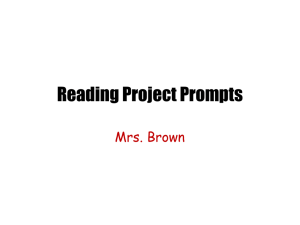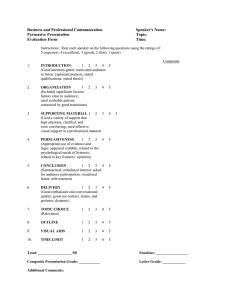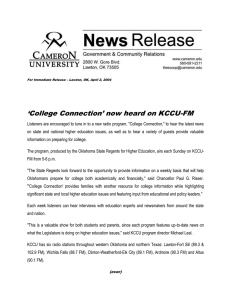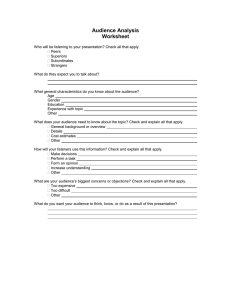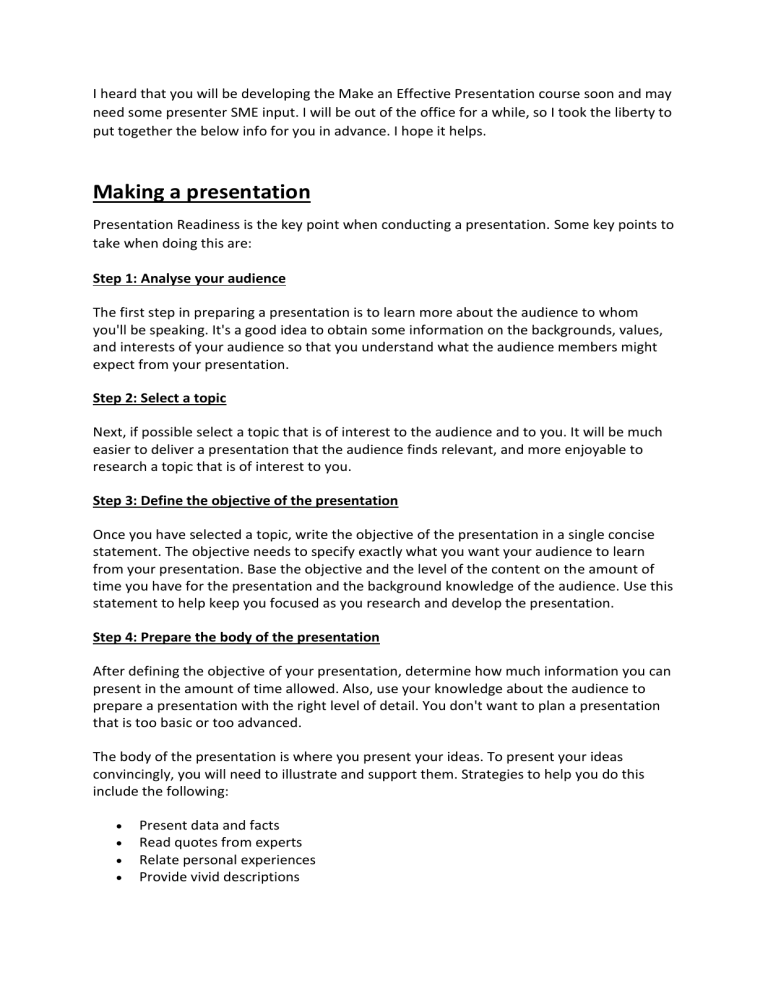
I heard that you will be developing the Make an Effective Presentation course soon and may need some presenter SME input. I will be out of the office for a while, so I took the liberty to put together the below info for you in advance. I hope it helps. Making a presentation Presentation Readiness is the key point when conducting a presentation. Some key points to take when doing this are: Step 1: Analyse your audience The first step in preparing a presentation is to learn more about the audience to whom you'll be speaking. It's a good idea to obtain some information on the backgrounds, values, and interests of your audience so that you understand what the audience members might expect from your presentation. Step 2: Select a topic Next, if possible select a topic that is of interest to the audience and to you. It will be much easier to deliver a presentation that the audience finds relevant, and more enjoyable to research a topic that is of interest to you. Step 3: Define the objective of the presentation Once you have selected a topic, write the objective of the presentation in a single concise statement. The objective needs to specify exactly what you want your audience to learn from your presentation. Base the objective and the level of the content on the amount of time you have for the presentation and the background knowledge of the audience. Use this statement to help keep you focused as you research and develop the presentation. Step 4: Prepare the body of the presentation After defining the objective of your presentation, determine how much information you can present in the amount of time allowed. Also, use your knowledge about the audience to prepare a presentation with the right level of detail. You don't want to plan a presentation that is too basic or too advanced. The body of the presentation is where you present your ideas. To present your ideas convincingly, you will need to illustrate and support them. Strategies to help you do this include the following: Present data and facts Read quotes from experts Relate personal experiences Provide vivid descriptions And remember, as you plan the body of your presentation it's important to provide variety. Listeners may quickly become bored by lots of facts or they may tire of hearing story after story. Step 5: Prepare the introduction and conclusion Once you've prepared the body of the presentation, decide how you will begin and end the talk. Make sure the introduction captures the attention of your audience and the conclusion summarizes and reiterates your important points. During the opening of your presentation, it's important to attract the audience's attention and build their interest. If you don't, listeners will turn their attention elsewhere and you'll have a difficult time getting it back. Strategies that you can use include the following: Make the introduction relevant to the listeners' goals, values, and needs Ask questions to stimulate thinking Share a personal experience Begin with a joke or humorous story Project a cartoon or colourful visual Make a stimulating or inspirational statement Give a unique demonstration During the opening you want to clearly present your topic and the purpose of your presentation. Clearly articulating the topic and purpose will help the listeners focus on and easily follow your main ideas. During the conclusion of your presentation, reinforce the main ideas you communicated. Remember that listeners won't remember your entire presentation, only the main ideas. By reinforcing and reviewing the main ideas, you help the audience remember them. Step 6: Practice delivering the presentation Most people spend hours preparing a presentation but very little time practicing it. When you practice your presentation, you can reduce the number of times you utter words and phrases like, "um," "well," and "you know." These habits can easily diminish a speaker's credibility. You can also fine-tune your content to be sure you make your most important points in the time allocated. In addition to planning the content of your presentation, you need to give advanced thought to how you want to deliver it. Do you want to commit your presentation to memory, use cards to guide you, or read from a script? Or, you might want to use a combination of methods. To help you decide, read the advantages and disadvantages of the four delivery methods described below. Delivery Methods Speaking from Memory A distinct advantage of speaking from memory is your ability to speak to the audience without relying on notes or a script. This allows you the flexibility to move away from the podium and to maintain eye contact with the audience. However, speaking from memory has disadvantages, too. Presentations from memory often sound rehearsed and the possibility exists that you'll forget an important point, present information that's inaccurate, or completely lose your train of thought. If you decide to deliver your presentation from memory, have notes handy to jog your memory just in case! Speaking from Notes Many people like to speak from notes. Typically these notes are either on cards or paper in outline form and contain key ideas and information. If you are using an electronic presentation tool, you may be able to include your notes in the presentation itself. The benefit of delivering a presentation from notes is that you sound natural rather than rehearsed and you can still maintain relatively good eye contact with the audience. The down side is that you might not express your key ideas and thoughts as well as you may have liked had you planned your exact words in advance. Speaking from Text Speaking from text involves writing your speech out, word for word, then basically reading from the text. As with speaking from memory, an advantage of this method is that you plan, in advance, exactly what you're going to say and how you're going to say it. A disadvantage is that you might appear to the audience to be stiff or rehearsed. You will need to make frequent eye contact and speak with expression to maintain the audience's interest. Steps in Preparing a Presentation (psu.edu), Date last modified: August 8, 2017. Created by IT Learning and Development, Penn State University. Accessed, 15/04/2021 https://youtu.be/MnIPpuiTcRc Reviewing Presentation Once you presentation has come to a conclusion, ask the audience for feedback and discuss any improvements that can be made. Evaluate the effectiveness of the presentation by a simple questionnaire at the end. Ensure that the feedback received is used to help adjust any minor/major things within your presentation. This is to help improve your ability to conduct and present a presentation.