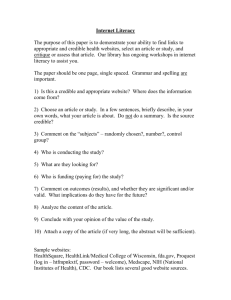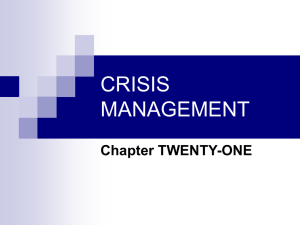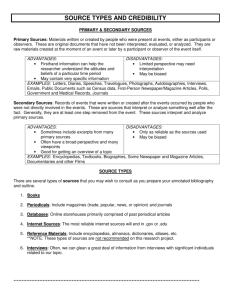I DO UDL - Lesson Plan Example
advertisement
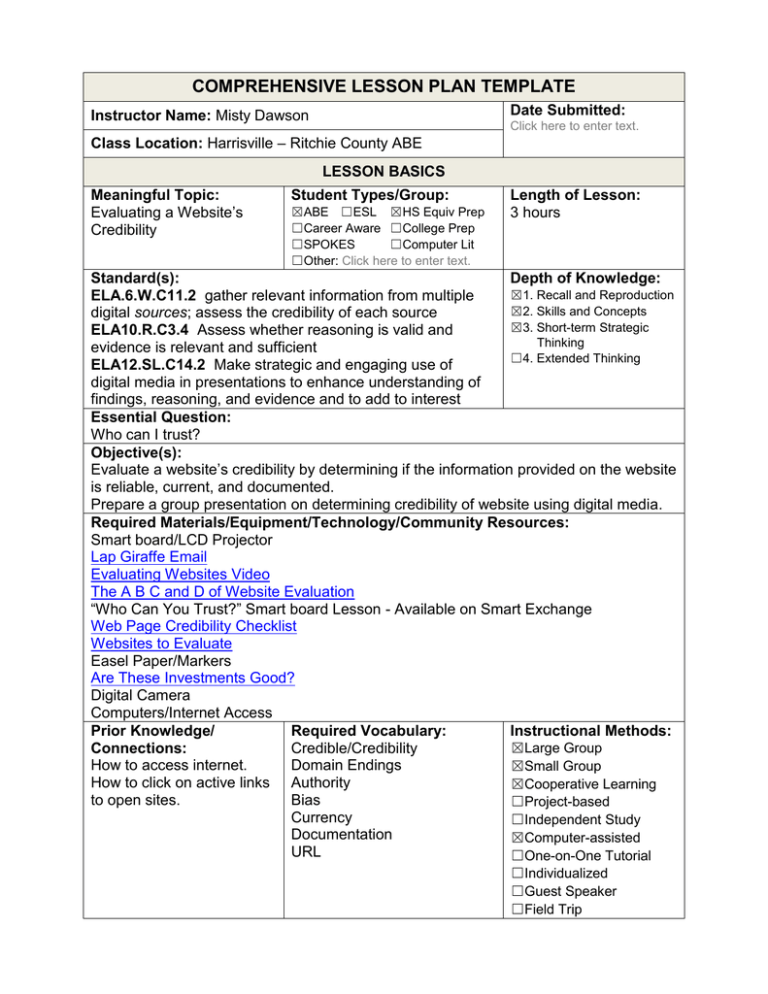
COMPREHENSIVE LESSON PLAN TEMPLATE Date Submitted: Instructor Name: Misty Dawson Click here to enter text. Class Location: Harrisville – Ritchie County ABE LESSON BASICS Meaningful Topic: Evaluating a Website’s Credibility Student Types/Group: ☒ABE ☐ESL ☒HS Equiv Prep ☐Career Aware ☐College Prep ☐SPOKES ☐Computer Lit ☐Other: Click here to enter text. Length of Lesson: 3 hours Standard(s): Depth of Knowledge: ☒1. Recall and Reproduction ELA.6.W.C11.2 gather relevant information from multiple ☒2. Skills and Concepts digital sources; assess the credibility of each source ☒3. Short-term Strategic ELA10.R.C3.4 Assess whether reasoning is valid and Thinking evidence is relevant and sufficient ☐4. Extended Thinking ELA12.SL.C14.2 Make strategic and engaging use of digital media in presentations to enhance understanding of findings, reasoning, and evidence and to add to interest Essential Question: Who can I trust? Objective(s): Evaluate a website’s credibility by determining if the information provided on the website is reliable, current, and documented. Prepare a group presentation on determining credibility of website using digital media. Required Materials/Equipment/Technology/Community Resources: Smart board/LCD Projector Lap Giraffe Email Evaluating Websites Video The A B C and D of Website Evaluation “Who Can You Trust?” Smart board Lesson - Available on Smart Exchange Web Page Credibility Checklist Websites to Evaluate Easel Paper/Markers Are These Investments Good? Digital Camera Computers/Internet Access Prior Knowledge/ Required Vocabulary: Instructional Methods: ☒Large Group Connections: Credible/Credibility How to access internet. Domain Endings ☒Small Group How to click on active links Authority ☒Cooperative Learning to open sites. Bias ☐Project-based Currency ☐Independent Study Documentation ☒Computer-assisted URL ☐One-on-One Tutorial ☐Individualized ☐Guest Speaker ☐Field Trip ACTIVITY PLAN 1. Warm-up/Review/Connections: Ask student if they saw any recent news on the internet that they would like to share and discuss their replies. Discuss how most people rely on the internet to keep up with current events. 2. Introduction to Content/Explanation: Share email on lap giraffes with class using smart board and projector. Check out the links and discuss the web pages with students. Ask what they think about the lap giraffes. After discussion, reveal that it was all a fraud based on the Direct TV commercials and that the website fooled thousands of people before being taken down. Scroll down on “How to Train Your Petite Lap Giraffes” to the bottom of the article where the author admits the animal is a fraud. Discuss how important it is to always read the whole article or look at the whole website. 3. Presentation/Model the Learning Process: Show Evaluating Websites Video. Discuss with students. Ask them if this is a good way to evaluate a website. 4. Scaffolded/Guided Concrete Practice: Use the Smart Board for the lesson “Who do You Trust?” After lesson, go to the website http://www.whitehouse.net/. Analyze the website together, using the criteria discussed in the Smart Board lesson and the video. 5. Communicative Concrete Practice and Grouping Strategies: Give students the handout The A B C and D of Website Evaluation. Then distribute the Web Page Credibility Checklist. Discuss with students that this checklist can help them determine whether or not a website is credible. Go over the checklist. Ask students which do they like better and why they made that choice. Divide students into groups and have them go to http://tinyurl.com/evaluatewebsites. Tell students they are to determine if websites provided are credible or not. Using an easel pad and markers, students will report their findings to the whole class and will also report what method they used to determine the websites’ credibility. Discuss when everyone has finished. 6. Independent Concrete Practice/Application: Have students go to http://tinyurl.com/investmentsgood and complete the assignment. They must determine if the websites are credible would make a good investment. This can be completed individually or as small groups depending on abilities of students. 7. Assessment: Students must demonstrate how to determine if a website is credible. They can use any format to demonstrate this knowledge including, but not limited to, a short video, essay, PowerPoint, skit, podcast, Glog, or oral presentation. 8. Wrap-up/Concluding Activity: Learning Log: Write the following questions on the board: What are the most important concepts you learned in this lesson? How will you use this information? With whom can you share what you’ve learned and what would you tell him/her? Have students reflect on these questions and write about them in their journals. Students can use concept maps, doodles, or pictures if they prefer. Tell students their homework is to use their journals to list any websites that they access in the next two weeks. They must also tell whether the websites are credible or not and how they came to this decision. Remind them that they should only include websites that are appropriate for class discussion. 9. Instructor Reflection: What went well? The students enjoyed the lesson and learned new skills that they needed. They worked well together in their group. What did not go as planned? Many students were absent so it was a smaller class than I expected. One of the links for the websites did not work even though I had checked it the day before. What should change? I would spread the lessons out over a couple of days instead of doing them all in one day. I would have a rubric for group work to ensure that all students are participating and a rubric for their final project. What should be addressed in future lessons? I would have students research a topic on the web and have them include their sources and show that they are credible.