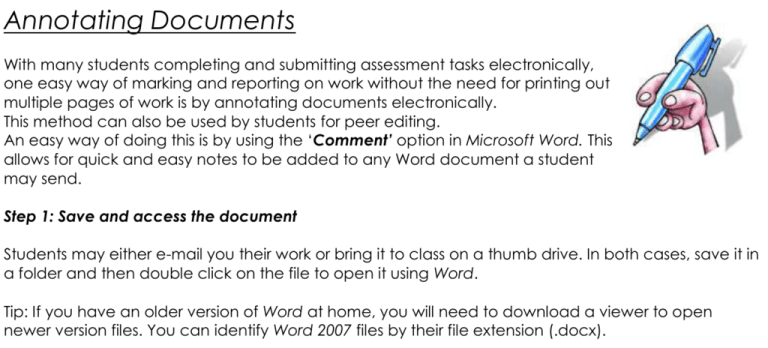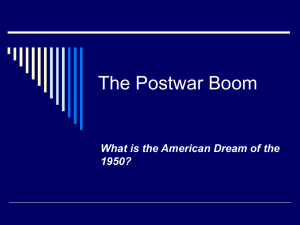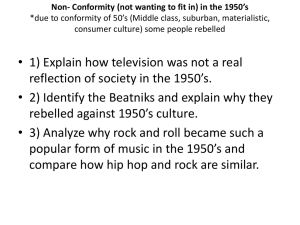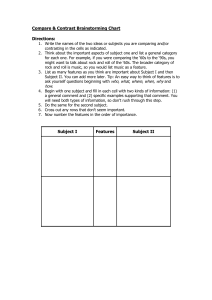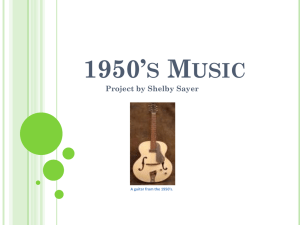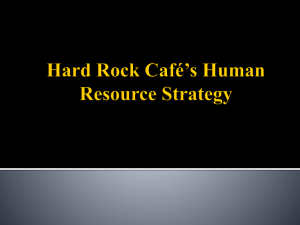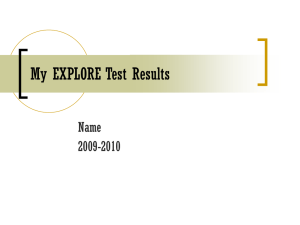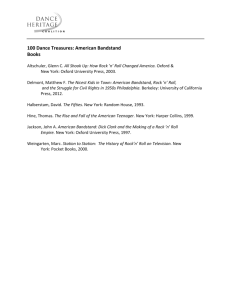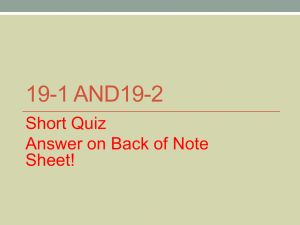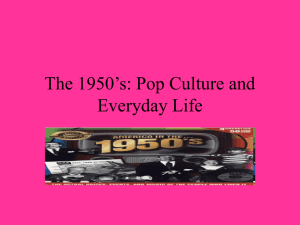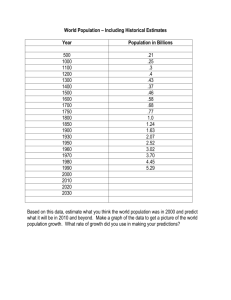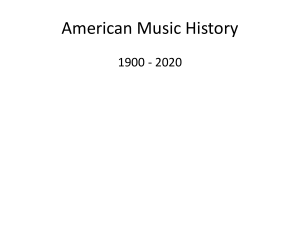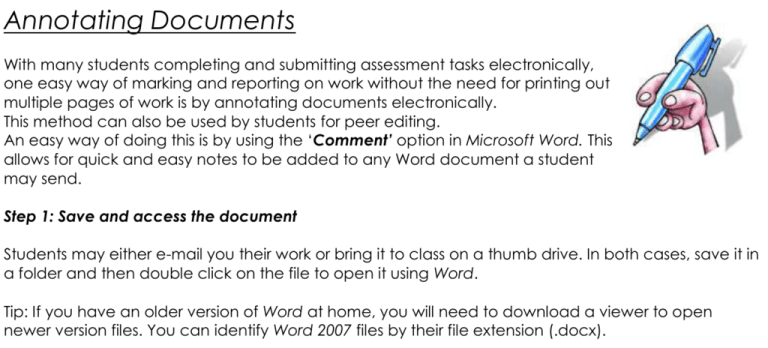
Annotating Documents
With many students completing and submitting assessment tasks electronically,
one easy way of marking and reporting on work without the need for printing out
multiple pages of work is by annotating documents electronically.
This method can also be used by students for peer editing.
An easy way of doing this is by using the ‘Comment’ option in Microsoft Word. This
allows for quick and easy notes to be added to any Word document a student
may send.
Step 1: Save and access the document
Students may either e-mail you their work or bring it to class on a thumb drive. In both cases, save it in
a folder and then double click on the file to open it using Word.
Tip: If you have an older version of Word at home, you will need to download a viewer to open
newer version files. You can identify Word 2007 files by their file extension (.docx).
Step 2: Read and review
Once the document is open, highlight the text you wish to comment on.
To do this you may:
drag your cursor over the text
click twice on a word to highlight
click three times on a paragraph to highlight
Step 3: Annotating work
Add notes to it by clicking on Review and then New Comment.
A red bubble will appear on the right, in which you can add your notes.
Select Reviewing Pane to see all edits at once.
Step 4: Saving and Printing
Saving the annotated document will also save all comments you have added. This can now be
emailed back to the student (or if you are the student, you may email it to your teacher or another
student as requested).
Printing the document will also keep your annotations.
Other suggestions
Text Highlighter
The Text Highlight function can be
used to make text look like you have
marked the text as you would have
with a highlighter pen.
It is accessed from the Home tab and
the colour can be modified.
Shapes, Call Outs and Text Boxes
Text boxes, shapes and call outs
can be added to a document
with comments.
These could be particularly
effective for positive feedback.
The colours, lines and shapes can
all be edited by right clicking on
the shape and selecting the
appropriate element to be
modified.
Question 6 (8 marks)
Your task is to outline two social and cultural features of the 1950’s.
Student Response A
In the 1950’s a new type of music was begining, called Rock ‘n’ Roll. It was a mix between American
country western and Rhythm and Blues.
Elvis Presley and Johnnie O’Keefe were two musicians that brought Rock and Roll to Australia.
Along with them they brought the bad boy image that influenced many young Australians.
Student Response B
Two social and cultural features of the 1950’s are music and television.
The introduction of rock and roll music which was a combination of black rock and blues rythm
strongly influenced many younger people. Many older people, however, believed that the music and
performers caused the younger generation to act like juvenile deliquence
Music performers were often described as dressing obscenely and performing in a sexually
provocative way.
The introduction of Television also impacted on society of the 1950’s. It was introduced in 1956,
and soon became one of the more popular recreational activities.
Australian society was influenced by the large amount of American content shown on Australian
television. Many more films and shows from America were screened than from Britain.
Through television shows like music shows, American youth culture was spread throughout
Australia.
© State of New South Wales through the Department of Education and Training, 1999 - 2010. All rights reserved.