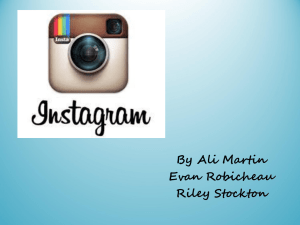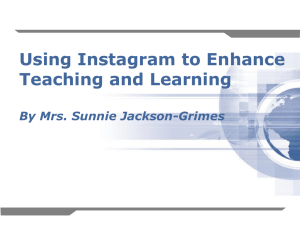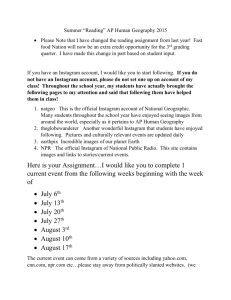Business of Online Fitness Workbook
advertisement
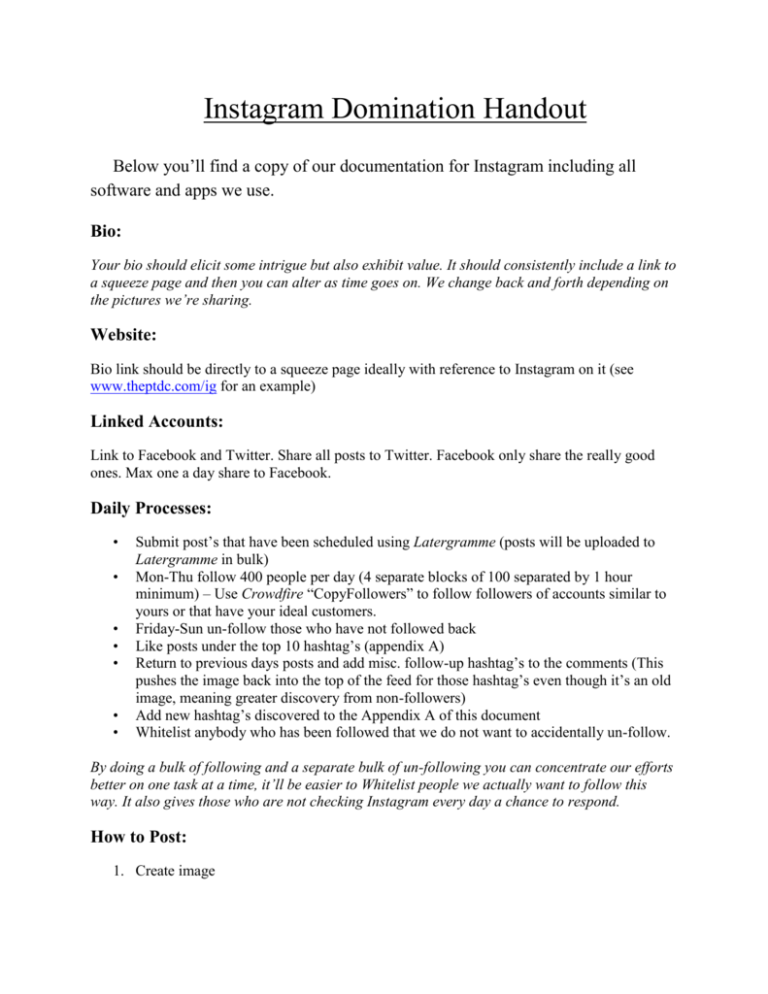
Instagram Domination Handout Below you’ll find a copy of our documentation for Instagram including all software and apps we use. Bio: Your bio should elicit some intrigue but also exhibit value. It should consistently include a link to a squeeze page and then you can alter as time goes on. We change back and forth depending on the pictures we’re sharing. Website: Bio link should be directly to a squeeze page ideally with reference to Instagram on it (see www.theptdc.com/ig for an example) Linked Accounts: Link to Facebook and Twitter. Share all posts to Twitter. Facebook only share the really good ones. Max one a day share to Facebook. Daily Processes: • • • • • • • Submit post’s that have been scheduled using Latergramme (posts will be uploaded to Latergramme in bulk) Mon-Thu follow 400 people per day (4 separate blocks of 100 separated by 1 hour minimum) – Use Crowdfire “CopyFollowers” to follow followers of accounts similar to yours or that have your ideal customers. Friday-Sun un-follow those who have not followed back Like posts under the top 10 hashtag’s (appendix A) Return to previous days posts and add misc. follow-up hashtag’s to the comments (This pushes the image back into the top of the feed for those hashtag’s even though it’s an old image, meaning greater discovery from non-followers) Add new hashtag’s discovered to the Appendix A of this document Whitelist anybody who has been followed that we do not want to accidentally un-follow. By doing a bulk of following and a separate bulk of un-following you can concentrate our efforts better on one task at a time, it’ll be easier to Whitelist people we actually want to follow this way. It also gives those who are not checking Instagram every day a chance to respond. How to Post: 1. Create image 2. Create brief keyword rich description using Note/Evernote/Word (Instagram doesn’t allow for the “enter” function) – economy of words is important here 3. Open Latergramme > Tap “+” in the bottom right corner > Follow on screen instructions to locate the image you want to post > Copy & Paste the description from your preferred note taking App and add to the “Caption” section > Turn on “Scheduled” > Select day & time for post to go live 4. Latergramme will send you a notification at the required time of posting > Open the notification > Post image (do not add any further filters or edits) 5. Add 5 hashtag’s (see Appendix) into the first comment Note: In my early testing it seems like 1-3 words is ideal for most descriptions. I’ve found that more greatly takes away from interaction. It seems like the more that I say the less there is for others to say. Things like “truth” or “makes you think” seem to work really, really well. Explaining the picture doesn’t seem to work so well. The exception here is the bi-daily call to action post. Here you write straight-up sales copy. I’ve included a sample below. This can be copied for every call to action picture as they will be deleted when the next one is posted so only one will show in your feed at a time. Hashtags – These seem to really work on Instragram. Compile a list of 25-30 top ones and simply copy and paste them into the first comment right away as you post everything. Troubleshooting: For typo’s in the description of an image, click the 3 dots in the bottom right corner > Edit > Make necessary corrections – Do NOT delete the whole image. *Using Latergramme saves a tonne of time with the amount that you’ll be posting. It also means you don’t have to get distracted for more than a few seconds any time a post needs to go live.* Sales Post Script Feel free to alter the text below. It is the template I use to get people to opt-in to my email list from Instagram. This could easily be altered to get people to “apply for coaching”. “In my bio link, I’ve created a free mini-course that will show you, step-by-step, how to grow the right kind of social media following for you. How do I know this material works? Because it’s the exact same stuff I used to sell (now over) 15,000 self-published copies of my books and courses and build the largest site in my niche (look it up: theptdc.com) in less than 5 years starting with no network and no money. The mini-course will show you everything you need to know, including: 1. Get the research (yes, actual research exists) that shows how to get a 42% bump in virality simply by posting your status update at the right time 2. How to avoid the biggest mistakes way too many people make with social media so that you can build relationships and network with the right people. 3. Steal my black book of contacts and software / tools that allows me to spend 6 months in Hawaii, Thailand, Uruguay and Costa Rica while still running multiple businesses so you can have the freedom you desire. This is all stuff that works in the real-world used daily. IMPORTANT: There’s so much junk on Instagram. Trust me, I know. But my business isn’t teaching people how to build a business online. I actually do this stuff. You can see it in action via my other websites every day. If you’re going to learn from somebody wouldn’t you rather learn from somebody proving his teachings day in and day out? How do I know? Because not only has my work has been recognized by Forbes, Problogger, and the Marketing Agents … But I’m also a real person and I’m actually using this material to build my business. So are other REAL people using this material to make more in less time and create more freedom in their lives. This is not a get rich scheme. You’ll have to do the work. But these systems have been proven the World over. It’s that damn good. Click the link in my bio to get started now.” Hashtag’s: Useful sites: http://websta.me/ and www.top-hashtags.com for finding the best hashtags for your audience. Pay attention to what other social media accounts are hashtagging and add new ones to the Appendix A of this document. Ride on what is already popular. Posting Schedule: • • Post every 2-4 hours 9AM-9PM (4-6/day to start) Aim for a minimum of 5 posts a day. Instagram rewards high volume accounts in search. Ideally go for 5-10/day. Types of Post: • • • • • • • Success/Motivational Quote wisdom Workout tips (this could be videos) Call to action – Join email list. Buy book. Etc. Memes Jokes/funny pics/memes Travel Apps to Use: Wordswag – Paid for creating nice visual quotes. Typorama – Paid for creating nice visual quotes. Iconosquare (http://iconosquare.com/) – Statistics and reports. Kik (App store) – Source for finding share for shares. This is where people who use Instagram speak to each other. On many bigger accounts you will see somebody’s kik account listed in his or her description. People sell shout-outs on accounts or trade share 4 share’s. As you grow this is a nice way to build your audience. Group Me (App store) – Source for finding share for shares. Crowdfire (www.crowdfireapp.com) – Find other people to follow, can be used on Desktop to make it quick and easy. Flipagram (App store) – For creating slideshows. Miscellaneous Tips: • Always use bit.ly links to economize the amount of characters used and the ability to track rate of click through on the back end. **Appendix** Appendix A: Note: Phase 1 are hashtags that directly apply to our post and phase 2 being more broad but extremely popular. 15 in each phase, phase 2 will be put into the comments of every post the day before. Enter your hashtags below. Phase 1: Phase 2: Appendix B: Pages with targeted followers that are likely to be a similar audience to yours (following of followers) Note: These are people who have audiences of followers that you want. Fill out names of influencers that have the type of followers you desire below. The idea is to follow them and use them in the software above to follow their followers. Additionally, scout their accounts and look at who comments. Respond in the comment and when they respond back, follow them. List all pages below to follow and target their audience using the Crowdfire app.