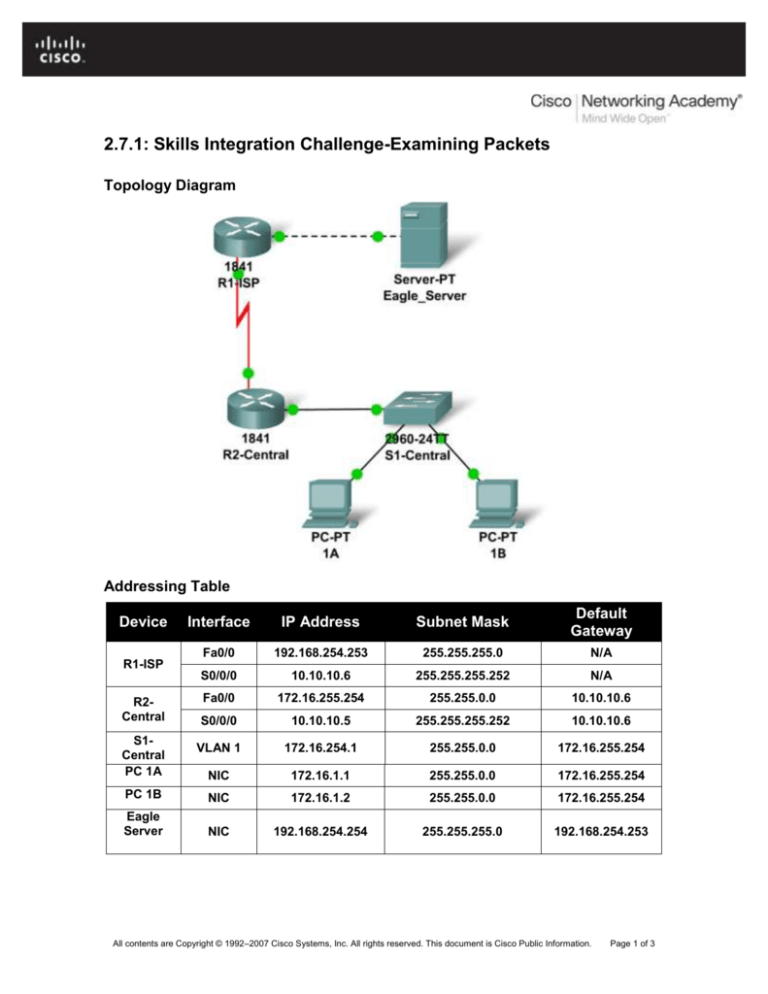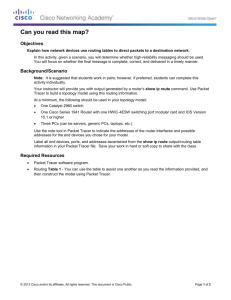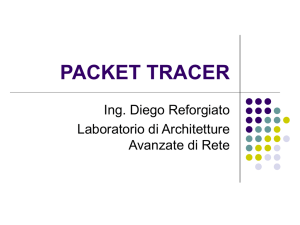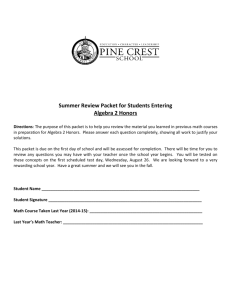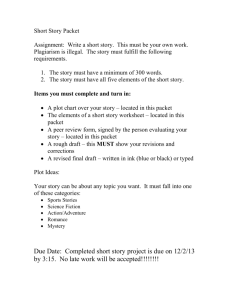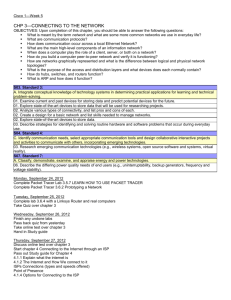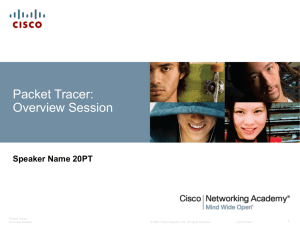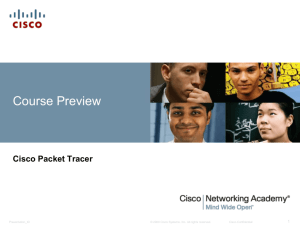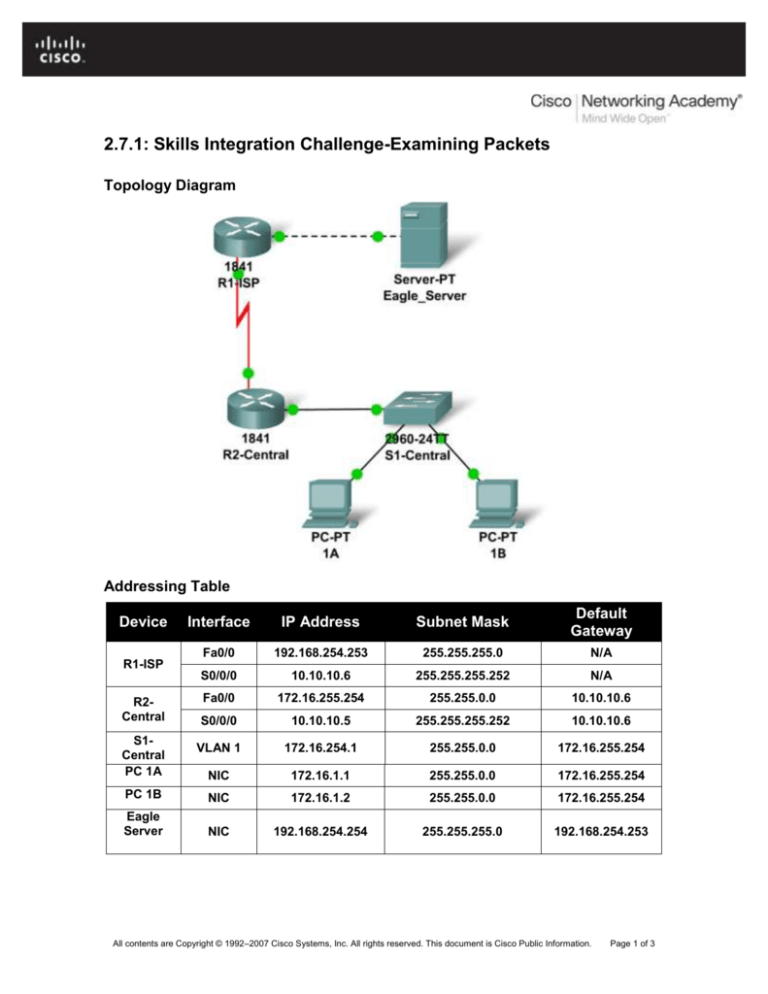
2.7.1: Skills Integration Challenge-Examining Packets
Topology Diagram
Addressing Table
Interface
IP Address
Subnet Mask
Default
Gateway
Fa0/0
192.168.254.253
255.255.255.0
N/A
S0/0/0
10.10.10.6
255.255.255.252
N/A
Fa0/0
172.16.255.254
255.255.0.0
10.10.10.6
S0/0/0
10.10.10.5
255.255.255.252
10.10.10.6
VLAN 1
172.16.254.1
255.255.0.0
172.16.255.254
NIC
172.16.1.1
255.255.0.0
172.16.255.254
PC 1B
NIC
172.16.1.2
255.255.0.0
172.16.255.254
Eagle
Server
NIC
192.168.254.254
255.255.255.0
192.168.254.253
Device
R1-ISP
R2Central
S1Central
PC 1A
All contents are Copyright © 1992–2007 Cisco Systems, Inc. All rights reserved. This document is Cisco Public Information.
Page 1 of 3
CCNA Exploration
Network Fundamentals:
Communicating over the Network
2.7.1: Skills Integration Challenge-Examining Packets
Learning Objectives
Complete the Topology
Add Simple PDUs in Realtime Mode
Analyze PDUs in Simulation Mode
Experiment with the model of the standard lab setup
Background
Throughout the course you will be using a standard lab setup created from actual PCs, servers,
routers, and switches to learn networking concepts. In this activity you will continue learning how
to build and analyze this standard lab topology. If you have not done so already, you are
encouraged to examine the Help files available from the Help Pull-down menu at the top of the
Packet Tracer GUI. Resources include an "My First PT Lab" to help you learn the basic operation
of Packet Tracer, tutorials to guide you through various tasks, and information on the strengths
and limitations of using Packet Tracer to model networks.
This activity will provide an opportunity to explore the standard lab setup using Packet Tracer
simulator. Packet Tracer has two file formats it can create: .pkt files (network simulation model
files) and .pka files (activity files for practice). When you create your own networks in Packet
Tracer, or modify existing files from your instructor or your peers, you will often use the .pkt file
format. When you launched this activity from the curriculum, these instructions appeared. They
are the result of the .pka, Packet Tracer activity file format. At the bottom of these instructions are
two buttons: Check Results (which gives you feedback on how much of the activity you have
completed) and Reset Activity (which starts the activity over, if you want to clear your work or gain
more practice).
Task 1: Complete the Topology.
Add a PC to the workspace. Configure it the following parameters: IP Address 172.16.1.2, Subnet
Mask 255.255.0.0, Default Gateway 172.16.255.254, DNS Server 192.168.254.254, Display
Name "1B" (do not include the quotation marks). Connect PC 1B to the Fa0/2 port of the S1Central Switch and check your work with the Check Results button to see that the topology is
complete.
Task 2: Add Simple PDUs in Realtime Mode.
Using the Add Simple PDU, send a test message: one between PC 1B and Eagle Server. Note
that this packet will appear in the event list as something that was "detected" or "sniffed" on the
network, and in the lower right as a user created PDU that can be manipulated for testing
purposes.
Task 3: Analyze PDUs in Simulation Mode (Packet Tracing).
Switch to simulation mode. Double click on the red "Fire" button in the User Created PDU
window. Use the Capture / Forward button to move the packet through the network. Click on the
packet envelope, or on the colored square in the Info column of the Event List, to examine the
packet at each step in its journey.
All contents are Copyright © 1992–2007 Cisco Systems, Inc. All rights reserved. This document is Cisco Public Information.
Page 2 of 3
CCNA Exploration
Network Fundamentals:
Communicating over the Network
2.7.1: Skills Integration Challenge-Examining Packets
Task 4: Experiment with the Model of the Standard Lab Setup.
The standard lab setup will consist of two routers, one switch, one server, and two PCs. Each of
these devices are pre-configured. Try creating different combinations of test packets and
analyzing their journey through the network.
Reflection
If you have not already done so, you are encouraged to obtain Packet Tracer from your instructor
and complete My First PT Lab (available by using the HELP Pulldown Menu and choosing
CONTENTS).
All contents are Copyright © 1992–2007 Cisco Systems, Inc. All rights reserved. This document is Cisco Public Information.
Page 3 of 3