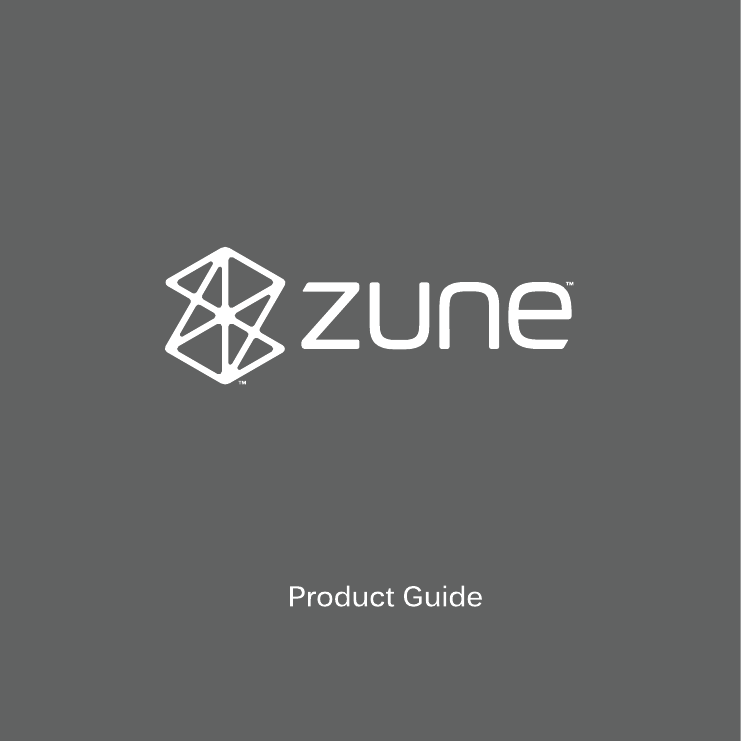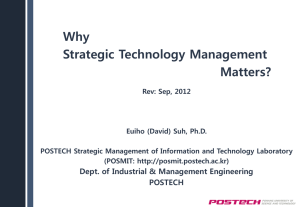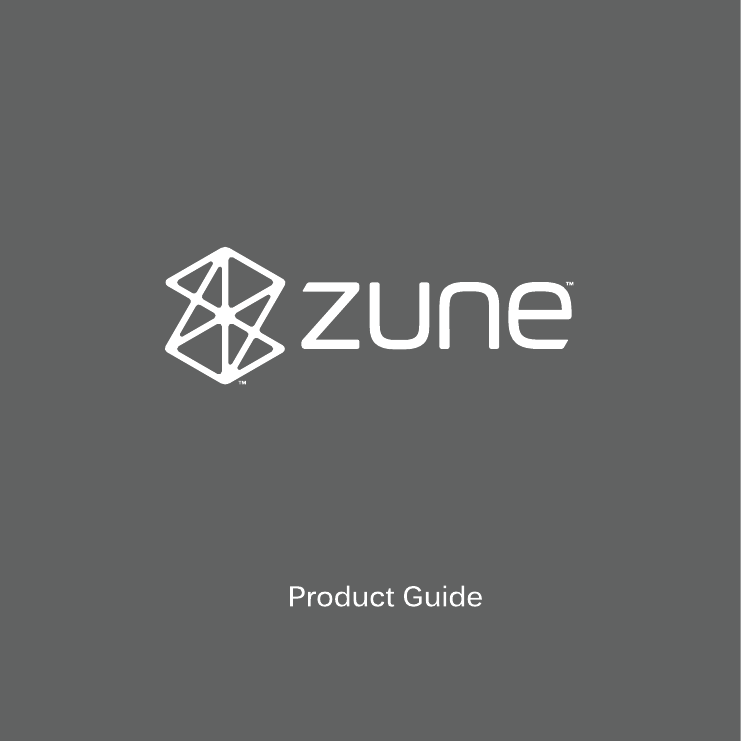
OWNER’S MANUAL: FRONT COVER
DESIGN TO COME,
BASED ON CHOSEN
BRAND DESIGN
Zune Product Guide
IMPORTANT SAFETY
INFORMATION
Read these instructions.
Read this guide for important safety and health information and the
terms of the Limited Warranty that cover the Zune device that you
have purchased.
This document includes important information
about several Zune products. Refer to the sections
listed below that apply to the features of
your device.
Keep these instructions.
Heed all warnings and follow all instructions.
Do not use near water.
This symbol identifies safety and health
messages in this Product Guide and
other product manuals.
Clean only with dry cloth.
Use in accordance with the manufacturer’s
instructions.
Do not use near any heat sources.
Only use attachments/accessories specified by
the manufacturer.
Unplug this product during lightning storms or
when unused for long periods of time.
Table of Contents
Important Safety Information
Zune and Zune Earphones
1
1
Zune Device 2
A ll Zune Products 3
Zune and Zune AC Adapter 3 Zune, Zune Wireless Remote, and
Zune FM Transmitter with AutoSeek 3
Zune Wireless Remote 4 Zune Earphones and Zune
Wireless Remote
4
Disposal of Waste Electrical and
Electronic Equipment 4
Warranty 4
Extended Warranty 8
Digital Rights Management
8
Patent Information 8
Customer Support Options
8
For Customers in the United States
9
Refer all servicing to qualified personnel. Servicing
is required when the product has been damaged in
any way, such as the AC adapter is damaged, liquid
has been spilled into the product, the product has
been exposed to rain or moisture, does not operate
normally, or has been dropped.
WARNING To reduce the risk of fire or shock, do
not expose this product to rain or moisture.
Zune and Zune Earphones
Hearing Loss
Zune can be loud enough to permanently damage
your hearing. To protect your hearing when using
Zune:
Keep the volume low
Set the volume loud enough to hear clearly in quiet
surroundings, and no louder.
» Do not increase the volume after you start
listening. Your ears can adapt over time so that
high volume sounds normal, but the high volume
may still damage your hearing.
» Do not increase the volume to block out outside
noise. The combination of outside noise and
sound from your headphones can damage your
hearing. Sealed or noise-canceling headphones
can reduce outside noise so that you don’t have
to turn up the volume.
If you can’t understand someone nearby speaking
normally, turn down the volume. Sound that drowns
out normal speech can damage your hearing. Even
with sealed or noise-canceling headphones, you
should be able to hear nearby people speak.
Minimize your time listening to loud sound
The more time you spend exposed to loud sound, the
more likely you are to damage your hearing. The louder
the sound, the less time it takes to damage hearing.
» Minimize your time listening to loud sound. At
maximum volume, listening to music on Zune
with Zune Earphones can permanently damage
your hearing in 15 minutes.
» Even lower volumes can damage hearing if you
are exposed for many hours.
» All of the sound that you are exposed to during a
day adds up. If you are exposed to other loud
sound, it takes less time listening to Zune at high
volumes to cause hearing damage.
» To safely use Zune with no time limit, keep the
volume low enough that you can carry on a
conversation with people nearby.
Avoid Infections with Zune Earphones
All Zune Products
Usage and Cleaning
Dirty Zune Earphones can lead to ear infections.
Clean your premium earphones frequently with an
antiseptic, such as isopropyl alcohol. If the
earphones cause irritation, stop using them. This
could be a sign of infection, or lead to infection.
WARNING!
Use in accordance with these instructions.
Replacement headphones may be louder
Zune Device
Other headphones may be louder than Zune
Earphones, even if the volume control setting is the
same. When you change headphones, always reset
the volume starting from a low level.
Battery Safety
Be aware of hearing loss symptoms
Stop using Zune and have your hearing checked if:
» You experience any hearing loss.
» You hear ringing in your ears.
» Your speech sounds muffled.
» Sound seems dull or flat.
It is a good idea to have your hearing checked
regularly by an audiologist.
For more information, see www.zune.net/health.
Be Aware of Your Surroundings
Do not use Zune Earphones or watch videos while
driving, cycling, or walking near traffic. Avoid
adjusting Zune FM Transmitter controls while
driving. It is safest to adjust the controls while
stopped or have a passenger adjust them.
Always keep the volume low enough to hear people
talking and sounds that might indicate danger, like
fire alarms.
The Zune device contains a built-in battery, improper
use of which may result in explosion. Do not heat,
open, puncture, mutilate, or dispose of the product in
fire. Do not leave Zune in direct sunlight for an
extended period of time, which could cause melting
or battery damage.
Boarding Aircraft
Before boarding any aircraft or packing a Zune
wireless device in luggage that will be checked, turn
the product off. This wireless device can transmit
radio frequency (RF) energy, much like a cellular
telephone, when the wireless device is turned on.
Turn off Zune wireless when using the Zune device in
flight. To do this, go to Settings, select Wireless, and
then select Off. Do not use the Zune FM Transmitter
accessory with the Zune device in flight.
Failure to properly set up, use, and care for this
product can increase the risk of serious injury
or death, or damage to the device or devices.
Read this guide and keep all printed guides for
future reference. For replacement guides, go to
www.zune.net/support or refer to the Customer
Support Options section for contact information.
Do Not Attempt Repairs
Do not attempt to take apart, open, service, or modify
the product or power supply. Doing so could present
the risk of electric shock or other hazard. Any
evidence of any attempt to open and/or modify the
device, including any peeling, puncturing, or removal
of any of the labels, will void the Limited Warranty.
Refer all servicing to qualified personnel. Servicing
is required when the product has been damaged in
any way, such as the AC adapter has been damaged,
liquid has been spilled into the product, the product
has been exposed to rain or other types of moisture,
the product does not operate normally, or the
product has been dropped.
Heed all warnings and follow all instructions.
Do Not Use Near Water
Do not use near any heat sources.
Only use attachments/accessories specified
by Microsoft.
Clean only with dry cloth.
Zune and Zune AC Adapter
AC Powered Devices
These precautions apply to all products that plug
into a standard wall power outlet.
Failure to take the following precautions can result
in serious injury or death from electric shock or fire
or in damage to the device.
To select an appropriate power source for
your device:
» Use only the power supply unit that came with
your device or that you received from an
authorized repair center.
» Do not use non-standard power sources, such as
generators or inverters, even if the voltage and
frequency appear acceptable. Only use AC power
provided by a standard wall outlet.
Do not use this product near water. To reduce the risk
of fire or shock, do not expose this product to rain or
other types of moisture.
Zune, Zune Wireless Remote, and
Zune FM Transmitter with AutoSeek
Cable and Cord Safety
Caution: Exposure to Radio Frequency Radiation.
Arrange all cables and cords so that people and pets
are not likely to trip over or accidentally pull on them
as they move around or walk through the area. Do
not allow children to play with cables and cords.
To comply with FCC RF exposure compliance
requirements, this device must not be co-located
or operating in conjunction with any other antenna
or transmitter.
Zune Wireless Remote
Warnings
Do not open, heat, recharge, disassemble, put in
backwards, expose contents to water or dispose of
batteries in fire.
Replace the battery only with the same or equivalent
type (CR2032). Danger of explosion if battery is
incorrectly replaced.
Precautions
Do not pick up the battery using tweezers or other
metal tools as this may cause a short circuit which
could shorten battery life.
Keep battery out of reach of children. If swallowed,
seek medical assistance immediately. The battery
case may break and the battery fluids may damage
stomach or intestines.
Dispose of batteries in accordance with local and
national disposal regulations, including those
governing the recovery and recycling of waste
electrical and electronic equipment (WEEE).
Zune Earphones and Zune Wireless Remote
The Zune headphones and Zune wireless remote
contain low intensity magnets. They may disrupt the
proper operation of pacemakers and erase devices
storing magnetic data (such as ATM or credit cards)
and should be kept a few inches away from any items
that are sensitive to magnetic fields.
Disposal of Waste Electrical and
Electronic Equipment
This symbol means that the disposal of this product
may be regulated. Disposal with household waste
may therefore be restricted. It is your responsibility
to comply with applicable recycling law or
regulations pertaining to electrical and electronic
waste. Separate collection and recycling will help to
conserve natural resources and prevent potential
negative consequences for human health and the
environment, which inappropriate disposal could
cause due to the possible presence of hazardous
substances in electrical and electronic equipment.
For more information about where to drop off your
electrical and electronic waste, please
contact your local city/municipality office,
your household waste disposal service, or
the shop where you purchased this product.
A. WARRANTIES.
» 1 Year Express Warranty. Subject to the terms
and conditions of this Limited Warranty, Microsoft
warrants to you only (the original purchaser), that
under normal use and service, the Zune Product will
substantially conform with the accompanying
printed user instruction materials for a period of 1
year starting as of the date of your sales receipt (the
“Warranty Period”).
» Implied Warranty. You may also have an implied
warranty and/or condition under the laws of some
jurisdictions, which is hereby limited to the duration
of the Warranty Period. Some jurisdictions do not
allow limitations on how long an implied warranty
or condition lasts, so the foregoing limitation may
not apply to you.
As to any defects discovered after the Warranty
Period, there is no warranty or condition of any kind.
Warranty
B. OBTAINING WARRANTY SERVICE.
PLEASE READ THIS LIMITED WARRANTY
CAREFULLY TO UNDERSTAND
YOUR RIGHTS AND OBLIGATIONS!
To receive instructions for obtaining repair or
replacement warranty services you must call:
LIMITED WARRANTY
The term “Zune Product” means the Microsoft Zune
device, including (when considered as a whole) the
Microsoft software embedded in microprocessors
within the Zune and Zune-compatible hardware
manufactured by or for Microsoft, whether included
with the Zune device or purchased separately. Use
of the Zune Product constitutes acceptance of these
terms and conditions. If you choose not to accept
these terms and conditions, return the unused
Zune Product in its original packaging within 5 days
after purchase.
Within the United States:
877-GET-ZUNE (877-438-9863)
You must also:
1 Submit proof of purchase in the form of a
bona fide, dated bill of sale, receipt, or invoice (or
a copy) evidencing that your request for service
is made within the Warranty Period.
2 Follow Microsoft’s shipping and other
instructions if it determines that all or part of
your Zune Product requires return for repair or
replacement. To obtain the warranty service,
you must take or deliver the Zune Product in
suitable packaging that provides an adequate
degree of protection against damage during
transit to the location specified by Microsoft.
Except as otherwise required by legislation in
your jurisdiction, costs associated with transport
(including packaging) for warranty service shall
be at your expense.
3 Delete or remove any files or data you consider
private or confidential prior to sending the Zune
Product to Microsoft.
Failure to follow the above instructions may
result in delays, cause you to incur additional
charges, or may void your warranty.
C. EXCLUSIVE REMEDY.
During the Warranty Period and subject to applicable
law, Microsoft will, at its option and as your
exclusive remedy for breach of this Limited Warranty
or any implied warranties:
» Repair or replace a defective Zune Product, or
» Following return of your Zune Product, make
payment to you for the allowable damages that
you incur in reasonable reliance but only up to the
amount of the purchase price that you paid for your
Zune Product. This refund may include a deduction
for depreciation based on your actual use.
» Any replacement parts or Zune Product will be new
or refurbished or serviceably used, comparable in
function and performance to the original part or
Zune Product, and warranted for the remainder of
the original Warranty Period or 30 days from the
date of shipment of the Zune Product back to you,
whichever is longer.
» YOU AGREE THAT MICROSOFT IS NOT LIABLE TO
YOU FOR ANY LOSS OF YOUR DATA OR CONTENT
RESULTING FROM MICROSOFT’S REPAIR OR
REPLACEMENT OF YOUR ZUNE PRODUCT.
Warranty is prohibited by such laws, it shall be null
and void, but the remainder of the Limited Warranty
shall remain in full force and effect.
» After the Warranty Period has expired, Microsoft
may charge you a fee for its efforts to diagnose
and/or service any Zune Product-related problems.
E. EXCLUSIONS FROM LIMITED WARRANTY.
» Microsoft will use commercially reasonable efforts
to diagnose and attempt to correct, or suggest
solutions for, Zune Product defects that are
covered by this Limited Warranty. MICROSOFT
DOES NOT PROVIDE ANY WARRANTIES
REGARDING ITS WARRANTY SERVICES AND,
EXCEPT FOR THE PRECEDING SENTENCE,
DISCLAIMS ALL DUTIES (IF ANY) OF
WORKMANLIKE EFFORT OR OF LACK OF
NEGLIGENCE.
This Limited Warranty shall not apply and Microsoft
has no liability under this Limited Warranty if the
Zune Product:
» suffers scratches, cracks, or other cosmetic
damage as a result of normal wear and tear
and/or accident or abuse;
» is used with non-Microsoft hardware products or
software not licensed by Microsoft (including
but not limited to adaptors and power supply
sources) or which are otherwise not compatible;
» is used for commercial purposes (including
rental or lease);
» is modified or tampered;
D. NO OTHER WARRANTIES.
The express warranty stated in Section A is the only
express warranty made to you and is provided in lieu
of all other express or implied warranties and
conditions (if any) including any created by any other
documentation or packaging. No other warranties or
conditions are made with respect to the Zune
Product or the warranty services by any person,
including but not limited to Microsoft and its
suppliers. No information (oral or written) or
suggestions given by Microsoft, its agents or
suppliers, or its or their employees, shall
create a warranty or condition or expand the
scope of this Limited Warranty. Also, there is no
warranty or condition of title, quiet enjoyment, or
non-infringement in the Zune Product. You may have
greater rights existing under legislation in your
jurisdiction. Where any term of this Limited
» is damaged by Acts of God, power surge, misuse,
abuse, negligence, accident, wear and tear,
mishandling, misapplication, intrusion of or
exposure to liquids, or other causes unrelated to
defective materials or workmanship;
» serial number is defaced, altered, or removed;
» is damaged by programs, data, viruses, or files,
or during shipments;
» is not used in accordance with the accompanying
documentation and use instructions; or
» is opened, disassembled, repaired, modified, or
altered by other than Microsoft authorized repair
centers.
This Limited Warranty does not cover your data or
any separate software or content whether or not
packaged or included with the Zune Product, or any
Zune accessories or peripheral devices that are not
manufactured by or for Microsoft.
F. EXCLUSION OF CONSEQUENTIAL, INCIDENTAL,
AND CERTAIN OTHER DAMAGES and LIMITATION
OF LIABILITY.
TO THE FULL EXTENT ALLOWED BY LAW, MICROSOFT
IS NOT LIABLE FOR ANY:
(i) CONSEQUENTIAL OR INCIDENTAL DAMAGES;
(ii) DAMAGES OR LOSS OF ANY NATURE WHATSOEVER
RELATING TO LOST PROFITS, LOSS OF DATA OR
PRIVACY OR CONFIDENTIALITY, ANY INABILITY TO USE
ALL OR PART OF THE ZUNE PRODUCT, PERSONAL
INJURY, OR ANY FAILURE TO MEET ANY DUTY
(INCLUDING BUT NOT LIMITED TO ANY LACK OF
NEGLIGENCE OR OF WORKMANLIKE EFFORT); OR
(iii) INDIRECT, SPECIAL, OR PUNITIVE DAMAGES
ARISING OUT OF RELATING IN ANY WAY TO THE ZUNE
PRODUCT.
THE FOREGOING APPLIES EVEN IF MICROSOFT OR ANY
SUPPLIER OR AGENT HAS BEEN ADVISED OF THE
POSSIBILITY OF SUCH LOSSES OR DAMAGES; EVEN IN
THE EVENT OF FAULT, TORT (INCLUDING NEGLIGENCE),
STRICT OR PRODUCT LIABILITY, MISREPRESENTATION
OR OTHER REASON; AND EVEN IF ANY REMEDY FAILS
OF ITS ESSENTIAL PURPOSE. Some jurisdictions do
not allow the exclusion or limitation of incidental or
consequential damages, so the above limitations or
exclusions may not apply to you.
G. ADDITIONAL CONDITIONS.
» The software included in the Zune Product is
licensed to you, not sold. You are licensed to use
such software only in your Zune Product and you
may not reverse engineer it, except as expressly
permitted by applicable law notwithstanding
this limitation.
» You are solely responsible for your compliance
with applicable copyright laws in your use of
music and video content with the Zune Product.
» Your Zune Product and its internal components
are new pursuant to industry standards, unless
otherwise indicated on the Zune Product retail
packaging as “Refurbished”.
» You agree to comply with all applicable export
laws and regulations if you export the Product
outside of the United States.
» This Limited Warranty applies to the original
purchaser only and may not be assigned or
transferred. However, some jurisdictions extend
the protection of implied warranties to
subsequent consumers and therefore this
limitation may not apply to you.
H. GOVERNING LAW.
This Limited Warranty is valid only in the United States
of America. The laws of the State of Washington, U.S.A.,
will apply to this Limited Warranty.
I. QUESTIONS?
Within the United States, please see
www.zune.net/support or call 877-GET-ZUNE
(877-438-9863).
Extended Warranty
Patent Information
For Customers in the United States
During the first twelve months of ownership, you can
extend the original warranty for an additional 1 year.
Go to www.zune.net/warranty for details.
United States and/or international patents pending.
Digital Rights Management
For information about Zune, read all printed
documentation. If you still have a question, go to
www.zune.net to search our knowledge base, and to
get support using chat or e-mail.
This equipment has been tested and found to comply
with the limits for a Class B digital device, pursuant
to part 15 of the FCC Rules. These limits are designed
to provide reasonable protection against harmful
interference in a residential installation. This
equipment generates, uses and can radiate radio
frequency energy and, if not installed and used in
accordance with the instructions, may cause harmful
interference to radio communications. However,
there is no guarantee that interference will not occur
in a particular installation. If this equipment does
cause harmful interference to radio or television
reception, which can be determined by turning the
equipment off and on, the user is encouraged to try
to correct the interference by one or more of the
following measures:
» Reorient or relocate the receiving antenna.
» Increase the separation between the equipment
and receiver.
» Connect the equipment into an outlet on a circuit
different from that to which the receiver is
connected.
» Consult the dealer or an experienced radio/TV
technician to help.
Content owners use Windows Media digital rights
management technology (WMDRM) to protect their
intellectual property, including copyrights. This
device uses WMDRM software to access WMDRMprotected content. If the WMDRM software fails to
protect the content, content owners may ask
Microsoft to revoke the software’s ability to use
WMDRM to play or copy protected content.
Revocation does not affect unprotected content.
When you download licenses for protected content,
you agree that Microsoft may include a revocation
list with the licenses. Content owners may require
you to upgrade WMDRM to access their content. If
you decline an upgrade, you will not be able to
access content that requires the upgrade.
Customer Support Options
In the United States, call:
» 877-GET-ZUNE (877-438-9863)
» TTY Users: 800-801-1189
This device complies with Part 15 of the FCC Rules.
Operation is subject to the following two conditions:
(1) This device may not cause harmful interference,
and
(2) This device must accept any interference
received, including interference that may cause
undesired operation.
Declaration of Conformity
Model Name: Trade Name:
Zune
Microsoft Corp.
Responsible Party:Microsoft Corporation
Address:
One Microsoft Way,
Redmond, WA 98052 U.S.A.
Telephone No.:
877-GET-ZUNE (877-438-9863)
Note
Any changes or modifications made on the system
not expressly approved by the manufacturer could
void the user’s authority to operate the equipment.
© 2006 Microsoft Corporation. All rights reserved.
Microsoft, Windows, Zune, and the Zune logo are either registered trademarks or trademarks of Microsoft Corporation in the
United States and/or other countries. All other trademarks are property of their respective owners.
This product incorporates copyright protection technology that is protected by method claims of certain U.S. patents and other
intellectual property rights owned by Macrovision Corporation and other rights owners. Use of this copyright protection
technology must be authorized by Macrovision Corporation. Reverse engineering or disassembly is prohibited.
m
0806 Part No. X12-55868-03