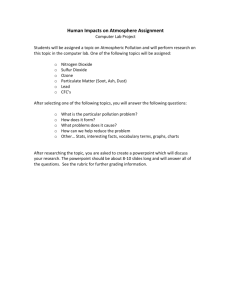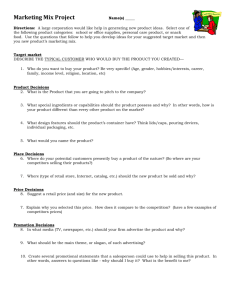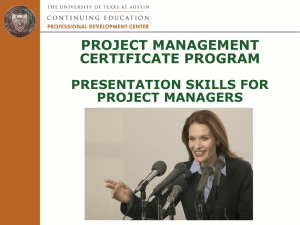Module 7 PowerPoint Group Assignment Instructions Grading Rubric
advertisement
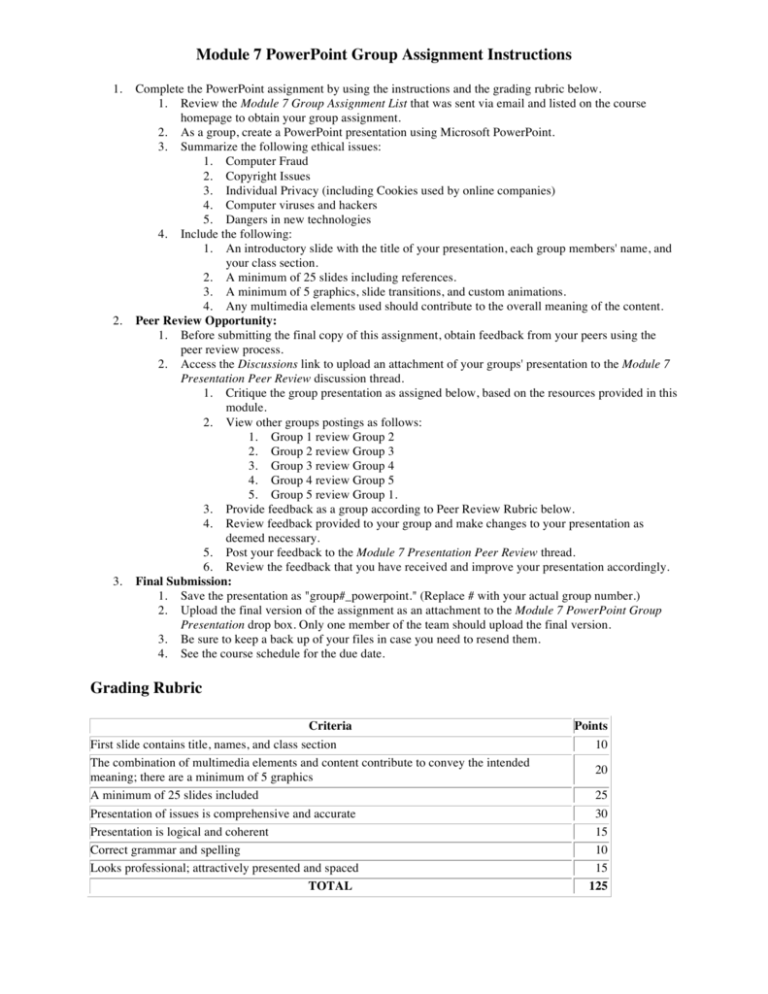
Module 7 PowerPoint Group Assignment Instructions 1. 2. 3. Complete the PowerPoint assignment by using the instructions and the grading rubric below. 1. Review the Module 7 Group Assignment List that was sent via email and listed on the course homepage to obtain your group assignment. 2. As a group, create a PowerPoint presentation using Microsoft PowerPoint. 3. Summarize the following ethical issues: 1. Computer Fraud 2. Copyright Issues 3. Individual Privacy (including Cookies used by online companies) 4. Computer viruses and hackers 5. Dangers in new technologies 4. Include the following: 1. An introductory slide with the title of your presentation, each group members' name, and your class section. 2. A minimum of 25 slides including references. 3. A minimum of 5 graphics, slide transitions, and custom animations. 4. Any multimedia elements used should contribute to the overall meaning of the content. Peer Review Opportunity: 1. Before submitting the final copy of this assignment, obtain feedback from your peers using the peer review process. 2. Access the Discussions link to upload an attachment of your groups' presentation to the Module 7 Presentation Peer Review discussion thread. 1. Critique the group presentation as assigned below, based on the resources provided in this module. 2. View other groups postings as follows: 1. Group 1 review Group 2 2. Group 2 review Group 3 3. Group 3 review Group 4 4. Group 4 review Group 5 5. Group 5 review Group 1. 3. Provide feedback as a group according to Peer Review Rubric below. 4. Review feedback provided to your group and make changes to your presentation as deemed necessary. 5. Post your feedback to the Module 7 Presentation Peer Review thread. 6. Review the feedback that you have received and improve your presentation accordingly. Final Submission: 1. Save the presentation as "group#_powerpoint." (Replace # with your actual group number.) 2. Upload the final version of the assignment as an attachment to the Module 7 PowerPoint Group Presentation drop box. Only one member of the team should upload the final version. 3. Be sure to keep a back up of your files in case you need to resend them. 4. See the course schedule for the due date. Grading Rubric Criteria First slide contains title, names, and class section The combination of multimedia elements and content contribute to convey the intended meaning; there are a minimum of 5 graphics A minimum of 25 slides included Presentation of issues is comprehensive and accurate Presentation is logical and coherent Correct grammar and spelling Looks professional; attractively presented and spaced TOTAL Points 10 20 25 30 15 10 15 125