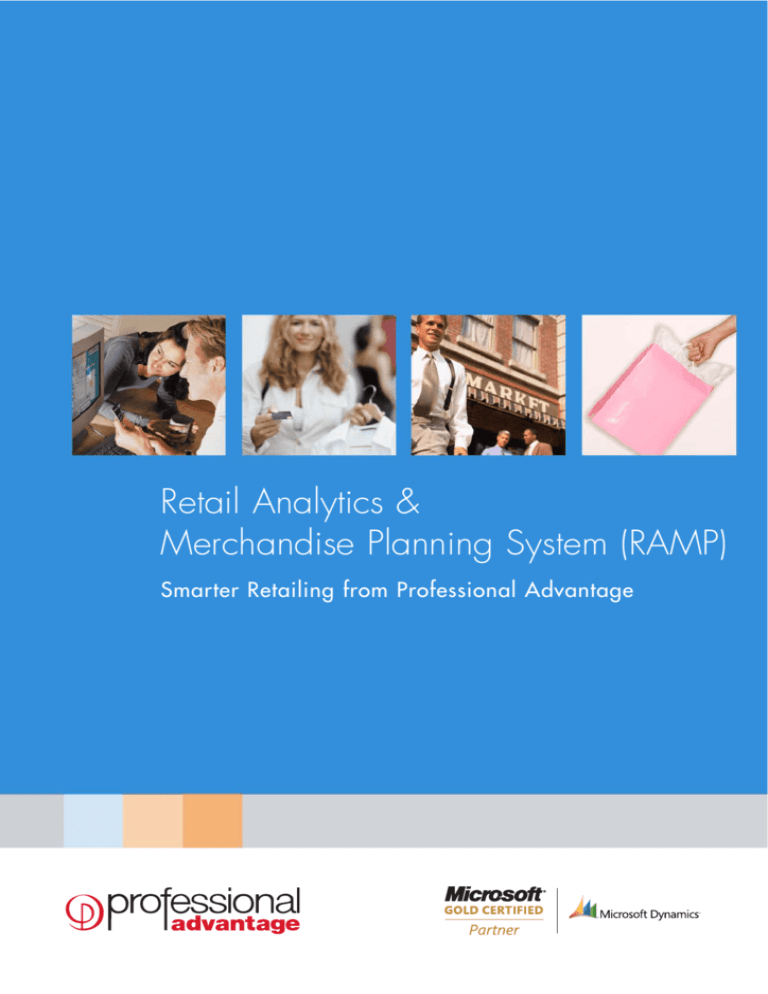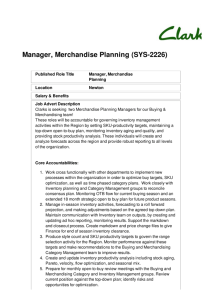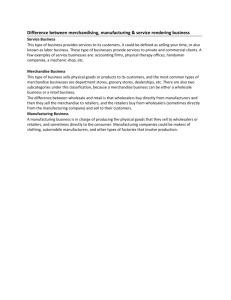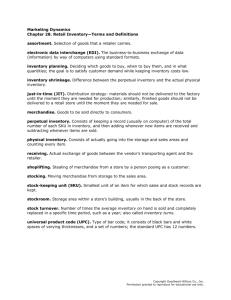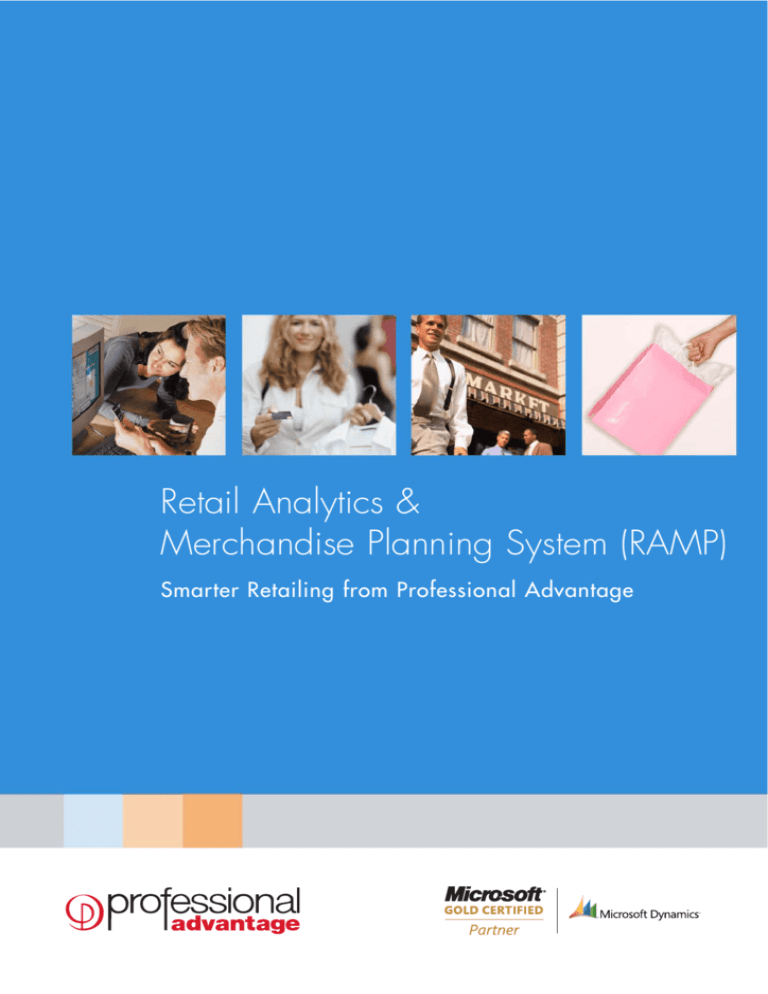
Retail Analytics &
Merchandise Planning System (RAMP)
Smarter Retailing from Professional Advantage
When it comes to
merchandise planning,
many retailers are
restricted by a lack
of timely and accurate
information on their
sales, stock turn and
customer demand.
Clear direction for your retail business
The Retail Analytics and Merchandise Planning (RAMP) system
is designed to give retailers insight into their performance and
resolve their biggest dilemma - minimising inventory stock while
maximising inventory availability.
Retail Analytics
Retail Analytics provides a powerful, easy-to-use reporting
and analysis solution for Microsoft Dynamics RMS. It offers
flexible analysis allowing retailers to easily measure KPI’s such
as sales, purchasing, inventory movements, and sell through
rates by store, department, category, item matrix, time of
day, etc. Retail Analytics can be used alone to improve the
information you have to make decisions or it can be extended
with Merchandise Planning to help streamline buying and
inventory management.
Questions RAMP helps you answer:
What is the fastest/slowest moving item by month?
How are sales performing vs budget?
What are the sales trends by time of the year by location?
What is the current stock shrinkage?
Who are the highest performing sales people?
What is the current stock holding valuation?
By quickly and easily delivering required information to
managers and buyers, Retail Analytics helps retailers enhance
management decision making, ultimately leading to higher
gross profits.
Merchandise Planning and ‘Open to
Buy’
Merchandise Planning uses the transactional data contained in
Microsoft Dynamics RMS along with other configurable options
such as forecast sales and seasonality to suggest transfers
between stores as well as purchase orders from vendors.
Once buyers have reviewed, edited, and approved the
suggestions, transfers and purchase orders are automatically
created in Microsoft Dynamics RMS. Purchasing budgets can
optionally be used to provide 'Open to Buy' controls to enforce
pre-set spending limits.
Buying Managers achieve greater control of buyers' spending
thanks to a centralised view of buyers' activities across the
company and their ability to lock down pre-set spending levels
with Open to Buy functionality.
"Since introducing the replenishment system,
our stock control has dramatically increased…
The replenishment system has greatly improved
efficiency at stores and turnover is up. In fact,
in the three years since the replenishment system
was developed sales have increased by
approximately 10% a year."
Mick Tan, IT Manager
Beacon Lighting
Easily create dashboards
to monitor your business
(eg. sales trends, inventory,
merchandising).
Remote Access
Your buyers may be travelling the world and still
have access to up to date purchasing information.
Similarly, store managers or senior management
are able to analyse their company’s performance
no matter where they are, simply by having access
to the Internet.
Create budgets for any period as required
and set forecasts by either item or group level
for total Open to Buy control.
Review and edit Suggested
Purchase Orders and Transfers
within Merchandise Planning
Advisor screen.
Filter reorder quantities by
store, time, vendor or product
and analyse your merchandising
needs according to your
requirements.
Features & Benefits
Comprehensive reporting capabilities
Internet
Store
Headquarters
Retail
Management
System
Remote users:
Buyers and/or
managers
RAMP
Store
Store
Buyers:
Purchasing &
store transfers
Managers:
Sales forecast,
purchasing budget &
business process rules
Leverage your Microsoft Technology
Investment
As the foundation for the RAMP server is Microsoft SQL Server
and Analysis Services, you are able to leverage technology
you already have in place to house your business information
and drive your merchandise planning. You can save money
and simplify ongoing support requirements.
You also have the option to use the tools that best fit your
budget, environment and needs.
Using a familiar tool, such as Microsoft Excel, for merchandise
planning and suggested store transfers also helps reduce training
needs for buyers and end users.
System Requirements
For out of the box functionality:
Microsoft Dynamics Retail Management
1.3 or 2.0
SQL Server 2000 or 2005
Microsoft Excel 2003 or 2007
Shortened reporting cycles help increase speed and quality
of decision making
Interactive ad hoc queries allow managers to react faster
to changes and fine tune their decisions
Automated reporting reduces manual effort required to
generate company performance information
Integrated reporting across multiple sources & stores
Single reporting system with integrated external data sources,
such as ERP or WMS, provides a unified view of the business
Automated generation of KPIs provide additional insight into
company performance
Greater visibility on company performance leads to better
forecasting and budgeting
Reliable inventory management
Minimised excess inventory stock and maximised inventory
availability
Cash savings by transferring inventory from slow moving
stores to faster moving stores
Optimised inventory mix in store by reduced in store
stock-outs and buying only what sells
Open to Buy module
Improved control of buyers' budget spending and inventory
carried, and minimal effort required to gather information by
buyers
Improved visibility reduces effort in planning inventory
requirements
Allows for greater control over inventory
System generated suggested store transfers and purchase
orders
System's business intelligence reduces effort required in
planning inventory requirements
System flexibility allows buyers/merchandise planners to
modify, delete or add to system generated purchase orders
and store transfers
Vendor management
Centralised view of merchandise vendor information
Increased efficiencies of supplier-driven processes
Increased power of price negotiation
Improved supplier relationships
Enhanced ordering, transfer and replenishment functionality
Greater control over products and inventories
Reduced markdowns
For Australasia:
www.retail.pa.com.au
microsoftinfo@pa.com.au
For North America:
www.profad.com
profad@profad.com
Sydney
Melbourne
Brisbane
Level 16/124 Walker Street
North Sydney
NSW 2060 Australia
Level 10/500 Collins Street
Melbourne
VIC 3000 Australia
Level 7/102 Adelaide Street
Brisbane
QLD 4000 Australia
Phone: +61 2 9919 8900
Fax: +61 2 9956 6930
Phone: +61 3 9613 0205
Fax: +61 3 9629 3471
Phone: +61 7 3018 2400
Fax: +61 7 3018 2442
Perth
Fargo, USA
Suite 5/56 Kings Park Road
West Perth
WA 6005 Australia
3001
25th Street South
Fargo, ND 58104
Phone: +61 8 6267 7000
Fax: +61 8 6267 7099
Phone: +1 701 235 2363
Fax: +1 701 235 2391
© Copyright 2008 Professional Advantage Pty Ltd. All Rights reserved. BM1811.07.08