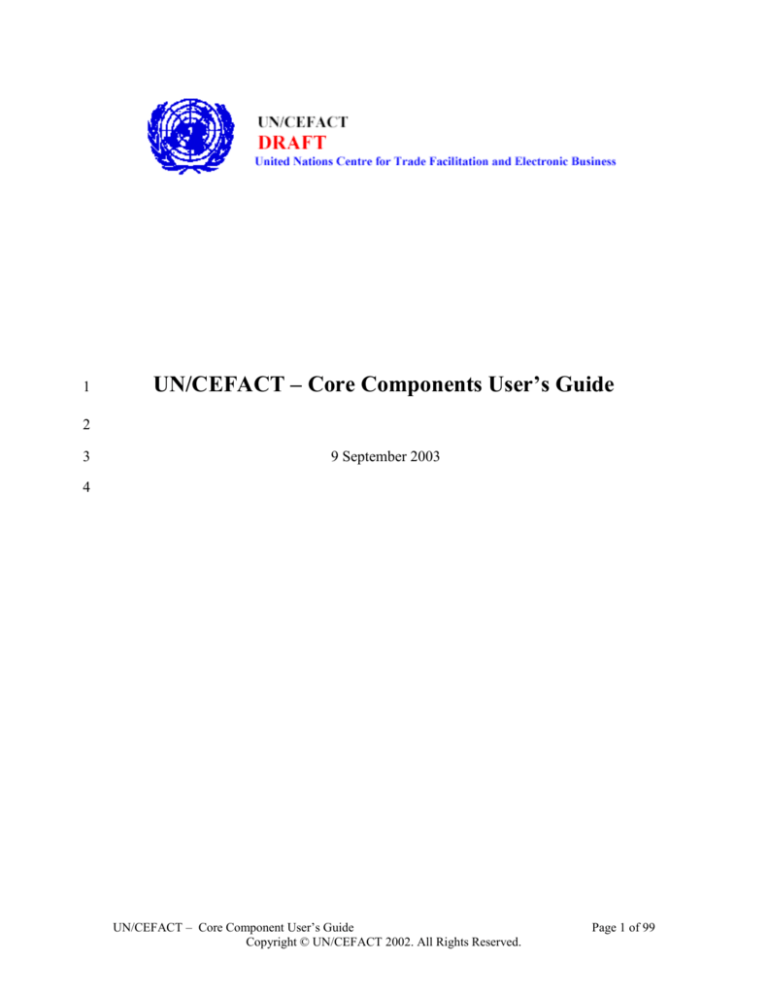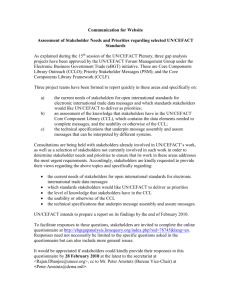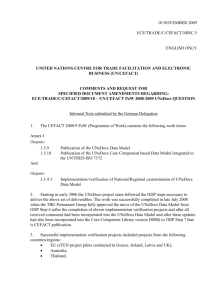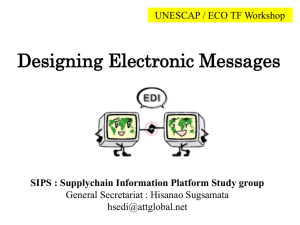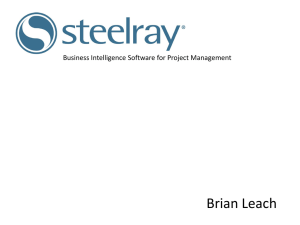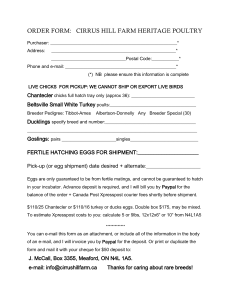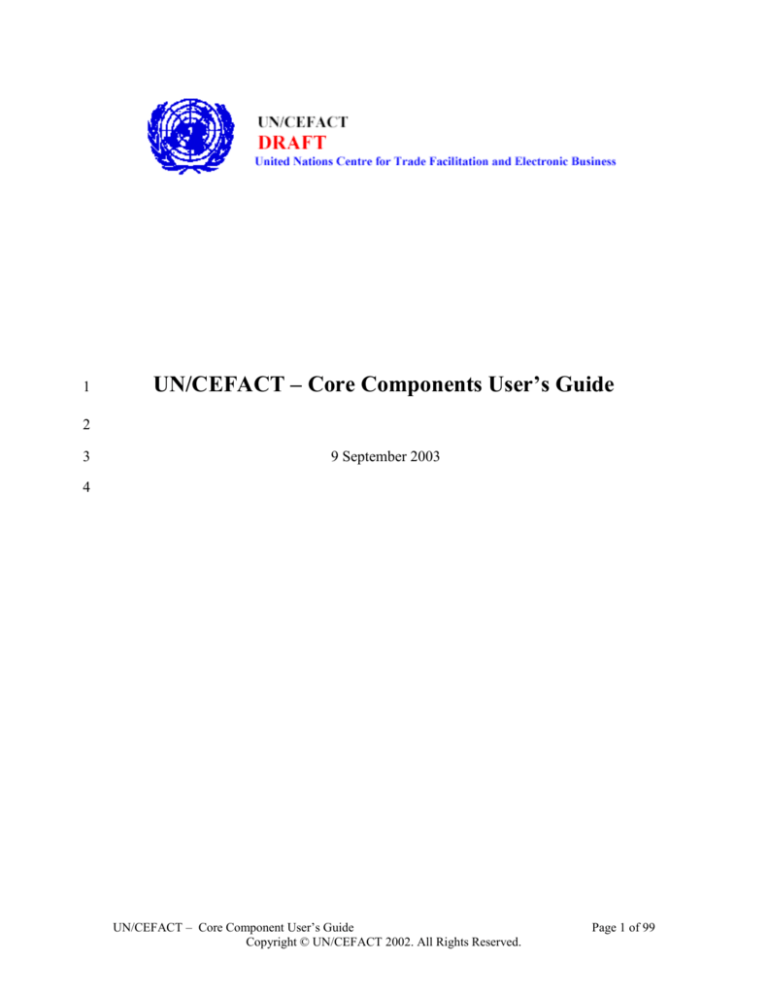
1
UN/CEFACT – Core Components User’s Guide
2
3
9 September 2003
4
UN/CEFACT – Core Component User’s Guide
Copyright © UN/CEFACT 2002. All Rights Reserved.
Page 1 of 99
2003-06-16
5
Table of Contents
6
UN/CEFACT – Core Components User’s Guide............................................................ 1
7
Table of Contents ............................................................................................................ 2
8
1.0 Status of this Document ............................................................................................ 5
9
10
11
2.0 UN/CEFACT – Core Component User’s Guide Project Team Participants ............ 6
2.1 Disclaimer ............................................................................................................. 6
2.2 Contact Information .............................................................................................. 6
12
13
14
15
3.0 Overview ................................................................................................................... 7
3.1 Introduction ........................................................................................................... 7
3.2 Core Components in the Big Picture .................................................................... 7
3.3 Where and When May Core Components Be Used.............................................. 8
16
17
18
19
20
21
22
23
24
25
26
27
28
29
30
31
32
33
34
35
36
37
38
39
40
41
42
43
44
45
46
4.0 Core Component Identification................................................................................. 9
4.1 How is Information Being Modelled in a Class Diagram? ................................... 9
4.2 Introduction to Core Components......................................................................... 9
4.3 Introduction to Core Component Types and Data Types ................................... 11
4.4 Introduction to Business Information Entities ................................................... 13
4.5 What is ‘Context’? ............................................................................................. 14
4.5.1 Use of Context in Core Component Normalization ......................................... 15
4.6 Modeling the Business Collaboration ................................................................. 15
4.7 Naming Rules for Core Components and Business Information Entities.......... 19
4.7.1 Introduction ..................................................................................................... 19
4.7.2 Dictionary Entry Names for Core Components (CCT, BCC, ACC and ASCC)
................................................................................................................................... 19
4.7.2.1 Dictionary Entry Names for Core Component Types and Data Types ....... 19
4.7.2.2 Dictionary Entry Names for Basic Core Components ................................. 21
4.7.2.3 Dictionary Entry Names for Aggregate Core Components ......................... 22
4.7.2.4 Dictionary Entry Names for Association Core Components ....................... 22
4.7.3 Dictionary Entry Names for Business Information Entities (BBIE, ABIE,
ASBIE) ...................................................................................................................... 23
4.7.3.1 Dictionary Entry Names for Basic Business Information Entities .............. 23
4.7.3.2 Dictionary Entry Names for Aggregate Business Information Entities....... 24
4.7.3.3 Dictionary Entry Names for Association Business Information Entities .... 24
4.7.4 Business Terms ............................................................................................... 25
4.8 Discovery of Core Components .......................................................................... 26
4.8.1 The Discovery Process .................................................................................... 26
4.8.2 Detailed Core Component Identification Steps ............................................ 26
4.8.2.1 Identify Detailed Information ...................................................................... 27
4.8.2.2 Refine Business Information Entities ........................................................... 28
4.8.2.3 Identify and Create Core Components .......................................................... 30
4.8.3 Processes Applicable to Multiple Steps .......................................................... 33
4.8.3.1 Searching the Registry / Repository for Core Components ......................... 33
4.8.3.2 Forward/Backward Reading Guideline....................................................... 35
UN/CEFACT – Core Components User’s Guide
Copyright © UN/CEFACT 2002. All Rights Reserved.
Page 2 of 99
2003-06-16
47
48
49
50
51
52
53
54
55
56
57
58
59
60
61
62
63
64
65
66
67
68
69
70
71
72
73
74
75
76
77
78
79
80
81
82
83
84
85
86
87
88
89
90
91
92
5.
Examples ............................................................................................................... 36
5.1 The Boeing Company Spare Parts Procurement Example ................................ 36
5.1.1 Business Requirements View (BRV)............................................................. 36
5.1.1.1 Business Process Use Case Description ..................................................... 36
Use Case Realisation................................................................................................. 39
5.1.1.4 Document Content Description..................................................................... 40
5.1.2 Business Transaction View (BTV) ................................................................. 42
5.1.2.1 Business Transaction Activity Diagram ....................................................... 42
5.1.2.2 Object Class Diagram ................................................................................... 43
5.1.3 Business Service View (BSV) ....................................................................... 44
5.1.3.1 Sequence Diagram ........................................................................................ 44
5.1.3.2 Business Information Context...................................................................... 44
5.1.3.3 Document Class View................................................................................... 46
5.1.4 Completing the Core Component Model ......................................................... 48
5.1.4.1 Detailed Class Diagram with Core Components ......................................... 59
5.1.5 Examples Using Core Components to Build Business Documents ................. 59
5.1.5.2 The Document Type Definition (DTD) File Describes the Document Data
Structure Requirements ............................................................................................. 61
5.1.5.3 The XML Schema File Describes the Document Data Structure and Data
Type Requirements ................................................................................................... 62
5.1.5.4 A Browser View of the Purchase Order ...................................................... 64
5.1.5.5 EDIFACT Example ..................................................................................... 66
5.1.5.5.1 Introduction ............................................................................................... 66
5.1.5.5.2 Table ......................................................................................................... 66
5.1.5.5.3 Segment Table .......................................................................................... 70
5.1.5.5.4 Steps .......................................................................................................... 73
5.1.6 Conclusion ...................................................................................................... 74
5.2 The EAN.UCC FMCG Retail Delivery Example .............................................. 75
5.2.1 Business Requirements View (BRV).............................................................. 75
5.2.1.1 Business Process Use Case Description ...................................................... 75
5.2.1.2 Business Process Activity Diagram ............................................................. 76
5.2.1.3 Use-case Realisation .................................................................................... 76
5.2.1.4 Business Process Use-case Diagram ............................................................ 77
5.2.1.5 Requirements List ........................................................................................ 78
5.2.1.6 Business Information Objects Glossary ....................................................... 79
5.2.2 Business Transaction View (BTV) ................................................................. 80
5.2.2.1 Business Transaction Activity Diagrams ..................................................... 80
5.2.2.2 High-level Class Diagrams .......................................................................... 82
5.2.2.2.1 Delivery Business Process ........................................................................ 82
5.2.2.2.2 Despatch Advice Business Document ...................................................... 83
5.2.2.2.3 Receiving Advice Business Document ..................................................... 83
5.2.3 Business Service View (BSV) ....................................................................... 84
5.2.3.1 Sequence Diagram ....................................................................................... 84
5.2.3.2 Context Classification Scheme .................................................................... 85
5.2.3.3 Detailed Class Diagram ............................................................................... 86
5.2.3.4 Sub-set Business Document Class Diagram (detailed) ................................ 87
UN/CEFACT – Core Components User’s Guide
Copyright © UN/CEFACT 2002. All Rights Reserved.
Page 3 of 99
2003-06-16
93
94
95
96
97
98
99
100
101
5.2.3.4.1 Despatch Advice Business Document (Class Diagram): .......................... 87
5.2.3.4.2 Receiving Advice Business Document (Class Diagram).......................... 88
5.2.4 Core Component Reference Lists ................................................................... 89
5.2.5 Core Component Overview ............................................................................. 91
6. Glossary ............................................................................................................... 96
Appendix A ............................................................................................................... 97
References ................................................................................................................. 97
Copyright Statement ................................................................................................. 98
102
UN/CEFACT – Core Components User’s Guide
Copyright © UN/CEFACT 2002. All Rights Reserved.
Page 4 of 99
2003-06-16
103
1.0 Status of this Document
104
105
106
This User Guide is being developed in accordance with the UN/CEFACT TMG
procedures for User Guides. The Core Components Supplementary Documents Project
Team has approved it for internal review.
107
108
This document contains information to guide in the interpretation or implementation of
the UN/CEFACT ebXML Core Components Technical Specification.
109
This version: Core Components User’s Guide, Version 1.0 of 18 June 2003.
110
UN/CEFACT – Core Components User’s Guide
Copyright © UN/CEFACT 2002. All Rights Reserved.
Page 5 of 99
2003-06-16
112
2.0 UN/CEFACT – Core Component User’s Guide
Project Team Participants
113
114
We would like to recognize the following for their significant participation to the
development of this document.
115
Project Team Leader:
Fred van Blommestein
Berenschot
116
Lead Editor:
Paula Heilig
Worldspan
Contributors:
Mary Kay Blantz
Sally Chan
Regenald Kramer
Boonserm Kulvatunyou
Kim Lambert
Melanie McCarthy
Monica Martin
Sue Probert
Gunther Stuhec
John Yunker
111
117
118
119
120
121
122
123
124
125
126
127
128
Electronic Commerce Services
The Boeing Company
EAN International
NIST
LMI
General Motors
Sun
SAP AG
Amazon
129
2.1 Disclaimer
130
131
132
133
The views and specification expressed in this document are those of the authors and are
not necessarily those of their employers. The authors and their employers specifically
disclaim responsibility for any problems arising from correct or incorrect implementation
or use of this technical specification.
134
2.2 Contact Information
135
CCSD Chair: Fred van Blommestein, Berenschot, f.van.blommestein@berenschot.com
136
UN/CEFACT – Core Components User’s Guide
Copyright © UN/CEFACT 2002. All Rights Reserved.
Page 6 of 99
2003-06-16
137
3.0 Overview
138
3.1 Introduction
139
140
141
This primer illustrates the discovery and implementation of Core Components by
elaborating two real life examples in detail: the Boeing Part Ordering System and the
EAN.UCC Delivery Process for Fast Moving Consumer Goods (FMCG).
142
143
144
It should be used as a supplemental document to the ebXML Core Components Technical
Specification. This primer intends to explain the use of Core Components principles
through actual examples.
145
146
147
148
149
150
151
This primer shows how the employment of the Core Components methodology may be
used for analysing the needed information flows in cross-organisational processes and
how it can lead to information models and communication systems that are usable
internationally and cross-industry.
This primer should be read by management, responsible for the implementation of
information systems. End users, information managers and IT personnel may also find
the document usable.
152
153
This document must be used in conjunction with the set of UN/CEFACT ebXML
specifications (see Appendix A for a list of references).
154
3.2 Core Components in the Big Picture
155
156
157
158
159
In the early days of electronic business, systems were tailored to process proprietary data
between business partners; a lot of time was spent in getting the right data in and out of
systems. The same data was redefined in different systems as the developer wished.
This created a nightmare for system integration and maintenance to match the ever
changing and growing requirements in the eBusiness environment.
160
161
162
163
Today, we have technology like XML and the Internet, which enables the exchange of
business data much easier, the same data can be processed across different systems on
different platforms. System interoperability is key for eBusiness success. The overhead
cost of data inconsistency needs to be improved.
164
165
166
167
ebXML Core Components enable standardising data across industries. Using
standardised data enables consistent data exchange from system to system and industry to
industry. The time requirements for interface development are reduced. Industry can
focus their time on improving business rather than worry about data flow.
168
169
170
171
By using Core Components, information is being aligned internationally and crossindustry. Meaning, names, structures and definitions of information entities are set up in
a way that allows the use of it beyond the scope of the individual project defining them.
Investments in such projects are lasting and secure.
172
173
174
175
176
Results are being stored in internationally maintained registries. No project needs to start
from scratch, but instead should use the results of earlier projects in similar
environments. The Core Components methods allow, support and manage functional
deviations between those environments. This not only secures but also lowers the
investment needed when setting up an information system across organisational borders.
UN/CEFACT – Core Components User’s Guide
Copyright © UN/CEFACT 2002. All Rights Reserved.
Page 7 of 99
2003-06-16
177
3.3 Where and When May Core Components Be Used
178
179
180
181
182
Core Components and Business Information Entities are used whenever business
processes cross-organizational borders. They define the information that is exchanged
between organisations semantically and structurally. Core Components are independent
of the syntax the information is cast in, they present an opportunity for information to be
transmitted in a variety of formats over any type of communication network.
183
184
185
186
187
188
189
190
191
Many technologies exist for exchanging information between automated systems.
Technologies may be embedded in integrated business information systems (like
Enterprise Resource Planning packages), they may be used in specific middleware or
workflow management systems or they may merely be employed to present information
through human interfaces to company employees. Core Components are technology
neutral. All mentioned technologies, and all usage of these technologies, may (and
should) use the Core Component methodology and definitions. This way investments in
information systems and in (internal) working procedures are secured, even when the
technology is upgraded.
192
193
194
195
196
197
Traditionally, structured information between companies is exchanged using Electronic
Data Interchange (EDI). Information that needs to be exchanged in the framework of a
business process is cast in a syntax (like EDIFACT or ANSI ASC.X12), packaged in
messages and transmitted using a communication network (like Internet). The
information to be exchanged can and in the future should be defined using the Core
Component methodology, and registered for re-use using an ebXML registry.
198
199
200
201
202
203
204
205
Using the standard eXtensible Markup Language (XML) of the World Wide Web
Consortium (W3C) more advanced systems can use the same Core Component
definitions. XML is more widely adopted by soft- and middleware vendors. XML can
even be interpreted by browsers that are used by the general public to present information
to end-users. So communication based on Core Components is not limited to applicationto-application systems, but can also be used in application-to-human communication that
crosses organisational borders. The illustrations in section D show how the syntax neutral
core components can be used in a syntax specific format, such as XML or EDIFACT.
206
207
208
209
210
211
XML messages may also be used in information presentation (webforms-like) systems,
and in webservices that are offered commercially to either application systems or human
users. The information exchanged in the request for a webservice, and in the response
given by the service may and should be defined according to the Core Component
methodology. That ensures consistency of information semantics and structure among
and between webservices and the client applications.
212
213
214
Summarising, Core Components are being deployed whenever information is exchanged
between information systems of different organisations, regardless of the technology
used.
215
216
UN/CEFACT – Core Components User’s Guide
Copyright © UN/CEFACT 2002. All Rights Reserved.
Page 8 of 99
2003-06-16
217
4.0 Core Component Identification
218
4.1 How is Information Being Modelled in a Class Diagram?
219
220
221
222
223
224
225
226
227
There exist many ways to model or structure information that is being stored or
exchanged. Core Components are based on Class Diagrams of the Unified Modeling
Language (UML) to model information required in a business collaboration. A Class
diagram shows object classes, their properties and their relationships. Object classes are
the categories of the “things” that are accessed, inspected, manipulated, produced, and
worked on in business operations, like products, agreements, parties and events. Object
Classes can be tangible or intangible. A Person is a tangible object: “it is of flesh and
blood”. An Address is an intangible object: one cannot touch an address, it only exists as
a piece of information related to a location.
228
229
Class diagrams show object classes as boxes with (among other things) their names and
their properties.
230
231
232
233
234
235
Person
Person ID:
First Name:
Identifier
Last
Text Name:
Text
+Work
Address
+Home
Address
Address
Street: Text
City: Text
State/Province:
Code
Figure 4-1 Class diagram example
236
237
238
239
In the example in figure 4-1 both Person and Address are object classes. Person has five
properties: Person ID, First Name, Last Name, Work Address and Home Address.
Address has three properties: Street, City and State/Province.
240
241
242
243
An Object Class can be represented as a box in which the top compartment contains the
Object Class name and the bottom compartment contains the properties. The Data Type (kind
of information) associated with each property is indicated next to each property separated
from it by a colon.
244
245
246
247
Associations between Object Classes are indicated by drawing a line between the object
classes. If the association means that one object class is the property of another object class
(an address is a property of a person) an arrow point is drawn at the side of the object class
that represents the property (Address).
248
4.2 Introduction to Core Components
249
250
251
252
253
254
255
Core Components (CC) are the (standardised) data elements that are used for constructing
(electronic) business documents. Data is the core of any business communication. The
ability to define data well is crucial to the success of electronic business.
The Core Component Technical Specification provides guidelines in identifying,
defining, and naming of data elements. Core Components are in fact the generic
representations of information on UML object classes. Because UML class diagrams
have four categories of elements, there are four categories of core components:
UN/CEFACT – Core Components User’s Guide
Copyright © UN/CEFACT 2002. All Rights Reserved.
Page 9 of 99
2003-06-16
256
Aggregate Core Components (ACC), that represent Object Classes;
257
Basic Core Components (BCC), that represent simple properties of Object Classes;
258
259
Association Core Components (ASCC), that represent relations between Object Classes,
where one Object Class is the (complex) property of another Object Class;
260
261
Core Component Types (CCT), that define the type of information that a Basic Core
Component may contain, like text, a number or a date.
262
263
264
265
Taking as an example the class diagram in figure 4-1, both Person and Address are
representations of Aggregate Core Components. Person ID, First Name, Last Name,
Street, City and State/Province are Basic Core Components. Work Address and Home
Address are Association Core Components (see figure 4-2).
266
267
268
269
270
271
272
273
Each Aggregate Core Component, Basic Core Component and Association Core
Component is given a unique name, under which the Core Component can be found in a
registry or dictionary. This name is therefore called a “Dictionary Entry Name”. The
Dictionary Entry Name consists in principle of three parts or “terms”: the object class
term (the name of the object class), the property term (the property the core component is
representing) and the representation term (the name of the data type that is derived from
the core component type). The conventions for constructing the dictionary entry name are
described in detail in section 4.7.
+Person. Work. Address
Person. Details
Person. Identifier
Person. First Name. Text
Person. Last Name. Text
+Person. Home. Address
Address. Details
Address. Street. Text
Address. City. Text
Address. State Province. Code
274
275
Figure 4-2 Dictionary Entry Names
276
277
278
279
280
Each core component is also given a definition, that describes the semantics (the
meaning) of the Core Component. Other attributes of core components are a unique
identifier (a unique meaningless number or string) and a number of “business terms” or
synonyms. Business terms are names under which the Core Component is known in some
business communities. Business terms do not need to be unique.
281
282
283
284
To understand how data is standardized to form Core Components, it is best to walk
through an example. Let us consider the business term name ‘Charge Card Expiration
Date’. First we analyze the data and give it a definition, then, based on the definition, we
identify the data's object class, property term, and representation term as follows:
285
286
Definition:
The expiration date of a payment card that is
associated with an account.
287
Object Class:
Payment Card
288
Property Term:
Expiration Date
289
Representation Term:
Date
UN/CEFACT – Core Components User’s Guide
Copyright © UN/CEFACT 2002. All Rights Reserved.
Page 10 of 99
2003-06-16
290
291
292
The description represents the semantically unique business meaning of the core
component in a complete and unambiguous way. The sentences in the description must
be clear and concise.
293
Furthermore, the description should:
294
a) be unique (within any data dictionary in which it appears)
295
b) be stated in the singular
296
c) state what the concept is, not only what it is not
297
d) be stated as a descriptive phrase or sentence(s)
298
e) contain only commonly understood abbreviations
299
300
f) be expressed without embedding definitions of other data elements or underlying
concepts
301
302
These rules were taken from ISO 11179-4 (Rules and guidelines for the formulation of
data definitions).
303
304
305
306
The dictionary entry name is derived from the description. This means that the
expressions of a dictionary entry name must be included in the description. Any
abbreviations or acronyms used in the dictionary entry name must be described in the
description.
307
308
309
310
After the data is analysed and classified, concatenating the Object Class, Property Term,
and Representation Term can generate the Dictionary Entry Name. In the “Charge Card
Expiration Date” example, the Core Component name is "Payment Card. Expiration.
Date".
311
312
Payment Card
313
Expiration Date: Date
314
315
316
Figure 4-3 Class diagram
317
318
4.3 Introduction to Core Component Types and Data Types
319
320
An important element in the core component construct is the Core Component Type (CCT).
Each Basic Core Component is of a Core Component Type.
321
Defined are ten Core Components Types. They are listed in table 4-1.
322
323
324
325
326
The Core Component Types come with some extra features, called supplementary
components, e.g. amounts have a supplementary component that is used to define the
currency identifier. So the currency is implied by the Core Component Type, and does
not need to be a separate property in the Class Diagram. The table below shows the
supplementary components belonging to the ten Core Component Types.
UN/CEFACT – Core Components User’s Guide
Copyright © UN/CEFACT 2002. All Rights Reserved.
Page 11 of 99
2003-06-16
327
CCT
Explanation
SupplementaryComponents
Amount. Type
Monetary amounts
Amount Currency. Identifier
Amount Currency. Code List Version. Identifier
Binary Object.
Type
Binary objects like pictures or
sounds
Binary. Format. Text
Binary Object. Mime. Code
Binary Object. Encoding. Code
Binary Object Character set. Code
Binary Object. Uniform Resource. Identifier
Binary Object Filename. Text
Code. Type
Codes
Code List. Identifier
Code List. Agency. Identifier
Code List. Agency Name. Text
Code List. Name. Text
Code List. Version. Identifier
Code. Name. Text
Language. Identifier
Code List. Uniform Resource. Identifier
Code List Scheme. Uniform Resource. Identifier
Date Time.
Type
Dates, times or combinations
of date and time.
Date Time. Format. Text
Identifier. Type
Identifiers
Identification Scheme. Identifier
Identification Scheme. Name. Text
Identification Scheme Agency. Identifier
Identification Scheme. Agency Name. Text
Identification Scheme. Version. Identifier
Identification Scheme Data. Uniform Resource. Identifier
Identification Scheme. Uniform Resource. Identifier
Indicator. Type
Yes/no, on/off, present/not
present kind of indication
Indicator. Format. Text
Measure. Type
All kinds of measurements
Measure Unit. Code
Measure Unit. Code List Version. Identifier
Numeric. Type
Numeric values.
Numeric. Format. Text
Quantity. Type
Countable quantities
Quantity. Unit. Code
Quantity Unit. Code List. Identifier
Quantity Unit. Code List Agency. Identifier
Quantity Unit. Code List Agency Name. Text
UN/CEFACT – Core Components User’s Guide
Copyright © UN/CEFACT 2002. All Rights Reserved.
Page 12 of 99
2003-06-16
CCT
Explanation
SupplementaryComponents
Text. Type
Text
Language. Identifier
Language. Locale. Identifier
328
329
Table 4-1 Core Component Types
330
331
332
333
The values of the content and/or of the supplementary components can be restricted by
defining Data Types. For example the data type Country_ Code. Type is based on the
Core Component Type Code. Type, but restricts the code values to country codes only. A
Data Type can be used for multiple Core Components.
334
335
336
337
338
A Data Type defines the set of valid values that can be used for a particular Property of a
BBIE or BCC. It is defined by specifying restrictions on the CCT from which the Data
Type is derived. Where necessary, a Data Type restricts the set of valid values allowed
by the CCT on which it is based, by imposing restrictions on the Content Component
and/or Supplementary Component.
339
340
341
Each Data Type shall be given a Dictionary Entry Name and a Definition using the rules
specified in 4.7.2.1.
342
4.4 Introduction to Business Information Entities
343
344
345
346
347
348
349
350
The actual information exchanged in business collaborations is not defined as Core
Components, but as Business Information Entities (BIE) that reflect the business context.
For each Core Component category, there is a corresponding BIE category. So there is
the Aggregate Business Information Entity (ABIE) corresponding to the Aggregate Core
Component (ACC), the Association Business Information Entity (ASBIE) corresponding
to the Association Core Component (ASCC), and the Basic Business Information Entity
(BBIE) corresponding to the Basic Core Component (BCC). Each individual Business
Information Entity must be based on a corresponding Core Component.
351
352
353
354
355
Business Information Entities are derived from their corresponding Core Component by
applying context (see Section 4.5 for contexts) to the generic (or “context free”) Core
Component. The context refines the Core Component. The definition is narrowed, the
number of properties may be less and the allowed values of the properties may be
restricted (e.g., by means of data typing).
356
357
358
359
360
361
362
363
364
365
Business Information Entities can be identified during Business Process Modeling. If,
when analyzing the business information, a Business Information Entity is found that has
no corresponding Core Component, a generic Core Component must be defined.
A Business Information Entity may be distinguished from its corresponding Core
Component by adding “qualifiers” to the Core Component name. Qualifiers can be added
to the Object Class names and to the property terms. For the example about personal
information, Business Information Entities may be specified for applications exchanging
personal information of a person living in the US, using the Core Components in figure
4-2. The Agregate Core Component Person. Details, used in the context of the United
UN/CEFACT – Core Components User’s Guide
Copyright © UN/CEFACT 2002. All Rights Reserved.
Page 13 of 99
2003-06-16
366
367
States, gets the qualifier US. Therefore the Aggregate Business Information Entity is
called US_ Person. Details. Figure 4-4 illustrates this example.
+US_ Person. Work.
US_ Person. Details
US_ Address
US_ Person. Identification.
US SSN_ Identifier
US_ Person. First Name. Text
US_ Person. Last Name. Text
368
369
+US_ Person. Home.
US_ Address
US_ Address. Details
US_ Address. Street. Text
US_ Address. City. Text
US_ Address. State Province.
US State_ Code
Figure 4-4 Examples of Business Information Entities
370
371
4.5 What is ‘Context’?
372
373
374
375
The concept of Core Components is based on the assumption that there exist many
commonalities in the business information exchanged in different environments. Still
differences exist. To manage commonalities and differences in definition and structure of
business information the concept of Context was introduced.
376
377
378
379
380
The Context of a business relationship defines the environment in such detail, that the
specific Business Information Entities can be derived from the more generic Core
Components. Core Components are said to be valid in all contexts (they are context free),
whereas Business Information Entities, being derived from Core Components, are context
specific.
381
Context is defined using eight categories:
Context category
Description
Business Process
The type
process
Product Classification
Industry Classification
Geopolitical
Example
of
business
Ordering
Delivery
The type of products that
the collaboration is about
Parts
The type of industry in
which the collaboration
takes place
Aerospace
The location of the partners
International
Consumer Goods
Fast Moving Consumer
Goods (FmCG)
Europe
Official constraints
The legislation that applies
US law
EU law
UN/CEFACT – Core Components User’s Guide
Copyright © UN/CEFACT 2002. All Rights Reserved.
Page 14 of 99
2003-06-16
Business Process Role
The role the partners play
in the process
Buyer
Supporting Role
Roles of relevant parties
outside the collaboration
Shipping Agent
System Capabilities
Specific system
requirements
EAN.UCC System
SAP
Intuit
Seller
382
383
384
385
By specifying the business context of a collaboration, the exact structure of the
information that is exchanged by means of Business Information Entities in business
documents (or otherwise) can be derived. The context is the filter that changes Core
Components into the Business Information Entities.
386
4.5.1 Use of Context in Core Component Normalization
387
388
389
390
391
392
393
394
395
Qualifiers that are used in the naming of Business Information Entities associate a
context specific semantic with the Core Component. These qualifiers make up a
controlled vocabulary that can have unique semantic within a specific context. For
instance, "reserved" used as a qualifier has an order process context semantic, as well as a
travel industry context semantic. Rigor in the construction of the controlled vocabularies
for qualifiers is as important as rigor in the construction of the controlled vocabulary for
core components. A qualifier should be used consistently across the library of core
components. The qualifier context category, semantic, and control vocabulary source
should be noted.
396
4.6 Modeling the Business Collaboration
397
398
399
400
401
402
403
404
The Business Information Entity and Core Component discovery process, that is
described in detail in section 4.8, starts with the Class diagram that shows the Business
Entities that are the subject of the business collaboration process. This high level Class
diagram does contain Object Classes and only a few attributes. It defines the scope and
boundaries of the information relating to the collaboration. The purpose of the high level
Class Diagram is not to model the business documents. So the high level Class Diagram
is a picture of the Object Classes the communication will be about. It does not model the
communication itself.
405
406
At this time, the Object Classes and their associations should be taken as much as
possible from the standardised and harmonised repository (if available).
407
408
409
410
411
412
413
414
The structure of the High Level Class diagram, the manner in which the Object Classes
are associated with each other, is derived from the REA model. REA stands for Resource,
Event, and Agent. According to the REA model, a business collaboration can be
described as an Event of transferring Resources from a Trading Partner (“Agent”) to
another Trading Partner, resulting in a dual Economic Event of transferring Economic
Resources in the reverse direction. For example, a Supplier (Agent) transfers ownership
of an Automobile (Resource) to a Customer (Agent) in return for which the Customer
will provide Money (Resource) to the Supplier.
UN/CEFACT – Core Components User’s Guide
Copyright © UN/CEFACT 2002. All Rights Reserved.
Page 15 of 99
2003-06-16
415
416
This basic REA structure is shown in Figure 4-5. The structure models the basic
semantics of a business collaboration.
417
resourceflow
Resource
from
Partner
(Agent)
Event
to
duality
418
419
Figure 4-5 Basic REA Ontology
420
<<ResourceDescription>>
ReceivedVariances
<<Contract>>
Contract
0..*
based on
described by
<<Resource>>
ReceivedItem
<<Contract>>
PurchaseOrder
1..*
establish
establish
resource flow
<<Resource>>
DespatchItem
<<Commitment>>
DespatchAdvice
1..*
1..*
<<Commitment>>
ReceivingAdvice
resource flow
fulfills
fulfills
to
0..*
<<Resource>>
LogisticsUnit
+buyer
<<Event>>
Shipment
resource flow
<<Partner>>
TradingPartner
1..*
site
described by
+shipFrom
<<Location>>
Location
+shipTo
+seller
from
described by
site
<<EventDetails>>
DespatchDescription
<<EventDetails>>
ReceivingDescription
421
422
Figure 4-6 The EAN.UCC example of a high level class diagram for Goods Deliv ery
423
424
425
426
427
428
429
430
Steps for modelling the business collaboration include: 1) modelling a high-level class
diagram capturing Object Classes in the collaboration (Figure 4-6), 2) modelling
transactional class diagrams involved in the collaboration (Figure 4-7), and 3) combining
transactional class diagrams to model a detail class diagram (Figure 4-8). The following
paragraphs describe this further. The structure of the information to be exchanged is a
subset of the structure that was modeled in the high level Class diagram. By interviewing
business experts the precise meaning of the information entities is determined, including
the Business Entity properties.
UN/CEFACT – Core Components User’s Guide
Copyright © UN/CEFACT 2002. All Rights Reserved.
Page 16 of 99
2003-06-16
431
432
So for each Transaction or Document the information to be exchanged is defined in a
separate detailed Class Diagram, using Business Information Entities.
<<ResourceType>>
TradeItem
gTIN : 14d
serialNumber[0..n] : String
<<Agreement>>
Agreement
referenceDate : Date
referenceNumber : String
<<Resource>>
ReceivedItem
deliveredQuantity : Quantity
receivedAndAcceptedQuantity : Quantity
<<Contract>>
PurchaseOrder
based on
<<Contract>>
Contract
1..*
establish
establish
described by
0..*
resource flow
<<ResourceDescription>>
ReceivedVariances
actionType : Code
discrepancyNature : Code
varianceQuantity : Quantity
<<Commitment>>
DespatchAdvice
referenceNumber : String
referenceDate[0..1] : Date
<<PartnerType>>
EANUCCParty
gLN : 13d
fulfills
<<Enumeration>>
DiscrepancyNature
DAMAGED
SHORTAGE
<<Commitment>>
ReceivingAdvice
referenceNumber : String
referenceDate[0..1] : Date
<<Enumeration>>
ActionType
RETURN
SCRAP
fulfills
to
<<Event>>
Shipment
referenceDate : Date
referenceNumber : String
from
site
+buyer
<<Partner>>
TradingPartner
+seller
described by
+shipFrom
site
<<LocationType>>
EANUCCLocation
gLN : 13d
<<Location>>
Location
<<EventDetails>>
ReceivingDescription
goodsReceiptDate : Date
+shipTo
433
434
Figure 4-7 The EAN.UCC example of a transactional class diagram for Receive Advice
435
436
437
438
439
When the Transactional Class Diagrams are being developed, no reference should yet be
made to the registry or dictionary. The actual information requirement should be
modelled, not all information that possibly might be needed. The high level Class
Diagram only serves to offer structure, it should not be used as an inspiration to include
information in documents to be exchanged that is probably not needed.
440
441
442
443
444
445
446
After all Transactional Class Diagrams in the Collaboration have been modeled, the
Diagrams are combined (but without the Document Object Classes) into the overall
detailed Class Diagram (Figure 4-8) that contains all information that is exchanged
within the collaboration, and only the information that is being exchanged. This diagram
is input to the Business Information Entity and Core Component discovery process. The
output of that process leads to an update of the overall detailed Class Diagram with the
proper names of the Business Information Entities that were discovered.
447
UN/CEFACT – Core Components User’s Guide
Copyright © UN/CEFACT 2002. All Rights Reserved.
Page 17 of 99
2003-06-16
<<PartnerType>>
Trade_ Item. Details
<<ResourceDescription>>
Received_ Variance. Details
Trade_ Item. Identification. GTIN_ Identifier
Trade_ Item. Additional_ Identification. Identifier
Received_ Variance. Action_ Type. Code
Received_ Variance. Descrepancy_ Nature. Code
Received_ Variance. Quantity
0..*
<<Agreement>>
Agreement_ Document. Details
Agreement_ Document. Issue. Date
Agreement_ Document. Identifier
<<Resource>>
Received_ Item. Details
<<Resource>>
Despatch_ Item. Details
Received_ Item. Delivered_ Quantity. Quantity
Received_ Item. Accepted_ Quantity. Quantity
Despatch_ Item. Despatched_ Quantity. Quantity
Despatch_ Item. Expiry_ Date. Date
Despatch_ Item. Sell By_ Date. Date
1..*
1..*
<<Contract>>
Contract_ Document. Details
1..*
+Commitment_ Document. Contract. Contract_ Document
+Commitment_ Document. Purchase_ Order. Contract_ Document
<<Resource>>
Shipping_ Container. Details
Shipping_ Container. Identification. SSCC_ Identifier
Shipping_ Container. Code
Shipping_ Container. Production_ Date. Date
{XOR}
<<PartnerType>>
EANUCC_ Party. Details
<<Commitment>>
Commitment_ Document. Details
1..*
EANUCC_ Party. Identification. GLN_ Identifier
Commitment_ Document. Identifier
Commitment_ Document. Issue. Date
+Shipment. Receiving Advice. Commitment_ Document
+Shipment. Despatch Advice. Commitment_ Document
+Shipment. Buyer. Trading Partner_ Party
<<LocationType>>
EANUCC_ Location. Details
EANUCC_ Location. Identification. GLN_ Identifier
<<Partner>>
Trading Partner_ Party. Details
<<Event>>
Shipment. Details
Shipment. Identifier
+Shipment. Seller. Trading Partner_ Party
+Shipment. Ship To. Location
<<Location>>
Location. Details
<<EventDetails>>
Shipment. Receiving_ Description. Details
Shipment. Goods Receipt_ Date. Date
+Shipment. Ship From. Location
<<EventDetails>>
Shipment. Despatch_ Description. Details
Shipment. Carrier_ Identification. GLN_ Identifier
Shipment. Actual Ship_ Date. Date
Shipment. Estimated Delivery_ Date. Date
448
449
Figure 4-8 The EAN.UCC example of an overall detailed class diagram for Goods Delivery
450
Summarising the steps to follow when discovering Core Components:
451
452
1. Determine the scope and the boundaries of the information to be exchanged in the
business process
453
454
2. Draw a high level Class Diagram, using the existing object class associations in the
ebXML registry
455
3. For each transaction, define a subset from the high level Class Diagram
456
4. Investigate what detailed information needs to be exchanged in the transaction
457
458
5. Look up in the registry which Core Components and Business Information Entities
fulfil these information requirements
459
6. Reuse where applicable existing Core Components and Business Information Entities.
460
461
7. Define where necessary new Business Information Entities and submit them for
inclusion in the registry
462
8. Draw per transaction a detailed transactional Class Diagram
463
9. Combine the transactional Class Diagrams into an overall detailed Class Diagram.
UN/CEFACT – Core Components User’s Guide
Copyright © UN/CEFACT 2002. All Rights Reserved.
Page 18 of 99
2003-06-16
464
465
Discovery of Core Components is defined and expanded upon later in this document in
section 4.8 and illustrated in the examples of Boeing and EAN.UCC in section 5.
466
4.7 Naming Rules for Core Components and Business Information Entities
467
4.7.1 Introduction
468
469
470
471
472
473
474
The names for Core Components and Business Information Entities should adhere to a
set of rules. The dictionary entry name is derived from the description of the Core
Component or Business Information Entity.
475
476
477
478
479
The individual names of the dictionary entry names must be singular, except when the
concept is specifically intended for plurals. The names of the dictionary entry names
should consist of letters only. The words in the names can be verbs, nouns, or adjectives.
Abbreviations and acronyms in the dictionary entry name can be used, however they
must be explained in the description.
480
481
482
A dictionary entry name in principle consists of a number of terms, that each may consist
of multiple words. Each word in a term is separated from the others by space character (
). Each word within a term must start with an uppercase letter.
483
4.7.2 Dictionary Entry Names for Core Components (CCT, BCC, ACC and ASCC)
484
The dictionary entry name of a Core Component consists of the following terms:
The dictionary entry name is unique. The dictionary entry name must be in English,
preferably using the spelling in the Oxford English Dictionary. The dictionary entry
names must be clear and concise, and not contain any sequences of redundant words.
485
Object class term –The name of an object class.
486
Property term – Represents the property of the object class.
487
Representation term – Specifies the representation type of the component.
488
489
The terms in the dictionary entry name are separated by a period (.) and a space character
( ).
490
4.7.2.1 Dictionary Entry Names for Core Component Types and Data Types
491
492
493
494
Each Core Component Type (CCT) has its own representation terms. The following table
is a list of primary and secondary representation terms for the Core Component Types. A
Core Component Type in the dictionary entry name is represented by its primary or by
one of its secondary representation terms.
Core Component Type Primary
Representation Term
Amount. Type
Amount
Binary Object. Type
Binary Object
Code. Type
Code
Date Time. Type
Date Time
Secondary
Representation Terms
Graphic, Picture, Sound,
Video
Date, Time
UN/CEFACT – Core Components User’s Guide
Copyright © UN/CEFACT 2002. All Rights Reserved.
Page 19 of 99
2003-06-16
Core Component Type Primary
Representation Term
Secondary
Representation Terms
Identifier
Identifier. Type
Indicator. Type
Indicator
Measure. Type
Measure
Numeric. Type
Numeric
Quantity. Type
Quantity
Text. Type
Text
Value, Rate, Percent
Name
495
496
497
The dictionary entry name of a Core Component Type consists of a primary
representation term, followed by a period, a space character, and the expression Type.
498
Example:
499
Representation term: Date Time
500
Term:
Type
501
Date Time
Type
Representation Term
Term
502
503
504
Dictionary Entry Name: Date Time. Type
505
506
507
508
509
More specific restrictions or distinctions for data types can be applied by adding a
qualifier term to the relevant secondary or primary representation term. The dictionary
entry name of the restricted data type then consists of a qualifier term, a primary or
secondary representation term, and the term Type.
510
511
512
An underscore (_) and a space character are placed between the qualifier term and the
representation term. A period (.) and a space character are placed between the
representation term and the term Type.
513
Example:
514
Qualifier term:
515
Representation term: Code
516
Term:
Language
Type
517
518
UN/CEFACT – Core Components User’s Guide
Copyright © UN/CEFACT 2002. All Rights Reserved.
Page 20 of 99
2003-06-16
Language
Code
Type
Qualifier Term
Representation Term
Term
Code
Type
Represntation Term
Term
519
520
Dictionary Entry Name: Language_ Code. Type
521
4.7.2.2 Dictionary Entry Names for Basic Core Components
522
523
The dictionary entry name of a Basic Core Component (BCC) consists of an object class
term, a property term, and a representation term.
524
525
526
527
528
529
The representation term usually consists of a primary or secondary representation term.
In certain cases, data types can be used to restrict Core Component values. The
representation term for a data type consists of a qualifier and the representation term of
the Core Component Type the data type is based on. The qualifier in the representation
term is separated from the primary or secondary representation term of the Core
Component Type by an underscore and a space character.
530
531
532
533
If the dictionary entry name of a Basic Core Component consists of a representation term
that is equivalent to the last word(s) of the property term, then those last words can be
deleted from the property term in the dictionary entry name. This rule is called the
Truncation rule.
534
535
Example:
536
Object class term:
Goods
537
Property term:
Delivery Date Time
538
Representation term: Date Time
539
Goods
Delivery
Date Time
Object Class Term
Property Term
Representation Term
540
541
542
The dictionary entry name would be:
Goods. Delivery Date Time. Date Time
543
544
545
But becomes as a result of the truncation rule:
Goods. Delivery. Date Time
546
UN/CEFACT – Core Components User’s Guide
Copyright © UN/CEFACT 2002. All Rights Reserved.
Page 21 of 99
2003-06-16
547
Another example of the application of the truncation rule would be:
Party. Identification. Identifier
548
549
550
That becomes:
Party. Identifier
551
552
553
4.7.2.3 Dictionary Entry Names for Aggregate Core Components
554
555
The Aggregate Core Components (ACC) consist only of an object class term and a
representation term.
556
The expression Details is used as the representation term.
557
Example:
558
Object class term:
559
Representation term: Details
Address
Address
Details
Object Class Term
Representation Term
560
561
Dictionary Entry Name: Address. Details
562
4.7.2.4 Dictionary Entry Names for Association Core Components
563
564
Dictionary entry names for Association Core Components (ASCC) consist of the
following:
565
566
Object class term of the Aggregate Core Component that contains the Association
Core Component
567
Property term that represents the property of the Association Core Component
568
569
Another object class term of the Aggregate Core Component that describes the
structure of the Association Core Component.
570
571
The Truncation rule of dictionary entry names of Basic Core Components is also valid for
Association Core Component’s.
572
Example:
573
Object class term:
Person
574
Property term:
Residence
575
Object class term:
Address
576
UN/CEFACT – Core Components User’s Guide
Copyright © UN/CEFACT 2002. All Rights Reserved.
Page 22 of 99
2003-06-16
Person
Residence
Address
Object Class Term
Property Term
Object Class Term
577
578
579
Dictionary Entry Name: Person. Residence. Address
580
581
582
4.7.3 Dictionary Entry Names for Business Information Entities (BBIE, ABIE,
ASBIE)
583
584
585
586
The dictionary entry name for Business Information Enities also consists of an object
class term, a property term, and a representation term, but in addition may contain
qualifier terms that qualify the object class term or the property term to define the
Business Information Entity in a specific business context.
587
588
589
The qualifier term is placed before the object class term or property term. An underscore
(_) and a space character ( ) separate the qualifier term from the object class term or
property term.
590
591
Multiple qualifier terms can be placed before an object class term or property term. Each
qualifier term is separated by an underscore and a space character.
592
593
594
595
A different sequence of qualifier terms does not make the dictionary entry name unique.
For example Stored_ Partial_ Goods. Details and Partial_ Stored_
Goods. Details consist of the same qualifier terms, but in a different order. The two
expressions do have different semantics, but that does not make them unique.
596
4.7.3.1 Dictionary Entry Names for Basic Business Information Entities
597
598
599
600
601
The dictionary entry name of a Basic Business Information Entity (BBIE) consists of an
object class term and its qualifier terms, a property term and its qualifier terms, and
finally the Data Type qualifier and the appropriate representation term. The truncation
rule applies, but may not be used when either the property term or the representation term
is qualified.
602
603
604
The representation term represents the data type of the Basic Business Information
Entity. This data type may be further restricted and qualified. For the representation term
the same rules apply as for Basic Core Components.
605
Example:
606
Qualifier term:
Partial
607
Object class term:
Cost
608
Qualifier term:
Period
609
Property term:
Total Amount
610
Representation term: Amount
611
UN/CEFACT – Core Components User’s Guide
Copyright © UN/CEFACT 2002. All Rights Reserved.
Page 23 of 99
2003-06-16
612
613
614
615
616
617
618
619
620
Partial
Cost
Period
Total Amount
Amount
Qualifier Term
Object Class Term
Qualifier Term
Property Term
Representation Term
Cost
Total Amount
Amount
Object Class Term
Property Term
Representation Term
Dictionary Entry Name:
Partial_ Cost. Period_ Total Amount. Amount
An example of a BBIE in which the representation term is qualified with a Data Type
qualifier is:
Despatch_ Shipment Information. Carrier_ Identification. GLN_ Identifier
621
4.7.3.2 Dictionary Entry Names for Aggregate Business Information Entities
622
623
624
The dictionary entry name of an Aggregate Business Information Entity (ABIE) consists
of an object class term and its qualifier terms and the appropriate representation term,
which is indicated by Details.
625
626
627
The object class term and representation term are copied exactly from the corresponding
Aggregate Core Component, on which the Aggregate Business Information Entity is
based.
628
Example:
629
Qualifier term:
Temporary
630
Object class term:
Address
631
Representation term: Details
632
Temporary
Adress
Details
Qualifier Term
Object Class Term
Representation Term
Address
Details
Object Calls Term
Representation Term
633
634
Dictionary Entry Name: Temporary_ Address. Details
635
4.7.3.3 Dictionary Entry Names for Association Business Information Entities
UN/CEFACT – Core Components User’s Guide
Copyright © UN/CEFACT 2002. All Rights Reserved.
Page 24 of 99
2003-06-16
636
637
The dictionary entry name of an Association Business Information Entity (ASBIE)
consists of the following:
638
Object class term and its qualifier terms
639
Property term and its qualifier terms
640
641
Another object class term of the Aggregate Business Information Entity that describes
the structure
642
643
Association Business Information Entities are always based on Association Core
Components.
644
645
646
The object class term, the property term, and the second object class term and
representation term are copied exactly from the corresponding Association Core
Component, on which the Association Business Information Entity is based.
647
The dictionary entry name has the following structure:
648
Qualifier term:
Important
649
Object class term:
Person
650
Qualifier term:
Temporary
651
Property term:
Residence
652
Object class term:
Address
653
Important
Person
Temporary
Residence
Address
Qualifier Term
Object Class Term
Qualifier Term
Property Term
Object Class Term
Person
Residence
Address
Object Class Term
Property Term
Object Class Term
654
655
656
657
Dictionary Entry Name:
Important_ Person. Temporary_ Residence. Address
658
4.7.4 Business Terms
659
660
661
662
A business term represents a synonym of a Core Component or Business Information
Entity. Various business terms can exist for different Core Components and Business
Information Entities. The business term can be the preferred everyday business or
industry term. A Core Component can contain multiple business terms.
663
The business terms need not to be based on any naming rule.
664
UN/CEFACT – Core Components User’s Guide
Copyright © UN/CEFACT 2002. All Rights Reserved.
Page 25 of 99
2003-06-16
665
4.8 Discovery of Core Components
666
667
668
669
670
671
Discovery and design are a series of steps that utilize the business process definitions and
result in standard business documents. The Core Components Technical Specification
(CCTS) outlines the discovery and design process at a high-level. This description is
supplemented and expanded upon in this primer, with inputs from the Core Components
Supplementary Documents (CCSD) team and other business process experts and users.
672
4.8.1 The Discovery Process
673
674
675
676
677
A business process should be modeled using a standard approach, the UN/CEFACT
Modeling Methodology (UMM), with one of the results being a class diagram. The class
diagram shows the business information and inter-relationships.
678
679
1. Determine the scope and the boundaries of the information to be exchanged in the
business process
680
681
2. Draw a high level Class Diagram, using the existing object class associations in the
ebXML registry
682
3. For each transaction, define a subset from the high level Class Diagram
683
4. Investigate what detailed information needs to be exchanged in the transaction
684
685
5. Look in the registry for Core Components and Business Information Entities which
fulfil these information requirements
686
6. Reuse where applicable existing Core Components and Business Information Entities.
687
688
7. Define where necessary new Business Information Entities and Core Components and
submit them for inclusion in the registry
689
8. Draw per transaction a detailed transactional Class Diagram
690
9. Combine the transactional Class Diagrams into an overall detailed Class Diagram.
691
692
693
An explanation of steps 1-3 can be found in sections 4.1 and 4.6. The search of the
registry/repository (4.8.3.1) is a process that may be re-used throughout these detailed
steps for discovery of each element.
694
4.8.2 Detailed Core Component Identification Steps
695
696
697
698
699
This section explains in detail the steps that should be taken in core component discovery
and development. The steps outlined are graphically represented in process flow
diagrams. Template examples of the resulting Business Information Entities and Core
Components in a spreadsheet are also included to show the progress in executing the
process steps. Additional details are defined to assist in this process where appropriate.
700
701
702
703
The Business Information Entities and Core Components that result from this process can
be documented in a spreadsheet prior to submission to the registration and harmonisation
process. It is recommended that a spreadsheet with the columns shown in the template
examples be used to capture the data during the discovery process to ensure that all data
The high-level steps from business process to Core Component discovery are:
UN/CEFACT – Core Components User’s Guide
Copyright © UN/CEFACT 2002. All Rights Reserved.
Page 26 of 99
2003-06-16
704
705
706
707
708
709
710
needed is completed. The process steps are described in a logical manner, although it is
recognized that the step order can depend on the business information compiled, library
availability, and other business needs. The basic steps are:
Identify detailed information
Identify Business Information Entities
Identify Core Components
711
4.8.2.1 Identify Detailed Information
712
713
714
715
716
The first step is to investigate and compile the relevant business information in the
context of the business process. Analyze each piece of data to determine if it is a Basic
Business Information Entity (BBIE), Aggregate Business Information Entity (ABIE) or
Association Business Information Entity (ASBIE).
Review Class Diagram
Start
For all BIE
Use Template to Document
BIEs from Object Classes
and their Attributes
Retaining Relationships
from the Class Diagram
Review Class and
Attribute Definitions
Provided by Bus
Expert
Label each row
as CC or BIE
In Spreadsheet,
Create Blank Line
for CC above BIE
(Aggregate or not)
Confirm and Transfer
Contexts for Example from
Business Process
Worksheet(s) to Working
Document(s)
[Input process]
PROCEED TO
DEVELOP/
DEFINE
Review Examples
Change Definition
into Clear Text
Review Class Diagram
and BIE Template
Consult Bus
Experts
Iterative as required
717
Figure 4-8 Review Class Diagram to Identify Detailed Information
718
719
720
721
722
723
724
725
726
727
728
The template below (Table 4-2) provides an example of a Basic Business Information
Entity, an Aggregate Business Information Entity, and an Association Business
Information Entity that were identified during the review of the following part of the
class diagram.
UN/CEFACT – Core Components User’s Guide
Copyright © UN/CEFACT 2002. All Rights Reserved.
Page 27 of 99
2003-06-16
Seller
Part
Seller
Identifier
Part Number
729
730
Object Object Propert Propert Data Repres Dictionary
Class Class y Term y Term Type entatio Entry Name
Busine Qualifi
Qualifi
n Term
ss
Qualifi
er
er
Term
er
ACC/B Semantic Comments
CC/ABI Description
E/BBIE
/ASBIE
/ASCC
Part
ABIE
A subject part,
assembly, kit
or material.
Part
Number
BBIE
The
manufacturer’s
, supplier’s or
industry
standard
identity for the
subject part,
assembly, kit
or material.
Seller
ASBIE The seller of
the part.
Seller
ABIE
Party selling
spare parts to
a buyer.
731
732
733
734
735
736
737
738
Table 4-2
4.8.2.2 Refine Business Information Entities
Once the detailed information has been collected in the spreadsheet, the next step is to
refine the definition and name of each BIE and to discover or define the CC’s on which
to base the BIE. The diagram below shows the process for completing this step.
UN/CEFACT – Core Components User’s Guide
Copyright © UN/CEFACT 2002. All Rights Reserved.
Page 28 of 99
2003-06-16
Begin with BCC
Definition and Add
Unique Characteristics
Begin with Original
Definition. Omit
unnecessary phrases
and make it concise
Revise to
Represent Context
Characteristics As
Needed
Develop ACC Based on
BCC
Review/Revise BIE
Semantic Definition
Business Context
Copy CC and Add
Additional Information to
Define BIE.
3
Validate the BIE Name
By Applying Forward/
Backward Reading
Guideline
C1
Format the
Information
ABIE found
and not yet
defined
2
C2
Yes
1
Object Class
Property Term
Representation Term
Dictionary Entry
Name
Yes
Define ABIE
Repeat Steps to
Replace BBIE with ABIE
No
2
1. Format Dictionary Entry Name field
2. Insert periods after the Object Class and Property Term.
Note: Eliminate duplicate terms with a '*', after the first
occurrence.
3. Mark newly defined CC.
Replace BBIE
with ABIE
To External
Process
Forward
Candidate
No
Document CC and
BIE
3
Object Class
Property Term
Representation Term
Note: Assess new normative CCTS reqt for Data Type.
739
740
741
742
743
744
745
746
747
748
749
750
751
752
753
754
755
756
757
758
759
760
761
762
763
764
765
Additional Information:
Object Class Qualifier
Property Term Qualifier
Note: References are given to other diagrams in this section, with following alphabetical keys:
A: Create CC or BIE.
B: Use the Forward-Backward Reading Guideline (entry).
C1: Exit the guideline successfully.
C2: Exit the guideline and rework the CC or BIE in order to apply the guideline again.
Figure 4-9 Refine BIE’s and define CC’s
This process primarily involves reviewing and revising the definitions of each BIE to
ensure that it has a unique semantic business meaning and that the context characteristics
are clear. Whenever possible the applicable Core Component Technical Specification
defined context parameters should be documented. The qualifier used in naming a BIE
associates a context semantic to a Core Component to create the BIE. If a CC exists on
which to base the BIE, one approach to defining the BIE is to start with the CC definition
and add any unique characteristics. The other approach is to take the extensive definition
of the BIE (business term) and delete phrases/terms that are not meaningful.
Once the definition is completed, then the name is created. Some helpful hints in
completing the spreadsheet for either an ABIE or a BBIE or an ASBIE:
If a CC has been found on which to base the BIE, then in a blank row above the
BIE, copy the Object Class and Representation Term of the CC into the
appropriate columns. If a BBIE, then also copy the Property Term.
When naming an ASBIE the Object Class, Property Term and Representation
Term should be consistent with the ABIE on which it is based.
Add any appropriate qualifiers for the Object Class and Property Term.
If an ABIE, then concatenate Object Class Qualifier(s), Object Class, and
Representation Term.
UN/CEFACT – Core Components User’s Guide
Copyright © UN/CEFACT 2002. All Rights Reserved.
Page 29 of 99
2003-06-16
766
767
768
769
770
771
772
773
774
775
If a BBIE or ASBIE, then concatenate Object Class Qualifier(s), Object Class,
Property Term Qualifier(s), and Representation Term.
An underscore followed by a space should be inserted between a qualifier and the
term. The Object Class and Property Term are followed by a period and a space.
Eliminate duplicate terms per the truncation rule in 4.7.2.2.
The name may then be validated by applying the Forward/Backward Reading
Guideline (see 4.8.3.2)
The template (Table 4-3) below shows BIE’s that have been properly defined and named.
Busine Object Object Propert Propert Data Repres Dictionary
ss
Class Class y Term y Term Type entatio Entry Name
Term Qualifi
Qualifi
n Term
Qualifi
er
er
er
Part
776
777
Spare
Part
Item
Part
Spare
Number Part
Item
Manufa Identific
cturer ation
Seller
Spare
Part
Item
Spare
Part
Seller
Spare
Part
Seller
Seller
Spare
Part
ACC/B Semantic Comments
CC/ABI Description
E/BBIE
/ASBIE
/ASCC
Details Spare Part_ ABIE
Item. Details
A subject part,
assembly, kit
or material.
Identifie Spare Part_ BBIE
r
Item.
Manufacturer
_
Identification.
Identifier
Revise – The
manufacturers
identification of
a spare part
item
Seller
Was: The
manufacture
r’s,
supplier’s or
industry
standard
identity for
the subject
part,
assembly, kit
or material
Spare Part_ ASBIE The seller of
the part.
Item. Spare
Part_ Seller.
Spare Part_
Seller
Details Spare Part_ ABIE
Seller.
Details
Party selling
Merchandise
spare parts to Seller_Party.
a buyer.
Details
Table 4-3
778
4.8.2.3 Identify and Create Core Components
779
780
781
782
783
784
785
If no existing CC’s were found during the initial search of the registry/repository, then
new CC’s need to be created for the BIE’s that were defined. The diagram below
identifies the steps that should be taken for Basic Core Components (BCC), Aggregate
Core Components (ACC), and Association Core Components (ASCC).
UN/CEFACT – Core Components User’s Guide
Copyright © UN/CEFACT 2002. All Rights Reserved.
Page 30 of 99
2003-06-16
786
A
BCC or
ACC
ACC
Note ACC
ACC
BCC
Create Candidate CC
(BCC or ACC)
Create Semantic
Description of
Entity
Develop ACC Based on
BCC
Define Proposed
CC
1
Validate the Name
By Applying
Forward/Backward
Reading Guideline
C2
B
C1
Mark Newly
Defined CC
Forward as
Candidate
Format the
Information
2
1
Object Class
Property Term
Representation Term
Dictionary Entry
Name
787
788
789
790
791
792
793
794
795
796
797
798
799
800
801
802
803
804
805
806
807
808
809
To External
Process
2
1. Format Dictionary Entry Name field
2. Insert periods after the Object Class and Property Term.
Note: Eliminate duplicate terms with a '*', after the first occurrence.
3. Mark newly defined CC.
Note: Alphabetical letters link to other diagrams.
Note: References are given to other diagrams in this section, with following alphabetical keys:
A: Create CC or BIE.
B: Use the Forward-Backward Reading Guideline (entry).
C1: Exit the guideline successfully.
C2: Exit the guideline and rework the CC or BIE in order to apply the guideline again.
Figure 4-10: Create CC’s
The process of creating and naming CC’s is similar to that of a BIE except that the goal is
to define reusable CC’s that can then be used to create additional BIE’s by applying
context.
The definition should be developed first and then the name is extracted from the
definition. Some helpful hints in completing the spreadsheet for either an ACC or a BCC
or an ASCC:
After filling in the definition in the spreadsheet, then add the Object Class,
Property Term and Representation Term for a BCC and an ASCC.
If an ACC, then only the Object Class and Representation Term columns are
completed.
Concatenate the Object Class, Property Term (for BCC’s and ASCC’s) and
Representation Term to form the Dictionary Entry Name. A period and a space
should be inserted between each of the terms.
Eliminate duplicate terms per the Truncation rule in 4.7.2.2.
UN/CEFACT – Core Components User’s Guide
Copyright © UN/CEFACT 2002. All Rights Reserved.
Page 31 of 99
2003-06-16
810
811
812
813
814
815
The name may then be validated by applying the Forward/Backward Reading
Guideline (see 4.8.3.2)
The template (Table 4-4) below gives examples of new CC’s.
Busine Object Object Propert Propert Data Repres Dictionary
ss
Class Class y Term y Term Type entatio Entry Name
Term Qualifi
Qualifi
n Term
Qualifi
er
er
er
Part
Part
Spare
Part
ACC/B Semantic Comments
CC/ABI Description
E/BBIE/
ASBIE/
ASCC
Item
Details Item. Details ACC
An item of
merchandise
Item
Details Spare Part_ ABIE
Item. Details
A subject part,
assembly, kit
or material.
Identifie Item.
r
Identifier
BCC
The
manufacturers
identification of
an item
Item
Item
Identific
ation*
Part
Spare
Number Part
Item
Manufa Identific
cturer ation
Identifie Spare Part_ BBIE
r
Item.
Manufacturer
_
Identification.
Identifier
Revise – The
manufacturers
identification of
a spare part
item
Was: The
manufacture
r’s,
supplier’s or
industry
standard
identity for
the subject
part,
assembly, kit
or material
Part
Spare
Number Part
Item
Manufa Identific
cturer ation
Identifie Spare Part_ BBIE
r
Item.
Manufacturer
_
Identification.
Identifier
Revise – The
manufacturers
identification of
a spare part
item
Was: The
manufacture
r’s,
supplier’s or
industry
standard
identity for
the subject
part,
assembly, kit
or material
Seller
Item
Seller
Item. Seller
ASCC
The seller of
the item.
Seller
Spare Part_ ASBIE
The seller of
Seller
Spare
Item
Seller
Spare
Seller
Spare
UN/CEFACT – Core Components User’s Guide
Copyright © UN/CEFACT 2002. All Rights Reserved.
Page 32 of 99
2003-06-16
Part
Seller
Seller
Spare
Part
Part
Part
the part.
Item. Spare
Part_ Seller.
Spare Part_
Seller
Seller
Details Seller.
Details
Seller
Details Spare Part_ ABIE
Seller.
Details
816
817
ACC
Party selling
merchandise
to a buyer.
Party selling
Merchandise
spare parts to Seller_Party.
a buyer.
Details
Table 4-4
818
4.8.3 Processes Applicable to Multiple Steps
819
4.8.3.1 Searching the Registry / Repository for Core Components
820
821
822
823
824
In step 5 the registry is searched on the Aggregate Business Information Entity/Aggregate
Core Component level. Searching starts once the relevant business information has been
compiled.
Searching on ABIE level:
825
Search the registry for an appropriate ABIE.
826
If an ABIE is found that fully meets requirements, register re-use.
827
828
If a similar ABIE is found that could meet the requirements with modification, prepare a change
request to submit to the harmonization and approval process.
829
If no ABIE is found, search for an ACC that meets the business needs.
830
If an ACC is found that fully meets requirements, register its re-use and create an ABIE.
831
832
If similar ACC is found that could meet the requirements with modification, prepare a change
request to submit to the harmonization and approval process.
833
If no ACC is found, define and submit an ACC and ABIE that meet the business needs.
834
Suggestion - in searching the repository:
835
Compare the Object Classes of the Class Diagram with the Object Class terms.
836
837
Compare the Properties identified in the Class Diagram with known property terms of BBIE’s,
BCC’s, ASBIE’s and ASCC’s.
838
839
UN/CEFACT – Core Components User’s Guide
Copyright © UN/CEFACT 2002. All Rights Reserved.
Page 33 of 99
2003-06-16
BIE Found
Yes
[Input process]
PROCEED TO
DEVELOP/
DEFINE
Check Registry/
List or Candidates
for CC and BIE
1. Format Dictionary Entry Name
field.
2. Insert periods after the Object
Class and Property Term.
Note: Eliminate duplicate terms
with a '*', after the first occurrence.
3. Mark newly defined CC.
Align BIE that is
actually a CC
B
847
848
849
850
851
852
FormulateStds
Changes
Compare
Properties with
Known ACC and
BCC
No
Yes
Forward
Changes
Add and Complete Fields
to Spreadsheet
(as applicable)
To External
Process
1
BIE-Yes
No
A
Complete
Spreadsheet
840
841
842
843
844
845
846
Compare Class
with Known ABIE
or BBIE
CC Found
Do Existing BIE and
CC fully meet reqt
here?
CC-Yes
1
No
Align Definitions Among
BBIE Derived from BCC
Submit Proposed Changes
to the Registry [(1) Forward
with new or existing context
and (2) Registry]
Note: Expand process with ABIE,
BBIE, BCC and ACC once team
steps through this process.
There are mulltiple branches that
MAY occur.
To External
Process
Note: References are given to other diagrams in this section, with following alphabetical keys:
A: Create CC or BIE.
B: Use the Forward-Backward Reading Guideline (entry).
C1: Exit the guideline successfully.
C2: Exit the guideline and rework the CC or BIE in order to apply the guideline again.
Figure 4-11 Searching the Registry/Repository
Following the search and discovery process, submissions should be prepared for the
harmonization and approval process.
UN/CEFACT – Core Components User’s Guide
Copyright © UN/CEFACT 2002. All Rights Reserved.
Page 34 of 99
2003-06-16
853
4.8.3.2 Forward/Backward Reading Guideline
854
855
This guideline should be used to validate the name of each CC and BIE.
Backward
Place "of" or "for"
between each term
Name
Example
Element Name: Financial transaction type code
Code for the type of financial transaction
No
Read Name from
Right to Left
Make Sense
Progres
s to Next
Step
Yes
Complete
C1
B
Forward and Yes
Backward
Complete
Yes
No
Return to
candidate
process
Requires
Rework
Forward
Dictionary Name
856
857
858
859
860
861
862
Read "Dictionary
Name" is
"Definition."
Make Sense
No
Note: References are given to other diagrams in this section, with following alphabetical keys:
A: Create CC or BIE.
B: Use the Forward-Backward Reading Guideline (entry).
C1: Exit the guideline successfully
C2: Exit the guideline and rework the CC or BIE in order to apply the guideline again.
Figure 4-12 Forward/Backward Reading Guideline
863
UN/CEFACT – Core Components User’s Guide
Copyright © UN/CEFACT 2002. All Rights Reserved.
Page 35 of 99
C2
2003-06-16
864
5. Examples
865
866
867
868
869
870
871
872
873
874
875
876
877
This primer contains two implementation examples of the Core Components Technical
Specification. These examples show how the guidelines and steps, as elaborated in the
previous chapters of this primer, may be applied in real business situations.
878
5.1 The Boeing Company Spare Parts Procurement Example
879
880
881
882
883
884
885
886
887
888
889
890
891
The Boeing Spare Parts Procurement example is an implementation of the UN/CEFACT
Core Components Technical Specification. Traditionally, the airline industry has used
the Air Transport Association (ATA) standard in Electronic Interchange format to
describe this business process. In order to capture the business and data requirements of
this process for the purpose of discovering the core components, the UN/CEFACT
Modeling Methodology (UMM) was used.
892
5.1.1 Business Requirements View (BRV)
893
5.1.1.1 Business Process Use Case Description
894
One of these worksheets is filled out for each detail business process.
The two examples have been prepared by two independent teams. One example was
prepared by a team from Boeing company, the other by a team of EAN International /
Uniform Code Council. As the teams operated separately from each other, the approach
taken differs somewhat and the outcomes are different.
The examples are only meant as illustration. The resulting Business Information Entities
and Core Components have not been harmonised. The approaches were the interpretation
of the respective teams, and are not normative in any way.
The original Boeing example contains a number of use cases and the documents (BDV,
BRV, and BTV) to support the different use case processes, but for the purpose of
inclusion of an example in the Primer, only the Place Order Process is shown. The
Activity Diagram in 5.1.1.2 shows the other use case activities and how the Place Order
relates to the other activities. The Sequence Diagram for the procurement activities is
also shown in 5.1.2.
Form: Business Process Use Case
Form Id
Procure Spare parts
Business Process Name
[Provide a name for the business process. This should be a name
identified on the form “Identify Business Process” and on a
“Describe Process Area” form. If you are starting with this form, you
may wish to refer to the ebXML Catalog of Business Processes that
provides a normative list of business processes.]
Spare parts Ordering on-line.
Form Id
UN/CEFACT – Core Components User’s Guide
Copyright © UN/CEFACT 2002. All Rights Reserved.
Page 36 of 99
2003-06-16
Identifier
Description
[A set of simple sentences that state the actions performed as part
of the use case. Include references to use cases at extension
points.]
1. Parts Ordering System has identified that required
spare parts should be ordered from the Order
Management System.
2. Order Management System evaluates the order
information and either acknowledges the order or
rejects the order.
3. Order Management System notifies Parts Ordering
System when the part is shipped by the supplier.
Actors
Performance Goals
[List the actors involved in the use case.]
Parts Ordering System
Order Management System
[A specification of the metrics relevant to the use case and a
definition of their goals. Non-functional requirements may be a
source of performance goals. For each performance goal, provide
a name of the performance goal and a brief description of the
performance goal.]
Completed the spare parts purchase order transaction.
Preconditions
[Preconditions are constraints that must be satisfied starting the use
case.]
Customer identifies a need for a spare part. Parts Ordering
System is the system for placing an order to procure this part.
The Order Management System has links to the suppliers of
this spare part.
Begins When
[Describe the initial event from the actor that starts a use case.]
Parts Ordering System submits a spare parts purchase order
transaction to the Order Management System.
Ends When
[Describe the condition or event that causes normal completion of
the use case.]
Order Management System sends a final shipped transaction
to Parts Ordering System
Exceptions
[List all exception conditions that will cause the use case to
terminate before its normal completion.]
none
Postconditions
[Post-conditions are states that must be satisfied ending the use
UN/CEFACT – Core Components User’s Guide
Copyright © UN/CEFACT 2002. All Rights Reserved.
Page 37 of 99
2003-06-16
case.]
Parts Ordering System received shipment notification from
Order Management System.
Traceability
[These are the requirements covered (as shown in Annex 4, Use
Case Specification Template, in the UMM).] PRD-SC-6.5.4
(meaning requirement 6.5.4 of the Product Requirements
Document for the Supply Chain project).
Reference to the source requirements documents from Parts
Ordering System
Supporting Business
Collaborations and
Business Processes
[List the business collaborations and business processes that
support (are part of) this use case.]
TBD
895
896
UN/CEFACT – Core Components User’s Guide
Copyright © UN/CEFACT 2002. All Rights Reserved.
Page 38 of 99
2003-06-16
897
5.1.1.2 Business Process Activity Diagram
<<BusinessCollaborationTask>>
Place Order
Order
Order
[Change Pending]
[Revision Pending]
<<BusinessCollaborationTask>>
Change Order
<<BusinessCollaborationTask>>
Revise Order
Order
Order
Order
[Valid]
[Valid]
[Invalid]
[Valid]
<<BusinessCollaborationTask>>
Notify Of Delivery
<<BusinessCollaborationTask>>
Notify Of Change
898
Order
<<BusinessCollaborationTask>>
Reject Order
<<BusinessCollaborationTask>>
Notify Of Revision
Figure 5-1 Business Process Activity Diagram
899
900
901
902
903
904
905
906
5.1.1.3 Business Collaboraton Protocol
UN/CEFACT – Core Components User’s Guide
Copyright © UN/CEFACT 2002. All Rights Reserved.
Page 39 of 99
2003-06-16
<<businessTransactionActivity>>
Relationship Setup
<<businessTransactionActivity>>
Place Order
<<businessTransactionActivity>>
Termination Relationship
907
908
Figure 5-2 Business Collaboration Protoco
909
910
5.1.1.4 Document Content Description
911
912
913
914
915
916
917
918
919
920
921
922
923
924
The Content Description worksheet captures the initial business data. The worksheet
template below shows sample data entered. The complete business data supporting the
class diagram can be found in Boeing CC Discovery Work Sheets V1.1 .
Describe each element or group of elements in the document. Logically related elements
can be placed in separate forms (For example, a document may have logically three parts,
a header, body, and summary. The body may have further logical partitioning.). Possible
values for Occurs include: 1 (one instance), 0..1 (zero on one instance), 0..* (zero or more
instances), 1..* (one or more instances), or n..m (n to m instances where n is less than m).
Information “looping” is specified through appropriate occurs values. Possible values for
Data Type include primitive data types – such as integer, string, date-type – or a Form Id
of another Content Description Form. Referencing another Content Description Form Id
represents information hierarchy and nesting. If you happen to know the name of a
reusable component from a domain library or the Catalogue of Core Components, then
UN/CEFACT – Core Components User’s Guide
Copyright © UN/CEFACT 2002. All Rights Reserved.
Page 40 of 99
2003-06-16
925
926
you MAY reference it. The Semantic Description SHALL be stated in business terms
and SHALL be unambiguous.
Form Content Description
Content
Description
Name
Purchase Order - Spec2000 EDI (S1BOOKED)
Form Id
Element/Com
ponent Name
Occurs
Data
Type
Field
Width
Semantic Description
Notes
Command
Code
1
String
8
Command Code identifies the specific type of
telecommunication message or supplemental
information used in (1) updating on-line files, (2)
initiating procurement and quotation actions, and (3)
transmitting inquiry, response and advisory
messages.
Part Number
1
String
1..15
Part Number is the manufacturer's, supplier's or
industry standard identity for the subject part,
assembly, kit or material.
Unit Price
Amount
1
Float
1..13
Unit Price Amount is the sell price for one unit of the
subject part conforming to the Currency Code, Unit
of Measure, and when applicable, Price Break
Quantity range.
Specified
Shipping
Method
0..1
String
3
Specified Shipping Method Code specifies the
method to be used for transporting a given shipment
from the supplier's facility plus the method for paying
the transportation costs.
927
928
UN/CEFACT – Core Components User’s Guide
Copyright © UN/CEFACT 2002. All Rights Reserved.
Page 41 of 99
2003-06-16
929
5.1.2 Business Transaction View (BTV)
930
5.1.2.1
Business Transaction Activity Diagram
Place Order
Parts Ordering System
Order
Acknowledgement
Place Order
[Fail]
Order Management
System
[Success]
Purchase Order
Placement
Receive Order
931
932
Figure 5-3 Business Transaction View of Place Order
UN/CEFACT – Core Components User’s Guide
Copyright © UN/CEFACT 2002. All Rights Reserved.
Page 42 of 99
933
5.1.2.2 Object Class Diagram
Order Acknowledgement
is a
is a
(from Use Case View)
Document
Change Order
Parts Ordering System
is a
is a
(from Use Case View)
is a
Partnership Contract
Manufacturer
(from Use Case View)
Order Management System
(from Use Case View)
is a
reference
Party
is a
Product Quotation
<<partner>>
Customer
generates
(from Use Case View)
(from Use Case View)
<<location>>
Ship From Location
managers
(from Use Case View)
reference
is a
<<partner>>
Supplier
is a
reference
buyer
reference
seller
(from Use Case View)
reference
<<economic even...
Advised Shipping
reference
<<location>>
Ship To Location
<<contract>>
Customer Order
(from Use Case View)
produced by
reference
contains
supplies
reference
<<resource type>>
Spare Part Description
<<resourc...
Spart Part
(from Use Case View)
conforms to
<<economic event typ...
Requested Shipping
contains
contains
contains
is a
reference
Line Item
purchase for
Product
Bill of Lading
(from Use Case Vi...
Carrier
(from Use Case View)
Aircraft
(from Use Case View)
contains
Package
Currency
referenced
<<resource typ...
Unit Price
contains
is a
934
Figure 5-4 Object Class Diagram
UN/CEFACT – Core Component User’s Guide
Page 43 of 99
Copyright © UN/CEFACT 2002. All Rights Reserved.
935
5.1.3 Business Service View (BSV)
936
5.1.3.1 Sequence Diagram
Buy er : Parts Ordering
Sy stem
Seller : Order Management
Sy stem
Place Order (Purchase Order Placement)
Acknowledge Order (Order Acknowledgement)
Reject Order (email)
Rev ise Order (Order Exception)
Change Order (Purchase Order Placement)
Notif y Order Change (Order Exception)
Notif y Shipment (Shipment Adv isories)
Cancel Order (Purchase Order Placement)
Acknowledge Order (Order Acknowledgement)
937
Buyer place an order to the seller. The order is either accepted or
rejected. If accepted, the seller will send an order acknowledgement
document to the buyer, otherwise a rejection email will be sent.
Sometimes the seller will make changes to the order, an order
exception document will be sent to the buyer showing the changes. In
the case the buyer make changes to the original order, a new order
will be submited, the seller will sent an order exception document to
the buyer noting the changes are received, serving like an
acknowledgement function. If no change to the order, seller will send a
shipment notification to the buyer and this completes the process of
the order. At anytime, the buyer may choose to cancel the order,
cancellation is handle similar to the order change, buyer will send a
new order to the seller and an acknowledgement will be returned by
the seller.
Figure 5-5 Sequence Diagram
938
939
5.1.3.2 Business Information Context
940
941
942
943
944
945
The Business Information Context form is provided as convenience for aggregating contextual
values that affect the analysis of business information. It is intended that this information be
obtained from other forms. For example, Industry Segment is specified in the Business
Reference Model form. If there is no value for an entry, enter NOT APPLICABLE or NONE
which ever is appropriate.
Form: Business Information Context
Business Information
Context Name
[Provide a name for the business information context. Typically
this is the name of the associated business transaction.
However, it may be appropriate to name it after the name of the
associated business collaboration, or higher-level business
process construct.]
Form Id:
Business Process
Spare Parts Order Fulfillment.
UN/CEFACT – Core Component User’s Guide
Copyright © UN/CEFACT 2002. All Rights Reserved.
Page 44 of 99
2003-06-16
Product Classification
Aircraft Spare Parts
Industry Classification
Aerospace Manufacturing Procurement
Geo-Political
International
Official Constraints
Air Transport Association, Federal Aviation Administration
Business Process Role
Purchaser and Manufacturer of Aircraft Spare Parts
Supporting Role
Carrier
System Capabilities
Spare Parts Procurement System
946
UN/CEFACT – Core Components User’s Guide
Copyright © UN/CEFACT 2002. All Rights Reserved.
Page 45 of 99
2003-06-16
947
948
949
5.1.3.3
Document Class View
Figure 5-6 Document Class View
950
951
UN/CEFACT – Core Components User’s Guide
Copyright © UN/CEFACT 2002. All Rights Reserved.
Page 46 of 99
952
5.1.4 Completing the Core Component Model
953
954
955
Apply the core component identification process for each of the business term on the spreadsheet. The following tables
show the results of the data analysis. It is important to note that data that is outside of the business process boundary is
discarded (i.e. command code)
Business
Term
Object
Class
Qualifier
Object
Class.
Proper
ty
Term
Qualifi
er
Property
Term.
Data
Type
Qualifier
Represe
ntation
Term
Dictionary
Entry Name
BCC/A
CC/BB
IE/ABI
E/
ASCC/
ASBIE
Semantic Description
Comments
Comman
d Code
Command Code identifies the
specific type of telecommunication
message or supplemental
information used in (1) updating
on-line files, (2) initiating
procurement and quotation
actions, and (3) transmitting
inquiry, response and advisory
messages.
Not PO Content Data
Internatio
nal
Currency
Code
International Currency Code
specifies the national currency
corresponding to the Unit Price
Amount or Repair Price Amount.
Purchase
Order
Count
Purchase Order Count specifies
the number of individual purchase
orders contained in S1BOOKED.
Not PO Content Data
Batch
Number
Batch Number identifies a
transmission grouping of part
orders (S1BOOKED).
Not PO Content Data
Total
Control
Quantity
Total Control Quantity is the sum
of all Order Quantities in an
S1Booked order transmission.
Extended Value Total Amount is a
transmission control for the
S1Booked Command and
computed by summing the
products of Unit Price Amount
times Order Quantity subtracting
the discount (DIS) or procurement
discount percentage (PDP) for
each order transaction within a
given S1BOOKED Command.
Not PO Content Data
Not use
Extended
Value
Total
Amount
Sally.m.chan@boeing.com
2/16/2016
Copyright © The Boeing Company. All Rights Reserved.
Not PO Content Data
Not use
48
2003-06-16
Order
Transacti
on Code
Order Transaction Code specifies
the type, category and condition of
a customer purchase order
(S1BOOKED transactions)
Docu
ment
Type of
Order
Category
of Order
Purchase
Order
Purchase
Order
Document.
Processing.
Code
BCC
The code specifying the document
processing type
Docu
ment
Processi
ng
Code
Purchase
Order_
Document.
Processing.
Code
BBIE
The code specifying the order
processing type
Docu
ment
Type
Code
Document.
Type. Code
BCC
The code specifying the type of a
document
Docu
ment
Type
Code
Purchase
Order_
Document.
Type. Code
BBIE
The code specifying the type of
order
Docu
ment
Purpose
Code
Document.
Purpose.
Code
BCC
The code specifying the document
purpose
Purpose
Code
Purchase
Order_
Document.
Purpose.
Code
BBIE
The code specifying the order
purpose
Sales
contra
ct
Identifica
tion
Identifier
Purchase
Order_
Document.
Sales
Contract_
Identification.
Identifier
BBIE
revise - an identifier of a sales
contract between parties
Suppli
er
Quotat
ion
Identifica
tion
Purchase
Order_
Document.
Supplier
Quotation_
Identification.
Identifier
BBIE
Custo
mer
Identifica
tion
Purchase
Order_
Document.
Customer_
BBIE
Contract
Number
Purchase
order
Docu
ment
Purchase
Order
The details of a document
Code
Docu
ment
Custome
r Order
Number
ACC
Processi
ng
Purchase
Order
Purchase
order
Document.
Details
Docu
ment
Condition
of Order
Quotatio
n
Number
Details
Docu
ment
Docu
ment
Identifier
Identifier
original - Contract Number is a
reference number mutually agreed
upon between the supplier and
customer that represent a Special
Business Agreement.
revise - The identification assigned
by the supplier to a quotation
original - Quotation Number is the
identity assigned by the supplier to
his quotation of price and Lead
Time for the subject part.
revise - The identification assigned
by the customer to an order
original - Customer Order Number
is the customer's identity number
UN/CEFACT – Core Components User’s Guide
Page 49 of 99
Copyright © UN/CEFACT 2002. All Rights Reserved.
See TNC file. Not useful
as aggregate data.
A reference number
refers to a sales contract
between parties.
Price and Lead Time for
the subject part.
2003-06-16
Identfication.
Identifier
Purchase
Order
Docu
ment
Custome
r
Custome
r
Party
Purchase
Order_
Document .
Customer.
Customer_
Party
ASBIE
Purchase
Order
Docu
ment
Contract
Contract
Docume
nt
Purchase
Order_
Docment.
Contract.
Contract_Doc
ument
ASBIE
Purchase
Order
Docu
ment
Quote
Quotatio
n
Docume
nt
Purchase
Order_
Document.
Quote.
Quotation_
Document
ASBIE
Details
Item. Details
ACC
The details of a spare part
Indicator
Item. Leasing.
Indicator
BCC
An indicator specifying if an item is
for leasing
Item
Part
Number
assigned to a specific order for a
given part or a specific order for
repair/overhaul services for a
given part.
Item
Leasing
Spare
Part
Item
Manufact
urer
Manufact
urer
Party
Spare Part_
Item.
Manufacturer.
Manufacturer_
Party
ASBIE
Spare
Part
Item
Aircraft
Aircraft
Equipme
nt
Spare Part_
Item. Aircraft.
Aircraft_Equip
ment
ASBIE
Spare
Part
Item
Identifier
Spare Part_
Item.
Manufacturer_
Identification.
Identifier
BBIE
Manuf
acturer
Identifica
tion
revise - The manufacturer's
identification of a spare part item
original - Part Number is the
manufacturer's supplier's or
industry standard identity for the
subject part, assembly, kit or
material. Part Number when
linked with its Manufacturer Code
provides a unique identity for the
given item. (note: serial number
will be used in the future to replace
mfg. code to give uniqueness to
the part number)
UN/CEFACT – Core Components User’s Guide
Page 50 of 99
Copyright © UN/CEFACT 2002. All Rights Reserved.
Part Number when
linked with its
Manufacturer Code
provides a unique
identity for the given
item.
2003-06-16
Lease
Indicator
Ordered
Item
Onwar
d
Leasing
Line
item
Order
Quantity
Line
item
Ordered_
Item.
Onward_
Leasing.
Indicator
BBIE
Details
Line Item.
Details
ACC
The details of a line item
Quantity
Line Item.
Ordered.
BBIE
revise - The quantity ordered of a
line item
Indicator
Ordered
quantity*
Original - Lease Indicator denotes
that subject order is placed for
lease of the referenced part
number.
Quantity
Unit of
Measure
Code
Unit
Line
Item
Purchase
Order
Base
charge
price
Purchase
Order
revise - An indicator specifying if
an item is ordered for onward
leasing
Example from ATA:
Yes or No
code to indicate part is
bought for lease or not.
The lease indicator on
the PO signifies that the
part ordered is
designated for a lease
project or lease
inventory.
line item needs to be in
the control vocabulary
that represents a logical
grouping of information
such as part number,
quantity, price, etc.
original - Order Quantity is the
quantity (conforming to the Unit of
Measure) originally ordered by the
customer or subsequently revised
for the specified Customer Order
Number, Part Number, Specified
Shipping Date and Ship To Code.
Docume
nt
Line Item.
Purchase
Order.
Purchase
Order_
Document
ASBIE
Quantity*
Quantity
Base Charge
Price.
Quantity
BCC
The base quantity of the charge /
price unit amount
Base
charge
price
Quantity*
Quantity
Base Charge
Price.
Quantity
BBIE
revise - The base quantity of the
unit price
Unit
charge
price
Amount*
Amount
Unit Charge
Price. Amount
BCC
The charge/price amount per unit.
Unit
Amount*
Amount
Unit Charge
BBIE
revise - The charge/price amount
please consider
dictionary name: Unit
Price. Base. Quantity
original - Unit of Measure Code
specifies the type of count,
measurement, container or form of
the subject part and correlates to
the Unit Price Amount.
UN/CEFACT – Core Components User’s Guide
Page 51 of 99
Copyright © UN/CEFACT 2002. All Rights Reserved.
unit price needs to be
defined in the control
vocabulary or in an
aggregate
2003-06-16
Price
Amount
charge
price
Specified
Shipping
Method
Price. Amount
per unit.
original - Unit Price Amount is the
sell price for one unit of the subject
part conforming to the Currency
Code, Unit of Measure, and when
applicable, Price Break Quantity
range.
Transp
ort
Method
Code
Transport.
Method. Code
BCC
The method of transport used for
the conveyance of goods or
person
Harmonisation please
consider the difference
between transportation
method and
transportation mode
Transp
ort
Method
Code
Transport.
Method. Code
BBIE
revise - The method of transport
used for the conveyance of goods
or person
First 2 characters
identify method of
shipment. Last
character identifies
payment method.
original - Specified Shipping
Method Code specifies the method
to be used for transporting a given
shipment from the supplier's
facility plus the method for paying
the transportation costs.
Transp
ort
Shipment
Date
Control
Indicator
Transp
ort
Transpor
t
Not
before
fifteen
days
Timefram
e
Indicator
Transport.
Timeframe.
Indicator
BCC
The indicator that specifies a
timeframe in relation to the
transport date
Timefram
e
Indicator
Transport. Not
Before Fifteen
Days_
Timeframe.
Indicator
BBIE
revise - The indicator that specifies
that an item cannot be transported
earlier than fifteen days before the
transport date
original - Shipment Date Control
Indicator specifies that subject
order is not to be shipped earlier
than fifteen days prior to
customer's Specified Shipping
Date.
Payme
nt
Method
Code
Payment.
Method. Code
BCC
The code specifying how payment
is made
Payme
nt
Method
Code
Transport_
Payment.
Method. Code
BBIE
revise - The code specifying how
payment is made for transport
costs
original - Specified Shipping
Method Code specifies the method
to be used for transporting a given
shipment from the supplier's
facility plus the method for paying
the transportation costs.
Proces
Priority
Code
Processing.
BCC
The code specifying the priority of
UN/CEFACT – Core Components User’s Guide
Page 52 of 99
Copyright © UN/CEFACT 2002. All Rights Reserved.
2003-06-16
sing
Priority
Code
Purchase
Order
Proces
sing
Priority. Code
Respo
nse
Priority
Code
Purchase
a process
BBIE
Order_
Processing.
original - Priority Code is a
precedence rating (assigned by
the customer) designation the
urgency for processing and
responding to the subject
quotation or purchase order.
Response_
Priority. Code
Equip
ment
Aircraft
Registrati
on
Number
Aircraft
Equip
ment
Aviatio
n
Author
ity
Identifica
tion*
Identifier
Equipment.
Identifier
BCC
The identification of a unit of an
equipment
Identifica
tion
Identifier
Aircraft_
Equipment.
Aviation
Authority
Assigned_
Identification.
Identifier
BBIE
revise - The registration identifier
assigned to each individual aircraft
by the applicable aviation
authority.
Assign
ed
original - Aircraft Registration
Number is the registration identity
assigned to each individual aircraft
by the cognizant national authority.
Discount
Percent
Packagin
g Code
Aircraft
part
revise - The code specifying the
priority of the response to the
order
Discount Percent specifies the
trade discount applicable to Unit
Price Amount.
See Procurement
Discount Percent
Packaging is the
process of putting the
material around the item
Packa
ging
Instructio
n
Code
Packaging.
Instruction.
Code
BCC
A code providing a packaging
instruction
Packa
ging
Instructio
n
Code
Aircraft Part_
Packaging.
Instruction.
Code
BBIE
revise - A code specifying a
packaging instruction for an
aircraft part
Example from ATA:
Reference to ATA
SPEC300, Packaging
Code defines packing
condition, material, and
container for shipping
aircraft part. Specific
condition for aircraft
regulation on packaging
condition so part will not
bend or contaminated,
i.e. "2" = part container
is also build when the
part is build.
original- Packaging Code specifies
the type of container, packaging
requirements or material handling
devices to be used when shipping
subject parts per specified
Customer Order Number.
Could have more than
one BCC
Packa
ging
Spart
Part
Spare
Part
Item
Packaging.
Spare Part.
Spare Part_
Item
ASBIE
UN/CEFACT – Core Components User’s Guide
Page 53 of 99
Copyright © UN/CEFACT 2002. All Rights Reserved.
2003-06-16
Unit
Price
Unit
price
discou
nt
Price
Break
Order
Count
Unit
price
discou
nt
Procure
ment
Discount
Percent
Order
Details
Unit Price.
Details
ACC,
ABIE
The details of unit price
Base
quantity*
Quantity
Unit Price
Discount.
Base.
Quantity
BCC
The base quantity when
calculating a unit price discount
Base
quantity
Quantity
Unit Price
Discount.
Order_ Base
Quantity.
Quantity
BBIE
revise - number of individual
purchase orders to be considered
when calculating an item price
discount
original - Price Break Order Count
specifies the number of individual
purchase orders for a common
part number within a group of
orders which are to be combined
for an applicable quantity price
break.
Unit
price
discou
nt
Percent*
Percent
Unit Price
Discount.
Percent
BCC
The percentage of a unit price
discount.
Unit
price
discou
nt
Percent*
Percent
Unit Price
Discount.
Percent
BBIE
revise - The percentage of a unit
price discount.
Unit
Price
Line Item
Line Item
Unit Price.
Line Item.
Line Item.
ASBIE
Organi
zation
Tax
identificat
ion*
Identifier
Organisation.
Tax. Identifier
BCC
Not aircraft Industry
specific. For evaluation
of price vs quantity.
What is more
economical. Buy 3 will
get a discount verses
buy 2 at regular price.
original - Procurement Discount
Percent specifies the trade
discount percent (to two decimal
places) applicable to the Unit Price
Amount and Repair Price Amount.
The associated price break
information is discounted also.
The registered national tax
identification of an organisation.
CCC harmonisation - is
this a party or an
organisation,
Should it be an
identification or a
registration?
Organisation.tax
registration.identifier
VAT
Registrati
on
Number
Custome
r
Organi
sation
VAT
Tax
identificat
ion
Identifier
Customer_
Organisation.
VAT_ Tax
Identification.
Identifier
BBIE
revise - The Value Added Tax
(VAT) registration number of the
Customer
Original - VAT Registration
Number is the tax registration
UN/CEFACT – Core Components User’s Guide
Page 54 of 99
Copyright © UN/CEFACT 2002. All Rights Reserved.
European tax apply to
import and export
comply at placing an
order
2003-06-16
number of the Customer
Acknowl
edgment
Number
Transa
ction
Referenc
e
Identifier
Transaction.
Reference.
Identifier
BCC
An identifier to enable reference to
a transaction
Note: Obtain BP
definition of the word
'transaction'
Transa
ction
Referenc
e
Identifier
Transaction.
Reference.
Identifier
BBIE
revise - an identifier that is sent in
a message to ensure transaction
traceability.
Unique number
generated when creating
a PO, for tracking.
original - acknowledgement
Number is a value associated with
a particular command, sent to
ensure traceability.
Point of
Use
Location
Name
Ship to
Code
Remarks
Text
Receivin
g
Storage
Shipment
destinati
on
Miscellan
eous
Locati
on
Identifica
tion
Code
Location.
Identification.
Code
BCC
the identifier of a location
Locati
on
Identifica
tion
Code
Receiving
Storage_
Location.
Identification.
Code
BBIE
revise - an identifier of the
receiving location for storage
Based on CCSD
discussion on Code vs
Identifier, we
recommend this should
be location. Identifier.
original - Point of Use Location
Name identifies specific
stocking/binning location in a
user's facility.
Locati
on
Identifica
tion*
Identifier
Location.
Identifier
BCC
The identification of a location
Locati
on
Identifica
tion*
Identifier
Shipment
Destination_
Location.
Identifier
BBIE
revise - The identifier of the
shipment destination location
original - Ship To Code identifies
the shipment destination address
including required marks and
information that must be displayed
on shipping containers. Ship To
Code may also convey
applicability or exclusion of specific
taxes or charges relating to the
shipment destination.
Inform
ation
Text*
Text
Information.
Text
BCC
A text providing information
Inform
ation
Text*
Text
Miscellaneous
_ Information.
Text
BBIE
revise - A text providing
miscellaneous information
original - Remarks Text provides
miscellaneous information not
otherwise provided for by
dedicated Text Element Identifiers
UN/CEFACT – Core Components User’s Guide
Page 55 of 99
Copyright © UN/CEFACT 2002. All Rights Reserved.
Define 'stocking/binning'
ATA definition - Location
for placing the inventory
in a warehouse, the
place is called a bin.
suggested revision to
000061 location
identification code,
should be an identifier
not code
2003-06-16
(TEI's) in variable record systems.
Party
Manufact
urer
Code
Manufact
urer
Supplier
Code
Vendor
Party
Party
Identifica
tion*
Identifica
tion*
Details
Party. Details
ACC
Details of an individual, a group or
a body having a role in a business
function.
Identifier
Manufacturer_
Party.
Identifier
BBIE
revise - The identification of the
manufacturer of an item
Vendor_
Party.
Identifier
BBIE
Identifier
original - Manufacturer Code
identifies the manufacturer,
government agency or other
organization controlling the design
and the part number assignment of
the subject part.
revise - The identifier of the vendor
original - Supplier Code identifies
the originator of Procurement Data
and a source of supply for the
subject part in Procurement
Planning, Provisioning V File and
Delivery configuration Data
application.
ATA definition Manufacturer is the
creator of the part, and
the assigner of the part
number. Manufacturer
code is not part of the
part number, although it
might be.
Note: Supplier usually
refers to parties who
supply data information,
"Vendor" is used by ATA
for supplier who supplies
products like spare
parts. Distributor vs
supplier. Airlines can be
a supplier if they want to
sell parts, they will have
a supplier code, and
parts has airline's part
number.
ATA suggest using
Vendor Party. Identifier
Custome
r
Identifica
tion
Code
Custome
r
Vendor
Party
Party
Identifica
tion*
Spare
Part
Identifier
Spare
Part
Item
Customer_
Party.
Identifier
Vendor_
Party. Spare
Part. Spare
Part_ Item
BBIE
revise - The identifier of the buyer
of goods and services.
Original - Customer Identification
Code identifies the airline
customer plus the office and or
individual receiving or transmitting
S1BOOKED and several other
transactions.
Currency of the associated amount
Packa
ge
Spart
Part
Spare
Part
Harmonization of
synonyms
(Customer/Buyer)
ASBIE
Currency
Packa
ge
First 2 characters identify
an airline. Last character
is for product
identification.
Details
Package.
Details
ACC,
ABIE
Item
Package.
Spare Part.
ASBIE
The details of a package
UN/CEFACT – Core Components User’s Guide
Page 56 of 99
Copyright © UN/CEFACT 2002. All Rights Reserved.
does not stand alone,
rather it is the CCT
aligned with an amount
2003-06-16
Spare Part_
Item
Specified
Shipping
Date
Custome
r
required
Ship to
Locati
on
Details
Ship to
Location.
Details
ACC,
ABIE
The details of ship to location
Shippi
ng
Details
Shipping.
Details
ACC
The details of shipping
Shippi
ng
Date*
Date
Shipping.
Date
BCC
a date when the shipping from a
facility takes place
Shippi
ng
Date*
Date
Customer
Required
Shipping.
Date
BBIE
revise - The date the customer
requires material to be shipped
from the supplier's facility
Customer
Requied_
Shipping.
Purchase
Order.
Purchase
Order_
Document
Customer
Required_
Shipping. Ship
to Location.
Shipment
Destination_
Location
Advised_
Shipping.
Details
ASBIE
original - Specified Shipping Date
is the date the customer requires
material to be shipped from the
supplier's facility for a given
purchase order.
Custome
r
Required
Shippi
ng
Purchase
Order
Purchase
Order
Docume
nt
Custome
r
Required
Shippi
ng
Ship to
Location
Shipment
Destinati
on
Location
Advised
Shippi
ng
Advised
Shippi
ng
Purchase
Order
Purchase
Order
Docume
nt
Advised_
Shipping.
Purchase
Order.
Purchase
Order_
Document
ASBIE
Advised
Shippi
ng
Purchase
Order
Purchase
Order
Docume
nt
Advised_
Shipping.
Purchase
Order.
Purchase
ASBIE
Details
ASBIE
ABIE
The details of advised shipping
UN/CEFACT – Core Components User’s Guide
Page 57 of 99
Copyright © UN/CEFACT 2002. All Rights Reserved.
2003-06-16
Order_
Document
Advised
Shippi
ng
Ship to
Location
Adviced
Shippi
ng
Package
Request
ed
Shippi
ng
Custome
r
Required
Shippi
ng
Shipment
Location
Package
Details
Ship to
Location
Shipment
Destinati
on
Location
Advised _
Shipping. Ship
to Location.
Shipment_
Location
Adviced_
Shipping.
Package.
Package
ASBIE
Requested_
Shipping.
Details
Customer
Required_
Shipping. Ship
to Location.
Shipment
Destination_
Location
ABIE
ASBIE
The details of requested shipping
ASBIE
UN/CEFACT – Core Components User’s Guide
Page 58 of 99
Copyright © UN/CEFACT 2002. All Rights Reserved.
956
5.1.4.1 Detailed Class Diagram with Core Components
957
Figure 5-7 Detailed Class Diagram
958
959
960
The Purchase Order Class Diagram is now updated to show the names of the BIE’s that were
discovered.
961
5.1.5 Examples Using Core Components to Build Business Documents
962
963
964
965
966
Examples of applying the same Core Components on an ATA Purchase Order Placement
document and an EDIFACT document is shown below.
Sally.m.chan@boeing.com
2/16/2016
Copyright © The Boeing Company. All Rights Reserved.
2003-06-16
967
968
5.1.5.1 Example of an ATA Purchase Order Placement Document
969
Figure 5-8 ATA Purchase Order Placement document
970
This example shows the use of Core Components as XML metadata tag.
UN/CEFACT – Core Components User’s Guide
Copyright © UN/CEFACT 2002. All Rights Reserved.
Page 60 of 99
971
972
973
974
975
976
977
978
979
980
981
982
983
984
985
986
987
988
989
990
991
992
993
994
995
996
997
998
999
1000
1001
1002
1003
1004
1005
5.1.5.2 The Document Type Definition (DTD) File Describes the Document Data Structure
Requirements
<!ELEMENT BaseChargePrice.Quantity (#PCDATA)>
<!ELEMENT Customer_Party.Identifier ( #PCDATA ) >
<!ELEMENT CustomerRequired_Shipping.Date ( #PCDATA ) >
<!ELEMENT Header ( Customer_Party.Identifier, Vendor_Party.Identifier ) >
<!ELEMENT LineItem ( PurchaseOrder_Document.Processing.Code,
PurchaseOrder_Document.Type.Code,
PurchaseOrder_Document.Purpose.Code,
PurchaseOrder_Document.Customer.Identifier,
SparePart_Item.Manufacturer.Identification.Identifier, LineItem.Ordered.Quantity,
BaseChargePrice.Quantity, UnitChargePrice.Amount,
CustomerRequired_Shipping.Date, ShipmentDestination_Location.Identifier,
Manufacturer_Party.Identifier,
PurchaseOrder_Processing.Response_Priority.Code,
AircraftEquipment.AircraftAuthority Identification.Identifier,
PurchaseOrder_Document.SalesContract_.Identification.Identifier,
Miscelleanous_Information.Text ) >
<!ELEMENT LineItem.Ordered.Quantity ( #PCDATA ) >
<!ELEMENT Manufacturer_Party.Identifier ( #PCDATA ) >
<!ELEMENT Miscelleanous_Information.Text ( #PCDATA ) >
<!ELEMENT PurchaseOrder_Document.Customer.Identifier ( #PCDATA ) >
<!ELEMENT PurchaseOrder_Document.Processing.Code ( #PCDATA ) >
<!ELEMENT PurchaseOrder_Document.Purpose.Code ( #PCDATA ) >
<!ELEMENT PurchaseOrder_Document.Type.Code ( #PCDATA ) >
<!ELEMENT PurchaseOrder_Processing.Response_Priority.Code ( #PCDATA) >
<!ELEMENT PurchaseOrder ( Header, LineItem ) >
<!ELEMENT PurchaseOrder_Document.SalesContract_Identifier.Identifier ( #PCDATA) >
<!ELEMENT ShipmentDestination_Location.Identifier ( #PCDATA ) >
<!ELEMENT SparePart_Item.Manufacturer.Identification.Identifier ( #PCDATA ) >
<!ELEMENT Transaction.Reference.Identifier ( #PCDATA ) >
<!ELEMENT UnitChargePrice.Amount ( #PCDATA ) >
<!ELEMENT Vendor_Party.Identifier ( #PCDATA ) >
Sally.m.chan@boeing.com
2/16/2016
Copyright © The Boeing Company. All Rights Reserved.
2003-06-16
1006
1007
1008
1009
5.1.5.3 The XML Schema File Describes the Document Data Structure and Data Type
Requirements
Figure 5-9 XML Schema (1)
UN/CEFACT – Core Components User’s Guide
Copyright © UN/CEFACT 2002. All Rights Reserved.
Page 62 of 99
2003-06-16
1010
1011
Figure 5-10 XML Schema (2)
1012
1013
UN/CEFACT – Core Components User’s Guide
Copyright © UN/CEFACT 2002. All Rights Reserved.
Page 63 of 99
2003-06-16
1014
1015
1016
5.1.5.4 A Browser View of the Purchase Order
Figure 5-11 Browser view (1)
1017
UN/CEFACT – Core Components User’s Guide
Copyright © UN/CEFACT 2002. All Rights Reserved.
Page 64 of 99
2003-06-16
1018
1019
Figure 5-12 Browser view (2)
1020
1021
UN/CEFACT – Core Components User’s Guide
Copyright © UN/CEFACT 2002. All Rights Reserved.
Page 65 of 99
2003-06-16
1022
5.1.5.5 EDIFACT Example
1023
5.1.5.5.1 Introduction
1024
1025
1026
1027
1028
1029
1030
1031
1032
1033
1034
1035
1036
1037
1038
The CCSD project identified the Business Information Entities that are to be exchanged in the
Aerospace Parts Order Document. As an example, in this document a rendering of that order
document in the EDIFACT syntax has been performed.
1039
5.1.5.5.2 Table
1040
1041
1042
1043
1044
1045
1046
1047
1048
1049
1050
1051
1052
1053
1054
The following table shows the mapping of the BIE’s to EDIFACT qualified segments and
elements. The BIE’s are mapped to the segments and elements present in the EDIFACT
ORDERS message, as the functional definition of that message (“A message specifying details
for goods or services ordered under conditions agreed between the seller and the buyer.”)
matches the description of the document as it is used in the Aerospace industry.
Rendering in EDIFACT is a manual process, as long as no cross-reference mapping is available
between the semantics of EDIFACT segments, elements and codes and BIE’s that have been
discovered through the process as defined in the Core Components Technical Specification. Still
the rendering has been performed as an activity as straightforward as possible. The BIE
definitions should contain sufficient information so that it should not be necessary to go back to
the business experts.
This has been achieved for approximately 90% of the BIE’s. The remaining 10% uncertainty has
been worded in remarks, that may be used to improve the discovery process in general or to
clarify the way the process should be carried out.
Most BIE’s have been mapped to data elements present in qualified segments. The “EDIFACT
name” column in such case lists both the name of the qualified segment and the data element.
Most data in electronic messages is coded. The code values have not been discovered in the
CCTS process. When the code values, used in this specific context, are not present in EDIFACT
code lists, either they should be requested to be added, or a private code list (identified in the
message) should be used.
UN/CEFACT – Core Components User’s Guide
Copyright © UN/CEFACT 2002. All Rights Reserved.
Page 66 of 99
2003-06-16
1055
Dictionary
Entry Name
BCC/
BBIE
Semantic
Description
ABIE
???
Order Transaction Code
specifies the type, category
and condition of a customer
purchase order (S1BOOKED
transactions)
The code specifying the
order processing type
EDIFA
CT
Segmen
tQualifie
r
UNH
EDIFA
CT
element
EDIFACT
name
0065
Message Type
= ORDERS
?
?
Remark: Definition is
not clear enough
without examples.
May be placed in
envelope
(UNB/UNH), in
BGM or in GIS.
Document name code
Purchase Order_
Document.
Processing. Code
BBIE
Purchase Order_
Document. Type.
Code
Purchase Order_
Document.
Purpose. Code
Purchase Order_
Document. Sales
Contract_
Identification.
Identifier
Purchase Order_
Document.
Supplier
Quotation_
Identification.
Identifier
Purchase Order_
Document.
Customer_
Identification.
Identifier
BBIE
The code specifying the type
of order
BGM
1001
BBIE
The code specifying the
order purpose
BGM
1225
Message function
code
BBIE
An identifier of a sales
contract between parties
RFF-CT
1154
Contract number
BBIE
The identification assigned
by the supplier to a quotation
RFFAGG
1154
Offer number
BBIE
The identification assigned
by the customer to an order
BGM
1004
Document Identifier
1056
UN/CEFACT – Core Components User’s Guide
Copyright © UN/CEFACT 2002. All Rights Reserved.
Page 67 of 99
2003-06-16
1057
Spare Part_ Item.
Manufacturer_
Identification.
Identifier
BBIE
The manufacturer's
identification of a spare part
item
LIN-BZ
7140
Line Item.
Ordered.
Quantity
Base Charge
Price. Quantity
BBIE
The quantity ordered of a
line item
QTY-21
6060
Item identifier
Original equipment
number
Remark:
Qualifier = 7143
Ordered quantity
BBIE
The base quantity of the
charge / price unit amount
5284
Unit price basis value
Supp.
Compon
ent
The base quantity of the unit
price
PRICAL
PRICAL
6411
Unit Charge
Price. Amount
BBIE
The charge/price amount per
unit.
Measurement unit
code
Remark: In CC-spec
defined as
supplementory
component. In
EDIFACT separate
element.
Price amount
Customer
Required
Shipping. Date
BBIE
Transport.
Method. Code
BBIE
The date the customer
requires material to be
shipped from the supplier's
facility
The method of transport used
for the conveyance of goods
or person
Payment.
Method. Code
BBIE
Shipment
Destination_
Location.
Identifier
Transport. Not
Before Fifteen
Days Timeframe.
Indicator
BBIE
Purchase Order_
Processing.
Response_
Priority. Code
BBIE
Aircraft_
Equipment.
Aviation
BBIE
BBIE
PRI5118
CAL
DTM-10 2380
Shipment date/time,
requested
Transport mode name
code.
Remark: only the 10
UN/ECE Rec.19
codes are allowed
here. Probably more
options are needed,
indicating the
transport service
requested rather than
the mode.
Transport charges
payment method
code
Ship to party
identifier
TDT
8067
The code specifying how
payment is made for
transport costs
The identifier of the
shipment destination location
TOD-5
4215
NADST
3039
The indicator that specifies
that an item cannot be
transported earlier than
fifteen days before the
transport date
The code specifing the
priority of the response to
the order
SCC-1
4493
Firm Delivery
instruction code
GIS
7365
The registration identifier
assigned to each individual
aircraft by the applicable
GIR-?
7402
Processing indicator
description code
Remark: This
segment will be
removed effective
with directory D.02B.
The GIS segment is
only present on detail
level
Related identification
number, object
identifier
UN/CEFACT – Core Components User’s Guide
Copyright © UN/CEFACT 2002. All Rights Reserved.
Page 68 of 99
2003-06-16
Authority
Assigned_
Identification.
Identifier
aviation authority.
Remark: New code to
be requested for
7297:Set type code
qualifier
E.g.: "Target
equipment"
Packaging terms and
conditions code
Package type
description code
Special condition
code
Remark: If code 104:
Rental does not
apply, a new code
must be requested
(e.g. "Item is ordered
for onward leasing")
Line item allowance
Maximum number of
purchase orders
allowed
Line item allowance
Aircraft Part_
Packaging.
Instruction. Code
BBIE
A code specifying a
packaging instruction for an
aircraft part
PAC
7073
7065
Ordered_ Item.
Onward_
Leasing.
Indicator
BBIE
An indicator specifying if an
item is ordered for onward
leasing
ALI
4183
Unit Price
Discount. Order_
Base. Quantity.
Quantity
Unit Price
Discount. Percent
BBIE
Number of individual
purchase orders to be
considered when calculating
an item price discount
The percentage of a unit
price discount.
Customer_
Organisation.
VAT_ Tax
Identification.
Identifier
Transaction.
Reference.
Identifier
Receiving
Storage_
Location.
Identification.
Code
Miscellaneous_
Information. Text
BBIE
The Value Added Tax
(VAT) registration number
of the Customer
ALC-H 6060
QTY398
ALC-H 5482
PCD-1
NAD1154
OY
RFF-VA
BBIE
An identifier that is sent in a
message to ensure
transaction traceability.
An identifier of the receiving
location for storage
RFFAIH
NADST
LOC-88
1154
Common transaction
reference number
3225
Ship to party
identifier
Place of receipt
BBIE
A text providing
miscellaneous information
4440
General information
Manufacturer_
Party. Identifier
BBIE
The identification of the
manufacturer of an item
3039
Manufacturer of
goods
Vendor_ Party.
Identifier
BBIE
The identifier of the vendor
3039
Vendor
Customer_ Party.
Identifier
BBIE
The identifier of the buyer of
goods and services.
3039
Ordering customer
Supp.
Compon
ent
Currency of the associated
amount
FTXAAJ
NADMF
NADVN
NADOY
CUX-2
6345
Reference currency
Remark: In CC spec
this is a
supplementory
component,
belonging to an
Amount. Type. In
EDIFACT the CUX
segment may be
placed in the header
of the message as
default currency, but
also in CUX
BBIE
BBIE
UN/CEFACT – Core Components User’s Guide
Copyright © UN/CEFACT 2002. All Rights Reserved.
Ordering customer
VAT registration
number
Page 69 of 99
2003-06-16
segments under the
applicable segments
that carry the
amounts.
1058
1059
1060
5.1.5.5.3 Segment Table
1061
1062
1063
1064
1065
1066
1067
1068
1069
1070
1071
1072
1073
1074
1075
1076
1077
1078
1079
1080
1081
1082
1083
1084
1085
1086
1087
1088
1089
1090
1091
1092
1093
1094
1095
1096
1097
1098
1099
1100
In the following table the BIE’s have been mapped to the EDIFACT ORDERS message.
Pos
Tag Name
S
R
M
1
HEADER SECTION
0010
UNH Message header
0065 = “ORDERS”
0020
BGM Beginning of message
1001 = Purchase Order_
1004 = Purchase Order_
Identification.
1225 = Purchase Order_
0030
DTM Date/time/period
M
2005 = 10 Shipment date/time, requested
2380 = Customer Required Shipping. Date
1
0070
FTX Free text
C
4451 = AAI General information
4440 = Miscellaneous_ Information. Text
99
0090
0100
----- Segment group 1 ------------------ C
3-----|
RFF Reference
C
1
|
1153 = CT Contract number
|
1154 = Purchase Order_ Document. Sales Contract_ |
Identification. Identifier
|
|
RFF Reference
C
1
|
1153 = AGG Offer number
|
1154 = Purchase Order_ Document. Supplier
|
Quotation_Identification. Identifier
|
|
RFF Reference
C
1
|
1153 = AIH Common transaction reference number
|
1154 = Transaction. Reference. Identifier --------|
0100
0100
0120
----- Segment group 2
M
1
Document. Type. Code
Document. Customer_
Identifier
Document. Purpose. Code
------------------ C
UN/CEFACT – Core Components User’s Guide
Copyright © UN/CEFACT 2002. All Rights Reserved.
4-----|
Page 70 of 99
2003-06-16
1101
1102
1103
1104
1105
1106
1107
1108
1109
1110
1111
1112
1113
1114
1115
1116
1117
1118
1119
1120
1121
1122
1123
1124
1125
1126
1127
1128
1129
1130
1131
1132
1133
1134
1135
1136
1137
1138
1139
1140
1141
1142
1143
1144
1145
1146
1147
0130
0160
0170
0130
0140
0130
0130
NAD Name and address
C
1
|
3035 = OY Ordering customer
|
----- Segment group 3 ------------------ C
1----||
RFF Reference
M
1
||
1153 = VA VAT registration number
||
1154 = Customer_ Organisation. VAT_ Tax
||
Identification. Identifier ---------------||
|
NAD Name and address
C
1
|
3035 = ST Ship to party
|
3039 = Shipment Destination_ Location. Identifier |
|
LOC Place/location identification
C
1
|
3227 = 88 Place of receipt
|
3225 = Receiving Storage_ Location.
|
Identification. Code
|
|
NAD Name and address
C
1
|
3035 = MF Manufacturer of goods
|
3039 = Spare Part_ Item. Manufacturer_
|
Identification. Identifier
|
|
NAD Name and address
M
1
|
3035 = VN Vendor
|
3039 = Vendor_ Party. Identifier -----------------|
0410
0420
----- Segment group 10 ------------------ C
1-----|
TDT Details of transport
M
1
|
8051 = 20 Main-carriage transport
|
8067 = Transport. Method. Code -------------------|
0460
0470
----- Segment group 12 ------------------ C
1-----|
TOD Terms of delivery or transport
M
1
|
4055 = 5 Transport charges payment method code
|
4215 = Payment. Method. Code ---------------------|
0490
0500
----- Segment group 13 ------------------ C
1-----|
PAC Package
M
1
|
7073 = Aircraft Part_ Packaging. Instruction. Code|
(conditions)
|
7065 = Aircraft Part_ Packaging. Instruction. Code|
(description)------------------------------|
0620
0630
----- Segment group 16 ------------------ C
SCC Scheduling conditions
M
4017 = 1 Firm delivery instruction code
4493 = Delivery instruction code
UN/CEFACT – Core Components User’s Guide
Copyright © UN/CEFACT 2002. All Rights Reserved.
1-----|
1
|
|
|
Page 71 of 99
2003-06-16
1148
1149
1150
1151
1152
1153
1154
1155
1156
1157
1158
1159
1160
1161
1162
1163
1164
1165
1166
1167
1168
1169
1170
1171
1172
1173
1174
1175
1176
1177
1178
1179
1180
1181
1182
1183
1184
1185
1186
1187
1188
1189
1190
1191
1192
1193
1194
(= ? Transport. Not Before Fifteen Days Timeframe.
|
Indicator)
----------------------------|
DETAIL SECTION
1030
1040
----- Segment group 28 ------------------ M
LIN Line item
M
7140 = Spare Part_ Item. Manufacturer_
Identification. Identifier
7143 = BZ Original equipment number
(= Original equipment number allocated
to spare parts by the manufacturer.)
1-----|
1
|
|
|
|
|
|
|
1080
QTY Quantity
M
1
|
6063 = 21 Ordered quantity
|
6060 = Line Item. Ordered. Quantity
|
|
1100
ALI Additional information
C
1
|
4183 = 10 Ordered_ Item. Onward_ Leasing.
|
Indicator
|
|
1130 X GIS General indicator
C
1
|
7365 = ? Order_ Processing. Response_ Priority.
|
Code
|
|
1150
GIR Related identification numbers
C
1
|
7297 = ? Target equipment
|
7402 = Aircraft_ Equipment. Aviation Authority
|
Assigned_ Identification. Identifier
|
|
1320------------ Segment group 32 ------------------ M
1----||
1330
PRI Price details
M
1
||
5125 = CAL Calculation price
||
5118 = Unit Charge Price. Amount
||
5284 = Base Charge Price. Quantity
||
6411 = Measurement Unit. Code
||
||
1340
CUX Currencies
M
1
||
6347 = 2 Reference currency
||
6345 = Currency identification code---------------||
|
1780
----- Segment group 43 ------------------ C
1----||
1790
ALC Allowance or charge
M
1
||
5463 = H Line item allowance
||
||
1820
----- Segment group 44 ------------------ C
1---|||
1830
QTY Quantity
M
1
|||
UN/CEFACT – Core Components User’s Guide
Copyright © UN/CEFACT 2002. All Rights Reserved.
Page 72 of 99
2003-06-16
1195
1196
1197
1198
1199
1200
1201
1202
1203
1204
1205
1206
1207
1208
1209
1210
1211
1850
1860
6063 = 398 Maximum number of purchase orders
|||
allowed
|||
6060 = Unit Price Discount. Order_ Base.
|||
Quantity. Quantity ----------------------|||
||
----- Segment group 45 ------------------ C
1---|||
PCD Percentage details
M
1
|||
5245 = 1 Allowance
|||
5482 = Unit Price Discount. Percent ------------|||
SUMMARY SECTION
2330
2400
UNS Section control
UNT Message trailer
M
M
1
1
1212
5.1.5.5.4 Steps
1213
1214
1215
1216
1217
1218
1219
1220
1221
1222
1223
1224
1225
1226
1227
1228
1229
1230
1231
1232
1233
1234
1235
1236
1237
1238
1239
1240
Steps that were followed to render the Spare Parts Order Message in the EDIFACT syntax:
1. Compare the functional definition of the document with the definitions of EDIFACT
messages. If a definition matches or matches satisfactory, take the message as a basis and
request extension of the EDIFACT functional definition with the missing functions.
Otherwise, request a new message.
2. For each assembly construct and ABIE, find a segment of which the definition matches,
possibly at a more generic level of abstraction. If no segment matches, request a new
(generic) segment.
3. If the segment found is qualified, look in the segment’s qualifier code list for a qualifier
that matches the specific definition of the ABIE. If none is found, request a new one. If
the definition of an existing qualifier may be slightly adapted, request a change.
4. Check the structure of the segment. In many cases the structure will not match the
structure of the ABIE. Assess whether the BBIE’s contained in the ABIE can be
accommodated by using in a segment group, and by finding segments for each (cluster
of) BBIE(‘s). If the element and sub-element structure of the segment match the BBIE
structure, and if the definitions also match, use the elements. Request changes and
additions to the segment structure where appropriate.
5. In matching BBIE’s and elements, do not forget to assess the supplementory components
as well. They may need to be represented by separate elements or even by separate
segments.
Note that these steps and the resulting EDIFACT message is only an example to illustrate that
Core Components may be used to define messages in various syntaxes. They are by no means
normative. UN/CEFACT may later publish real guidelines and rules on how EDIFACT
rendering of Core Components should take place.
UN/CEFACT – Core Components User’s Guide
Copyright © UN/CEFACT 2002. All Rights Reserved.
Page 73 of 99
2003-06-16
1241
1242
5.1.6 Conclusion
1243
1244
1245
1246
1247
1248
1249
1250
1251
1252
1253
1254
1255
1256
1257
In this example, we did a walk thru of identifying Core Components from business terms based
on the CC Technical Specification V1.9. When the CC is initially identified, it does not contain
any business context or syntax, therefore it can map to any industry’s business data.
In the Boeing example, the CC is mapped to the ATA standard. The EDIFACT example in
5.1.5.5 demonstrates how the same CC can be mapped to another message standard format. The
mapping demonstrates that different industries using different terms to represent the same idea
make business communication and data integration difficult. Core Components can be
used/reused for the same data terms/concept defined in different industries.
Using CC’s to define business documents or system data improves the overall business process,
the data is thus understood by more people in the supply chain, which can result in more business
opportunities.
UN/CEFACT – Core Components User’s Guide
Copyright © UN/CEFACT 2002. All Rights Reserved.
Page 74 of 99
2003-06-16
1258
5.2 The EAN.UCC FMCG Retail Delivery Example
1259
1260
1261
1262
1263
1264
1265
Currently, there are no standard global eBusiness models and message sets that cover the
Delivery business process in the FMCG Retail business area. In order to improve efficiency and
business information interoperability for the FMCG Retail delivery process and to support syntax
neutral eBusiness solutions, the business process was modeled using UML. As a result of the
creation of the detailed class diagram, Core Components were discovered using the Core
Components Technical Specification.
1266
5.2.1 Business Requirements View (BRV)
1267
5.2.1.1 Business Process Use Case Description
1268
Use Case Name
Traceability ID
Actors
Use Case Description
Preconditions
Postconditions
Main Scenario
Delivery
BP2.Delivery-DUDE1
Buyer, Seller, ShipTo, ShipFrom and Carrier
The seller needs to supply specified goods as per the accepted order to the buyer at a
given location and date/time.
Order has been accepted and goods/documentation have been prepared for despatch.
One order relates to one delivery.
Goods are available to fulfil the order.
Location and date/time for delivery are known to the Carrier and Seller.
Seller has prepared goods for delivery.
Carrier collects goods for delivery.
Buyer/ShipTo – Accepts the delivery
Carrier – Has delivered the goods and notified the seller of the delivery acceptance by the
Buyer
Buyer/ShipTo – Has verified goods delivered against the order
Buyer/ShipTo - Has informed the seller what materials were received / not received
against the original order and what materials were accepted / not accepted
Seller - Is ready to prepare the invoice for the buyer
Begins when, Seller creates despatch advice
Seller advises ShipTo party of the despatch of goods
Buyer receives despatch of goods notification
Carrier delivers goods to specified location on specified date/time
Buyer/ShipTo receives and accepts goods
Buyer/ShipTo verifies delivery against despatch advice
Carrier informs the Seller that the goods have been delivered
Alternative
Scenarios
Special Requirements
Extension Points
Requirements
covered
Ends when, Buyer/ShipTo has informed the seller what materials were received / not
received against the original order and what materials were accepted / not accepted
N/A
Req# 1 - 17
1269
1270
UN/CEFACT – Core Components User’s Guide
Copyright © UN/CEFACT 2002. All Rights Reserved.
Page 75 of 99
2003-06-16
1271
5.2.1.2 Business Process Activity Diagram
Seller/ShipFrom
Carrier
Buyer/ShipTo
Start
Prepare advice of
despatch of goods
Send advice of
despatch of goods
Receive despatch of
goods notification
Deliver goods
Verifiy delivery against
Despatch Advice
Receive goods
delivered notificaton
Receive goods
Notify goods
delivered
Prepare Receiving
Advice
Receive Receiving
Advice
Send Receiving
Advice
End
1272
1273
Figure 5-13 Activity Diagram
1274
1275
5.2.1.3 Use-case Realisation
1276
<<businessCollaboration>>
Delivery
<<include>>
<<businessTransaction>>
Advise Despatch
1277
1278
<<include>>
<<businessTransaction>>
Advise Receipt
Figure 5-14 FMCGDelivery-BC2.Delivery
UN/CEFACT – Core Components User’s Guide
Copyright © UN/CEFACT 2002. All Rights Reserved.
Page 76 of 99
2003-06-16
1279
1280
1281
1282
1283
1284
1285
1286
In the activity diagram each time control is handed from one actor to another some kind of
collaborative activity takes place. The Business Collaboration depicted above does describe the
Business Transactions that will be developed in order to support these collaborative activities.
1287
5.2.1.4 Business Process Use-case Diagram
Note: It does not contain all required Business Transactions. For example the transactions
between Carrier and Seller are not included in the business model.
Carrier
Seller
Buyer
<<businessProcess>>
Delivery
ShipFrom
1288
ShipTo
Figure 5-15 Use Case
1289
1290
UN/CEFACT – Core Components User’s Guide
Copyright © UN/CEFACT 2002. All Rights Reserved.
Page 77 of 99
2003-06-16
1291
1292
5.2.1.5 Requirements List
1293
Req. #
Statement
Source
Date
Status
1
The seller MUST send a despatch
advice for each shipment.
Example
11/7/2002
To be included
in MIG
2
The seller MUST send the despatch
advise prior to delivery of the goods on
the Ship-to location.
Example
11/7/2002
Included in
activity
diagram.
3
The despatch advise MUST contain a
identifier that is unique for the seller.
Example
11/7/2002
Included in
detailed class
diagram, in
Document
class.
4
Each party MUST be identified using a
GLN.
Example
11/7/2002
Included in
detailed class
diagram.
5
A despatch advise advice MAY
reference a maximum of one order.
Example
11/7/2002
Included in
detailed class
diagram
6
A despatch advise advice MAY
reference a maximum of one contract.
Example
11/7/2002
Included in
detailed class
diagram
7
Each despatch advise MUST indicate
the date or datetime of its issue.
Example
11/7/2002
Included in
detailed class
diagram
8
The despatch advice MUST indicate the
buyer and seller, and SHALL indicate
the ship-to and/or ship-from where these
differ from the buyer and / or seller.
Example
11/7/2002
Included in
detailed class
diagram, also
to be included
in MIG.
9
The despatch advise MAY indicate the
carrier.
Example
11/7/2002
Add further
explanation.
Already
included in
detailed class
diagram.
10
A despatch advise advice CAN
reference a maximum of one delivery
note.
Example
11/7/2002
Included in
detailed class
diagram
11
A despatch advise advice CAN
reference a maximum of one
consignment number.
Example
11/7/2002
Included in
detailed class
diagram
12
Parties agree to use only ISO pallets.
Example
11/7/2002
Requirement
needs to be
refined.
Included in
detailed class
diagram
13
Parties agree to use only cartons.
Example
11/7/2002
Requirement
needs to be
refined.
UN/CEFACT – Core Components User’s Guide
Copyright © UN/CEFACT 2002. All Rights Reserved.
Page 78 of 99
2003-06-16
14
Each logistic unit MUST be identified
using an SSCC.
Example
11/7/2002
Included in
detailed class
diagram
15
Each item MUST be identified using a
GTIN.
Example
11/7/2002
Included in
detailed class
diagram
16
The despatch advice SHOULD enable a
hierarchical description of the shipment,
starting with the pallet level and ending
with the item level.
Example
11/7/2002
Included in
detailed class
diagram
17
The despatch advice MUST indicate the
items and quantities that have been
shipped. Optionally the expiry date and
sell by date MAY be included.
Example
11/7/2002
Included in
detailed class
diagram
1294
1295
1296
1297
5.2.1.6 Business Information Objects Glossary
(This section details the initial BIOs, which meet the requirements specified by the use case)
(Record the business information objects in the glossary below)
Business
Term
GDD key
UID
ebXML
Dictionary
Entry Name
Definition
Buyer
00000001
999960
Buyer Party.
Details
Trading partner to which
merchandise is sold.
Seller
00000002
999959
Seller Party.
Details
Trading partner selling
merchandise to a buyer.
Carrier
00000003
999956
Carrier Party.
Details
Third party undertaking
or arranging transport of
goods between named
points.
Ship To
00000004
999957
Receiver Party.
Details
Identification of the
location to where goods
will be or have been
shipped.
Ship From
00000005
999958
Ship From Party.
Details
Identification of the
location from where
goods will be or have
been shipped.
Purchase Order
00000006
999999
Related
Purchase. Details
Document/message by
means of which a buyer
initiates a transaction
with a seller involving the
supply of goods or
services as specified,
according to conditions
set out in an offer, or
otherwise known to the
buyer
Delivery Note
Paper document
attached to a
consignment informing
the receiving party about
contents of this
consignment.
Logistics Unit
An item of any
composition established
Remarks
UN/CEFACT – Core Components User’s Guide
Copyright © UN/CEFACT 2002. All Rights Reserved.
Page 79 of 99
2003-06-16
for transport and/or
storage that needs to be
managed through the
supply chain.
Despatch
Advice
Document/message by
means of which the
supplier or consignor
informs the buyer or
consignee about the
despatch of goods.
Receiving
Advice
Message addressing the
business needs related
to the goods receipt or
advising discrepancies
between despatched or
ordered/planned goods.
Consignment
Consignment is a logical
grouping of goods (one
or more physical entities)
that has been consigned
to a freight forwarder and
is intended to be
transported as a whole.
Shipment
Shipment is the event
that moves the goods
between trading
partners.
Contract
Formal agreement
between two or more
parties. (Definition still to
be approved)
Despatch Item
The individual
despatched item.
Trade Item
Any item (product or
service) upon which
there is a need to
retrieve pre-defined
information and that may
be priced, or ordered, or
invoiced at any point in
any supply chain.
Party
Organisation or entity
within an organisation
playing a specific role in
a business process.
(Definition still to be
approved)
1298
1299
5.2.2 Business Transaction View (BTV)
1300
5.2.2.1 Business Transaction Activity Diagrams
1301
1302
1303
1304
1305
A business transaction activity is a business collaboration protocol activity that executes a
specified business transaction. A business transaction is a set of business information and
business signal exchanges between two business partners that must occur in an agreed format,
sequence and time period.
UN/CEFACT – Core Components User’s Guide
Copyright © UN/CEFACT 2002. All Rights Reserved.
Page 80 of 99
2003-06-16
1306
NOTIFICATION PATTERN FOR ADVISE DESPATCH
ShipFrom : Seller
ShipTo : Buyer
START
[ Order.State=ACCEPTED ]
<<NotificationActivity>>
Send Despatch Advice
CONTROL-FAILED
[ DespatchAdvice.State=PENDING ]
<<RespondingBusinessActivity>>
Receive Despatch Advice
: DespatchAdvice
[ DespatchAdvice.State=RECEIVED ]
END
1307
1308
1309
1310
Figure 5-16
NOTIFICATION PATTERN FOR ADVISE RECEIPT
ShipTo : Buyer
ShipFrom : Seller
START
[ Order.State=DESPATCHED ]
<<NotificationActivity>>
Send Receiving Advice
CONTROL-FAILED
[ ReceiptAdvice.State=PENDING ]
<<RespondingBusinessActivity>>
Receive Receiving Advice
: ReceivingAdvice
[ ReceiptAdvice.State=RECEIVED ]
END
1311
1312
Figure 5-17
1313
UN/CEFACT – Core Components User’s Guide
Copyright © UN/CEFACT 2002. All Rights Reserved.
Page 81 of 99
2003-06-16
1314
1315
5.2.2.2 High-level Class Diagrams
1316
1317
1318
1319
Business information objects from the glossary (see 5.2.1.5) are used to create the high-level
class diagram. Business information objects contained in the GDD are also used to discover
candidates for classes and attributes in the high-level class diagram.
1320
5.2.2.2.1 Delivery Business Process
<<ResourceDescription>>
ReceivedVariances
<<Contract>>
Contract
0..*
based on
described by
<<Resource>>
ReceivedItem
<<Contract>>
PurchaseOrder
1..*
establish
establish
resource flow
<<Resource>>
DespatchItem
<<Commitment>>
DespatchAdvice
1..*
1..*
<<Commitment>>
ReceivingAdvice
resource flow
fulfills
fulfills
to
0..*
<<Resource>>
LogisticsUnit
+buyer
<<Event>>
Shipment
resource flow
<<Partner>>
TradingPartner
1..*
site
described by
+shipFrom
<<Location>>
Location
1321
1322
+shipTo
+seller
from
described by
site
<<EventDetails>>
DespatchDescription
<<EventDetails>>
ReceivingDescription
Figure 5-18
1323
UN/CEFACT – Core Components User’s Guide
Copyright © UN/CEFACT 2002. All Rights Reserved.
Page 82 of 99
2003-06-16
1324
5.2.2.2.2 Despatch Advice Business Document
<<ResourceType>>
TradeItem
gTIN : 14d
serialNumber[0..n] : String
<<Agreement>>
Agreement
referenceDate : Date
referenceNumber : String
<<Resource>>
DespatchItem
despatchedQuantity : Quantity
expiryDate[0..1] : Date
sellByDate[0..1] : Date
1..*
<<Contract>>
PurchaseOrder
establish
1..*
<<Commitment>>
DespatchAdvice
referenceNumber : String
referenceDate[0..1] : Date
resource flow
<<Resource>>
LogisticsUnit
0..*
sSCC : 18d
logisticsUnitType[0..1] : Code
productionDate[0..1] : Date
<<PartnerType>>
EANUCCParty
gLN : 13d
fulfills
resource flow
1..*
to
<<Event>>
Shipment
referenceDate : Date
referenceNumber : String
<<Enumeration>>
LogisticsUnitType
CARTON
PALLET_ISO1
+buyer
<<Partner>>
TradingPartner
from
site
+seller
described by
+shipFrom
<<EventDetails>>
DespatchDescription
carrierGLN : 13d
actualShipDate[0..1] : Date
estimatedDeliveryDate[0..1] : Date
site
<<LocationType>>
EANUCCLocation
<<Location>>
Location
+shipTo
gLN : 13d
1325
1326
1327
<<Contract>>
Contract
based on
Figure 5-19
5.2.2.2.3 Receiving Advice Business Document
<<ResourceType>>
TradeItem
gTIN : 14d
serialNumber[0..n] : String
<<Agreement>>
Agreement
referenceDate : Date
referenceNumber : String
<<Resource>>
ReceivedItem
deliveredQuantity : Quantity
receivedAndAcceptedQuantity : Quantity
<<Contract>>
PurchaseOrder
based on
<<Contract>>
Contract
1..*
establish
establish
described by
0..*
resource flow
<<ResourceDescription>>
ReceivedVariances
actionType : Code
discrepancyNature : Code
varianceQuantity : Quantity
<<Commitment>>
DespatchAdvice
referenceNumber : String
referenceDate[0..1] : Date
<<PartnerType>>
EANUCCParty
gLN : 13d
fulfills
<<Enumeration>>
DiscrepancyNature
DAMAGED
SHORTAGE
<<Commitment>>
ReceivingAdvice
referenceNumber : String
referenceDate[0..1] : Date
<<Enumeration>>
ActionType
RETURN
SCRAP
fulfills
to
<<Event>>
Shipment
referenceDate : Date
referenceNumber : String
from
site
+buyer
<<Partner>>
TradingPartner
+seller
described by
+shipFrom
site
<<LocationType>>
EANUCCLocation
gLN : 13d
1328
1329
<<Location>>
Location
<<EventDetails>>
ReceivingDescription
goodsReceiptDate : Date
+shipTo
Figure 5-19
1330
UN/CEFACT – Core Components User’s Guide
Copyright © UN/CEFACT 2002. All Rights Reserved.
Page 83 of 99
2003-06-16
1331
5.2.3 Business Service View (BSV)
1332
5.2.3.1 Sequence Diagram
1333
1334
1335
1336
A service interaction is a mutually binding interaction between an initiating service and a
responding service.
ShipFrom :
Seller
ShipTo : Buyer
1. request(DespatchAdvice)
1.1 signal(ReceiptAcknowledgement)
1337
1338
1339
1340
1341
1342
1343
Figure 5-20 BC2.Delivery-BT1.AdviseDespatch-SI1.AdviseDespatch
Note: Service-to-Service interaction pattern E is used to design SI1.AdviseDespatch
ShipTo : Buyer
ShipFrom :
Seller
1. request(ReceiptAdvice)
1.1 signal(ReceiptAcknowledgement)
1344
1345
1346
1347
1348
Figure 5-21 BC2.Delivery-BT1.AdviseDespatch-SI2.AdviseReceipt
Note: Service-to-Service interaction pattern E is used to design SI2.AdviseReceipt
UN/CEFACT – Core Components User’s Guide
Copyright © UN/CEFACT 2002. All Rights Reserved.
Page 84 of 99
2003-06-16
1349
5.2.3.2 Context Classification Scheme
1350
1351
This is the final scheme to specify the values of the 8 context categories of the business process.
Context Categories
Values
Business Process
Delivery
Product Classification
Consumer Goods, Trade Items
Industry Classification
FMCG Retail
Geopolitical
Global
Official Constraint
None
Business Process Role
In All Contexts
Supporting Role
In All Contexts
System Capabilities
EAN.UCC System
1352
1353
UN/CEFACT – Core Components User’s Guide
Copyright © UN/CEFACT 2002. All Rights Reserved.
Page 85 of 99
2003-06-16
1354
5.2.3.3 Detailed Class Diagram
<<PartnerType>>
Trade_ Item. Details
<<ResourceDescription>>
Received_ Variance. Details
Trade_ Item. Identification. GTIN_ Identifier
Trade_ Item. Additional_ Identification. Identifier
<<Agreem ent>>
Agreement_ Document. Details
Received_ Variance. Action_ Type. Code
Received_ Variance. Descrepancy_ Nature. Code
Received_ Variance. Quantity
Agreement_ Document. Issue_ Date. Date
Agreement_ Document. Identifier
0..*
Received_ Item. Delivered_ Quantity. Quantity
Received_ Item. Accepted_ Quantity. Quantity
1..*
1..*
<<Contract>>
Contract_ Document. Details
<<Resource>>
Received_ Item. Details
<<Resource>>
Despatch_ Item. Details
Despatch_ Item. Despatched_ Quantity. Quantity
Despatch_ Item. Expiry_ Date. Date
Despatch_ Item. Sell By_ Date. Date
1..*
<<Resource>>
Shipping_ Container. Details
+Commitment_ Document. Contract. Contract_ Document
+Commitment_ Document. Purchas e_ Order. Contract_ Document
<<Commitment>>
Commitment_ Document. Details
Shipping_ Container. Identification. SSCC_ Identifier
Shipping_ Container. Code
Shipping_ Container. Production_ Date. Date
Commitment_ Document. Identifier
Commitment_ Document. Issue_ Date. Date
+Shipment. Receiving Advice. Comm itm ent_ Document
+Shipment. Despatch Advice. Commitment_ Document
{XOR}
<<PartnerType>>
EANUCC_ Party. Details
1..*
EANUCC_ Party. Identification. GLN_ Identifier
<<LocationType>>
EANUCC_ Location. Details
+Shipment. Buyer. EANUCC_ Trading Partner_ Party
<<Partner>>
Trading Partner_ Party. Details
<<Event>>
Shipment. Details
EANUCC_ Location. Identification. GLN_ Identifier
Shipment. Identifier
+Shipment. Ship To. EANUCC_ Location
+Shipment. Seller. EANUCC_ Trading Partner_ Party
<<Location>>
Location. Details
<<EventDetails>>
Receiving_ Shipment Information. Details
+Shipment. Ship From. EANUCC_ Location
Receiving_ Shipment Information. Goods Receipt_ Date. Date
<<EventDetails>>
Despatch_ Shipment Information. Details
Despatch_ Shipment Information. Carrier_ Identification. GLN_ Identifier
Despatch_ Shipment Information. Actual Ship_ Date. Date
Despatch_ Shipment Information. Estim ated Delivery_ Date. Date
1355
1356
Figure 5-22 Detailed Class Diagram
1357
UN/CEFACT – Core Components User’s Guide
Copyright © UN/CEFACT 2002. All Rights Reserved.
Page 86 of 99
2003-06-16
1358
5.2.3.4 Sub-set Business Document Class Diagram (detailed)
1359
1360
The detailed class diagram from the BSV (see 5.2.3.3) is used as a base to create the subset class
diagram for each business document)
1361
5.2.3.4.1 Despatch Advice Business Document (Class Diagram):
<<Agreement>>
Agreement_ Document. Details
<<PartnerType>>
Trade_ Item. Details
Agreement_ Document. Issue_ Date. Date
Agreement_ Document. Identifier
Trade_ Item. Identification. GTIN_ Identifier
Trade_ Item. Additional_ Identification. Identifier
<<Contract>>
Contract_ Document. Details
<<Resource>>
Despatch_ Item. Details
Despatch_ Item. Despatched_ Quantity. Quantity
Despatch_ Item. Expiry_ Date. Date
Despatch_ Item. Sell By_ Date. Date
+Commitment_ Document. Contract. Contract_ Document
+Commitment_ Document. Purchase_ Order. Contract_ Document
1..*
1..*
<<Commitment>>
Commitment_ Document. Details
Commitment_ Document. Identifier
Commitment_ Document. Issue_ Date. Date
<<Resource>>
Shipping_ Container. Details
Shipping_ Container. Identification. SSCC_ Identifier
Shipping_ Container. Code
Shipping_ Container. Production_ Date. Date
+Shipment. Despatch Advice. Commitment_ Document
<<PartnerType>>
EANUCC_ Party. Details
1..*
EANUCC_ Party. Identification. GLN_ Identifier
<<LocationType>>
EANUCC_ Location. Details
+Shipment. Buyer. EANUCC_ Trading Partner_ Party
EANUCC_ Location. Identification. GLN_ Identifier
<<Partner>>
Trading Partner_ Party. Details
<<Event>>
Shipment. Details
Shipment. Identifier
+Shipment. Ship To. EANUCC_ Location
+Shipment. Seller. EANUCC_ Trading Partner_ Party
<<Location>>
Location. Details
+Shipment. Ship From. EANUCC_ Location
1362
1363
<<EventDetails>>
Despatch_ Shipment Information. Details
Despatch_ Shipment Information. Carrier_ Identification. GLN_ Identifier
Despatch_ Shipment Information. Actual Ship_ Date. Date
Despatch_ Shipment Information. Estimated Delivery_ Date. Date
Figure 5-23 Document Class Diagram
1364
UN/CEFACT – Core Components User’s Guide
Copyright © UN/CEFACT 2002. All Rights Reserved.
Page 87 of 99
2003-06-16
1365
5.2.3.4.2 Receiving Advice Business Document (Class Diagram)
<<Agreem ent>>
Agreement_ Document. Details
<<ResourceDescription>>
Received_ Variance. Details
<<PartnerType>>
Trade_ Item. Details
Agreement_ Document. Is sue_ Date. Date
Agreement_ Document. Identifier
Received_ Variance. Action_ Type. Code
Received_ Variance. Descrepancy_ Nature. Code
Received_ Variance. Quantity
Trade_ Item. Identification. GTIN_ Identifier
Trade_ Item. Additional_ Identification. Identifier
0..*
<<Contract>>
Contract_ Document. Details
+Commitment_ Document. Contract. Contract_ Document
+Commitment_ Document. Purchase_ Order. Contract_ Document
<<Resource>>
Received_ Item . Details
Received_ Item . Delivered_ Quantity. Quantity
Received_ Item . Accepted_ Quantity. Quantity
<<Commitment>>
Commitment_ Document. Details
1..*
Commitment_ Document. Identifier
Commitment_ Document. Issue_ Date. Date
+Shipment. Despatch Advice. Commitment_ Document
+Shipment. Receiving Advice. Comm itm ent_ Document
<<PartnerType>>
EANUCC_ Party. Details
EANUCC_ Party. Identification. GLN_ Identifier
<<LocationType>>
EANUCC_ Location. Details
+Shipment. Buyer. EANUCC_ Trading Partner_ Party
EANUCC_ Location. Identification. GLN_ Identifier
+Shipment. Ship To. EANUCC_ Location
<<Partner>>
Trading Partner_ Party. Details
<<Event>>
Shipment. Details
Shipment. Identifier
<<Location>>
Location. Details
+Shipment. Seller. EANUCC_ Trading Partner_ Party
+Shipment. Ship From. EANUCC_ Location
<<EventDetails>>
Receiving_ Shipment Information. Details
Receiving_ Shipment Information. Goods Receipt_ Date. Date
1366
1367
Figure 5-24 Document Class Diagram
1368
UN/CEFACT – Core Components User’s Guide
Copyright © UN/CEFACT 2002. All Rights Reserved.
Page 88 of 99
2003-06-16
1369
5.2.4 Core Component Reference Lists
1370
Commitment
Document
Commitment Document
Details
Details
Document
(Identification)
Identifier
Reference Number Commitment Document
(Identification)
Identifier
Date
Date
Document. Details
Commitment_ Document.
Details
Document. Identifier
ACC
ABIE
Details of a document.
Details of a commitment document.
BCC
Commitment_ Document.
Identifier
Document. Date
Commitment_ Document.
Issue_ Date. Date
Commitment_ Document.
Purchase_ Order. Contract_
Document
BBIE
A character string used to uniquely identify a
document.
A character string used to uniquely identify a
commitment.
A date relevant to a document.
The date on which the commitment is issued.
ASBIE
Document by means of which a buyer initiates a
transaction with a seller involving the supply of goods
or services as specified, according to conditions set
out in an offer, or otherwise known to the buyer.
Reference Date
Document
Commitment Document
Issue
(Date)
Date
Purchase Order
Commitment Document
Purchase
Order
Contract
Document
Contract
Commitment Document
Contract
Contract
Document
Commitment_ Document.
Contract. Contract_
Document
ASBIE
Formal agreement between two or more parties.
Details
Details
Shipment. Details
Shipment. Details
ACC
ABIE
Identifier
Shipment. Identifier
BCC
Shipment
Shipment
Shipment
Identifier
Shipment. Identifier
BBIE
Party
ASBIE
Party selling goods to a buyer.
ASBIE
Ship From
EANUCC
Location
Despatch
Advice
Receiving
Advice
Commitment
Document
Commitment
Document
Shipment. Buyer.
EANUCC_ Trading Partner_
Party
Shipment. Seller.
EANUCC_ Trading Partner_
Party
Shipment. Ship To.
EANUCC_ Location
Shipment. Ship From.
EANUCC_ Location
Shipment. Despatch Advice.
Commitment_ Document
Shipment. Receiving
Advice. Commitment_
Document
ASBIE
Ship To
EANUCC
Trading
Partner
EANUCC
Trading
Partner
EANUCC
Details of a shipment event.
Shipment is the event that moves the goods between
trading partners.
A character string used to uniquely identify a
shipment.
A character string used to uniquely identify a
shipment.
Party to which the goods are sold.
Location to where goods will be or have been
shipped.
Location from where goods will be or have been
shipped.
Document by means of which the seller informs the
buyer and/or the carrier about the despatch of goods.
Document addressing the business needs related to
the goods receipt or advising discrepancies between
despatched or ordered/planned goods.
Shipment Information.
Details
Despatch_ Shipment
Information. Details
Receiving_ Shipment
Information. Details
Shipment Information.
Identifier
Despatch_ Shipment
Information. Carrier_
Identification. GLN_
Identifier
Shipment Information. Date
ACC
Details of shipment information.
ABIE
Details of despatch information.
ABIE
Details of receiving information.
BCC
A character string used to uniquely identify a
shipment.
The EAN.UCC Global Location Number (GLN) using
the EAN.UCC-13 Data Structure to identify a carrier.
Shipment
(Identification)
Reference Number
Shipment
(Identification)
Buyer
Shipment
Buyer
Seller
Shipment
Seller
Ship To
Shipment
Ship From
Shipment
Despatch Advice
Shipment
Receiving Advice
Shipment
Despatch
Description
Receiving
Description
Despatch
Receiving
Carrier GLN
Despatch
Actual Ship Date
Despatch
Estimated Delivery
Date
Despatch
Goods Receipt Date Receiving
Shipment
Information
Shipment
Information
Shipment
Information
Shipment
Information
Shipment
Information
Shipment
Information
Shipment
Information
Party
Location
Details
Details
Details
(Identification)
Carrier
Actual Ship
Shipment
Information
Shipment
Information
Estimated
Delivery
Shipment
Information
Shipment
Information
Goods
Receipt
BCC
BBIE
Identification
Identifier
GLN
Identifier
(Date)
Date
Date
Date
(Date)
Date
Date
Date
(Date)
Date
Date
Date
ASBIE
ASBIE
ASBIE
BBIE
BCC
A date related to a shipment.
Despatch_ Shipment
BBIE
Information. Actual Ship_
Date. Date
Shipment Information. Date BCC
The actual date of the shipment of the goods.
Despatch_ Shipment
BBIE
Information. Estimated
Delivery_ Date. Date
Shipment Information. Date BCC
The estimated date of the delivery of the goods.
Receiving_ Shipment
Information. Goods
Receipt_ Date. Date
The date of the receipt of the goods.
BBIE
A date related to a shipment.
A date related to a shipment.
1371
1372
1373
1374
UN/CEFACT – Core Components User’s Guide
Copyright © UN/CEFACT 2002. All Rights Reserved.
Page 89 of 99
2003-06-16
Trade Item
Trade
GTIN
Trade
Serial Number
Trade
Despatch Item
Despatch
Item
Item
Details
Details
Item. Details
Trade_ Item. Details
ACC
ABIE
Identifier
Item. Identifier
BCC
Identifier
Trade_ Item. Identification.
GTIN_ Identifier
BBIE
(Identification)
Identifier
Item. Identifier
BCC
The EAN.UCC Global Trade Item Number (GTIN)
using the EAN.UCC-8, UCC-12, EAN.UCC-13 or
EAN.UCC-14 Data Structure.
A character string used to uniquely identify an item.
Identification
Identifier
Trade_ Item. Additional_
Identification. Identifier
BBIE
A serial number used to refer to a trade item.
Details
Details
Quantity
Quantity
Item. Details
Despatch_ Item. Details
Item. Quantity
Despatch_ Item.
Despatched_ Quantity.
Quantity
Item. Date
Despatch_ Item. Expiry_
Date. Date
Despatch_ Item. Sell By_
Date. Date
ACC
ABIE
BCC
BBIE
Details of an item.
The individual despatched item.
The quantity of an item.
The despatched quantity of a despatched item.
BCC
BBIE
A date related to an Item.
The date of a despatched item on which the item
expires.
The date of a despatched item on which the item
needs to be sold.
ACC
ABIE
BCC
BBIE
Item
(Identification)
Item
Identification
Item
Item
Additional
(Quantity)
Despatched Quantity
GTIN
Details of an item.
Any trade item (product or service) upon which there
is a need to retrieve pre-defined information and that
may be priced, or ordered, or invoiced at any point in
any supply chain.
A character string used to uniquely identify an item.
Despatched
Quantity
Despatch
Item
Item
Item
Item
Expiry Date
Despatch
Item
Item
Expiry
(Date)
Date
Date
Date
Sell By Date
Despatch
Item
Sell By
Date
Date
ReceivedItem
Received
Delivered
(Quantity)
Quantity
Details
Details
Quantity
Quantity
Item. Details
Received_ Item. Details
Item. Quantity
Received_ Item. Delivered_
Quantity. Quantity
Quantity
Quantity
Received_ Item. Accepted_ BBIE
Quantity. Quantity
The quantity of a received item, which is accepted.
Details
Details
Container. Details
Shipping_ Container.
Details
ACC
ABIE
Identifier
Container. Identifier
BCC
Identifier
Shipping_ Container.
Identification. SSCC_
Identifier
BBIE
Details of a container.
A container of any composition established for
transport and/or storage that needs to be managed
through the supply chain.
A character string used to uniquely identify a
container.
The Serial Shipping Container Code (SSCC), which
is a unique identification of a logistic unit (I.e.
shipping container) using an 18-digit data structure.
Container. Code
Shipping_ Container. Type_
Code. Code
Container. Date
Shipping_ Container.
Production_ Date. Date
BCC
BBIE
A code related to a container.
The code for the type of a shipping container.
BCC
BBIE
The date related to a container.
The production date related to a container.
Delivered Quantity
Received
Item
Item
Item
Item
Received And
Accepted Quantity
Received
Item
Logistics Unit
Shipping
Container
Container
Container
(Identification)
SSCC
Shipping
Container
Identification
Logistics Unit Type Shipping
Container
Container
Type
(Code)
Code
Code
Code
Production Date
Container
Container
Production
(Date)
Date
Date
Date
Shipping
(Receipt
And)
Accepted
Received Variances Received
Variance
Variance
Action Type
Received
Variance
Variance
Action
Discrepancy Nature Received
Variance
Variance Quantity
Variance
Variance
Received
SSCC
BBIE
Details of an item.
The individual received item.
The quantity of an item.
The quantity of a received item which is delivered.
Details
Details
Variance. Details
ACC
Received_ Variance. Details ABIE
Details of a variance.
Details of a received variance.
Type
Type
Code
Code
BCC
BBIE
A type code of a variance.
The action type code of a received variance.
Discrepancy Type
Code
Variance. Type. Code
Variance. Action_ Type.
Code
Variance. Descrepancy_
Type. Code
Variance. Quantity
Received_ Variance.
Quantity
BBIE
The discrepancy type code of a received variance.
BCC
BBIE
A quantity of a variance.
A quantity of a received variance.
Quantity
Quantity
1375
1376
1377
1378
1379
UN/CEFACT – Core Components User’s Guide
Copyright © UN/CEFACT 2002. All Rights Reserved.
Page 90 of 99
2003-06-16
1380
5.2.5 Core Component Overview
1381
1382
The Core Component overview provides a graphical presentation of the structure of the ABIE’s
and their associated BBIE’s and ASBIE’s. It also shows on which CC’s the BIE’s are based.
Object : Shipment
<<refine>>
<<ACC>>
Shipment. Details
<<ABIE>>
Shipment. Details
0..*
1
<<BCC>>
Shipment. Identifier
<<refine>>
<<BBIE>>
Shipment. Identifier
0..*
0..1
<<ASCC>>
Shipment. Despatch Advice. Document
<<refine>>
<<ASBIE>>
Shipment. Despatch Advice. Commitment_ Document
0..*
<<ASCC>>
Shipment. Receiving Advice. Document
0..*
<<refine>>
<<ASBIE>>
Shipment. Receiving Advice. Commitment_ Document
0..1
1
<<ASCC>>
Shipment. Ship To. Location
<<refine>>
<<ASBIE>>
Shipment. Ship To. EANUCC_ Location
0..*
<<ASCC>>
Shipment. Ship From. Location
<<refine>>
<<ASBIE>>
Shipment. Ship From. EANUCC_ Location
0..*
<<ASCC>>
Shipment. Buyer. Party
<<refine>>
<<ASBIE>>
Shipment. Buyer. EANUCC_ Trading Partner_ Party
1
<<ASCC>>
Shipment. Seller. Party
<<refine>>
<<ASBIE>>
Shipment. Seller. EANUCC_ Trading Partner_ Party
1
1
0..*
1383
Figure 5-25
Object : Party
<<ACC>>
Party. Details
<<refine>>
<<ABIE>>
EANUCC_ Party. Details
1
0..*
<<BCC>>
Party. Identifier
<<refine>>
<<BBIE>>
EANUCC_ Party. Identification. GLN_ Identifier
1384
1385
Figure 5-26
UN/CEFACT – Core Components User’s Guide
Copyright © UN/CEFACT 2002. All Rights Reserved.
Page 91 of 99
Object : Shipment Information
<<ACC>>
Shipment Information. Details
<<refine>>
<<ABIE>>
Receiving_ Shipment Information. Details
2003-06-16
Object : Party
0..*
<<ACC>>
Party.
Details
<<BCC>>
Shipment Information. Date
1
<<ABIE>>
Trading Partner_ Party. Details
<<BBIE>>
Receiving_ Shipment Information. Goods Receipt_ Date. Date
<<refine>>
<<refine>>
0..*
0
<<refine>>
<<BCC>>
Party. Identifier
1386
<<BBIE>>
Trading Partner_ Party. Identifier
Figure 5-27
Object : Party
<<ACC>>
Party. Details
<<refine>>
<<ABIE>>
EANUCC_ Trading Partner_ Party. Details
1
0..*
<<BCC>>
Party. Identifier
<<refine>>
1387
<<BBIE>>
EANUCC_ Trading Partner_ Party. Identifier
Figure 5-28
Object : Location
<<ACC>>
Location. Details
<<refine>>
<<ABIE>>
EANUCC_ Location. Details
1
0..*
<<BCC>>
Location. Identifier
<<BBIE>>
EANUCC_ Location. Identification. GLN_ Identifier
<<refine>>
1388
Figure 5-29
Object : Shipment Information
<<ACC>>
Shipment Information. Details
<<refine>>
<<refine>>
0..*
0..*
1389
<<BCC>>
Shipment Information. Date
<<BCC>>
Shipment Information. Identifier
<<ABIE>>
Despatch_ Shipment Information. Details
<<BBIE>>
Despatch_ Shipment. Estimated Delivery_ Date. Date
<<refine>>
<<BBIE>>
Despatch_ Shipment. Actual Ship_ Date. Date
<<refine>>
0..1
0..1
<<BBIE>>
Despatch_ Shipment Information. Carrier_ Identification. GLN_ Identifier
1
Figure 5-30
UN/CEFACT – Core Components User’s Guide
Copyright © UN/CEFACT 2002. All Rights Reserved.
Page 92 of 99
2003-06-16
Object : Document
<<ACC>>
Document. Details
<<ABIE>>
Commitment_ Document. Details
<<refine>>
(from Document)
0..*
<<BCC>>
Document. Date
<<refine>>
(from Document)
<<BCC>>
Document. Identifier
0..*
<<BBIE>>
Commitment_ Document. Identifier
<<refine>>
1
<<refine>>
<<ASBIE>>
Commitment_ Document. Purchase_ Order. Contract_ Document
0..1
(from Document)
<<ASCC>>
Document. Contract. Document
0..*
0..1
(from Document)
<<ASCC>>
Document. Order. Document
0..*
<<BBIE>>
Commitment_ Document. Issue_ Date. Date
<<refine>>
<<ASBIE>>
Commitment_ Document. Contract. Contract_ Document
(from Document)
0..1
1390
1391
Figure 5-31
Object : Document
<<ACC>>
Document. Details
0..*
<<BCC>>
Document. Identifier
<<ABIE>>
Contract_ Document. Details
<<refine>>
<<BBIE>>
Contract_ Document. Identifier
<<refine>>
0
<<BCC>>
Document. Date
<<refine>>
<<BBIE>>
Contract_ Document. Issue_ Date. Date
0..*
0
1392
1393
Figure 5-32
Object : Document
<<ACC>>
Document. Details
<<BCC>>
Document. Identifier
0..*
<<ABIE>>
Agreement_ Document. Details
<<refine>>
<<refine>>
<<BBIE>>
Agreement_ Document. Identifier
1
<<BCC>>
Document. Date
<<refine>>
<<BBIE>>
Agreement_ Document. Issue_ Date. Date
0..*
1394
1
Figure 5-32
UN/CEFACT – Core Components User’s Guide
Copyright © UN/CEFACT 2002. All Rights Reserved.
Page 93 of 99
2003-06-16
Object : Item
<<ACC>>
Item. Details
<<refine>>
<<refine>>
<<ABIE>>
Trade_ Item. Details
<<BBIE>>
Trade_ Item. Identification. GTIN_ Identifier
1
<<BCC>>
Item. Identifier
<<refine>>
0..*
<<BBIE>>
Trade_ Item. Additional_ Identification. Identifier
0..*
1395
1396
Figure 5-33
Object : Item
<<ACC>>
Item. Details
<<refine>>
<<BCC>>
Item. Quantity
<<refine>>
<<ABIE>>
Despatch_ Item. Details
<<BBIE>>
Despatch_ Item. Despatched_ Quantity. Quantity
1
0..*
<<refine>>
0..*
<<BBIE>>
Despatch_ Item. Expiry_ Date. Date
0..1
<<BCC>>
Item. Date
<<BBIE>>
Despatch_ Item. Sell By_ Date. Date
0..1
1397
1398
Figure 5-34
Object : Item
<<ACC>>
Item. Details
<<refine>>
<<refine>>
0..*
<<BCC>>
Item. Quantity
<<ABIE>>
Received_ Item. Details
<<BBIE>>
Received_ Item. Delivered_ Quantity. Quantity
1
<<refine>>
<<BBIE>>
Received_ Item. Accepted_ Quantity. Quantity
1399
1400
1
Figure 5-35
UN/CEFACT – Core Components User’s Guide
Copyright © UN/CEFACT 2002. All Rights Reserved.
Page 94 of 99
2003-06-16
Object : Container
<<ACC>>
Container. Details
<<ABIE>>
Shipping_ Container. Details
<<refine>>
(from Container)
<<BCC>>
Container. Identifier
<<BBIE>>
Shipping_ Container. Identification. SSCC_ Identifier
<<refine>>
(from Container)
0..*
<<BCC>>
Container. Code
<<BBIE>>
Shipping_ Container. Type_ Code. Code
<<refine>>
(from Container)
0..*
1
0..1
<<BCC>>
Container. Date
<<BBIE>>
Shipping_ Container. Production_ Date. Date
<<refine>>
(from Container)
0..*
0..1
1401
1402
Figure 5-36
Object : Variance
<<ACC>>
Variance. Details
<<ABIE>>
Received_ Variance. Detailss
<<refine>>
(from Variance)
<<BCC>>
Variance. Type. Code
(from Variance)
0..*
<<BBIE>>
Received_ Variance. Action_ Type. Code
<<refine>>
1
<<refine>>
<<BBIE>>
Received_ Variance. Discrepancy_ Type. Code
1
<<BCC>>
Variance. Quantity
<<refine>>
(from Variance)
<<BBIE>>
Received_ Variance. Quantity
1
0..*
1403
1404
Figure 5-37
1405
UN/CEFACT – Core Components User’s Guide
Copyright © UN/CEFACT 2002. All Rights Reserved.
Page 95 of 99
2003-06-16
1406
1407
1408
1409
1410
1411
1412
1413
1414
1415
1416
1417
1418
1419
1420
1421
1422
1423
1424
6. Glossary
ABIE
ACC
ANSI
ASBIE
ASC
ATA
BBIE
BCC
CC
CCSD
CCTS
EbXML
EDI
UMM
UN/CEFACT
OASIS
XML
Aggregate Business Information Entity
Aggregate Core Component
American National Standards Institute
Association Business Entity
Accredited Standards Committee
Air Transport Association
Basic Business Information Entity
Basic Core Component
Core Component
Core Component Supplemental Document
Core Component Technical Specification
Electronic Business Extensive Markup Language
Electronic Data Interchange
UN/CEFACT Modeling Methodology
United Nations Centre for Trade Facilitation and Electronic Business
Organization for the Advancement of Structured Information Standards
Extensive Markup Language
UN/CEFACT – Core Components User’s Guide
Copyright © UN/CEFACT 2002. All Rights Reserved.
Page 96 of 99
2003-06-16
1425
Appendix A
1426
References
1427
1428
1429
1430
1431
1432
1433
1434
1435
1436
1437
1438
1439
1440
1441
1442
1443
1444
1445
1446
1447
1448
1449
1450
1451
1452
1453
1454
1455
1456
1457
1458
1459
1460
1461
UN/CEFACT – ebXML Core Components Technical Specification, Release 1.90
UN/CEFACT' s Modelling Methodology, Draft CEFACT/TMWG/N090R10
. UN/CEFACT – e-Business Architecture Technical Specification – Revision 0.83
. UN/CEFACT – e-Business Glossary Working Draft Revision 0.53
ebXML Business Process Specification Schema v1.05
OASIS/ebXML Registry Information Model v2.0
OASIS/ebXML Registry Services Specification v2.0
ebXML Requirements Specification v1.06
OASIS/ebXML Collaboration-Protocol Profile and Agreement Specification v2.0
OASIS/ebXML Message Service Specification v2.0
ebXML Technical Report, Business Process and Business Information Analysis
Overview v1.0
ebXML Business Process Analysis Worksheets & Guidelines v1.0
ebXML Technical Report, E-Commerce Patterns v1.0
ebXML Technical Report, Catalog of Common Business Processes v1.0
ebXML Technical Report, Core Component Dictionary v1.04
ebXML Technical Report, Core Component Structure v1.04
. UN/CEFACT e-Business Architecture Technical Specification Revision 0.83
Information Technology - Metadata registries: Framework for the Specification and
Standardization of Data Elements, International Standardization Organization, ISO
11179-1
Information Technology - Metadata registries: Classification of Concepts for the
Identification of Domains, International Standardization Organization,
ISO 11179-2
Information Technology - Metadata registries: Registry Metamodel, International
Standardization Organization, ISO 11179-3
Information Technology - Metadata registries: Rules and Guidelines for the
Formulation of Data Definitions, International Standardization Organization, ISO
11179-4
Information Technology - Metadata registries: Naming and Identification Principles
for Data Elements, International Standardization Organization, ISO 11179-5
Information Technology - Metadata registries: Framework for the Specification and
Standardization of Data Elements, International Standardization Organization, ISO
11179-6
UN/CEFACT – Core Components User’s Guide
Copyright © UN/CEFACT 2002. All Rights Reserved.
Page 97 of 99
2003-06-16
1462
Copyright Statement
1463
Copyright © UN/CEFACT 2002. All Rights Reserved.
1464
1465
1466
1467
1468
1469
1470
This document and translations of it may be copied and furnished to others, and derivative works
that comment on or otherwise explain it or assist in its implementation may be prepared, copied,
published and distributed, in whole or in part, without restriction of any kind, provided that the
above copyright notice and this paragraph are included on all such copies and derivative works.
However, this document itself may not be modified in any way, such as by removing the
copyright notice or references to UN/CEFACT except as required to translate it into languages
other than English.
1471
1472
The limited permissions granted above are perpetual and will not be revoked by UN/CEFACT or
its successors or assigns.
1473
1474
1475
1476
1477
1478
1479
This document and the information contained herein is provided on an "AS IS" basis and
UN/CEFACT DISCLAIMS ALL WARRANTIES, EXPRESS OR IMPLIED, INCLUDING
BUT NOT LIMITED TO ANY WARRANTY THAT THE USE OF THE INFORMATION
HEREIN WILL NOT INFRINGE ANY RIGHTS OR ANY IMPLIED WARRANTIES OF
MERCHANTABILITY OR FITNESS FOR A PARTICULAR PURPOSE.
UN/CEFACT – Core Components User’s Guide
Copyright © UN/CEFACT 2002. All Rights Reserved.
Page 98 of 99
2003-06-16
1480
1481
1482
1483
1484
1485
1486
1487
1488
1489
Revisions:
1. Changed notation on Figure 4-1
2. Changed notation on figure on line 717
3. Changed title of 5.1.1.3 and Figure 5-2 to Business Collaboration Protocol and ‘business
CollaborationActivity’ in picture to ‘businessTransactionActivity’
4. In Figure 5-3 deleted horizontal swim-lane, underlined name of object, changed object flow
line to a dash, added [] to guard assumptions
5. Corrected figure 4-12 to change ‘No’ arrows from ‘Make Sense’ got to ‘Rework’ box
6. Change ‘basis’ to ‘basic’ in several places
UN/CEFACT – Core Components User’s Guide
Copyright © UN/CEFACT 2002. All Rights Reserved.
Page 99 of 99