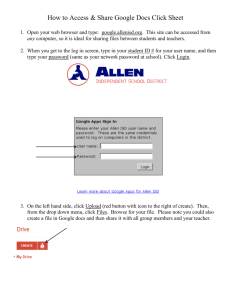Google Docs Handout
advertisement
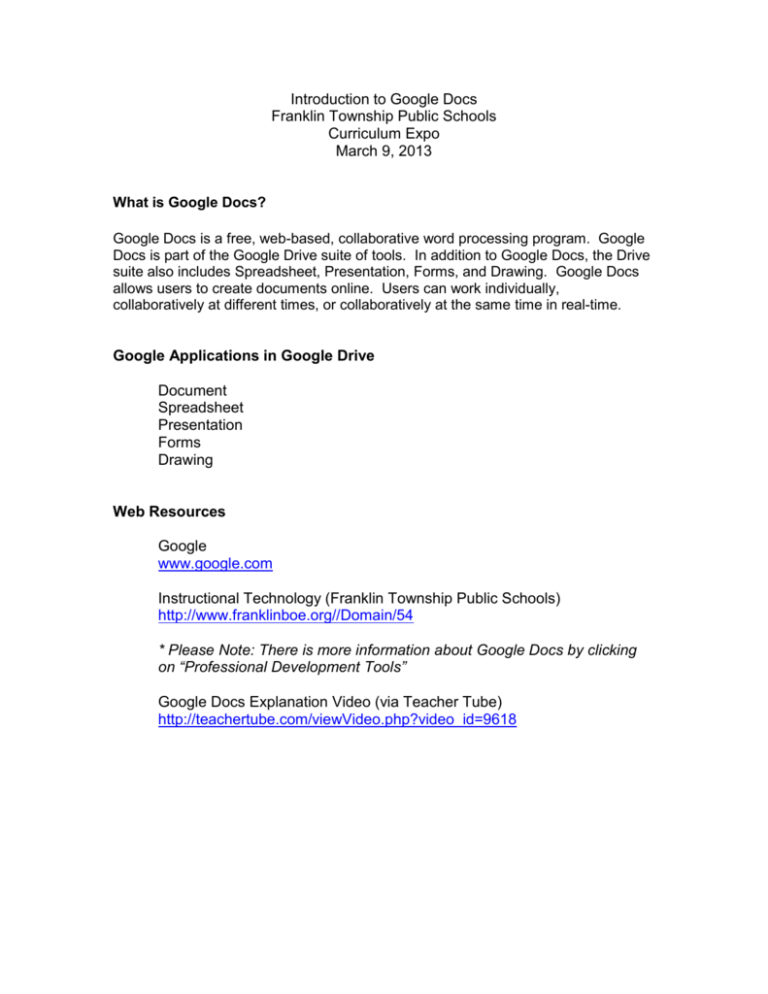
Introduction to Google Docs Franklin Township Public Schools Curriculum Expo March 9, 2013 What is Google Docs? Google Docs is a free, web-based, collaborative word processing program. Google Docs is part of the Google Drive suite of tools. In addition to Google Docs, the Drive suite also includes Spreadsheet, Presentation, Forms, and Drawing. Google Docs allows users to create documents online. Users can work individually, collaboratively at different times, or collaboratively at the same time in real-time. Google Applications in Google Drive Document Spreadsheet Presentation Forms Drawing Web Resources Google www.google.com Instructional Technology (Franklin Township Public Schools) http://www.franklinboe.org//Domain/54 * Please Note: There is more information about Google Docs by clicking on “Professional Development Tools” Google Docs Explanation Video (via Teacher Tube) http://teachertube.com/viewVideo.php?video_id=9618 How to access Google Docs/Google Drive Go to the Google website (www.google.com) Along the menu bar, click “Drive” At the next screen, you will be prompted to login. If you already use Google Docs or have a Gmail account, you can sign in. If you need to create an account, click “Sign Up” and create your account! Create New Account OR Sign into Existing Account Congratulations! Once you have signed in, you have access to Google Docs/Google Drive!