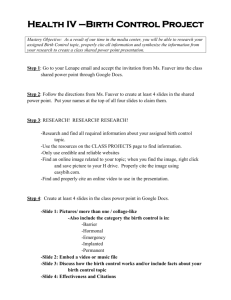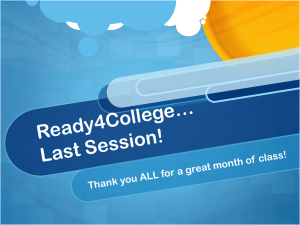Junior Health Nutrition Project Instructions
advertisement
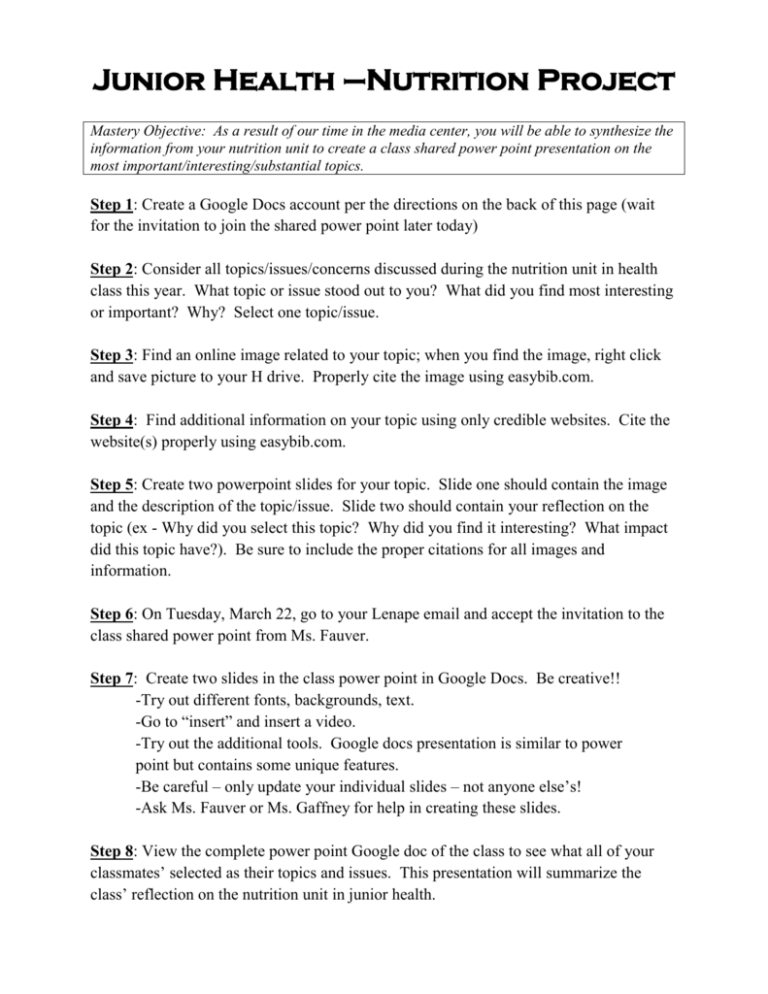
Junior Health –Nutrition Project Mastery Objective: As a result of our time in the media center, you will be able to synthesize the information from your nutrition unit to create a class shared power point presentation on the most important/interesting/substantial topics. Step 1: Create a Google Docs account per the directions on the back of this page (wait for the invitation to join the shared power point later today) Step 2: Consider all topics/issues/concerns discussed during the nutrition unit in health class this year. What topic or issue stood out to you? What did you find most interesting or important? Why? Select one topic/issue. Step 3: Find an online image related to your topic; when you find the image, right click and save picture to your H drive. Properly cite the image using easybib.com. Step 4: Find additional information on your topic using only credible websites. Cite the website(s) properly using easybib.com. Step 5: Create two powerpoint slides for your topic. Slide one should contain the image and the description of the topic/issue. Slide two should contain your reflection on the topic (ex - Why did you select this topic? Why did you find it interesting? What impact did this topic have?). Be sure to include the proper citations for all images and information. Step 6: On Tuesday, March 22, go to your Lenape email and accept the invitation to the class shared power point from Ms. Fauver. Step 7: Create two slides in the class power point in Google Docs. Be creative!! -Try out different fonts, backgrounds, text. -Go to “insert” and insert a video. -Try out the additional tools. Google docs presentation is similar to power point but contains some unique features. -Be careful – only update your individual slides – not anyone else’s! -Ask Ms. Fauver or Ms. Gaffney for help in creating these slides. Step 8: View the complete power point Google doc of the class to see what all of your classmates’ selected as their topics and issues. This presentation will summarize the class’ reflection on the nutrition unit in junior health. DIRECTIONS FOR GOOGLE DOCS Google Docs: http://docs.google.com (same login for all google products – docs, sites, blogger, etc.) *IF YOU DO NOT HAVE GOOGLE ACCOUNT Click on “SIGN UP FOR SITES” a. Use your Lenape email (ID#@lrstudents.org) b. Unclick setting Google as the default homepage c. Click on Create Account d. Enter phone number when prompted e. Text will be sent to you – enter the code for the first level activation f. For final activation --i. Go to your lenape email and click on the email from google ii. Click on the first link in your email to activate your account iii. Click to “sign in” and enter your email/password to establish your google account iv. Then, when you get the email invitation from Ms. Fauver, you will have access to the shared power point *IF YOU FORGOT PASSWORD TO GOOGLE ACCOUNT Click on “CANNOT ACCESS ACCOUNT” a. Use your Lenape email (ID#@lrstudents.org) b. Follow directions to reset password c. Go to lenape email and you should receive an email from google allowing you to change your password d. Go to your lenape email and click on the email from google e. Then, when you get the email invitation from Ms. Fauver, you will have access to the shared power point *IF YOU REMEMBER PASSWORD TO GOOGLE ACCOUNT a. Sign in to google sites using your Lenape email (ID#@lrstudents.org) b. Then, when you get the email invitation from Ms. Fauver, you will have access to the shared powerpoint