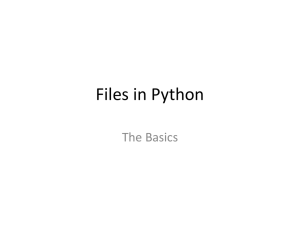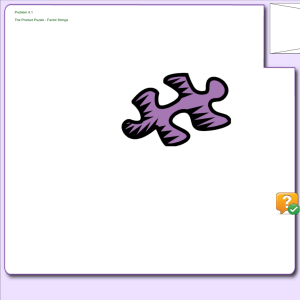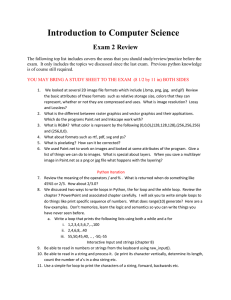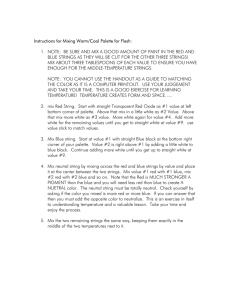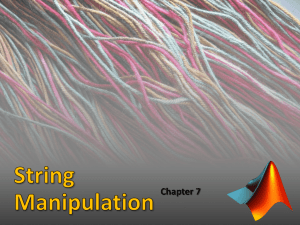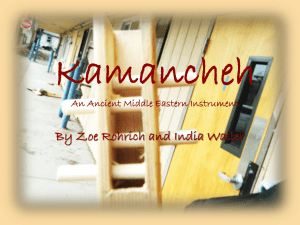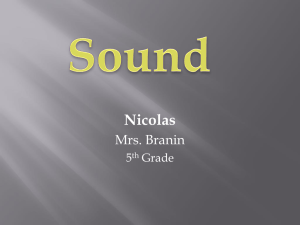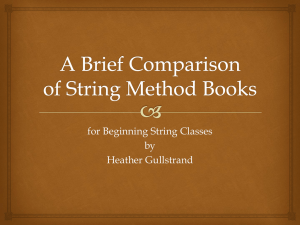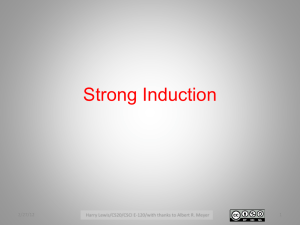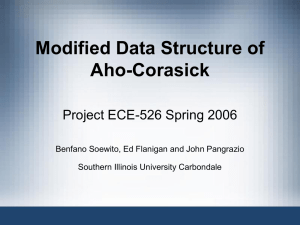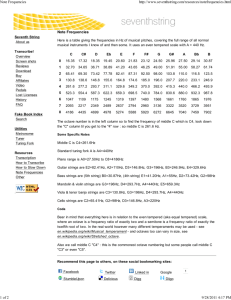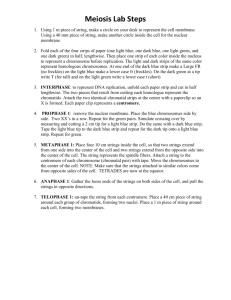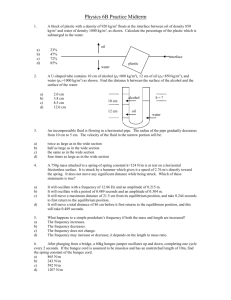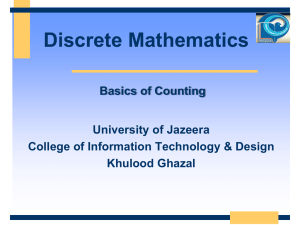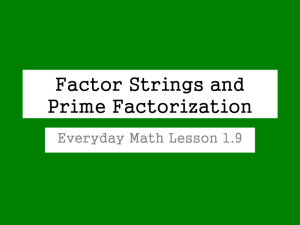Difference between readlines and (read and split)
advertisement
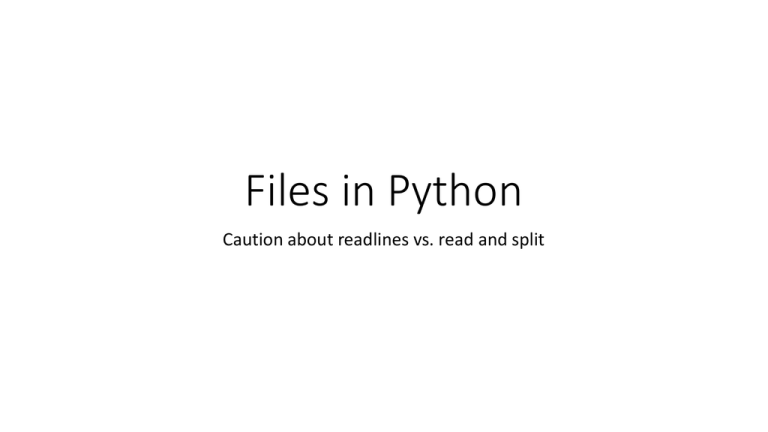
Files in Python Caution about readlines vs. read and split You would think that lines = infile.readlines() and line = infile.read() lines = line.split(‘\n’) would give the same result in the variable lines, that is, a list of strings from the file, delimited by the newline characters. You would be surprised! • readlines() gives you a list of strings, each with a \n at the end • Except! if you did not press Enter on the last line of the data file, the last string in the list will not have a \n in it • read() followed by split(‘\n’) gives a list of strings, yes, but none of them will have \n in them (remember split removes the delimiters from its results) And another surprise! • If you did press Enter on the last line of the data file, readlines still works properly. The last string in the list will have a \n character just like all the others • BUT the same file read with the read/split combination will have one extra entry, an empty string at the end of the list • This is something you need to be aware of while processing your data – many programs crash because they assume that every string will be the same length, for example.