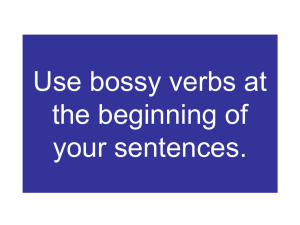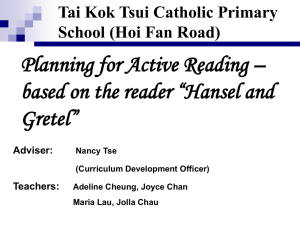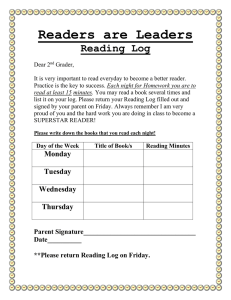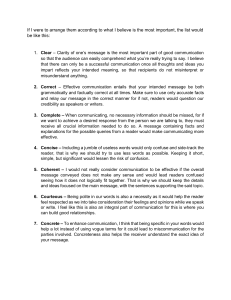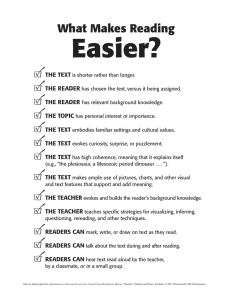Technical Writing Guide: Report Structure & Best Practices
advertisement
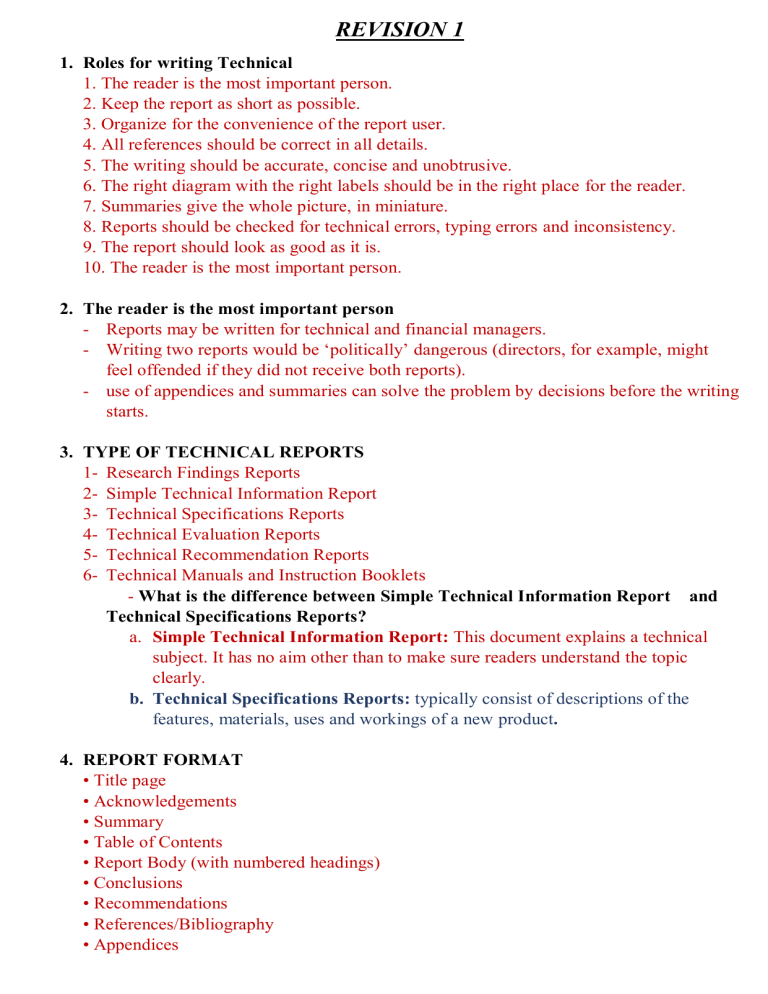
REVISION 1 1. Roles for writing Technical 1. The reader is the most important person. 2. Keep the report as short as possible. 3. Organize for the convenience of the report user. 4. All references should be correct in all details. 5. The writing should be accurate, concise and unobtrusive. 6. The right diagram with the right labels should be in the right place for the reader. 7. Summaries give the whole picture, in miniature. 8. Reports should be checked for technical errors, typing errors and inconsistency. 9. The report should look as good as it is. 10. The reader is the most important person. 2. The reader is the most important person - Reports may be written for technical and financial managers. - Writing two reports would be ‘politically’ dangerous (directors, for example, might feel offended if they did not receive both reports). - use of appendices and summaries can solve the problem by decisions before the writing starts. 3. TYPE OF TECHNICAL REPORTS 1- Research Findings Reports 2- Simple Technical Information Report 3- Technical Specifications Reports 4- Technical Evaluation Reports 5- Technical Recommendation Reports 6- Technical Manuals and Instruction Booklets - What is the difference between Simple Technical Information Report and Technical Specifications Reports? a. Simple Technical Information Report: This document explains a technical subject. It has no aim other than to make sure readers understand the topic clearly. b. Technical Specifications Reports: typically consist of descriptions of the features, materials, uses and workings of a new product. 4. REPORT FORMAT • Title page • Acknowledgements • Summary • Table of Contents • Report Body (with numbered headings) • Conclusions • Recommendations • References/Bibliography • Appendices 5. List the points that should be included into the PRODUCTION. - the background to the topic of your report to set your work in its broad context. - a clear statement of the purpose of the report, usually to present the results of your research, investigation, or design. - a clear statement of the aims of the project. - technical background necessary to understand the report; e.g. theory or assumptions. - a brief outline of the structure of the report if appropriate (this would not be necessary in a short report). 6. steps for writing TECHNICAL REPORTS (ADVICE TO WRITING TR) 1- Understand the type of technical report you are writing 2- Write down your specific aim 3- Plan the sections and subsections you need 4- Write your headings using strong verbs and specific nouns 5- Match your content to your readers’ knowledge 6- Keep information specific rather than general 7- Write in plain English 8- Use active verbs rather than passive verbs 9- Keep information specific rather than general 10- Keep your average sentence between 10 to 20 words. 11- Use simple words rather than complex ones 12- Avoid jargon 13- Keep technical terms to a minimum 14- Use examples and illustrations 15- Use diagrams, flowcharts and graphs. 16- Test your document with the intended readers 7. What are the conditions for including Figures and Tables in TR? Figures and tables should be placed as close as possible to the point at which they are referred to in the text. - Give all figures and tables a number and title - Refer to each figure and table in the text of the report - The title of a table goes above the table, while the title of a figure goes below the figure. 8. What is the different between Summaries and Conclusions? The summary: - states the topic of the report - outlines your approach to the task if applicable - gives the most important findings of your research or investigation, or the key aspects of your design - States the main outcomes or conclusions. - Conclusions - states whether you have achieved your aims - gives a brief summary of the key findings or information in your report - highlights the major outcomes. - Should not include abbreviations and reference to previous work 9. Explain why TR should be planned in the sections and subsections? So, the readers can: •use the report for the purpose for which it was requested; •extract the main points without necessarily reading the whole; •easily find the information that interests them; 10. Tall and Hight is the same thing but they cannot be used instead of each other’s, explain with examples. Tall is used of physical objects which are much longer in height than in width. High is used of rounder or squarer objects. Therefore, we say a tall tower but a high dam. 11. In TRW JARGON should be avoided, give two examples. 12. Explain why about the third of all scientific statements in the present simple and list four cases, which require present simple statements with an example of each case. Scientific textbooks Contain information about the present state of scientific knowledge. Describe experiments showing how this knowledge can be obtained. Show how this knowledge is used in the service of life. Statements requiring the Present Simple a) used for regular actions and regular processes: He studies physics six hours a week / The crude oil then passes down the pipeline. (b) used for general statements: Water freezes at 0° C. (c) factual statements and observations: This type of vinegar contains about 3% acid. The liquid in the test-tube weighs 55 grams. (d) descriptions of experiments: The filter paper collects the impurities. The temperature rises until it reaches 100°, but after that it remains constant. 13. Definitions occur frequently in many types of scientific writing because it is often necessary to define certain operations, substances, objects or machines. - Explain conditions for doing perfect scientific definitions. Definitions occur frequently in many types of scientific writing because it is often necessary to define certain operations, substances, objects or machines. Firstly, a definition is not an example. An example may follow a definition, but it may not take its place. Secondly, the first part of a definition should be general. The details should be left until later. - Give definitions for: -