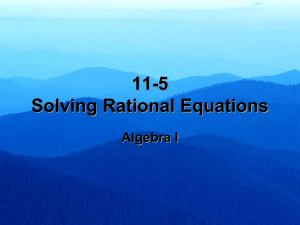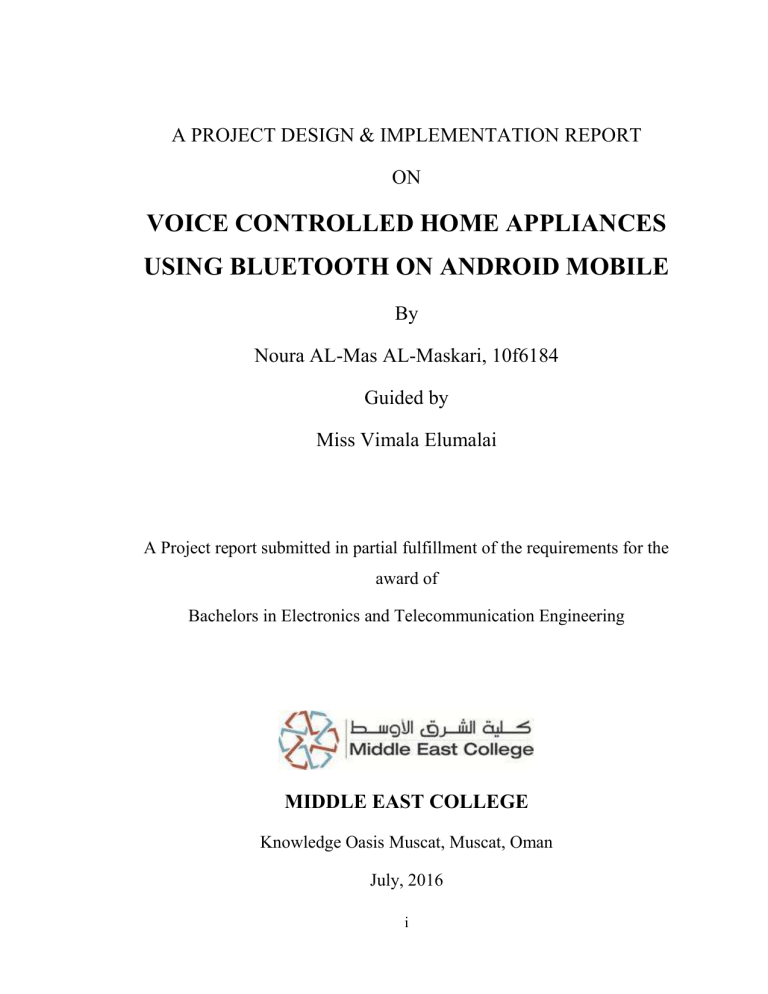
A PROJECT DESIGN & IMPLEMENTATION REPORT
ON
VOICE CONTROLLED HOME APPLIANCES
USING BLUETOOTH ON ANDROID MOBILE
By
Noura AL-Mas AL-Maskari, 10f6184
Guided by
Miss Vimala Elumalai
A Project report submitted in partial fulfillment of the requirements for the
award of
Bachelors in Electronics and Telecommunication Engineering
MIDDLE EAST COLLEGE
Knowledge Oasis Muscat, Muscat, Oman
July, 2016
i
A PROJECT DESIGN & IMPLEMENTATION REPORT
ON
VOICE CONTROLLED HOME APPLIANCES
USING BLUETOOTH ON ANDROID MOBILE
By
Noura AL-Mas AL-Maskari, 10f6184
July, 2016
ii
DECLARATION
I, “Noura AL-Mas AL-Maskari”, hereby declare that the work presented herein is
genuine and has not been copied in part or in whole from any other source except where
duly acknowledged. As such, all use of previously published work (from books, journals,
magazines, internet, etc.) has been acknowledged within the main report to an item in the
references or bibliography lists.
Copyright Acknowledgement
I acknowledge that the copyright of this project and report belongs to MEC.
Student Name
Student ID
iii
Signature
APPROVAL FORM
The project design & implementation report entitled VOICE CONTROLLED HOME
APPLIANCES USING BLUETOOTH ON ANDROID MOBILE submitted by
Noura AL-Mas AL-Maskari, (10f6184) is approved in partial fulfillment of the
requirements
for
degree
of
Bachelors
of
Engineering
Telecommunication.
_________________________
Supervisor
Full name:
Department:
Date:
_______________________
Examiner 1
Full name:
Department:
Date:
_______________________
Examiner 2
Full name:
Department:
Date:
iv
in
Electronics
and
ACKNOWLEDGEMENT
First of all, I would to thank Allah who gives us the knowledge to achieve the success of
my work and finish the report.
I am pleased to extend thanks to the authority persons of Middle East College for
supporting me with the knowledgeable teachers and providing me beneficial facilities.
Also, I happiness to thank everyone who assisted me in this project. First Mr Chendra
Head of Department of Engineering for allowing me to do this project and supporting me.
Also special thanks for my supervisor Miss Vimala Elumalai for guidance, support, help
and patience.
My greatest thanks are to all who wished me success we express my gratitude to Allah
who bestowed self-confidences, ability and strength to complete my work.
v
ABSTRACT
Now days everything became technological and we can use this technology to improve
and help many things to be better and easier.
The aim of this project is to reduce the human efforts. “Voice controlled home appliances
using Bluetooth on android mobile” This project can be operated in two ways, the first
way is the user speak through the micro phone which directly connected to electronic
circuit. The second way is the user can speak to android phone or any other device which
send command to the project through a wireless communication technique.
This project will be designed to control home appliances through android mobile
Bluetooth where the user will give some voice command to the application on android
mobile than this application will send the command to the designed project, after
receiving the command by the receiver the decoder will decode the command and will
give it to 8051 microcontroller. Depending on command the microcontroller will decide
which device to be controlled and what to be do.
vi
TABLE OF CONTENTS
Contents
DECLARATION ........................................................................................................... iii
APPROVAL FORM ...................................................................................................... iv
ACKNOWLEDGEMENT .............................................................................................. v
ABSTRACT ................................................................................................................... vi
TABLE OF CONTENTS .............................................................................................. vii
LIST OF FIGURES ........................................................................................................ ix
LIST OF TABLES .......................................................................................................... x
LIST OF ABBREVIATIONS ........................................................................................ xi
LIST OF SYMBOLS .................................................................................................... xii
1. INTRODUCTION ....................................................................................................... 1
Background of the Project .................................................................................... 1
Project Objectives ................................................................................................ 1
Project Limitations ............................................................................................... 2
Overview of the Project Report ............................................................................ 2
2. METHODOLOGY ...................................................................................................... 3
3. LITERATURE REVIEW/THEORY .......................................................................... 4
4. BUDGETING AND PROJECT MANAGEMENT .................................................... 6
Project Budget ...................................................................................................... 6
Project Schedule ................................................................................................... 7
Risk Management ............................................................................................... 10
5. DESIGN AND ANALYSIS ...................................................................................... 11
System Initial Design ......................................................................................... 11
vii
Technical Requirements ..................................................................................... 14
Schematic Diagram ............................................................................................ 22
System Design & Analysis................................................................................. 24
6. SIMULATION, TESTING AND IMPLEMENTATION ......................................... 39
System Simulation.............................................................................................. 39
System Testing ..................................................................................................... 4
System Implementation/Prototyping .................................................................. 47
7.
CRITICAL EVALUATION .................................................................................. 48
8.
LEGAL, SOCIAL AND ETHICAL ASPECTS RELATED TO THE PROJECT 51
9.
CONCLUSIONS AND RECOMMENDATIONS ................................................ 53
REFERENCES .............................................................................................................. 54
Appendix A ................................................................................................................... 56
viii
LIST OF FIGURES
Figure4.2 Gantt chart
9
Figure5.1.1 system block diagram
11
The figure 5.1.2 system flowchart
12
Figure 5.2.1.1 pin description
16
Figure 5.2.1.2 AT98S51
16
Figure5.2.1.3 AT98S51block diagram
16
Figure 5.2.1.4 LCD 16*2 (LM016L)
17
Figure 5.2.1.5 relay
18
Figure5.2.1.6 MAX232 PIN descriptions
19
Figure 5.2.1.7 11.0592MHz crystal
20
Figure 5.2.1.8 HC- 05 Bluetooth
20
Figure 5.2.1.1 AMR_ voice application
21
Figure 5.3 schematic diagram
22
Figure 5.4.1 system design
24
Figure 5.4.2 power supply design
26
Figure 6.1.1 Circuit simulation
39
Figure6.1.2 Main part U vision simulation
40
Figure 6.1.7 ISIS Working simulation
42
Figure 6.2.1 breadboard testing
45
Figure 6.3.1 project implementation
47
ix
LIST OF TABLES
Table4.1 Project budget
6
Table4.2 Project schedule
7
Table 5.2.1.1 Hardware component
14
Table 5.2.1.2 LCD pin discretion
17
x
LIST OF ABBREVIATIONS
CMOS
Complementary Metal Oxide Semiconductor
UATR
Universal Asynchronous Transmitter Receiver
ISP
In-System Programmable
LCD
Liquid Crystal Display
SPDT
Single Pole Double Throw
RAM
Random Access Memory
PCB
Printed Circuit Board
xi
LIST OF SYMBOLS
F
Farad
V
Voltage
I
Current
RB
base resistor
IL
Vm
load current
maximum voltage
xii
1. INTRODUCTION
The purpose of this project is to control the home appliances by the human voice, this
chapter will contain back ground of the project, objective, limitation, and overview of
the project report.
Background of the Project
Now days everything became technological and we can use this technology to
improve and help many things to be better and easier.
The aim of this project is to reduce the human efforts. “Voice controlled home
appliances using Bluetooth on android mobile”
This project will be designed to control home appliances through android mobile
Bluetooth where the user will give some voice command to the application on
android mobile than this application will send the command to the designed project,
after receiving the command by the receiver the decoder will decode the command
and will give it to 8051 microcontroller. Depending on command the microcontroller
will decide which device to be controlled and what to be do. This project is very help
full for elder people and people who are physically handy cap also it is good project
where it can control the devises without going near to it. This project can reduce the
human efforts which can help people who are physically disable or senior citizens.
Project Objectives
When this system is ready they are many outputs are expected. The main objectives of
this system (project) are:
1. Control devices without going near the device.
2. This project can reduce the human efforts.
3. Very helpful for physically disable people, people who cannot move or walk.
1
Project Limitations
Each project to be done, they are some limitations:
1. Mobile Bluetooth work for limited distance.
2. If mobile buttery is off, the devices can not to be controlled without going near to the
device.
3. An android mobile has to insulate voice recognize application.
Overview of the Project Report
This report consists of six chapters. The first chapter is content of project
background, objective, limitation and overview of the project report. The
methodology will be discuss in second chapter, the third chapter will discuss the
literature review/theory, the fourth chapter is about budgeting and project
management which will discuss the project budget, schedule and risk management.
Design and analysis is the fifth chapter which will discuss the System Initial Design,
Technical Requirements, Schematic Diagram and System Design & Analysis, the
finale chapter is the conclusion of the report.
2
2. METHODOLOGY
Methodology is a chapter where show the steps of doing the project, at first will be start
with initiating the project than do planning and designing, final step is testing and
implementing.
The methodology which has been chose to carry this project is a bottom up type, this type
has been chosen because it is a new project and it its dealing with a new information, so
that mean it will start from zero and the final design not fixed it will go step by step.
Before selecting the topic:
1. Search in many sources
A. Book
B. Internet
C. Advices from senior student
2. Create a list of topics
3. Discuss the topics with supervisor
4. Choose and approve the final topic
Then start doing methodology for approving the topic, in first step which is initiating it
start with collected information and get the proper block diagram for submit the proposal
after that start doing the planning by making plan for each task, circuit block diagram and
flow chart. After planning come the step of designing in designing it start with preparing
the software and hardware requirement, where in software requirement the coding and
simulation will be acquire, and in hardware requirement it has to prepare the equipment
and connect it. After that combining the software and hardware requirement to go to the
next step which is testing and solving the error, finally comes the step to implement the
project.
3
3. LITERATURE REVIEW/THEORY
Everyday new technology and machines are born in the worlds. There are thousands of
electronic device and home appliances available in market today. Home appliance device
such as air conditioning, oven, lamps and ext play an important role in human life. It
provides convenience and it save the people time.
Many organization starts deliver home automation system to make the human life more
flexible and convenient. The following are examples of automatic home appliance control
project.
Hemang, (2012) has presented in engineers garage website system to control the home
appliances by using the human voice. This system is used to control home appliances
such as television, fan, oven, light, heater and ext by using the human voice rather than
using them hand. The technology that is used in this project to convert the human voice
into machine code is voice recognize module. (Engineers Garage, 2012)
This project is very useful for the handicap people. In this case they will be able to use
them voice rather than used on/off switch.
This project is fairly good, but it has some disadvantages. The user should be near the
device to switch it on or off and it need more time to take the command.
Another publication has mentioned in diy hacking web site about home appliances device
control. The idea of the project is to switch all devices on when any one enter the room or
home and switch off when the people leave the home or room. ( DIY Hacking,2015)
The advantage of the project is that, the electronic device will switch on immediately
when the people enter the room without interface with anyone.
The disadvantage of this project is that when the people will enter the room, all
electronics device will switch on and that is will make the usage electricity more.
4
ASCAS, (2016) has represented in instructable website a system to control appliances
using human voice. This project using android UNO chip and it control appliances which
powered by buttery, it is very simple where it using HC-05 Bluetooth, 5 LED, android
UNO and cable jumper.
The Disadvantages of this project is that it
designed to control simple appliances which
working
by
a
buttery
power
splay.
(Instructable, 2016)
There are many projects that were made in order to control the home appliances and this
project is also used to control the home electronic device. this idea of this project is as
follows:
This project will be designed to control home appliances through android mobile
Bluetooth where the user will give some voice command to the application on android
mobile than this application will send the command to the designed project, after
receiving the command by the receiver the decoder will decode the command and will
give it to 8051 microcontroller. Depending on command the microcontroller will decide
which device to be controlled and what to be do.
This project can be developed and used for security purpose after modification (we
can control gate system or we can interface wireless camera and can control it
using our mobile) and also by developing the transmitter form Bluetooth to
wireless long distance transmitter and receiver Automatic production machinery
could be controlled even during odd hours with your mobile phone also Voice
interactive services can be added to offer better interaction with user.
5
4. BUDGETING AND PROJECT MANAGEMENT
This chapter include coast list of hardware component that will used to implement the
project, project schedule and Risk management.
Project Budget
The following table shows the project budget.
Component
Type
IC
IC89S51
LED
Quantity
budget
total coast
1
3.800 O.R
3.800 O.R
Red
2
0.050 O.R
0.100 O.R
Relay 12V
OJ-SH-112DM
5
1.200 O.R
6.000 O.R
LCD
LM016L
1
4.000 O.R
4.000 O.R
Transistor
BC547
6
0.100 O.R
0.600 O.R
Crystal
11.0592 MHz
1
0.200 O.R
0.200 O.R
Capacitor
10microF
1
0.050 O.R
0.050 O.R
Capacitor
1000microF
1
0.100 O.R
0.100 O.R
Capacitor
100microF
2
0.050 O.R
0.100 O.R
Connector
16 pin
1
0.100 O.R
0.100 O.R
IC Base 16
1
0.100 O.R
0.100 O.R
IC Base 40
1
0.200 O.R
0.200 O.R
Capacitor
1microF
4
0.050 O.R
0.200 O.R
Capacitor
33microF
2
0.025 O.R
0.050 O.R
Resistor
1K
6
0.075 O.R
0.450 O.R
Diode
1N4007
9
0.050 O.R
0.450 O.R
IC
MAX232
1
2.500 O.R
2.500 O.R
Variable resistor
10k
1
0.150 O.R
0.150 O.R
Resistor
10k
1
0.075 O.R
0.075 O.R
Breadboard
Whit
3
2.000 O.R
6.000 O.R
Battery
5v
1
0.500 O.R
0.500 O.R
Clamp pins
Green
7
0.100 O.R
0.700 O.R
Transformer
1
4.500 O.R
4.500O.R
Bulb
5
1.500 O.R
7.500O.R
6
4 pin connector
Voltage regulator
7805
Voltage regulator
7812
PCB
Printed PCB
Bulb holder
Bluetooth receiver
Hc-05
Buzzer
1
0.050 O.R
0.050 O.R
1
0.500 O.R
0.500 O.R
0.500 O.R
0.500 O.R
1
15.500 O.R
15.500 O.R
5
0.700 O.R
3.500O.R
1
4.500 O.R
4.500O.R
1
0.300 O.R
0.300 O.R
Total coast
63.275 O.R
Table 4.1 project budget
Project Schedule
In this part they are a project schedule and project Gantt chart which will show the
time line of this project.
WBS
Task Name
Duration
Start
Finish
1
Voice controlled home appliances
190 days
7/ 10/ 2015
28/ 6/ 2016
35 days
7/ 10/ 2015
24/ 11/ 2015
1.1
Initiation of project
Predecess
ors
1.1.1
Define topic
30 days
7/ 10/ 2015
17/ 11/ 2015
1.1.2
Collect information
3 days
18/ 11/ 2015
20/ 11/ 2015 3
1.1.3
Submit proposal
2 days
23/ 11/ 2015
24/ 11/ 2015 4
39 days
25/ 11/ 2015
18/ 1/ 2016
8 days
25/ 11/ 2015
4/ 12/ 2015
1.2
1.2.1
Planning
Discuses with senior engineering
student
1.2.2
Taking work shop
4 days
7/ 12/ 2015
10/ 12/ 2015 7
1.2.3
Interviews engineering employees
7 days
11/ 12/ 2015
21/ 12/ 2015 8
1.2.4
Start writing report
25 days
22/ 12/ 2015
25/ 1/ 2016
17 days
21/ 1/ 2016
17/ 2/ 2016
1.3
Designing project
1.3.1
Write microcontroller code
7 days
26/ 1/ 2016
3/ 2/ 2016
1.3.2
Design circuit
10 days
4/ 2/ 2016
17/ 2/ 2016
54 days
18/ 2/ 2016
3/ 5/ 2016
1.4
1.4.1
Implementing the project
Design
circuit
ISIS
or
protues 8 days
7
29/ 2/ 2016
9
12
program
1.4.2
Getting the component
12 days
1/ 3/ 2016
16/ 3/ 2016
15
1.4.3
Connect the circuit and test it
20 days
17/ 3/ 2016
13/ 4/ 2016
16
1.4.4
Design PCB layout
4 days
4/ 5/ 2016
19/ 4/ 2016
17
1.4.5
Implementing the circuit
10 days
20/ 4/ 2016
3/ 5/ 2016
18
35 days
4/ 5/ 2016
21/ 6/ 2016
1.5
Testing
1.5.1
Testing the circuit
10 days
4/ 5/ 2016
17/ 5/ 2016
1.5.2
Writing the report
35 days
18/ 5/ 2016
5/ 7/ 2016
21
Table 4.2 project schedule
Time management does not mean to handle a lot of work on one time. It means to
concentrate and focus on one work at a time. The aims of the plan are to organize and
order the work from most important to low important.
To manage this project and to keep to the original plan they are the rules which have been
followed:
Concentrate on high-quality work, not on high quantity on one time
Make plans of goals that needed to achieve
Giving each task suitable and enough time to be accomplished.
Starting from more difficult task to the less difficult task.
8
Figure 4.2 Gantt chart
9
Risk Management
Risk identification, analysis and mitigation plan. Did any risk actually materialise?
This part is about risk management, risk is anything that may disturb our work and risk
management is process of identifying, analyzing and try to get the proper solution of
those problems which we face it during our work.
They are some example of risk that may place during this project with it solution:
1. Defining the project (idea of project) it is a difficult task where the project
objective has to be defined properly so that can take the project in right way.
To solve this problem it has to give suitable time and search in many resources to
clarify the idea and get the proper information.
2. Time is one of risks that may be not enough to do this project and write the project
report.
Solution of this problem can be by avoiding unnecessary tasks and give that time to
tasks which is more important for the project.
3. Getting software programs that need to design, code and implement the project
may be difficult or coasting or it may be insulated as trail for short time.
Using the time before implementation semester to gather and get all that programs
and do a proper budget for it, it can be a good solution for this problem.
10
5. DESIGN AND ANALYSIS
Design and analysis chapter include system initiate design, technical requirements,
schematic diagram and system design and analysis, this chapter shows all important
requirement to design and apply this project.
System Initial Design
5.1.1 System Block Diagram
Each project need to be defined by proper block diagram which show main
functionality and also defined by prober flow chart which show the process steps of
project.
Figure 5.1.1 system block diagram
The functionality of this system start by insulating the android application to the android
mobile which the command will send form it, than the Bluetooth has to be work able in
that mobile, than we have to give the voice command to the android application where
this application will send that command to the project, in the other said the Bluetooth
receiver will receive that command and pass it to the microcontroller, than the
microcontroller will send the needed action to the prober relay according to received
command.
11
5.1.2 System Flow chart
In this part the diagrammatic representation of system shows how the system will
process step by step when it will receive the command.
12
The figure 5.1.2 system flowchart
The figure 5.1.2 is showing the flowchart of hardware design after initializing the
system, it will display the project title on LCD than it will read the voice command
from Bluetooth module, than the command will be checked by the microcontroller,
the microcontroller will take action only if the command received is numbers from 1
to 6, according to command received it will decide which device needed to turned on
or off. At first time command received it will turn on the device, if again same
command has been received it will turn off the same device.
13
Technical Requirements
5.2.1 Hardware components
This table show the major component which will be used to implement this system.
Component
Type
IC
IC89S51
LED
Red
Relay 12V
OJ-SH-112DM
LCD
LM016L
Transistor
BC547
Crystal
11.0592 MHz
Capacitor
1000microF
Capacitor
100microF
Capacitor
33microF
Capacitor
10microF
Capacitor
1microF
Resistor
1K
Resistor
10K
Diode
1N4007
IC
MAX232
Variable resistor
10k
Resistor
10k
breadboard
Whit
battery
5v
transformer
Voltage regulator
7805
Voltage regulator
7812
Bluetooth receiver
Hc-05
Table 5.2.1.1 hardware component
14
Microcontroller (8051):
Microcontroller is the major part of this system, it is maintains humidity, temperature and
light intensity to desired value. 8051 has one serial port which receives and transmits
data. Microcontroller is the heart of the system which controls all the inputs and controls
all outputs by taken action. AT89s51 is the microcontroller which used in this system.
AT89s51 is a very power full microcontroller because of the combination between a
versatile 8-bit CPU and in-system programmable flash which is on a monolithic chip, for
many embedded control applications AT89s51 provide cost-effective solution and high
flexible features.(Atmel, 2008)
Feature of AT89s51:
Operating rang (4.0v to 5.5v)
Three level program memory lock
Internal RAM (128* 8 bit)
Two 16 bit timer/counters
Full duplex UART serial channel
Interrupt recovery from power-down mode
Power off flag
Fast programming time
Dual data pointer
Low power idle and power down modes
Six interrupt sources
32 programmable I/O line
Full static operation(0Hz to 33MHz)
15
k
Figure 5.2.1.1 pin description
Figure 5.2.1.2 AT98S51
Figure 5.2.1.3 AT98S51 block diagram
16
LCD:
LCD is standard for liquid crystal display it is an output device which will be used to
display between one or two lines only, this device can display numbers, alphabets and
some symbols which is in LCD. In this project 16*2 alphanumeric displays will be used
so the LCD can display 16 characters in one line, and it can display only two line
maximum. (innovation of enginners,2015)
Figure 5.2.1.4 LCD 16*2 (LM016L)
Table 5.2.1.2 LCD pin discretion. (innovation of enginners,2015)
17
Relay:
Is a device which will use in this project to control the operations of turn on and turn off
the connected devices to the project, so it will work as switch and the relay will be driven
by BC547 transistor.
Figure 5.2.1.5 relay
MAX232:
“The MAX232 device is a dual driver/receiver that includes a capacitive voltage
generator using four capacitors to supply TIA/EIA-232-F voltage levels from a single 5V supply. Each receiver converts TIA/EIA-232-F inputs to 5- V TTL/CMOS levels.
These receivers have a typical threshold of 1.3 V, a typical hysteresis of 0.5 V, and can
accept ±30-V inputs. Each driver converts TTL/CMOS input levels into TIA/EIA-232-F
levels. The driver, receiver, and voltage-generator functions are available as cells in the
Texas Instruments LinASIC™ library. Outputs are protected against shorts to
ground.”(Texas instruments, 2015)
“Features of MAX 232:
Meets or Exceeds TIA/EIA-232-F and ITU Recommendation V.28
Operates From a Single 5-V Power Supply With 1.0-µF Charge-Pump Capacitors
Operates up to 120 kbit/s
Two Drivers and Two Receivers
±30-V Input Levels
Low Supply Current: 8 mA Typical
ESD Protection Exceeds JESD 22 – 2000-V Human-Body Model (A114-A)
Upgrade with Improved ESD (15-kV HBM) and 0.1-µF Charge-Pump Capacitors
is Available With the MAX202 Device.” (Texas instruments, 2015)
18
Figure 5.2.1.6 MAX232 PIN description
19
Crystal 11.0592 MHz:
It is an electronic oscillator circuit, it used to create or generate a signal which has very
specified frequency.
Features of 11.0592 MHz Crystal Oscillators:
Stability in frequency.
Small in size.
Low cost.
Easy of interfacing.
Applications of 11.0592 MHz Crystal Oscillators:
Resonance circuit.
DIY projects.
Electrical/electronic projects.
Clock generator for microcontroller.
DTMF decoder.” (ropomart, 2015)
Figure 5.2.1.7 11.0592MHz crystal
Bluetooth module hc05:
it is a wireless technology used to transmit and receive
information in bidirectional way. It transmit data between
electronic devices, it is available at cheaper rates, it need
power of 5v, it is work at 10 meter range, is use ULRT
interference technology. (Nerokas, 2016)
Figure 5.2.1.8 HC- 05 Bluetooth
20
5.2.2 Software components
The software program which required simulating and implementing this project it
showed her with it description.
PROTUES software:
Protues software is software used to simulate or design circuit diagram with
microcontroller it is very famous and popular because it has almost all
microcontrollers. In protues we can simulate our programming of microcontroller;
also by protues we can directly make the PCB design after circuit simulation.
It is useful software and the latest version (protues 8) is
for free cost available on internet.(Geius devils, 2016)
“KEIL µvision 4 software:
KEIL µvision it is a software program which make use to write the program and code
in it. It compile, debug, simulate the program and check the mistakes to give chance
to solve the errors and get a perfect program. KEIL µvision is specially designed for
8051 microcontroller it make use to compile the program which written in assembly
and C language to a machine language by creating a HEX file. (International journal
of research in advent technology, 2014)
AMR_ voice application:
AMR_ voice application is an application can insulate to any
android mobile, it uses to recognize the voice and pass the
voice command to the robot piers with Bluetooth serial model,
it can work with any microcontroller which can handle strings.
For example when saying “one” the android mobile will return
a string “one” to Bluetooth model and indicate the start and
stop bits.(google play, 2016)
Figure 5.2.1.1 AMR_ voice application
21
Schematic Diagram
Figure 5.3 schematic diagram
Circuit diagram shows that the microcontroller is connected to different devices such
as the XTAL1 and XTAL2 pins are connected to 11.0592 crystal, where the RST pin
is connected to reset circuit which is consist of 10micro F capacitor along with
10Kohm resistor (capacitor positive side is connected to +5v DC power supply and
the other side is connected to 10K ohm resistor) while resistor is grounded.
P0.0 pin is connected to 1K ohm resistor and the other side of resistor connected to
the base of Q2 transistor (the emitter is grounded and the collector is connected to the
relay1).
P0.1 pin is connected to 1K ohm resistor and the other side of resistor connected to
the base of Q3 transistor (the emitter is grounded and the collector is connected to the
relay2).
P0.2 pin is connected to 1K ohm resistor and the other side of resistor connected to
the base of Q5 transistor (the emitter is grounded and the collector is connected to the
relay4).
22
P0.3 pin is connected to 1K ohm resistor and the other side of resistor connected to
the base of Q4 transistor (the emitter is grounded and the collector is connected to the
relay3).
P0.4 pin is connected to 1K ohm resistor and the other side of resistor connected to
the base of Q transistor (the emitter is grounded and the collector is connected to the
relay).
P0.5 pin is connected to 1K ohm resistor and the other side of resistor connected to
the base of Q1 transistor (the emitter is grounded and the collector is connected to the
buzzer).
Microcontroller is also connected to LCD by pins p1.0, p1.1and all pins from p2.0 to
p2.7.
Two pins of microcontroller(p3.0, p3.1) is connected to Bluetooth receiver and EN
pin is powered by Vcc, Where pins of PSEN, ALE, (P3.2 to P3.7) and (p1.2 to p1.7)
are not connected.
after initializing the system, it will display the project title on LCD than it will read
the voice command from Bluetooth module, than the command will be checked by
the microcontroller, the microcontroller will take action only if the command
received is numbers from 1 to 6, according to command received it will decide which
device needed to turned on or off in same time it will be display which device has
been taken the action on it and what action is taken. At first time command received,
it will turn on the device; if again same command has been received it will turn off
the same device.
23
System Design & Analysis
5.4.1 Hardware design and analysis
1
RL1
OJ-SH-112DM
VSS
RN1
L2
10k
CRYSTAL
U2
19
18
XTAL2
10u
33pF
9
RST
R3
29
30
31
C2
C5
1u
C1+
T1IN
R1OUT
T2IN
R2OUT
VS+
VS-
Q4
VSINE
BC547
1k
VSS
RL2
OJ-SH-112DM
VSS
V6
D8
1N4007
V3
D11
RL?VSINE
1N4007
AT89S51
OJ-SH-112DM
L1
Q3
R7
12V
BC547
VSINE
1k
R?
Q?
BC547
1k
VSS
C2+
OJ-SH-112DM
5
C3
4
VSS
L3
RV2
1
2
3
1u
V5
MAX232
C2-
C4
11
12
10
9
VSINE
R8
10
11
12
13
14
15
16
17
P3.0/RXD
P3.1/TXD
P3.2/INT0
P3.3/INT1
P3.4/T0
P3.5/T1
P3.6/WR
P3.7/RD
1N4007
BC547
1k
7
8
9
10
11
12
13
14
2
6
C1T1OUT
R1IN
T2OUT
R2IN
P1.0
P1.1
P1.2
P1.3
P1.4
P1.5
P1.6
P1.7
Q2
R6
4
5
6
14
13
7
8
1
1
2
3
4
5
6
7
8
D10
+88.8
3
U5
RL3
V4
kRPM
1u
PSEN
ALE
EA
1N4007
21
22
23
24
25
26
27
28
P2.0/A8
P2.1/A9
P2.2/A10
P2.3/A11
P2.4/A12
P2.5/A13
P2.6/A14
P2.7/A15
10k
VSS
OJ-SH-112DM
39
38
37
36
35
34
33
32
P0.0/AD0
P0.1/AD1
P0.2/AD2
P0.3/AD3
P0.4/AD4
P0.5/AD5
P0.6/AD6
P0.7/AD7
+88.8
C9
C1
XTAL1
D7
kRPM
33pF
12V
10
9
8
7
6
5
4
3
2
X1
C8
1u
D9
RL4
12V
D0
D1
D2
D3
D4
D5
D6
D7
RS
RW
E
1k
VSS
VDD
VEE
1N4007
BUZ1
R9
Q5
BC547
1k
CTS
RTS
R1
V2
LCD1
Q1
BC547
BUZZER
1k
R5
LM016L
TXD
VSINE
10k
RXD
Figure 5.4.1 system design
The figure 5.4 is shows the hardware design of project on ISIS Protues software where it
show the connection of relay driver circuits, LCD and the Bluetooth receiver which has
been replaced by virtual terminal.
Relay driver circuit
To design this system diode will be connected which is
going to protect the transistor from reverse current which
generated by coil which is in relay. When the relay is in off
mode.(Learning about Electronics, 2015)
To design this system RB need to be calculated. to
calculate RB at the first the load current to be calculate which is given by
IL =Vs/RL , after that I have to calculate
hFE (minimum) >5*( IL/Iinput )
Iinput base of transistor
24
than chose the transistor which it Ic is greater than current gain hFE and greter than IL
RB can be gated by (0.2*RL* hFE) if transistor power supply is (Vs)
Also RB by (Vcc* hFE)/(5* IL)
89s51 have to operate a 12v relay with 160 ohm coil, so the supply voltage for transistor
is 12v and supply voltage for Ic is 5v so Ic can supply maximum current of 2mA
IL =Vs/RL = 12/160 = 75 mA
hFE= 187.5
so transistor to be chosen with hFE =200 and Ic= 100mA
the second formula used to get RB because Vcc used not Vs
RB = (Vcc* hFE)/(5* IL)
RB = 1333.3 ohm
Chosen resistor is 1K ohm
1N4001 diode can be used as protective diode or any general diode
In this project BC 547 transistor will be used and 12v relay coil, and 1k ohm resistor
connected between microcontroller and base of transistor so the transistor will get
minimal drop of voltage that main the transistor will pass little power to 12v coil relay.
25
Power supply:
Transformer
230v AC
5VDC
Rectifier
Filter
Voltage
(Bridge)
Capacitor
Regulator
U4
7812
7805
VO
D3
D1
VO
1N4007
CONN-SIL2
D2
D4
1N4007
1N4007
C6
C7
1000u
100u
X1
CRYSTAL
C1
Figure 5.4.2 (power supply design)
3
C10
2
1N4007
1
2
VI
3
2
TRANSFORMER
VI
GND
1
GND
1
100u
U2
19
18
XTAL1
XTAL2
10u
9
RST
P0.0/AD0
P0.1/AD1
P0.2/AD2
P0.3/AD3
P0.4/AD4
P0.5/AD5
P0.6/AD6
P0.7/AD7
39
38
37
36
35
34
33
32
A 230 -15 AC volte step down transformer is used to get output
of 15 volt this output
R3
10k
P2.0/A8
P2.1/A9
P2.2/A10
P2.3/A11
P2.4/A12
P2.5/A13
P2.6/A14
P2.7/A15
21
22
23
24
25
26
27
28
goes to bridge rectifier which formed of 1N4007 diodes. DC voltage which consist a lots
29
30
31
PSEN
ALE
EA
Q
R8
BC
1k
of ripple is got as output from bridge rectifier. So to remove that ripple a capacitor filter
C2
1
2
3
4
5
6
7
8
P1.0
P1.1
P1.2
P1.3
P1.4
P1.5
P1.6
P1.7
P3.0/RXD
P3.1/TXD
P3.2/INT0
P3.3/INT1
P3.4/T0
P3.5/T1
P3.6/WR
P3.7/RD
10
11
12
13
14
15
16
17
is used, finally 7805 and 7812 IC is used to get
pure 12 and 5 DC volt. (Engineersgarage,
Bluetooth module
1u
2012)
J1
1
2
3
Design of power supply:
14
13
7
8
12v is required for relay.
2
6
3
1
C1-
C1+
T1OUT
R1IN
T2OUT
R2IN
T1IN
R1OUT
T2IN
R2OUT
U5
11
12
10
9
AT89S51
R?
VS+
VS-
Q?
BC54
1k
C2-
C2+
Minimum input for 7805 is =output required + C5dropC4 across 7805 IC
C3
4
MAX232
RV2
1
2
3
= 5 v +3 v= 8v
5
7
8
9
10
11
12
13
14
1u
4
5
6
1u
Drop across 0.7 v diode for 2 diode conducts 1.4 v
1.4+8v =9.4v so 10v is required at secondary part.
To design filter capacitor.
26
D0
D1
D2
D3
D4
D5
D6
D7
1k
RS
RW
E
As input for 7805 IC 8v is required.
VSS
VDD
VEE
1u
1
2
R1
Q1
BC5
LCD1
LM016L
1k
C= (Il* time ) /vr
Il =load current
Time = when capacitor discharge by load current
Vr = 10% of output voltage = 1 v
Ɵ = sin-1 (E min/ E max )
Ɵ = sin-1 (10 -.7/ 10 +.7 ) = 60o
To get time for 50 Hz freq
T= 1/50 =20 ms
for 360o =20ms
so for 180o =10ms
and for 60o =3.4ms
T1= time 90o + T for Ɵ
= 5ms+ 3.4ms =8.4 ms
Il =output load current supplied to IC
= 89s51 + display + max 232
=71ms +15.2ms + 30 ms = 116.2 mA
C= (116.2 mA * 8.4ms) / 1v = 976.08 *10-6
So 1000 micro capacitor is selected
Diode design
PIV =Vm
=E max +(0.7)*2
= 10.7 +1.4 =12.1v
Io = Il /2 = 116.2 mA /2 =58.1mA
Peak repetitive current
I= Il (T+T1) /T1
T1 =time for 90o – Ɵ
= 5ms -3.4ms =1.2ms
I= 116.2 mA(8.4ms +1.2ms)/1.2ms
=929.6 mA
27
I = 1A
So diode chosen is 1N4007
PIV = 100v
5.4.2 software design and analysis
KEIL Microcontroller Programming software has been used to write the program which
will be installing in the AT98S51 microcontroller to manage the system functions
The software code is used to declare the LCD component to display the assign message
associated with some actions: (Singh.M, 2013)
void cmd_lcd (unsigned char dat)
// function to write command at lcd port
{
DATA=dat;
RS=0;
//clear RS (ie. RS=0) to write command
E=1;
// send H-L pulse
at E pin
delay(100);
E=0;
delay(100);
}
void data_lcd (unsigned char dat)
// function to write data at lcd port
{
DATA=dat;
RS=1;
E=1;
// set RS=1 to write DATA
// send H-L pulse
delay(100);
E=0;
delay(100);
}
28
at E pin
void init_lcd()
// function to initialize the LCD at power on time
{
cmd_lcd(0x38);
// 2x16 display select
delay(50000);
cmd_lcd(0x0c);
// display on cursor off command
delay(1000);
cmd_lcd(0x06);
// automatic cursor movement to right
delay(1000);
cmd_lcd(0x01);
// lcd clear command
delay(5000);
}
void string_lcd(unsigned char *str)
// function to display string to lcd
{
while(*str!='\0')
// '\0' is null char as last char of
pointer is null
{
data_lcd(*str);
str++;
}
}
The software code is used to declare the delay component to make gap between the
assign message associated with some actions and between actions to be taken:
void delay(int num)
{
int a;
for(a=0;a<=num;a++);
}
The software code is used to declare the main program:(Slideshare, 2016)
29
#include<reg51.h>
(REG51.H
Header
file
for
generic
80C51
and
80C31
microcontroller. Copyright (c) 1988-2002 Keil Elektronik GmbH and Keil Software, Inc.
All rights reserved.)
#include <stdio.h>
(STDIO.H Prototypes for standard I/O functions.
Copyright (c) 1988-2002 Keil Elektronik GmbH and Keil Software, Inc.
All rights reserved.)
#define DATA P2
sbit RS=P1^0;
sbit E=P1^1;
sbit Fan = P0^0;
sbit Light = P0^1;
sbit AirCon = P0^2;
sbit Heater = P0^3;
sbit TV = P0^4;
sbit Buzz = P0^5;
char flag_Fan ='0';
char flag_Light ='0';
char flag_AirCon ='0';
char flag_Heater ='0';
char flag_TV ='0';
char flag_Buzz ='0';
unsigned char r_byte;
#include"delay.h"
#include"lcd.h"
void main()
30
{
SCON = 0x50;
/* SCON: mode 1, 8-bit UART, enable rcvr
TMOD = 0x20;
/* TMOD: timer 1, mode 2, 8-bit reload
TH1 = 0xfD;
TR1 = 1;
TI = 1;
/* TH1: reload value for 2400 baud
/* TR1: timer 1 run
/* TI: set TI to send first char of UART */
//init_serial(9600);
delay(10000);
init_lcd();
cmd_lcd(0x80);
string_lcd("APPLIANCE CNTRL");
cmd_lcd(0xc0);
string_lcd(" BY ANDROID");
//
delay(30000);
//
cmd_lcd(0x01);
//
delay(30000);
Fan = 1;
Light = 1;
AirCon = 1;
Heater =1;
TV = 1;
Buzz = 1;
while(1)
{
r_byte = _getkey(); //rec_serial();
putchar(r_byte);
*/
//trans_serial(r_byte);
if (r_byte == '*'){
r_byte = _getkey(); //rec_serial();
switch (r_byte){
31
*/
*/
*/
case '1':
cmd_lcd(0x01);
if(flag_Fan=='0')
{
Fan=0;
cmd_lcd(0x80);
string_lcd("DEVICE 1");
cmd_lcd(0xc0);
string_lcd("TURNED ON");
flag_Fan='1';
delay(30000);
cmd_lcd(0x80);
string_lcd("APPLIANCE CNTRL");
cmd_lcd(0xc0);
string_lcd(" BY ANDROID");
}
else
{
Fan=1;
cmd_lcd(0x80);
string_lcd("DEVICE 1");
cmd_lcd(0xc0);
string_lcd("
TURNED OFF");
flag_Fan='0';
delay(30000);
cmd_lcd(0x80);
string_lcd("APPLIANCE CNTRL");
cmd_lcd(0xc0);
string_lcd(" BY ANDROID");
32
}
break;
case '2':
cmd_lcd(0x01);
if(flag_Light=='0')
{
Light=0;
cmd_lcd(0x80);
string_lcd("DEVICE 2");
cmd_lcd(0xc0);
string_lcd("TURNED ON");
flag_Light='1';
delay(30000);
cmd_lcd(0x80);
string_lcd("APPLIANCE CNTRL");
cmd_lcd(0xc0);
string_lcd(" BY ANDROID");
}
else
{
Light=1;
cmd_lcd(0x80);
string_lcd("DEVICE 2");
cmd_lcd(0xc0);
string_lcd("
TURNED OFF");
flag_Light='0';
delay(30000);
cmd_lcd(0x80);
string_lcd("APPLIANCE CNTRL");
33
cmd_lcd(0xc0);
string_lcd(" BY ANDROID");
}
break;
case '3':
cmd_lcd(0x01);
if(flag_AirCon=='0')
{
AirCon=0;
cmd_lcd(0x80);
string_lcd("DEVICE 3");
cmd_lcd(0xc0);
string_lcd("TURNED ON");
flag_AirCon='1';
delay(30000);
cmd_lcd(0x80);
string_lcd("APPLIANCE CNTRL");
cmd_lcd(0xc0);
string_lcd(" BY ANDROID");
}
else
{
AirCon=1;
cmd_lcd(0x80);
string_lcd("DEVICE 3");
cmd_lcd(0xc0);
string_lcd("
TURNED OFF");
flag_AirCon='0';
delay(30000);
34
cmd_lcd(0x80);
string_lcd("APPLIANCE CNTRL");
cmd_lcd(0xc0);
string_lcd(" BY ANDROID");
}
break;
case '4':
cmd_lcd(0x01);
if(flag_Heater=='0')
{
Heater=0;
cmd_lcd(0x80);
string_lcd("DEVICE 4");
cmd_lcd(0xc0);
string_lcd("TURNED ON");
flag_Heater='1';
delay(30000);
cmd_lcd(0x80);
string_lcd("APPLIANCE CNTRL");
cmd_lcd(0xc0);
string_lcd(" BY ANDROID");
}
else
{
Heater=1;
cmd_lcd(0x80);
string_lcd("DEVICE 4");
cmd_lcd(0xc0);
string_lcd("
TURNED OFF");
35
flag_Heater='0';
delay(30000);
cmd_lcd(0x80);
string_lcd("APPLIANCE CNTRL");
cmd_lcd(0xc0);
string_lcd(" BY ANDROID");
}
break;
case '5':
cmd_lcd(0x01);
if(flag_TV=='0')
{
TV=0;
cmd_lcd(0x80);
string_lcd("DEVICE 5");
cmd_lcd(0xc0);
string_lcd("TURNED ON");
flag_TV='1';
delay(30000);
cmd_lcd(0x80);
string_lcd("APPLIANCE CNTRL");
cmd_lcd(0xc0);
string_lcd(" BY ANDROID");
}
else
{
TV=1;
cmd_lcd(0x80);
string_lcd("DEVICE 5");
36
cmd_lcd(0xc0);
string_lcd("
TURNED OFF");
flag_TV='0';
delay(30000);
cmd_lcd(0x80);
string_lcd("APPLIANCE CNTRL");
cmd_lcd(0xc0);
string_lcd(" BY ANDROID");
}
break;
case '6':
cmd_lcd(0x01);
if(flag_Buzz=='0')
{
Buzz=0;
cmd_lcd(0x80);
string_lcd("DEVICE 6(BUZZER)");
cmd_lcd(0xc0);
string_lcd("TURNED ON");
flag_Buzz='1';
delay(30000);
cmd_lcd(0x80);
string_lcd("APPLIANCE CNTRL");
cmd_lcd(0xc0);
string_lcd(" BY ANDROID");
}
else
{
Buzz=1;
37
cmd_lcd(0x80);
string_lcd("DEVICE 6(BEZZER)");
cmd_lcd(0xc0);
string_lcd("
TURNED OFF");
flag_Buzz='0';
delay(30000);
cmd_lcd(0x80);
string_lcd("APPLIANCE CNTRL");
cmd_lcd(0xc0);
string_lcd(" BY ANDROID");
}
break;
}
}
}
}
38
6. SIMULATION, TESTING AND
IMPLEMENTATION
System Simulation
As a first step, the circuit was simulated in ISIS Protues, The circuit of this project has
been designed in ISIS Protues where all component has been connected to AT89S51
microcontroller as shown in figure 6.1.1.
TR1
V1
230v
L4
U1
VI
D2
D4
1N4007
1N4007
VI
VO
3
VO
2
GND
1N4007
R2
10k
R4
2
D3
1N4007
VSINE
VSS
3
GND
1
D1
1
C6
C7
1000u
100u
2.2k
C10
100u
D5
D6
LED
RL1
1
LED
OJ-SH-112DM
VSS
RN1
L2
10k
CRYSTAL
U2
19
18
P0.0/AD0
P0.1/AD1
P0.2/AD2
P0.3/AD3
P0.4/AD4
P0.5/AD5
P0.6/AD6
P0.7/AD7
XTAL2
10u
33pF
9
RST
R3
P2.0/A8
P2.1/A9
P2.2/A10
P2.3/A11
P2.4/A12
P2.5/A13
P2.6/A14
P2.7/A15
10k
29
30
31
C2
C5
1u
C4
VS+
VS-
11
12
10
9
21
22
23
24
25
26
27
28
V5
Q4
VSINE
BC547
1k
VSS
RL2
OJ-SH-112DM
VSS
V6
D8
1N4007
V3
D11
RL?VSINE
1N4007
AT89S51
OJ-SH-112DM
L1
Q3
R7
12V
BC547
VSINE
1k
R?
Q?
BC547
MAX232
1k
C2-
C2+
5
4
VSS
OJ-SH-112DM
C3
VSS
L3
RV2
1u
D9
RL4
12V
D0
D1
D2
D3
D4
D5
D6
D7
RS
RW
E
VSS
VDD
VEE
1N4007
1k
BUZ1
R9
Q5
BC547
1k
CTS
RTS
VSINE
R8
10
11
12
13
14
15
16
17
1
2
3
1u
C1+
T1IN
R1OUT
T2IN
R2OUT
P3.0/RXD
P3.1/TXD
P3.2/INT0
P3.3/INT1
P3.4/T0
P3.5/T1
P3.6/WR
P3.7/RD
1N4007
BC547
1k
7
8
9
10
11
12
13
14
2
6
C1T1OUT
R1IN
T2OUT
R2IN
P1.0
P1.1
P1.2
P1.3
P1.4
P1.5
P1.6
P1.7
D10
Q2
R6
4
5
6
14
13
7
8
1
1
2
3
4
5
6
7
8
RL3
V4
+88.8
3
U5
1N4007
kRPM
1u
PSEN
ALE
EA
VSS
OJ-SH-112DM
39
38
37
36
35
34
33
32
+88.8
C9
C1
XTAL1
D7
kRPM
33pF
12V
10
9
8
7
6
5
4
3
2
X1
C8
12V
V7
7812
7805
TRAN-2P2S
R1
V2
LCD1
Q1
BC547
BUZZER
1k
R5
LM016L
TXD
VSINE
10k
RXD
Figure 6.1.1 Circuit simulation
The above figure shows the circuit connected in ISIS proteus with all the components, the
Bluetooth receiver part has been replaced by virtual terminal component. This virtual
terminal is going to act as input to AT89S51 microcontroller.
39
The next step in simulation is to write a program for the microcontroller to carry out the
process. The microcontroller programming was done in keil 𝜇vision 4 software.
Figure 6.1.2 Main part U vision simulation
The above figure shows the main part of the simulation program. The main program
connects all the sub programs (LCD & delay) within the keil 𝜇𝑣𝑖𝑠𝑖𝑜𝑛. when the
complete program builds and runs successfully, it is transferred into HEX files and
loaded into the microcontroller. The microcontroller is tested with the HEX code file
which is the last stage in simulation.
40
Last step in simulation is simulate the circuit in ISIS after the microcontroller AT89S51
is loaded with HEX file as shown in 6.1.6 figure
Figure 6.1.6 Insert HEX file to AT89S51
41
Figure 6.1.7 ISIS Working simulation
The above figure shows the working simulation of project where the first command
("APPLIANCE CNRL BY ANDROID") is displayed on LCD and the output pins is
waiting for input from virtual terminal part.
42
Figure 6.1.8 Device 1 turned on
VCC
RL1
OJ-SH-112DM
D10
L2
1N4007
12V
D7
1N4007
V4
R8
100
Q1
2N2222
VSINE
Figure 6.1.8.1 Light on
Input (number 1) has given through virtual terminal as a respective output the relay
number 1 worked as switch and turns light on, in same time the LCD display the
respective command ("DEVICE 1"
“TURNED ON") as shown in figure 6.1.8, it is goes with same process for other inputs.
43
Figure 6.1.9 Device 1 turn OFF
Input (number 1) has given again through virtual terminal as a respective output the relay
number 1 worked as switch and turns light off, in same time the LCD display the
respective command ("DEVICE 1"
"
TURNED OFF") as shown in figure 6.1.9, it is goes with same process for other
inputs.
With all this process the simulation part has been done successfully and it worked as
what has been respected from this project.
44
System Testing
After all the system outputs were tested in the ISIS program, the system was
implemented on the breadboard. The figure 6.2.1 shows the complete connection of the
circuit, where DC voltage regulator has been used as a power supply to the all circuit
parts, also the relay driver circuit plus the LCD has been connected to main circuit as an
output parts, in second hand the Bluetooth receiver has been connected as an one input to
the main circuit. For testing purpose, devices are powered with battery and connected to
the relay. On the other side the AMR_voice application has been downloaded from
google store and installed on an android mobile phone where the voice command will be
send from it.
Figure 6.2.1 breadboard testing
After setting the circuit properly and the LCD has display the first command, now it need
to connect to mobile application to the main system as shown in figure 6.2.2 where the
device has been chosen and connected to the system successfully.
Figure 6.2.2 connecting Bluetooth
45
As shown in figure 6.2.3 the first voice command has been passed to the main circuit
from mobile phone to the Bluetooth receiver, according to the command received the
microcontroller has been taken the action and turned the device on respectively to the
command received, where in same time LCD display which device has been taken action
on it and what action exactly taken.
Figure 6.2.3 Device 1 is ON
Now if same command is repeated to the system, it will perform the function opposite to
the one taken before that is, it will turn off the same device and the LCD screen will
display the operation performed on that device as shown in figure 6.2.4
Figure 6.2.4 evice 1 OFF
46
System Implementation/Prototyping
The project has been soldered on a printed BCP with help of breadboard connection and
circuit diagram.
Figure 6.3.1 project implementation
As shown in figure 6.3.1 all main component microcontroller, LCD, Bluetooth receiver
and transformer has been fixed on the printed circuit, also the devices which work with
230v has been connected to the circuit.
Finally the project has been powered and starts working.
47
7. CRITICAL EVALUATION
The idea of this project to control devices using Bluetooth on android by voice command.
The main objective has been achieved by match the output of the project to the objective
which has listed in chapter 1.
The expected objective mentioned in chapter one is achieved where the appliances can be
controlled by any human voices which reach the microcontroller to turn on and turn off
the devices by the Bluetooth receiver. This project became successful to control five
different home appliances which work with 230 V AC power supply.
There are many projects that were made in order to control the home appliances where
some of them have used the human voice and other used human sensing systems and they
are some other project which use to control appliances powered by battery. Projects
which based on human voice has disadvantages that is lack time to proceed the action
after receiving command, where project based on human sensing system make profusion
of electricity because while person enter the room all the devices turned on in chance it
needed to turn on or not also the projects which control buttery based appliances cannot
control appliances which work with 230v ac volt.
This project it designed to overcome the disadvantages of previous project where the
advantages of this project is that it take the action direct after the command received, also
it work accordingly to human needs, also it support to control appliances which work
with 230v ac volt, this project designed to control five devices. Further, it can control
more than five by some modification in programing and adding few more components to
the output ports, which is not in my project scope. It can be implemented as a future
project work.
As a disadvantages of this project the buzzer which use as part to check the system if it
working or not it make a loud noise, also the power supply part producing un necessary
heat which may damage the component.
48
Each project has technical problems while developing the project the following point
discusses the technical problems and how they were resolved.
1. At the beginning while testing the working of circuit no action has been tacking
from microcontroller, the problem solved by checking the wiring connection of
microcontroller and getting the unconnected pin which is pin 31 which must be
connected to Vcc to make the microcontroller able to use the program which has
been saved in the internal memory.
2. The LCD was not working well where it was only lighting with no command
displaying after testing has been known that the variable resister has been
damage, and the problem solved by replacing it by anew variable resistor.
3. While testing some time the circuit not working, where the power supply part is
not feeding the circuit at some of times, it may happened because of connection
lose so to make sure in each and every time that if they any problem in power
supply part the LED has been add to each suction of power out point.
4. The MAX232 has been removed because MAX232 is voltage level shifter and it
is required only when we are dealing with different voltage levels (for example
TTL and PC serial port). As the Bluetooth module we are using is TTL
compatible device we don't need MAX232.
Any project can be done better by overcome drawbacks/limitations, and there are
following point discuss how this project can be done better:
1. .internet or a wireless technic can be used as a controller in Adriano mobile to
solve the limitation of the limited distance of Bluetooth.
49
2.
As a solution of mobile buttery dead the Adriano application can be
downloaded in any other device such as tab, laptop ext, to control the project and
devices or a wireless charger can be applied.
3. Buzzer which used time by time to check if circuit working well, it make loud
sound so that make a noise the buzzer can be replaced by laser light.
4.
In chance the user leaved the place and forget to turn off one or more of devices,
human sensing system can be used to sense and send message to the user that no
one is their please turn off the specific device which is on. Why not use to turn
off directly if they are no one? Because may the user is leaved but he need some
devices to be on for his work.
When handling a new project that mean there are a new experience, knowledge and
information. The following points are some of benefits which that gained from this
project:
Learning a new language to program the project.
Dealing with new component “high level component” such as AT89S51
microcontroller, 16*2 LCD and HC-05 Bluetooth receiver.
Dealing with new software component like keil µvision and ISIS proteus.
Getting experience to manage and guide the project over a specified time.
Dealing and mitigating of any problem or risk that not expected during the
project implementation.
It needs to be a multitasking person.
50
8. LEGAL, SOCIAL AND ETHICAL ASPECTS
RELATED TO THE PROJECT
As an electronic engineer it is not easy to do any project, there are many things has to be
considered in the engineering environment. Aspect is an important part has to be put in
engineer mind when doing any new project, the most important aspect are the legal,
social and ethical aspects.
The following discussion shows how this project was implemented with respect to the
legal aspect, social aspect and ethical aspect.
Legal aspect
Using the legal way all stages of this project have been done. Where all data and
information which attached in this report was obtained using reliable and legal
sources as well this project has been implemented by using and including legal
component, the bandwidth to transform and receive the signals it was fixed by the
Bluetooth receiver. Therefore, there are no legal issues or problems preventing the
implementation and use of this project.
Social aspect
The engineer has to interconnect with the society before doing any new project
to know about the needs of his project from the social side and what may be the
reaction of society from his project also to get a clear idea to develop the social
process. Now days everything became technologically and we can use this
technology to improve and help many things, to be better and easier, this project
is very helpful in social said where it Controlling the devices without going near
to the device, which make use to reduce the human efforts and it is Very helpful
for physically disabled people, people who cannot move or walk. As a
disadvantage of this project in a social aspect that some people may become
lazy and they may totally depend on the system and they will not move so is
make bad effect for their health.
51
Ethical aspect
Engineers today works in different environments and field, and they directly can
affect the environment either in a positive way or negative way, in our
professional life ethics act as an important part, especially for professional life of
an engineer. For that the engineer to impact the society positively, he must be
committed to principles of ethical aspect. As an engineer of electronics and
telecommunication, the ethical principles have been followed while creating this
new project as showing following:
1. The aim of this project was to reduce the human efforts and help the
physically disabled people to control the home appliances with no need to
move.
2. This project includes justified work in all stages of the project: planning,
invention, execution and testing.
3. For any organization, it is not used any confidential data in this project.
4. While writing this report has been used many sources as support, all that
sources which used, it has been cited and mentioned in the reference list.
5. Using reliable manner this system and the report of this project has been done
and there is no untrustworthy method has been followed.
6. The environment and people safety have been taking care By mentioning the
limitations and disadvantages of this project in this project.
In short, while managing any project the legal, social and ethical aspects must
to be considered because it's most important elements which affect the people
and the environment. Using this aspect the project will get it place and value
in society then the society can get benefit from such project.
52
9. CONCLUSIONS AND RECOMMENDATIONS
Now days everything became technological and we can use this technology to
improve and help many things to be better and easier.
The aim of this project is to reduce the human efforts. “voice controlled home
appliances using Bluetooth on android mobile” where it implemented successfully
and the five devices is controlled by any human voice without going near to it where
any person can controlled using their on mobile phone it only need to download the
mobile application from google store. This project is very help full for elder people
and people who are physically handy cap also it is good project where it can control
the devises without going near to it. This project can reduce the human efforts which
can help people who are physically disable or senior citizens.
When handling a new project that mean there are a new experience, knowledge and
information like Learning a new language to program the project, Dealing with new
component, Dealing with new software component, Dealing and mitigating of any
problem or risk and Getting experience to manage and guide the project over a
specified time, Also It need to be a multitasking person.
this project can be done better by using internet or a wireless technic as a control way
in Adriano mobile to solve the limitation of the limited distance of Bluetooth, also In
chance the user leaved the place and forget to turn off one or more of devices, human
sensing system can be used to sense and send message to the user that no one is their
please turn off the specific device which is on. Why not use to turn off directly if they
are no one? Because may the user is leaved but he need some devices to be on for his
work.
53
REFERENCES
Atmel (2008) 8bit microcontroller with 4k byts in-system programmable(AT98s51) [online]
available from<http://www.atmel.com/images/doc2487.pdf> [9 December 2015].
DIY Hacking (2015-2016) PIR Motion sensor auto mation [online] available from
<http://diyhacking.com/pir-motion-sensor-automate-home/> [27 November 2015].
EngineersGarage (2012) Home Appliances control by human voice [online] available from
<http://www.engineersgarage.com/contribution/home-appliances-control-by-humanvoice> [27 November 2015].
Engineersgarage (2012) How to Design a Regulated Power Supply [online] available
from<http://www.engineersgarage.com/contribution/ambhatt/how-to-designregulated-power-supply> [29 April 2016].
Giorgos Lazaridis (2009) Basic transistor circuit [online] available from<
http://www.pcbheaven.com/userpages/basic_transistor_circuits/> [14 January 2016].
Genius devils (2016) what is proteus software? [online] available
from<http://geniusdevils.com/2013/03/what-is-proteus-software/> [6 January 2016].
Google play (2016) BT Voice Control for Arduino [online] available from
<https://play.google.com/store/apps/details?id=robotspace.simplelabs.amr_voice> [25
march 2016].
54
Innovation of engineering (2015) LCD16*2 (LM016L) [online] available
from<https://embeddedcenter.wordpress.com/ece-study-centre/display-module/lcd16x2-lm016l/> [24 December 2015].
International journal of research in advent technology (2014) KEIL Microcontroller
Programming Software [online] available from< http://www.ijrat.org/downloads/april2014/paper%20id-24201428.pdf > [ 1 January 2016].
Learning about Electronics(2015) How to Build a Relay Driver Circuit [online]
available
from
<http://www.learningaboutelectronics.com/Articles/Relay-driver-
circuit.php> [17 December 2015]
Nerokas (2016) bluetooth module hc05 [online] available from
<http://store.nerokas.co.ke/index.php?route=product/product&product_id=1075> [4 march
2016].
Robomart (2009-2015) 11.0592MHz crystal [online] available
from<https://www.robomart.com/11.0592mhz-crystal-oscillators> [30 December
2015].
Singh.M (2013) 16×2 LCD Interfacing in 8bit mode [online] available from
<https://learningmsp430.wordpress.com/2013/11/13/16x2-lcd-interfacing-in-8bitmode/> [2 may 2016].
Slideshare (2016) Embedded C programming based on 8051 microcontroller [online] available
from
<
http://www.slideshare.net/GauravVerma3/embedded-c-for-8051-
compatibility-mode> [5 may 2016].
Texas instruments (2015) MAX232 [online] available
from<http://www.ti.com/lit/ds/symlink/max232.pdf> [30 December 2015].
55
APPENDIX A
Transmitter / controlling unit
Bluetooth enabled android mobile
56
Pull up resistors:
Diagram: -
Working: - the microcontroller pins cannot be connected to the
7-segment display and motor driver circuit directly
because the microcontroller
cannot supply all the required current so the required remaining current is provided
through the pull-up resistors. They are designed to supply just the enough current to the
motor driver circuit.
57
RESET CIRCUIT: Diagram: -
Working: - The circuit gives the required starting pulse to the microcontroller to start the
operation from the very beginning. The 89C2051 microcontroller requires the active high
reset pulse. So the capacitor is connected to positive supply and the resistor is grounded.
CRYSTAL CIRCUIT: Diagram: -
Working: - The circuit consists of one crystal and two capacitors. The crystal is used to
give the microcontroller the required periodic pulses to make it function properly. The
crystal used in the project is of 12 MHz The two capacitors are connected to two pins of
the crystal and are grounded at the other ends
58
What is Bluetooth?
Bluetooth is a wireless technology used to transfer data between different
electronic devices. The distance of data transmission is small in comparison to other
modes of wireless communication. This technology eradicates the use of cords, cables,
adapters and permits the electronic devices to communicate wirelessly among each other.
Bluetooth technology permits hands free headset for incoming voice calls, ability of
printing and fax, and automatic synchronization of PDA.
The key features of Bluetooth technology:
Less complication
Less power consumption
Available at cheaper rates
Robustness
History of Bluetooth
1998
- Birth of Bluetooth with the formation of Bluetooth Special Interest
Group
- Bluetooth is officially adopted as the name for the technology.
1999
- 1.0 Specification is officially released.
- Bluetooth is declared the "Best of Show Technology Award" by COMDEX.
2000
- For the first time, Bluetooth-enabled mobile phone, PC card, mouse,
headset and laptop are unveiled.
- USB dongle prototype unveiled at COMDEX.
2001
- Bluetooth SIG Inc. Is formed.
- First hands-free car kit is launched.
2002
- First GPS receiver and Bluetooth enabled digital camera.
- IEEE approves 802.15.1 specification for Bluetooth technology.
2003
- First Bluetooth-enabled MP3 player launched.
- First FDA-approved Bluetooth-enabled medical system.
2004
- Bluetooth SIG adopts Enhanced Data Rate (EDR).
- Bluetooth technology embedded in 250 million devices.
- First Bluetooth-enabled stereo headphones launched.
2006
- Bluetooth is installed in 1 billion devices.
59
Bluetooth Decoder
This module enables you to wireless transmit & receive serial data. It is a drop in
replacement for wired serial connections allowing transparent two way data
communication. You can simply use it for serial port replacement to establish
connection between MCU or embedded project and PC for data transfer. This board
operates on 5V and has LED indication.
Features
· 5V power operation
· UART interface
· 10 meters range
· Status LED
Product Specifications
· Bluetooth protocol v2.0
· Baud Rate: 9600 bits per second
· Power Supply: +5 VDC 50ma
· Operating Temperate: -20C to +55 C
· Dimensions: 26.9 mm x 13 mm x 2.2 mm
60
Waveforms for Power supply module
We get 230 volts A.C. supply
from the power grid (Electricity
board). The voltage amplitude is
of 230 volts and the frequency is
50 Hz.
By
using
a
Step
down
transformer we are lowering the
230 volt AC supply to a lower
value (e.g., 15 V) using a
transformer. This lower voltage is
still AC. The voltage amplitude is
reduced but the frequency is
same, which is 50 Hz
Then rectification is done by a set
of 4 diodes (Bridge rectifier), this
rectifier
transforms
this
AC
voltage into pulsating voltage.
The negative half cycles of
transformer output are converted
to positive half cycles.
61
The next step is filtering, which
is
done
by
an
electrolytic
capacitor of 100microF, this filter
capacitor
transforms
this
pulsating voltage into almost DC.
This is having ripples.
The voltage obtained after the
capacitor oscillates a little bit
(this oscillation is called ripple),
so a voltage regulating stage is
necessary, done by a voltage
regulator IC. After this stage the
output is true DC voltage
PCB LAYOUT
A printed circuit board, or PCB, is used to mechanically support and electrically
connect electronic components using conductive pathways, tracks or traces etched from
copper sheets laminated onto a non-conductive substrate. It is also referred to as printed
wiring board (PWB) or etched wiring board. A PCB populated with electronic
components is a printed circuit assembly (PCA), also known as a printed circuit board
assembly (PCBA).
Printed Circuit Boards play a vital role here
in determining the overall performance of the
electronic equipment. A good PCB design ensures
that the noise introduced as a result of component
62
placement and track layout is held within limits while still providing components years of
assembly maintenance and performance reliability.
Where and Why are PCB’s used?
Printed circuits boards are used to route electric signals through copper track which are
firmly bonded to an insulating base.
Advantages of PCB over common wiring are:
1.
PCB’s
connecting
are
a
necessary
large
number
for
of
electronic components in a very
small area with minimum parasitic
effects.
2. PCB’s are simulated with mass
production with less chance of
writing error.
3. Small components are easily mounted.
4. Servicing in simplified.
Base Materials used for PCB
The base materials used for PCB’s are glass epoxy, epoxy paper, polyester etc. Copper
foil used for copper clad is manufactured by the process of electronic deposition.
Preparation of Single Sided PCB
In single sided PCB conductor tracks are present on one side of copper clad
board. So crossing of conductors is not allowed. It is mechanically & chemically
cleansed. The photo resist is an organic solution which when exposed to light of proper
wavelength, changes their solubility in developer but after exposure to light is not
soluble.
63
Laminate coating of photo resist is done by: (i) Spray coating (ii) Dip coating (iii) Roller
coating.
The coated copper clad and laminated film negative is kept in intimate contact with each
other. The assembly is exposed to UV light and is rinsed in the developer tank. Proper
developer has to be used for a particular photo resist and then the PCB is dyed in a tray.
The dye reveals the flux to be used for a particular photo resist. Then the PCB is dyed in
a tray.
FABRICATION
The required circuit is designed and the layout of the circuit is done on the component
side as well as the copper clad side. Spaces are provided for holes to insert the respective
components. Etch resistant ink coatings are given on the interconnecting marks.
ETCHING
The copper clad PCB is
etched with ferrous chloride
solution
containing
a
small
amount of Hydro Chloric Acid
for
increasing activeness
Ferric
Chloride
in
of
etching.
Wherever the varnish coating is
there the copper remains. Then it
is washed with water and Oxalic Acid.
The vast majority of printed circuit boards are made by bonding a layer of copper
over the entire substrate, sometimes on both sides, (creating a "blank PCB") then
removing unwanted copper after applying a temporary mask (e.g. by etching), leaving
only the desired copper traces. A few PCBs are made by adding traces to the bare
substrate (or a substrate with a very thin layer of copper) usually by a complex process of
multiple electroplating steps.
64
There are three common "subtractive" methods (methods that remove copper) used for
the production of printed circuit boards:
1.
Silk screen printing uses etch-resistant inks to protect the copper foil. Subsequent
etching removes the unwanted copper. Alternatively, the ink may be conductive, printed
on a blank (non-conductive) board. The latter technique is also used in the manufacture
of hybrid circuits.
2.
Photoengraving uses a photomask and chemical etching to remove the copper foil
from the substrate. The photomask is usually prepared with a photoplotter from data
produced by a technician using CAM, or computer-aided manufacturing software. Laserprinted transparencies are typically employed for phototools; however, direct laser
imaging techniques are being employed to replace phototools for high-resolution
requirements.
3.
PCB milling uses a two or three-axis mechanical milling system to mill away the
copper foil from the substrate. A PCB milling machine (referred to as a 'PCB Prototyper')
operates in a similar way to a plotter, receiving commands from the host software that
control the position of the milling head in the x, y, and (if relevant) z axis. Data to drive
the Prototyper is extracted from files generated in PCB design software and stored in
HPGL or Gerber file format.
DRILLING
Holes through a PCB are typically drilled
with tiny drill bits made of solid tungsten carbide.
The drilling is performed by automated drilling
machines with placement controlled by a drill tape
or drill file. These computer-generated files are also
called numerically controlled drill (NCD) files or
"Excellon files".
65
The drill file describes the location and size of each drilled hole. These holes are
often filled with annular rings (hollow rivets) to create vias. Vias allow the electrical and
thermal connection of conductors on opposite sides of the PCB.
Plating and Coating
PCBs are plated with Solder, Tin, or Gold over Nickel as a resist for etching (removal)
away the (unneeded after plating) underlying copper. Matte solder is usually fused to
provide a better bonding surface or stripped to bare copper.
Treatments, such as benzimidazolethiol, prevent surface oxidation of bare copper. The
places to which components will be mounted are typically plated, because untreated bare
copper oxidizes quickly, and therefore is not readily solderable. Traditionally, any
exposed copper was coated with solder by hot air solder leveling (HASL). This solder
was a tin-lead alloy, however new solder compounds are now used to achieve compliance
with the RoHS directive in the EU and US, which restricts the use of lead. One of these
lead-free compounds is SN100CL, made up of 99.3% tin, 0.7% copper, 0.05% nickel,
and a nominal of 60ppm germanium.
SOLDERING
Soldering is the process of
joining of two metals using an alloy
solder consisting of Tin and Lead
(Sn-Pb). Tin determines the melting
whereas the Lead is used to reduce
the cost. After the PCB fabrication is
done, the various components are
arranged at proper locations on the
PCB and then the soldering is done.
All liquids consist of particles which
attract each other. The surface is always trying to shrink and this is because of surface
tension. The principle behind soldering is that when liquid particles are brought in contact
66
with the walls of the solid surface, it may happen that the solid attracts the liquid surface.
This property is called adhesive property. Care must be taken that the melting point of
solder is below that of the metal so that its surface is melted without melting without the
metal.
NEED FOR FLUX
During the soldering process the flux acts as a medium for improving the degree of
melting. The basic functions of flux are mentioned below:
1. Removes oxide from the surface.
2. It transfers heat from source to the joining & provide liquid cover including air
gap.
3. Removal of residue after the completion of the soldering operation.
PCB LAYOUT: The layout can be done either by hand or by using PCB designing
software mentioned below:
•
EAGLE by Cadsoft
•
DipTrace by Novarm
•
FreePCB by Allan Wright (open-source Win2K/XP)
•
FreeRouting by AlfonsWirtz (Java, Autorouter with free angle support)
•
Cadstar by Zuken
•
gEDA, open-source PCB software project
•
OrCAD by Cadence
•
Kicad, open-source suite
•
PADS by Mentor Graphics
•
PCB123 Design by Sunstone Circuits
•
Proteus
Here we have used eagle software to design PCB layout
67
isp programmer
8051 isp programmer (in-system programmer) for atmel
Introduction:
This 8051 isp original by atmel you can found on "8051 software
And technical library - april 2003" cd-rom.it small component count i design new pcb
and change some component that easy to build small pcb .the new firmware was written
by john samperi for at90s2313 .this code can program more devices.
Specification
- device support
* verified device
- use power supply from target board
- rs-232 control at 19200 bps
- support 8051 studio 4
Schematic detail
The schematic for 8051 isp show in picture 1, ic1 ds275 use for rs-232 driver because it
small and no need external component ic2 at90s2313 is the cpu to communication and
receive command from pc that run 8051 prog to control target cpu. The wire from 8051
isp to target cpu not exceed 15 cm
68
Fig schematic of 8051 isp
69
fig component installation.
this firmware compiled to run on crystal 4mhz, so the target device must connect crystal
4mhz on xtal1 and xtal2 pin. But, if your target device use internal oscillator and enabled
.it
not
need
any
external
oscillator.
To use this 8051 isp with target device that run at 8mhz you can do this by recompile the
firmware source code. Before recompile you need to change the line in source code as
below
.equ
xtal_8mhz=0
;
if
0
change
.equ
then
4mhz
to
xtal_8mhz=1
;
if
xtal
:
0
then
4mhz
xtal
after change firmware you can compiler it by 8051asm found from atmel web site
to use 8051 isp
70
Eagle pcb design software
The name eagle is a shortform, which stands for easily applicable graphical layout
editor. This software offers user friendly and powerful solutions for pcb design, including
schematic capture, board layout and autorouter. This software is developed by cadsoft.
Eagle is popular among hobbyists because of its freeware license and rich availability of
component libraries on the web. Eagle has following 2 sections:
Schematic capture: eagle contains a schematic editor, for designing circuit diagrams.
Parts can be placed on many sheets and connected together through ports.
Pcb layout: the pcb layout editor allows back annotation to the schematic and autorouting to automatically connect traces based on the connections defined in the
schematic.
How to use eagle software
1) create new project
Start up the eagle control panel, and right-click on "projects" to create a new project.
You'll get to name it whatever you want
2) create new schematic in the project
71
Once you have created the new project, it will be "opened" automatically (which doesn't
do much other than tell eagle that "this is the current project".) Right click on the new
project and follow the popup menus to create a new schematic.
3) find and place ("add") components
Components are added to a schematic from the add dialog, which you get to by clicking
the add button over on the gui menu.
4) neaten things up
We can make things a bit neater by moving some of the components, junctions, and wires
around just a bit using the move button. When you select an object after clicking the
move button, the object gets attached to your mouse pointer and behaves like when you
were adding objects with respect to the other mouse buttons.
5) re-zoom the drawing
Since we have all the components added, we can use the zoom-to-fit button to fit things
better in our window.
6) wiring components
Now it's time to make wire between components, find "wire" to start
When you finish making wire between two components, hit "escape" in the keyboard to
move to the next one
7) do rule check!
The button shown does an electrical rule check. It will check whether the pins designated
outputs are connected to inputs, whether there are obvious missing junctions, and stuff
like that.
8) fix errors and warnings
When we run it on our schematics so far, we get a warning that the junction are missing.
We could fix that with the name command, or just leave it as is.
9) apply component values
72
When we plopped down the components during the "add" phase, we didn't assign specific
values to any of them. Some of the components have inherent values that don't need to
change. But the resistors, capacitors, and diodes should all have their values filled in
appropriately.
Values are assigned using the "value" button. After selecting the button, click on each
component near its origin (little "+" sign), and you should be presented with an
opportunity to change the value.
10) transform the schematic into board
After finishing and saving your schematic, now we can move to the next step which is to
move to board drawing by using "board" as shown in the picture.
11) rearrange your components
Use "move" and the right-button of the mouse to rearrange your circuit on the board
12) autorouter
After rearranging your circuit, just go to "tools / auto" then hit "ok"
The job is done
Your circuit is ready, save your work as usual and print it if you want
Datasheets
1. At89s51
2. Lcd
3. 7805 voltage regulator
4. 7812 voltage regulator
5. Max232
6. Pull-up resistor
7. Bc547
8. 11.0952 mhz crystal oscillator
73