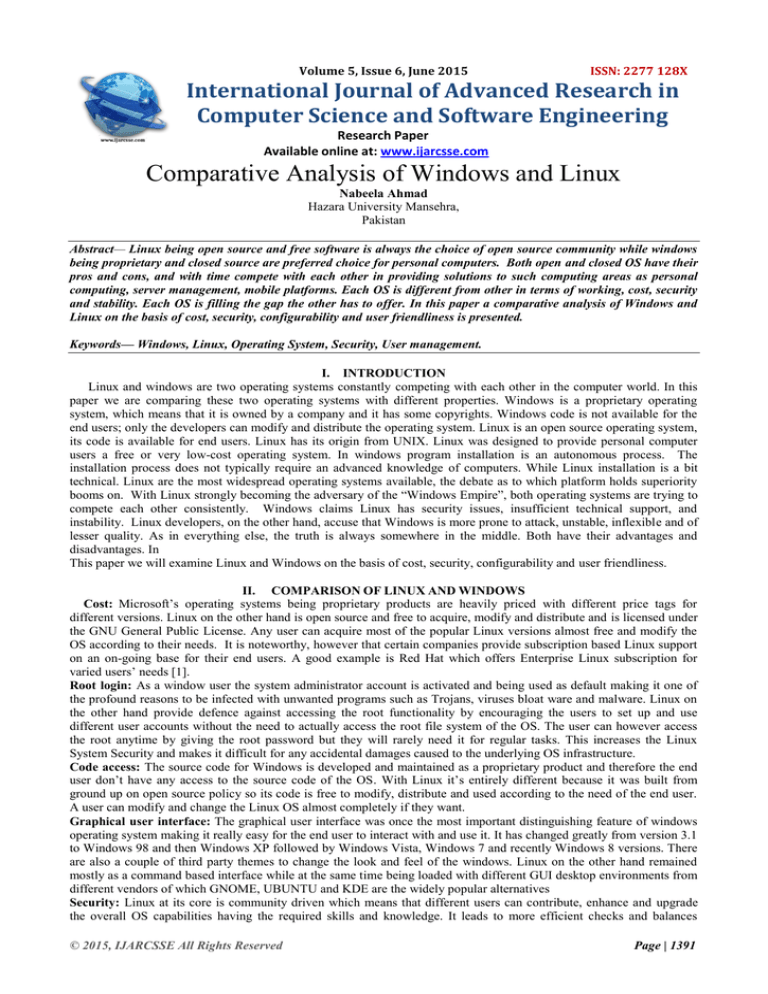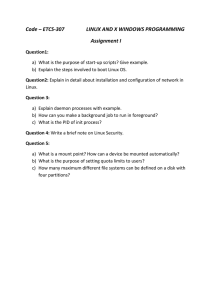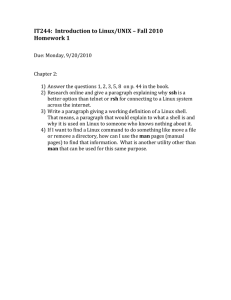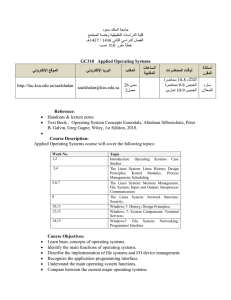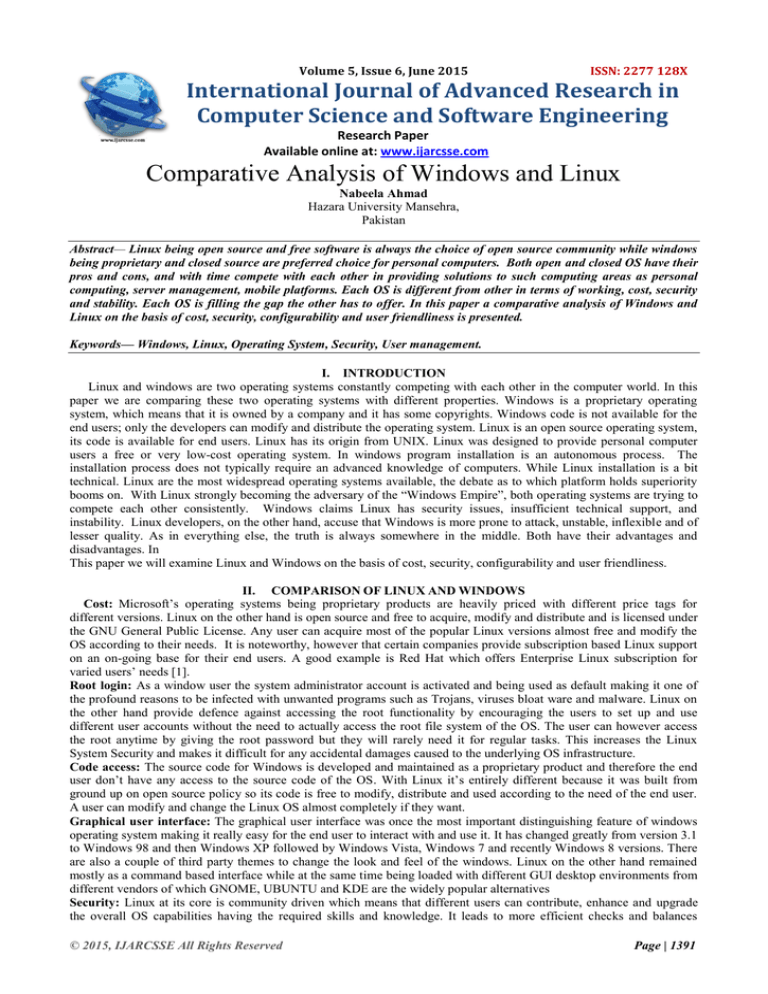
Volume 5, Issue 6, June 2015
ISSN: 2277 128X
International Journal of Advanced Research in
Computer Science and Software Engineering
Research Paper
Available online at: www.ijarcsse.com
Comparative Analysis of Windows and Linux
Nabeela Ahmad
Hazara University Mansehra,
Pakistan
Abstract— Linux being open source and free software is always the choice of open source community while windows
being proprietary and closed source are preferred choice for personal computers. Both open and closed OS have their
pros and cons, and with time compete with each other in providing solutions to such computing areas as personal
computing, server management, mobile platforms. Each OS is different from other in terms of working, cost, security
and stability. Each OS is filling the gap the other has to offer. In this paper a comparative analysis of Windows and
Linux on the basis of cost, security, configurability and user friendliness is presented.
Keywords— Windows, Linux, Operating System, Security, User management.
I. INTRODUCTION
Linux and windows are two operating systems constantly competing with each other in the computer world. In this
paper we are comparing these two operating systems with different properties. Windows is a proprietary operating
system, which means that it is owned by a company and it has some copyrights. Windows code is not available for the
end users; only the developers can modify and distribute the operating system. Linux is an open source operating system,
its code is available for end users. Linux has its origin from UNIX. Linux was designed to provide personal computer
users a free or very low-cost operating system. In windows program installation is an autonomous process. The
installation process does not typically require an advanced knowledge of computers. While Linux installation is a bit
technical. Linux are the most widespread operating systems available, the debate as to which platform holds superiority
booms on. With Linux strongly becoming the adversary of the “Windows Empire”, both operating systems are trying to
compete each other consistently. Windows claims Linux has security issues, insufficient technical support, and
instability. Linux developers, on the other hand, accuse that Windows is more prone to attack, unstable, inflexible and of
lesser quality. As in everything else, the truth is always somewhere in the middle. Both have their advantages and
disadvantages. In
This paper we will examine Linux and Windows on the basis of cost, security, configurability and user friendliness.
II. COMPARISON OF LINUX AND WINDOWS
Cost: Microsoft’s operating systems being proprietary products are heavily priced with different price tags for
different versions. Linux on the other hand is open source and free to acquire, modify and distribute and is licensed under
the GNU General Public License. Any user can acquire most of the popular Linux versions almost free and modify the
OS according to their needs. It is noteworthy, however that certain companies provide subscription based Linux support
on an on-going base for their end users. A good example is Red Hat which offers Enterprise Linux subscription for
varied users’ needs [1].
Root login: As a window user the system administrator account is activated and being used as default making it one of
the profound reasons to be infected with unwanted programs such as Trojans, viruses bloat ware and malware. Linux on
the other hand provide defence against accessing the root functionality by encouraging the users to set up and use
different user accounts without the need to actually access the root file system of the OS. The user can however access
the root anytime by giving the root password but they will rarely need it for regular tasks. This increases the Linux
System Security and makes it difficult for any accidental damages caused to the underlying OS infrastructure.
Code access: The source code for Windows is developed and maintained as a proprietary product and therefore the end
user don’t have any access to the source code of the OS. With Linux it’s entirely different because it was built from
ground up on open source policy so its code is free to modify, distribute and used according to the need of the end user.
A user can modify and change the Linux OS almost completely if they want.
Graphical user interface: The graphical user interface was once the most important distinguishing feature of windows
operating system making it really easy for the end user to interact with and use it. It has changed greatly from version 3.1
to Windows 98 and then Windows XP followed by Windows Vista, Windows 7 and recently Windows 8 versions. There
are also a couple of third party themes to change the look and feel of the windows. Linux on the other hand remained
mostly as a command based interface while at the same time being loaded with different GUI desktop environments from
different vendors of which GNOME, UBUNTU and KDE are the widely popular alternatives
Security: Linux at its core is community driven which means that different users can contribute, enhance and upgrade
the overall OS capabilities having the required skills and knowledge. It leads to more efficient checks and balances
© 2015, IJARCSSE All Rights Reserved
Page | 1391
Ahmad, International Journal of Advanced Research in Computer Science and Software Engineering 5(6),
June- 2015, pp. 1391-1393
because other users test and make adjustments to the source code until it is fully functional. It also helps to reduce errors
and shortcomings because other users can thoroughly test a specific module and find and correct any shortcomings in the
development. When any vulnerability of the system is detected or discovered during the course of its usage the Linux
community collaborates to work through to find and rectify the threats and bugs and update the system making it more
safe and secure. In comparison windows is closed which means that only Microsoft, its maker, can modify the source
code while having little or no feedback from users and it leads to less checks and balances. The reason that most third
party programs can easily gain access to the root file system makes it less secure and vulnerable to threats and attacks.
Windows vs. Linux servers: Linux servers are much more reliable and stable and they can continue to perform for a
long time without any failure. It can handle heavy processes much efficiently with optimised performance and rarely do
need any reboots because most of the configurations to the system can be made while the OS is running without affecting
the other programs and functionality of the software. Linux is also slim, flexible and can be scaled to any length to
accommodate the underlying hardware. Windows Server is a proprietary server management functionality which is
developed and maintained by Microsoft only and therefore can only be updated or modified when Microsoft issues any
upgrades. The other downside is that Windows Servers needs a lot of resources to fully function properly and if one
needs to make any configuration to the system they usually have to reboot and apply the changes making it less robust.
This also makes it less stable in some cases. Also the cost of applications is much higher than Linux because you have to
purchase different software bundles while with Linux the same functionality can be acquired by acquiring open source
products. Windows Server security is mainly dependent upon the correct privileges and usage of the system which if
handled properly is nearly as good as the Linux. Security really depends more upon the server setup and administrators
running the server.
User-Friendliness: Due to its user friendly interface Windows is widely adopted and used by a large number of people
throughout the world as its GUI is consistent across all platforms. Ease of use makes Windows the operating system of
choice in majority of user space like home users, educational institutions, government sectors and corporations. Its look
and feel is consistent and easy to learn and use. Linux GUI on the other hand is varied and have different look and feel
with so many desktop environments and still the command based interface is a major part making it difficult to be taught
to common end user. Every Linux distribution utilizes different or unique ways to install their software which can
potentially lead to a more difficult installation process and results in a dark cloud over Linux’s user friendliness [2].
Drives don’t have letters, they have mount points: Windows file system is categorised and managed by assigning
different drive letters to different partitions of the disk. It makes it easy to store, access and retrieve the files from the
hard disk drive. The external drives and devices are separately represented as different drive letters in a Windows
desktop environment. In Linux however there is a single root file system whose path is “/”, which represents the top root
of the file system in a single layout. Every device or drive you connect in addition is mounted to a path which is under
this root top as a separate media. There can be no files above the root directory in Linux. The underlying file structure of
both the operating systems is also different from each other in many aspects. Linux uses ext2, ext3 file system while in
windows the common file system in usage is FAT32 and NTFS.
Multiuser Operating System: Linux is a truly multi user operating system that allows multiple users to access and use
the operating system at the same time. Windows in the recent versions also have this capability but the Linux approach is
much more stable and robust and is used widely. As a Unix variant Linux can allow multiple user activity concurrently
isolating each user session from the other one. It is more robust and functional than Windows [3].
Command line vs. no command line: The command line tool for Linux is an invaluable tool for administration and
most Linux users are accustomed to its utilities and usage through the command line interface. This , though is not so
helpful from common end user point of view because of the difficulty in learning different commands. The GUI
environments for Linux like Ubuntu and Red Hat Enterprise along with a lot of other variants have solved that end user
usability problem. Windows is usually credited with easy and intuitive GUI which end users can learn and use easily.
You can also use command line utility in Windows if you want to but most of the time the GUI will suffice for most of
the tasks
Configurability: Linux is backed by open source community of developers so it is robust and configurable for different
modules and programs. The users can change, modify and configure the programs according to their needs and
requirements as they wish without affecting the other parts of the OS. It is easily configurable and you can configure new
settings and programs easily whenever you want without having the need to use extra resources and requirements.
Windows system requires an upgrade of the version by Microsoft and if you want to add for example a new configuration
like a security module, you have to go through a hectic system wide change. The configurations are not custom made and
are difficult to modify or change [4].
Flexibility vs. rigidity: Linux is much more flexible than windows in terms of customisation and functionality. You can
add, modify or change whatever you want in the system. Even the look and feel can be altered in different ways. On
windows environment your options are limited in terms of changing look and feel of the system, you have to stick to the
Microsoft Desktop Environment and if you want to change the look and feel you have to separately purchase third party
applications [5].
III. ANALYSIS
From the above discussion we have analysed the different aspects of each operating system in terms of their structure,
usability, function and interaction. The choice ultimately depends upon the end user requirements and needs. Both
operating systems are used by a large number of people and both have different user base and market share. Linux is the
© 2015, IJARCSSE All Rights Reserved
Page | 1392
Ahmad, International Journal of Advanced Research in Computer Science and Software Engineering 5(6),
June- 2015, pp. 1391-1393
dominant choice as an open source cost effective option and due to its reliability and robustness in areas such as web
servers, enterprise systems and strategic technology platform. A lot of big vendors use Linux as the core choice for their
strategic needs for example companies like IBM and Oracle, financial institutions etc. Windows is a popular choice in
home and office computing environments and also with new improved server management software it is widely used in
strategic server management areas as well. Each operating system has its strengths and shortcomings and the decision to
implement one of it really depend upon the needs and requirements of the end users. Generally Linux is a cost effective
solution for home users and server management but it can’t be easily maintained by the end user without the proper
knowledge. Windows can be used for routine tasks easily and offers the capabilities which people are accustomed to in
an easy way like the use of document editing, software usage and applications but it costs money and for most of the
services you have to pay to use it.
IV. CONCLUSION
Linux therefore is concluded to be an overall smart choice because its cost effective and open source and more secure.
Although there is a learning curve to properly know and implement the system but this is the decision one has to make to
reap the benefits of all the solutions to their needs. Specially in terms of an organisation overall IT infrastructure Linux is
a more prudent choice because its robust, stable and easy to maintain while at the same time secure from most external
threats and loopholes.
REFERENCES
[1]
Al-Rayes, Hadeel Tariq. Studying Main Differences between Android & Linux Operating Systems. In. Proc:
International Journal of Electrical & Computer Sciences IJECS-IJENS Vol:12 No:05
[2]
Ranjit Nimbalkar , Paras Patel , Dr. B. B. Meshram.”Advanced Linux Security” .American Journal of
Engineering Research (AJER)” Vol-02( Issue-03), PP:07-12 .2013
[3]
Mohd Shahdi et al “Comparison Between Android and iOS Operating System in terms of Security”. 8th
International Conference on Information Technology ,Asia ,2013
[4]
Hadeel Tariq AlRayes.” Studying Main Differences Between Linux & Windows Operating Systems”
International Journal of Electrical & Computer Sciences IJECS-IJENS Vol: 12 (Issue-04). August 2012.
[5]
Hassan Reza, and Naraya.”A Secure Software Architecture for Mobile Computing”.Ninth International
Conference on Information Technology, Grand Forks, USA 2012
© 2015, IJARCSSE All Rights Reserved
Page | 1393