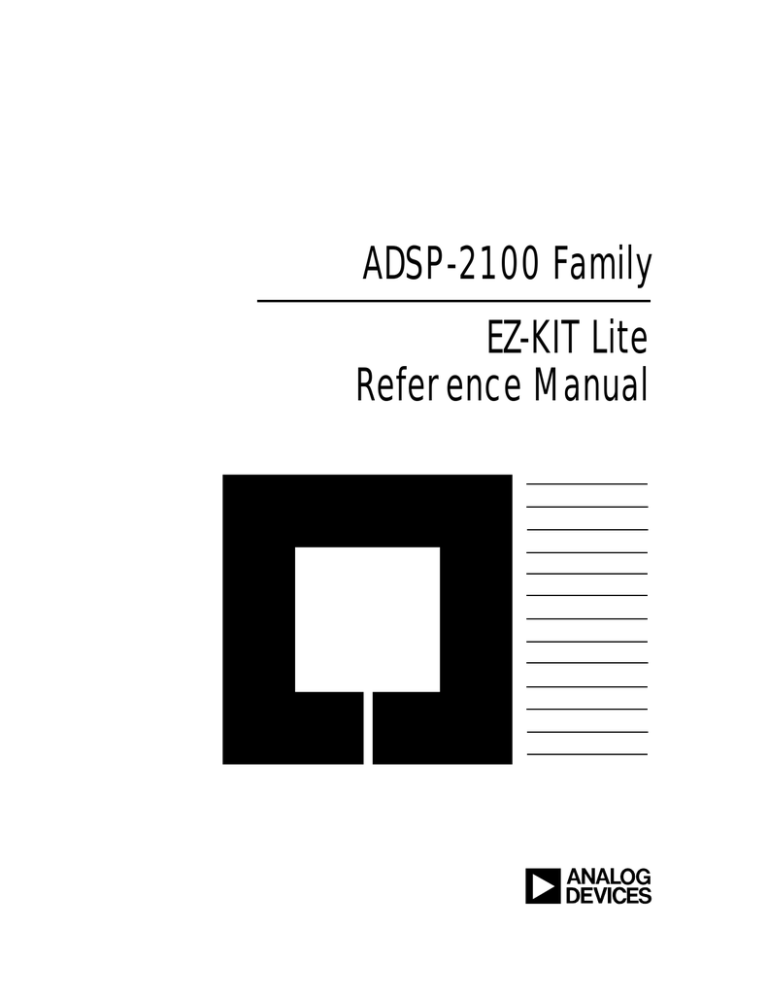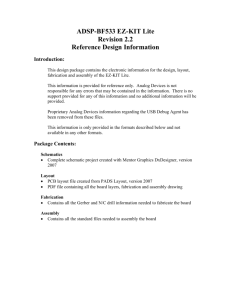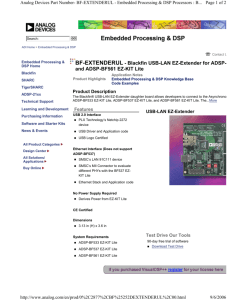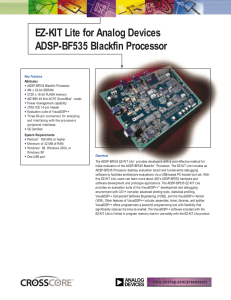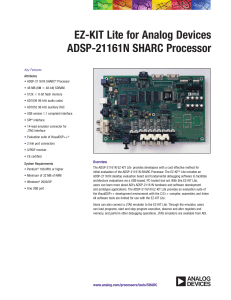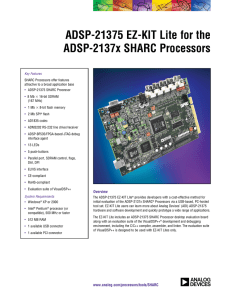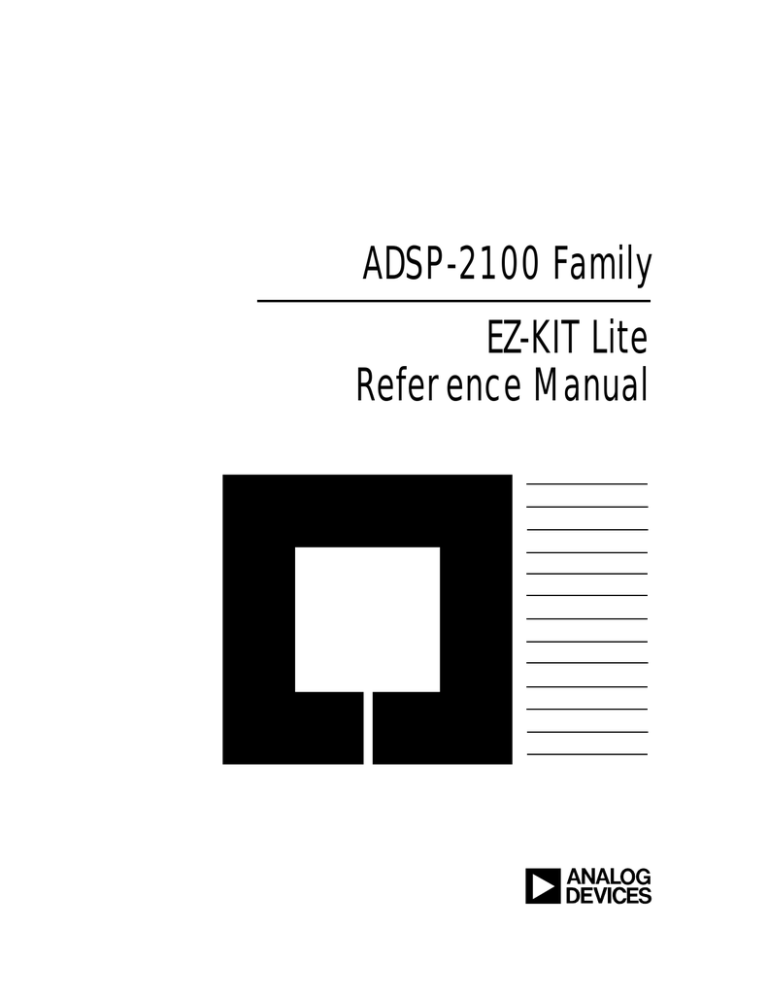
ADSP-2100 Family
EZ-KIT Lite
Reference Manual
a
ADSP-2100 Family EZ-KIT Lite
Reference Manual
1995 Analog Devices, Inc.
ALL RIGHTS RESERVED
PRODUCT AND DOCUMENTATION NOTICE: Analog Devices reserves the right to change this product
and its documentation without prior notice.
Information furnished by Analog Devices is believed to be accurate and reliable.
However, no responsibility is assumed by Analog Devices for its use, nor for any infringement of patents,
or other rights of third parties which may result from its use. No license is granted by implication or
otherwise under the patent rights of Analog Devices.
EZ-ICE and EZ-LAB are trademarks of Analog Devices, Inc.
MS-DOS and Windows are trademarks of Microsoft, Inc.
PRINTED IN U.S.A.
Printing History
FIRST EDITION
5/95
For marketing information or Applications Engineering assistance, contact your local
Analog Devices sales office or authorized distributor.
If you have suggestions for how the ADSP-2100 Family EZ-KIT Lite or documentation
can better serve your needs, or you need Applications Engineering assistance from
Analog Devices, please contact:
Analog Devices, Inc.
DSP Applications Engineering
One Technology Way
Norwood, MA 02062-9106
Fax: (617) 461-3010
e-mail: dsp_applications@analog.com
The DSP Applications Engineering group runs a Bulletin Board Service that provides
answers to many DSP questions and information on Analog Devices DSP products.
The BBS can be reached at speeds up to 14,400 baud, no parity, 8 bits data, 1 stop
bit, dialing (617) 461-4258. This BBS supports: V.32bis, error correction (V.42 and
MNP classes 2, 3, and 4), and data compression (V.42bis and MNP class 5)
Please submit any technical questions or problems in writing and send it to the e-mail
address listed, the fax number listed, or to the BBS.
The DSP Applications Group also maintains an Internet FTP site. Login as anonymous
using your email address for your password. Type (from your UNIX prompt):
ftp ftp.analog.com
(or type: ftp 137.71.23.11)
EZ-KIT Lite Hardware Warranty
Your EZ-KIT Lite hardware is warranted against defects in workmanship
and materials under normal use and service for 90 days from the date of
shipment by Analog Devices. This warranty does not extend to any units
which have been subjected to misuse, neglect, accident, or improper
installation or application, or which have been repaired or altered by
others. Analog Devices’ sole liability and the Purchaser’s sole remedy
under this warranty is limited to repairing or replacing defective products.
The repair or replacement of defective products does not extend the
warranty period. Analog Devices, Inc. shall not be liable for consequential
damages under any circumstances.
EZ-KIT Lite Hardware Service
Use the following procedure if you have a hardware problem with your
EZ-KIT Lite:
•
•
•
Describe the situation in written form and send it to the DSP
Applications Group as described on the previous page. Make sure to
include any source code examples or special circumstances that will
help with problem diagnoses.
You will receive a confirmation notice that explains a work-around to
your problem. If it is determined that the problem lies in your EZ-KIT
Lite, you will be directed to a sales representative to set up an EZ-KIT
Lite product return.
The Sales Representative will provide you with a Material Return
Authorization number (MRA#) and the address to which you should
send your EZ-KIT Lite Product. (See the following notes.)
All Returns:
The MRA# must be written on the box for Analog
Devices Receiving to accept shipment.
Warranty Returns:
As mentioned in the warranty, the warranty period
begins with the shipment date. This information is
on the invoice for your EZ-KIT Lite Product. You
must provide the Sales Representative with the
shipment date information to obtain a warranty
repair.
EZ-KIT Lite Returns: After the 90 day warranty, no repair is available for
the EZ-KIT Lite.
Literature
The following is a list of related literature. Literature can be obtained/
purchased from your local Analog Devices sales office or authorized
distributor.
ADSP-2100 Family User’s Manual (Prentice Hall)
Complete description of processor architectures and system interfaces.
ADSP-2171/81 User’s Manual
Information specific to the ADSP-2181.
ADSP-2100 Family Assembler Tools & Simulator Manual
ADSP-2100 Family C Tools Manual
ADSP-2100 Family C Runtime Library Manual
Programmer’s references.
APPLICATIONS INFORMATION
Digital Signal Processing Applications Using the ADSP-2100 Family,
Volume 1 (Prentice Hall)
Topics include arithmetic, filters, FFTs, linear predictive coding, modem
algorithms, graphics, pulse-code modulation, multirate filters, DTMF,
multiprocessing, host interface and sonar.
Digital Signal Processing Applications Using the ADSP-2100 Family,
Volume 2 (Prentice Hall)
Topics include modems, linear predictive coding, GSM codec, sub-band
ADPCM, speech recognition, discrete cosine transform, digital tone
detection, digital control system design, IIR biquad filters, software uart
and hardware interfacing.
SPECIFICATION INFORMATION
ADSP-21xx Data Sheet
ADSP-2181 Data Sheet
AD1847 Data Sheet
Contents
CHAPTER 1
2
INTRODUCTION
INTRODUCTION ................................................................................................. 1–1
UNPACKING ....................................................................................................... 1–1
EZ-KIT LITE......................................................................................................... 1–1
CONTENTS OF THIS MANUAL ......................................................................... 1–2
CHAPTER 2
UPGRADE INFORMATION
OVERVIEW ......................................................................................................... 2–1
UPGRADE DESCRIPTION ................................................................................. 2–1
CHAPTER 3
GETTING STARTED
OVERVIEW ......................................................................................................... 3–1
QUICK START SOFTWARE INSTALLATION .................................................... 3–2
REQUIREMENTS................................................................................................ 3–3
QUICK START HARDWARE INSTALLATION ................................................... 3–4
CHAPTER 4
INSTALLATION PROCEDURES
SOFTWARE INSTALLATION ............................................................................. 4–1
SOFTWARE INSTALLATION PROCEDURE ..................................................... 4–1
Make Working Copies Of The Diskettes .................................................... 4–1
Modify Your CONFIG.SYS File .................................................................. 4–1
Install The Software On Your Hard Disk .................................................... 4–2
ENVIRONMENT VARIABLES ............................................................................. 4–3
HARDWARE INSTALLATION ............................................................................. 4–3
2–1
3 Contents
CHAPTER 5
DSP SYSTEM DEVELOPMENT
OVERVIEW ......................................................................................................... 5–1
System Requirements ................................................................................ 5–1
System Design ........................................................................................... 5–2
Architecture Description File ...................................................................... 5–2
Code Development ..................................................................................... 5–3
Running The Assembler ........................................................................... 5–11
Running The Linker .................................................................................. 5–11
Running The Simulator ............................................................................. 5–12
Programming An EPROM ........................................................................ 5–12
Running The ADSP-2181 EZ-KIT Lite Board ........................................... 5–13
Debugging ................................................................................................ 5–13
CHAPTER 6
EZ-KIT LITE HOST PROGRAM
PROGRAM OVERVIEW ..................................................................................... 6–1
COMMAND SUMMARY ...................................................................................... 6–2
DETAILED COMMANDS .................................................................................... 6–3
File Menu .................................................................................................... 6–3
View Menu .................................................................................................. 6–4
Toolbar ............................................................................................... 6–4
Status Bar .......................................................................................... 6–6
Demo Menu ................................................................................................ 6–6
DTMF ................................................................................................. 6–6
Filtering .............................................................................................. 6–8
Echo Cancellation .............................................................................. 6–9
ADPCM ............................................................................................ 6–10
7.8k LPC .......................................................................................... 6–11
2.4k LPC .......................................................................................... 6–12
Floating Menu ........................................................................................... 6–12
Loading Menu ........................................................................................... 6–13
Download User Program and Go .................................................... 6–13
Download User Program ................................................................. 6–15
Go .................................................................................................... 6–15
Upload Data Memory ....................................................................... 6–16
Upload Program Memory ................................................................ 6–17
Download Data Memory .................................................................. 6–18
Download Program Memory ............................................................ 6–19
Options Menu ........................................................................................... 6–20
Settings ............................................................................................ 6–21
List Of Demos .................................................................................. 6–21
2–2
Contents 3
Help Menu ................................................................................................ 6–22
About EZ-KIT ................................................................................... 6–22
User Configurable Settings ...................................................................... 6–22
Error Messages & Troubleshooting ................................................. 6–23
RUNNING DEMOS ........................................................................................... 6–26
CREATING YOUR OWN PROGRAMS ............................................................ 6–27
CHAPTER 7
EZ-KIT LITE MONITOR PROGRAM
PROGRAM OVERVIEW ..................................................................................... 7–1
MONITOR FEATURES ....................................................................................... 7–1
RESTRICTIONS .................................................................................................. 7–1
CREATING YOUR OWN PROGRAMS TO BE USED WITH THE MONITOR.... 7–2
DEBUGGING....................................................................................................... 7–5
DSP MEMORIES................................................................................................. 7–6
CHAPTER 8
EZ-KIT LITE HARDWARE DESCRIPTION
DESIGN OVERVIEW .......................................................................................... 8–1
SPECIFICATIONS .............................................................................................. 8–3
CONNECTORS ................................................................................................... 8–3
SWITCHES.......................................................................................................... 8–4
INDICATORS ...................................................................................................... 8–5
HARDWARE OPERATION ................................................................................. 8–5
HARDWARE EXPANSION ................................................................................. 8–5
EXPANSION CONNECTORS ............................................................................. 8–7
HARDWARE DEBUGGING ................................................................................ 8–9
PROGRAMMER’S QUICK REFERENCE
SCHEMATICS
2–3