stoplight sleep enhancing clock
advertisement
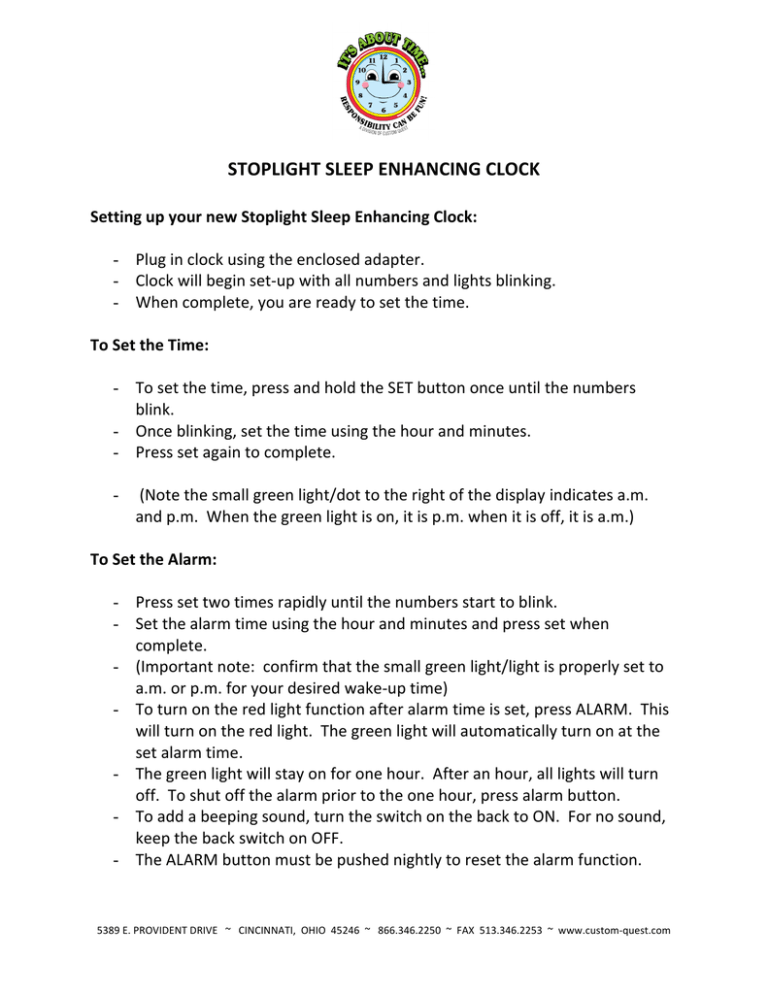
STOPLIGHT SLEEP ENHANCING CLOCK Setting up your new Stoplight Sleep Enhancing Clock: - Plug in clock using the enclosed adapter. - Clock will begin set‐up with all numbers and lights blinking. - When complete, you are ready to set the time. To Set the Time: - To set the time, press and hold the SET button once until the numbers blink. - Once blinking, set the time using the hour and minutes. - Press set again to complete. - (Note the small green light/dot to the right of the display indicates a.m. and p.m. When the green light is on, it is p.m. when it is off, it is a.m.) To Set the Alarm: - Press set two times rapidly until the numbers start to blink. - Set the alarm time using the hour and minutes and press set when complete. - (Important note: confirm that the small green light/light is properly set to a.m. or p.m. for your desired wake‐up time) - To turn on the red light function after alarm time is set, press ALARM. This will turn on the red light. The green light will automatically turn on at the set alarm time. - The green light will stay on for one hour. After an hour, all lights will turn off. To shut off the alarm prior to the one hour, press alarm button. - To add a beeping sound, turn the switch on the back to ON. For no sound, keep the back switch on OFF. - The ALARM button must be pushed nightly to reset the alarm function. 5389 E. PROVIDENT DRIVE ~ CINCINNATI, OHIO 45246 ~ 866.346.2250 ~ FAX 513.346.2253 ~ www.custom‐quest.com Yellow Nightlight Function: - To utilize the yellow night light function, simply press LIGHT. Having trouble getting your clock to work? - Did you set the clock using the proper a.m/p.m. settings as indicated by the green light in the bottom right‐hand corner? - Don’t forget to press the “ALARM” button to set the red light. - Don’t want your child to wake up? Make sure to turn the buzzer on the back to the off position. - Additional questions? Please check out our web site at www.custom‐quest.com. NOTE: The battery function is only used as a backup power source. This will allow your clock to keep the current time and settings during an electrical outage, however, it will not display the time. 5389 E. PROVIDENT DRIVE ~ CINCINNATI, OHIO 45246 ~ 866.346.2250 ~ FAX 513.346.2253 ~ www.custom‐quest.com



