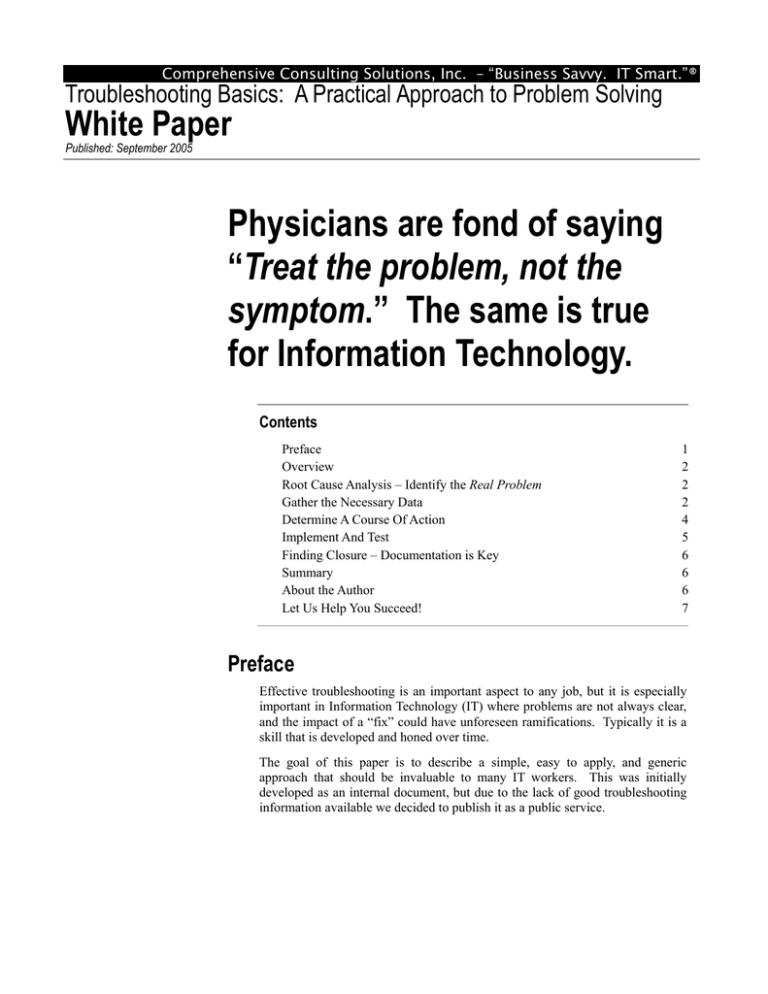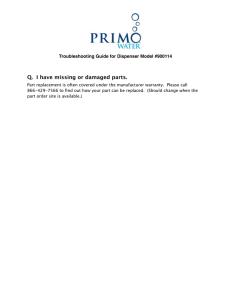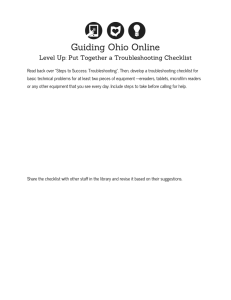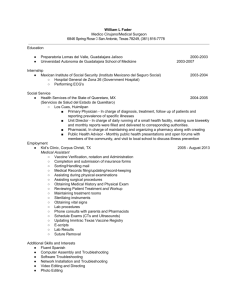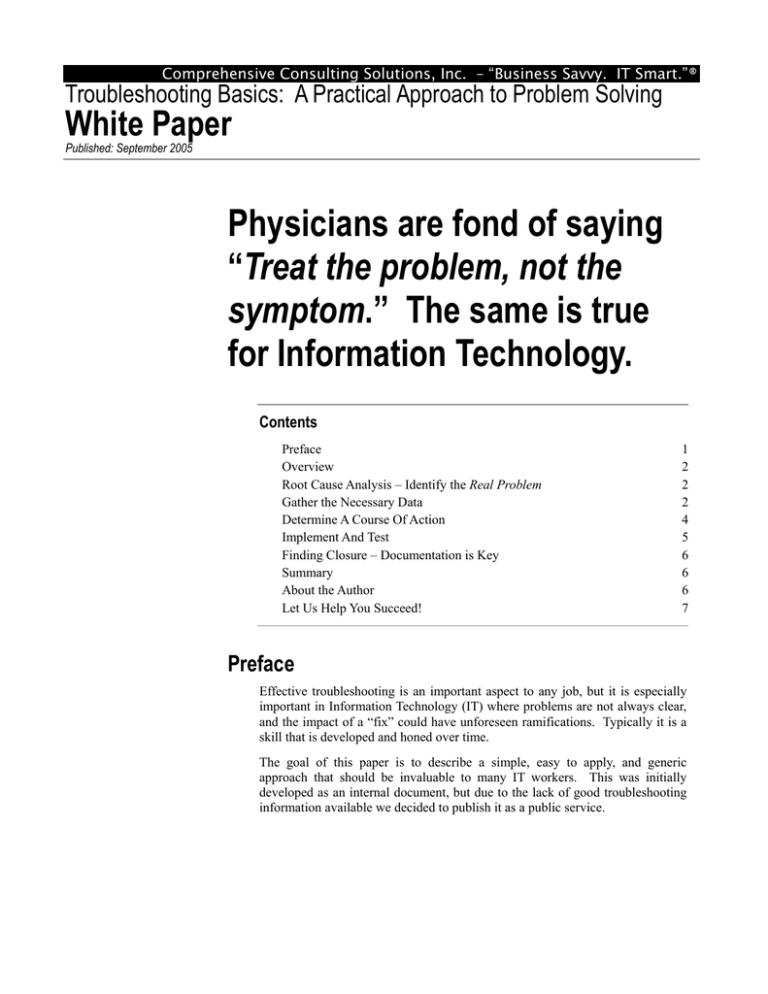
Comprehensive Consulting Solutions, Inc. – “Business Savvy. IT Smart.”®
Troubleshooting Basics: A Practical Approach to Problem Solving
White Paper
Published: September 2005
Physicians are fond of saying
“Treat the problem, not the
symptom.” The same is true
for Information Technology.
Contents
Preface
Overview
Root Cause Analysis – Identify the Real Problem
Gather the Necessary Data
Determine A Course Of Action
Implement And Test
Finding Closure – Documentation is Key
Summary
About the Author
Let Us Help You Succeed!
1
2
2
2
4
5
6
6
6
7
Preface
Effective troubleshooting is an important aspect to any job, but it is especially
important in Information Technology (IT) where problems are not always clear,
and the impact of a “fix” could have unforeseen ramifications. Typically it is a
skill that is developed and honed over time.
The goal of this paper is to describe a simple, easy to apply, and generic
approach that should be invaluable to many IT workers. This was initially
developed as an internal document, but due to the lack of good troubleshooting
information available we decided to publish it as a public service.
2
Troubleshooting Basics: A Practical Approach to Problem Solving
Overview
Troubleshooting. Although it is one of the most important skills for an IT
professional to master it is often the most neglected. What can be done to
improve this skill? What can be done to expedite that learning process? The
process described within this white paper has been proven effective and
successful by our organization time and time again. While the approach is not
revolutionary (many would argue that it is “common sense”) it is one not used
enough in business.
Root Cause Analysis – Identify the Real Problem
This is the single most important step in troubleshooting. A proper Root Cause
Analysis (RCA) ensures the real problem has been identified and fixed – as
opposed to just fixing a symptom. Moreover, it helps ensure that the corrective
action has been taken to prevent the problem from occurring again.
Unfortunately, in many organizations this is not done properly for one reason or
another. Lack of time or skilled personnel are often cited as reasons in these
cases. We believe that the true cause is often related to the lack of a defined
process.
So what constitutes an RCA? Properly completed, a Root Cause Analysis asks
the following questions, which are discussed in the text below:
• What is the problem?
• What are the symptoms of the problem?
• Why is the problem occurring?
• How did you become aware of the problem?
• Can the problem be recreated?
• How will you fix the problem?
• How will you prove that the fix works, and that it did not introduce
new problems?
• How are you going to prevent the problem from occurring again?
Gather the Necessary Data
To start with you need to determine what the problem is. Unfortunately, this
question can be more complex than it seems because multiple problems and
symptoms can arise from a single failure incident. Take for instance the crash of
a server that supports multiple network services, such as LDAP, DNS, SMTP,
etc. Depending on the redundancy of the environment, the symptoms of this
problem may be subtle - timeouts on DNS and LDAP queries, odd delays in
email, etc. However, upon investigation you will find that the problems can be
traced back to the one server that suffered the failure.
Of course, there are times when multiple, unrelated failures occur. In the
example above, a failing content switch or firewall could account for some of
the observed problems, seen along with the problems generated by the server.
Here, there would be two root causes for the problems experienced – the first
would be the server and the second would be the network switch/firewall. The
trick is being able to methodically analyze the data in order to make that
determination.
Troubleshooting Basics: A Practical Approach to Problem Solving
As a starting point, first check the systems documentation to determine if this is
a known problem or if similar symptoms have been seen in the past. If the
problem has been encountered before there may be a set procedure to clear it.
Here, you would just need to execute the procedure and validate that the
corrective action worked as intended. In addition, you will want to document
this problem occurrence for tracking purposes and trend analysis.
If this is a new problem then begin your quest. The first phase of RCA is
essentially a process of fully documenting the problem. This doesn’t need to be
formal (unless your organization requires it), but at the very least it should
contain all currently known “facts” about the problem. What is happening?
What is the scope? Is it restricted to one user, multiple users, or the entire
enterprise? How long has the problem been occurring? Identify what you
think is going on based on the symptoms and other available information.
The bullets below summarize the key questions that need to be answered in this
phase:
•
Collate all the symptoms.
o Which components of the application(s) are being used when
the problem occurs?
o Does it always occur with this component?
o Are there multiple problems or just one problem?
o Identify the sequence of events that lead to the problem, e.g.,
values entered, keys pressed, etc.
•
Identify the affected users by type and location.
o The problem may be specific to a group of users performing
the same function, users in a single office/location, or all users.
o Understanding the scope will allow you to isolate and focus on
specific potential problem areas.
•
When did this problem start happening?
o This is not necessarily the same as when it was reported. The
user may be reporting a pre-existing problem. It is important
to define the timeline.
o Is this the first instance of this problem for the reporting
user(s)?
During the creation of this documentation care should be taken to capture any
recent changes that have been made in the environment – no matter how small,
seemingly harmless, or unrelated they may be. Often, problems are triggered by
a recent change, but the change itself may not be the cause. That change may
simply be exposing another problem with the implementation of the hardware,
software, etc. (This brings up the subject of change control & management
which although related to our topic is outside the scope of this paper).
The second phase of RCA is isolating the faulty component(s). The exact steps
performed here are almost entirely dependent on the nature of the problem, the
technology involved, and the complexity of the environment. However, as a
rule of thumb it is best to start with a basic scan of the hierarchy of components
involved, starting from the largest components first. For example, if a user is
reporting a slow running application you should start by looking at the database
server (computer) itself and the network. Next, move on to the database, then
the client platform, and finally the user’s own desktop computer.
4
Troubleshooting Basics: A Practical Approach to Problem Solving
Often you will identify the source of the problem as being something that is
affecting many people, but only a few are complaining. This is especially true
in environments with a lot of problems where people just become accustomed to
issues. Other times you will find that specific programs, modules, or queries are
involved that are only executed as part of a specific logic path. Either way, this
isolation helps provide the focus necessary to quickly resolve the problem.
The final phase of RCA is confirming that you have identified the faulty
component(s). For some issues this may just as simple as reviewing and saving
the log files generated during the problem event. Other situations may require a
test to be developed that will expose the faulty component.
Take the case of poorly performing SQL query. By performing a query analysis
you might find that there is disk contention that appear to be causing the
problem. But further analysis might that the result set of data is much greater
than expected, or that a desired index is not being used. This could lead to
changes in the storage structure, indexing, the optimization strategy, or even the
query design. By developing this test case you can eliminate assumptions and
later focus on the root cause that has been demonstrated to be true. Your efforts
will now be directed to working on a true fix, as opposed to a work-around.
Determine A Course Of Action
Once the initial documentation has been completed and the fault identified, the
next step is to determine the course of action. This can be as simple as one
person listing out the changes they will make to a configuration file, or as
complex as several developers determining how best to troubleshoot the flow of
an order through a system. It’s important to remember that in instances where
more than one person is working on a problem there has to be coordination
between team members. It would not be productive to have one person
modifying the configuration on a system while another person reboots it! Also
keep in mind one of the basic tenets of corrective action – make only one
change at a time and then prove that it works or undo it.
While planning it is important to keep the following points in mind:
•
Don’t make assumptions - when in doubt you should investigate to
validate that the information you have is correct. For example, user
testimony is notoriously unreliable - so if a user states that a process is
taking 10 minutes to run, ask to see a demonstration to make sure the
time isn’t being exaggerated through frustration by the user. Quantify
as much as possible.
•
View things as a system and not as individual components. The
resolution of a database problem may very well be related to the
operating system of the platform the DBMS software is running on, the
network connections, or the client front end. It would be a mistake to
immediately exclude these other components from the troubleshooting
process just because the problem presented itself as a database issue.
Troubleshooting Basics: A Practical Approach to Problem Solving
•
Don’t be stubborn – Some problems are due to changes in the
environment – applications, network, OS, etc. Instead of trying to make
the system work with the new modifications, a more prudent solution
may be to get the system back to a “known state” by backing out the
changes. This allows the system to return to production while the IT
staff reviews the problems encountered and has time to come up with a
new implementation plan to address those known issues.
It is important to note that this step and the “Implementation and Testing” step
below can and often are an iterative process. Although it is possible to solve a
problem on the “first pass”, it is very likely you will need to take the results
from testing a change, and use them as input to determine a new course of action
if the problem is not resolved. Take the extra step to truly validate (and
document) the fix.
Implement And Test
At this point you have a plan of action and are ready to begin implementing it.
During this process, it is important to follow some simple guidelines.
•
Only change one thing at a time! Make and document the change,
and then document the impact of that change. Even if the problem is
not solved it is important to record this fact. This saves time if it is
necessary to bring new people into the problem resolution process. It
stops them from “reinventing the wheel.”
•
Don’t treat symptoms! It’s important when implementing a fix that
you go back and review the initial problem documentation. Does this
fix the problem, or does it just fix a symptom of a larger problem? For
example, users are reporting problems sending and receiving email. IT
begins troubleshooting the mail server, only to discover after several
hours that the problem was related to a problem with name resolution
due to one of the organization’s DNS servers being down.
•
Know what constitutes normal! A surprising number of IT
departments do not know what constitutes a “normal” running system.
Frequently, the department uses a tool such as Quest’s “Foglight” or
HP’s “OpenView” to collect “hard” system metrics (such as CPU,
memory, and disk statistics). These are important, however it is also
necessary to know details such as the average amount of time to
perform key functions (complete a sales transaction, complete a
shipping transaction), the normal amount of time to generate a report,
what “normal” system response looks like to a user, etc. This
understanding will provide context for the system metrics and will help
you to see the “big picture”. Without this understanding it is easy to
make mistakes based on a misunderstanding of the data.
Besides using the guidelines above, it cannot be stressed enough that the actions
taken during any troubleshooting process need to be documented.
Documentation provides a “road-map” of what changes have been made, helps
to ensure the problem does not happen again, and makes it easier to transition
the troubleshooting to a co-worker, or to explain the problem to a support
resource. It is a good historical record for future problems, as the problems may
differ, but your approach might provide insight for resolution.
6
Troubleshooting Basics: A Practical Approach to Problem Solving
Finding Closure – Documentation is Key
At some point in the troubleshooting process, you will find the problem and
implement a fix (or series of fixes). Rather than move to the next issue it is
important the current problem is closed out properly. This can vary by
organization, but at the very least the following should be done:
•
Documentation should be completed and signed by the responsible
parties, with a detailed description of the problem, the corrective action,
and any other pertinent information. This documentation should be
stored in a place accessible to the entire IT department, such as a shared
network folder, a corporate document repository (such as Basecamp or
eRoom), printed and filed, or some other form of storage. Remember,
documentation is most valuable when it is accessible.
•
If the problem appears to be one that can recur – for example, a query
issued by an application that is known to crash the DBMS server – then
the resolution that has been implemented might just be a work-around.
A plan of corrective action should be defined and tasked out to
implement a fix. Detailed information on this task should be attached to
the problem documentation, and it should be referenced as both part of
the Design and QA work for the implementation of the fix.
Summary
The ability to address a problem properly - define it, investigate it, correct it, and
close it out - is a key skill in today’s IT department. Downsizing and
consolidation has made it necessary for workers to be responsible for multiple
areas of overlapping technology, making root cause analysis an extremely
important aspect of the quick and complete remediation of problems.
The creation and maintenance of proper documentation can help with the
prevention of future problems as well since it builds a knowledge base to work
from. It can also provide the ability to produce a library of systems procedures
and specific tests for future use. This can translate to the ability to rapidly
transition tasks and knowledge to other team members or support personnel.
Although there are exceptions to every rule, the application of the guidelines
presented above should help in solving a majority of these types of problems.
About the Author
Jason Schmidt, PMP is a Principal Consultant at Comprehensive Solutions. He
has over ten years experience in Information Technology, ranging from staff
level work such as Programming, Database Administration, and System
Administration, to key Leadership roles such as Project Management of several
client projects, Supervision of a group of technical consultants, and Business
Development. Effective Troubleshooting is one of the many skills that our
consultants often teach our clients during the course of a consulting engagement.
Troubleshooting Basics: A Practical Approach to Problem Solving
Let Us Help You Succeed!
Call today to discuss ways that Comprehensive Solutions can help your
organization save money and achieve better results with your IT projects. We
provide the confidence that you want and deliver the results that you need.
Back to White Papers
Back to Services
Comprehensive Solutions
4040 N. Calhoun Road
Suite 105
Brookfield, WI 53005
U.S.A.
Phone: (262) 544-9954
Fax: (262) 544-1236
Copyright Ó 2005-2008 Comprehensive Consulting Solutions, Inc.
All Rights Reserved
No part of this document may be copied without the express written permission
of Comprehensive Consulting Solutions, Inc., 4040 N. Calhoun Rd., Suite 105,
Brookfield, WI 53005.
This document is provided for informational purposes only, and the information
herein is subject to change without notice. Please report any errors herein to
Comprehensive Consulting Solutions. Comprehensive Consulting Solutions,
Inc. does not provide any warranties covering and specifically disclaims any
liability in connection with this document.
All product names referenced herein are trademarks of their respective
companies. Use of these names should not be regarded as affecting the validity
of any trademark or service mark.