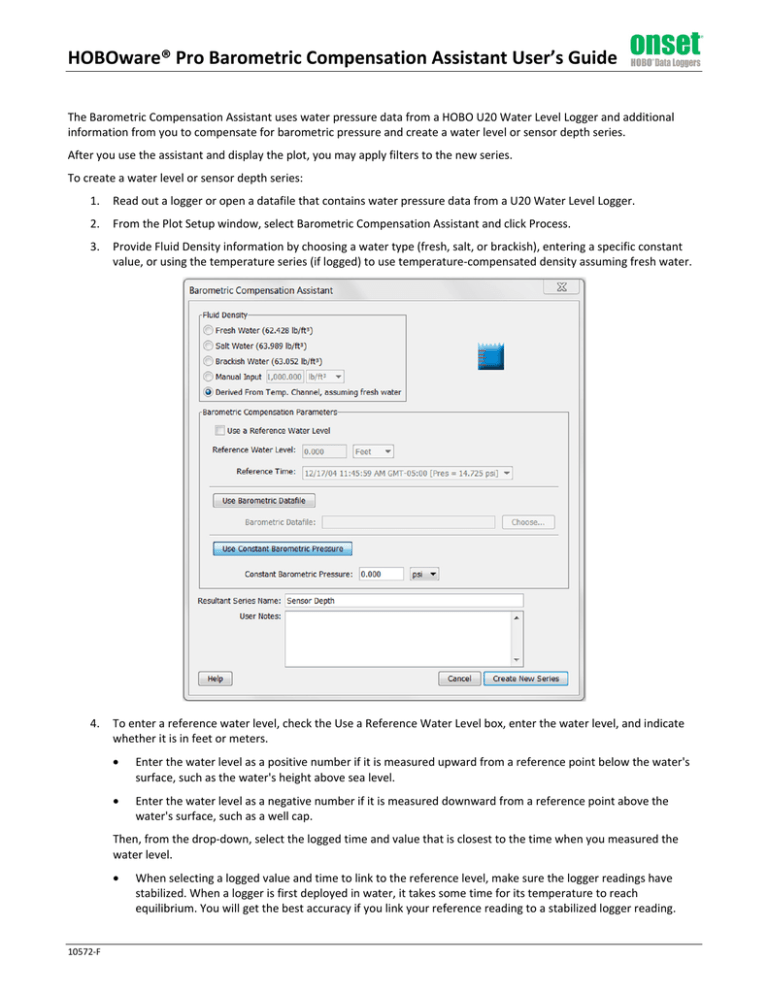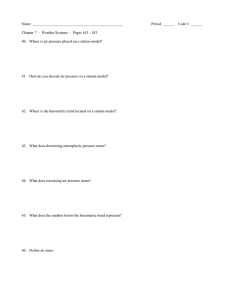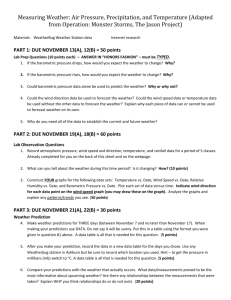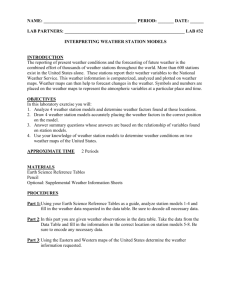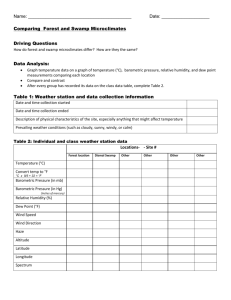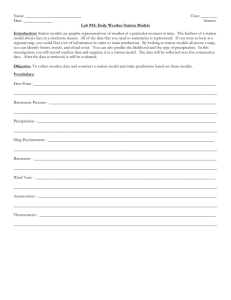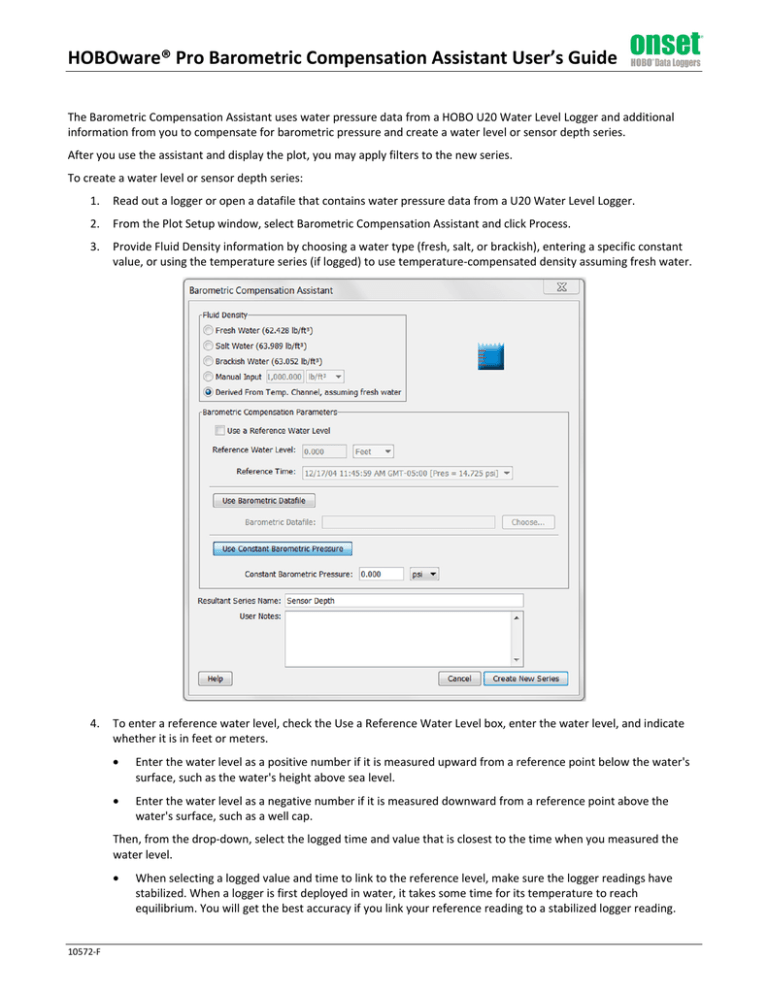
HOBOware® Pro Barometric Compensation Assistant User’s Guide
The Barometric Compensation Assistant uses water pressure data from a HOBO U20 Water Level Logger and additional
information from you to compensate for barometric pressure and create a water level or sensor depth series.
After you use the assistant and display the plot, you may apply filters to the new series.
To create a water level or sensor depth series:
1.
Read out a logger or open a datafile that contains water pressure data from a U20 Water Level Logger.
2.
From the Plot Setup window, select Barometric Compensation Assistant and click Process.
3.
Provide Fluid Density information by choosing a water type (fresh, salt, or brackish), entering a specific constant
value, or using the temperature series (if logged) to use temperature-compensated density assuming fresh water.
4.
To enter a reference water level, check the Use a Reference Water Level box, enter the water level, and indicate
whether it is in feet or meters.
•
Enter the water level as a positive number if it is measured upward from a reference point below the water's
surface, such as the water's height above sea level.
•
Enter the water level as a negative number if it is measured downward from a reference point above the
water's surface, such as a well cap.
Then, from the drop-down, select the logged time and value that is closest to the time when you measured the
water level.
•
10572-F
When selecting a logged value and time to link to the reference level, make sure the logger readings have
stabilized. When a logger is first deployed in water, it takes some time for its temperature to reach
equilibrium. You will get the best accuracy if you link your reference reading to a stabilized logger reading.
Barometric Compensation Assistant User’s Guide
•
5.
6.
When using a reference water level, the resulting series data will contain water level values relative to this
reference level. If you do not use a reference water level, the resulting series data will contain values for
absolute sensor depth.
You can either use a barometric data file from another source, or enter a fixed barometric pressure. For the most
accurate water level results, use a reference water level and a barometric data file. The barometric data can come
from another HOBO U20 Water Level Logger in air; a HOBO Weather Station, HOBO Micro Station, HOBO U30, or
HOBO Energy Logger; or a text file from another source.
•
To use another file to provide barometric information, click the Use Barometric Datafile button and enter (or
browse to) the name of a .hobo, .hsec, .dtf, .dsec, or .txt file that contains a barometric pressure series from
an overlapping time period. You will have the option to display this series on the plot. Important: To use a .txt
file, refer to the HOBOware Pro User’s Guide for information on how this file must be formatted. Note that
time zone settings in .hobo, hsec, .dtf, and .dsec files are automatically adjusted to match the time zone used
in the U20 data file. However, time zone settings in .txt files are assumed to match the time zone used in the
U20 data file and are not adjusted.
•
To use a constant pressure value, click the Use Constant Barometric Pressure button. Enter the constant value
and indicate whether it is in psi or kPa. (You cannot use a constant pressure value in combination with a
reference water level.)
Keep the default Resultant Series Name, or enter a new one. You may also enter User Notes concerning the series
you are creating.
Note: Your settings are retained, so you do not need to re-select your density and barometric file each time you
use the Barometric Compensation Assistant as long as they still apply to the new water level data set.
7.
Click Create New Series. The new series is listed and selected in the Plot Setup window. You can click Process on
the Plot Setup window again to create another series using different barometric compensation parameters.
8.
Click the Plot button. The scaled series will appear in the plot and the settings for the scaled series are listed in the
Details pane:
After the plot is displayed, you may apply minimum, maximum, and average filters to the new water level or
sensor depth series as you would for any sensor data series in HOBOware Pro.
1-800-LOGGERS (564-4377) • 508-759-9500
www.onsetcomp.com • loggerhelp@onsetcomp.com
© 2008–2013 Onset Computer Corporation. All rights reserved. Onset, HOBO, and HOBOware are
trademarks or registered trademarks of Onset Computer Corporation.
10572-F