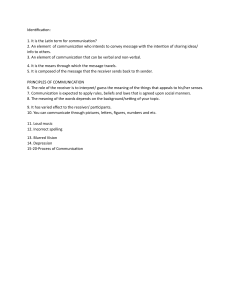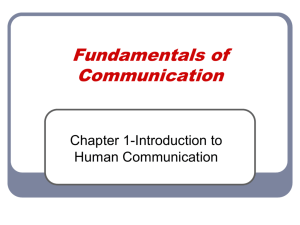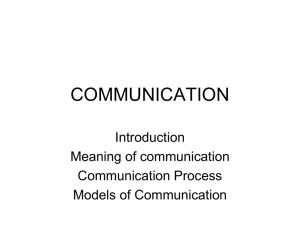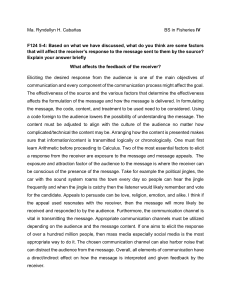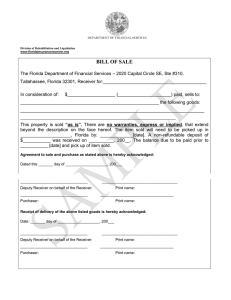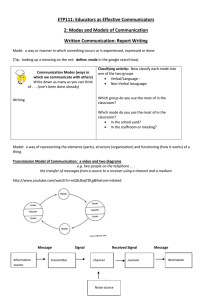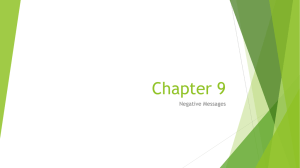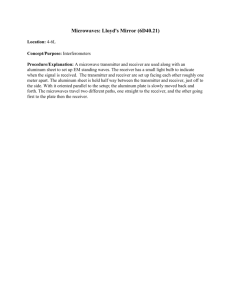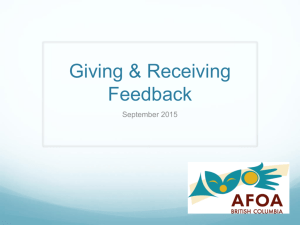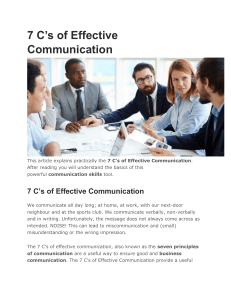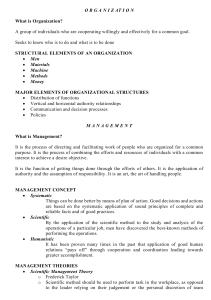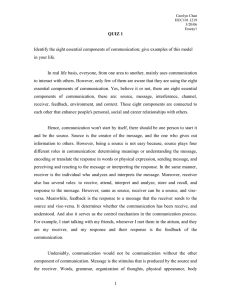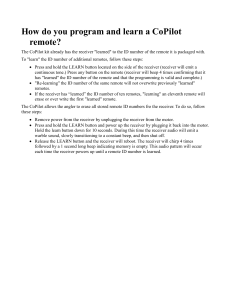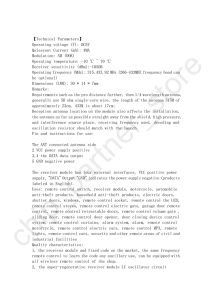Receiving Hints FPARCVD Receiver Document Code
advertisement
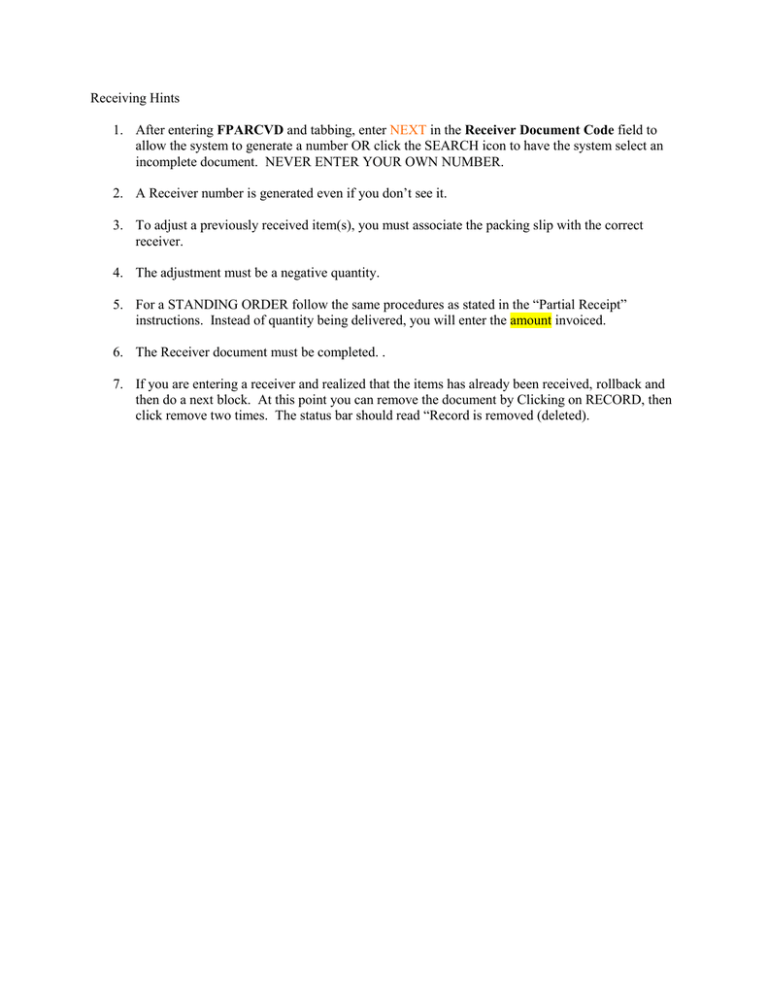
Receiving Hints 1. After entering FPARCVD and tabbing, enter NEXT in the Receiver Document Code field to allow the system to generate a number OR click the SEARCH icon to have the system select an incomplete document. NEVER ENTER YOUR OWN NUMBER. 2. A Receiver number is generated even if you don’t see it. 3. To adjust a previously received item(s), you must associate the packing slip with the correct receiver. 4. The adjustment must be a negative quantity. 5. For a STANDING ORDER follow the same procedures as stated in the “Partial Receipt” instructions. Instead of quantity being delivered, you will enter the amount invoiced. 6. The Receiver document must be completed. . 7. If you are entering a receiver and realized that the items has already been received, rollback and then do a next block. At this point you can remove the document by Clicking on RECORD, then click remove two times. The status bar should read “Record is removed (deleted).