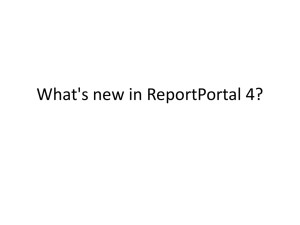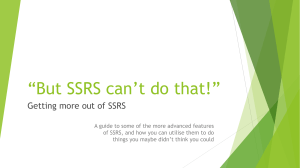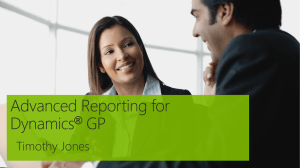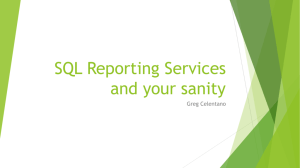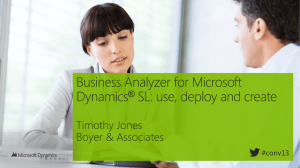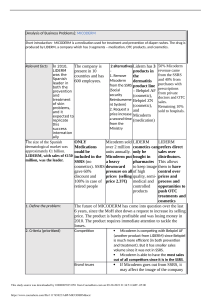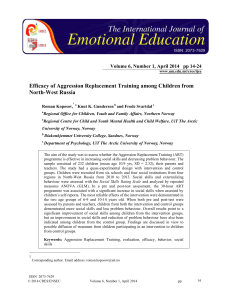How to retrieve financial information from SSRS reporting. 1. Access SSRS portion from UNCW website:
advertisement
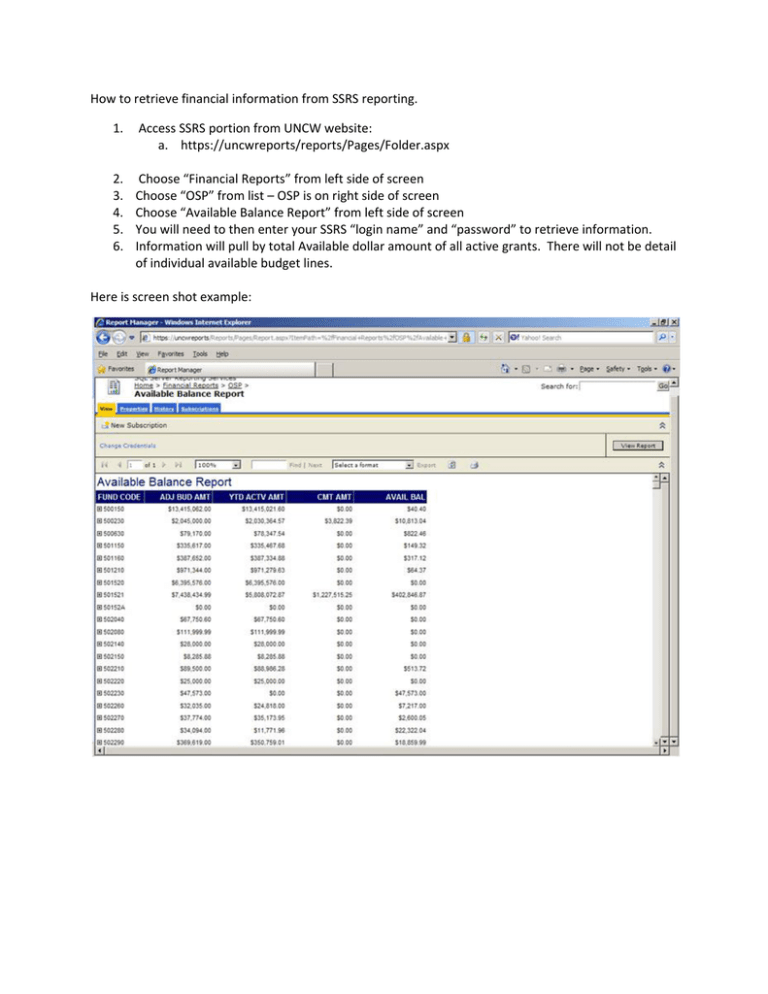
How to retrieve financial information from SSRS reporting. 1. Access SSRS portion from UNCW website: a. https://uncwreports/reports/Pages/Folder.aspx 2. Choose “Financial Reports” from left side of screen 3. Choose “OSP” from list – OSP is on right side of screen 4. Choose “Available Balance Report” from left side of screen 5. You will need to then enter your SSRS “login name” and “password” to retrieve information. 6. Information will pull by total Available dollar amount of all active grants. There will not be detail of individual available budget lines. Here is screen shot example: