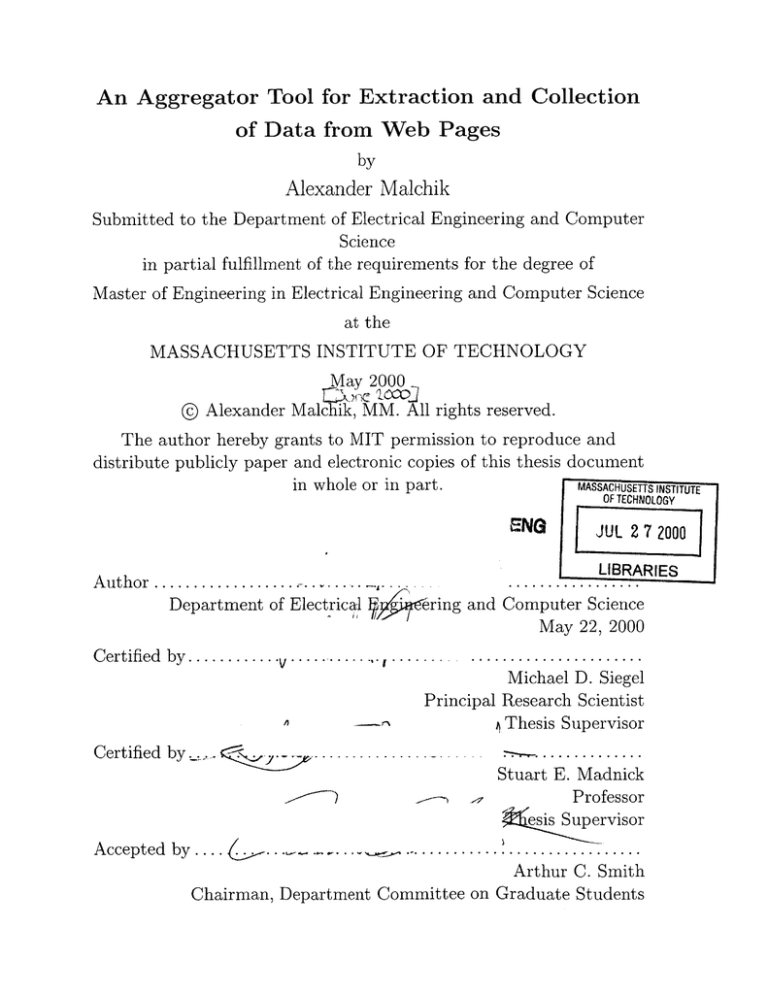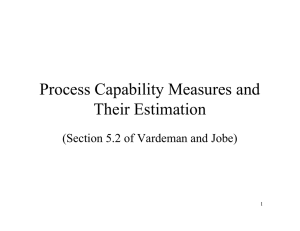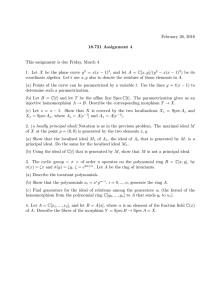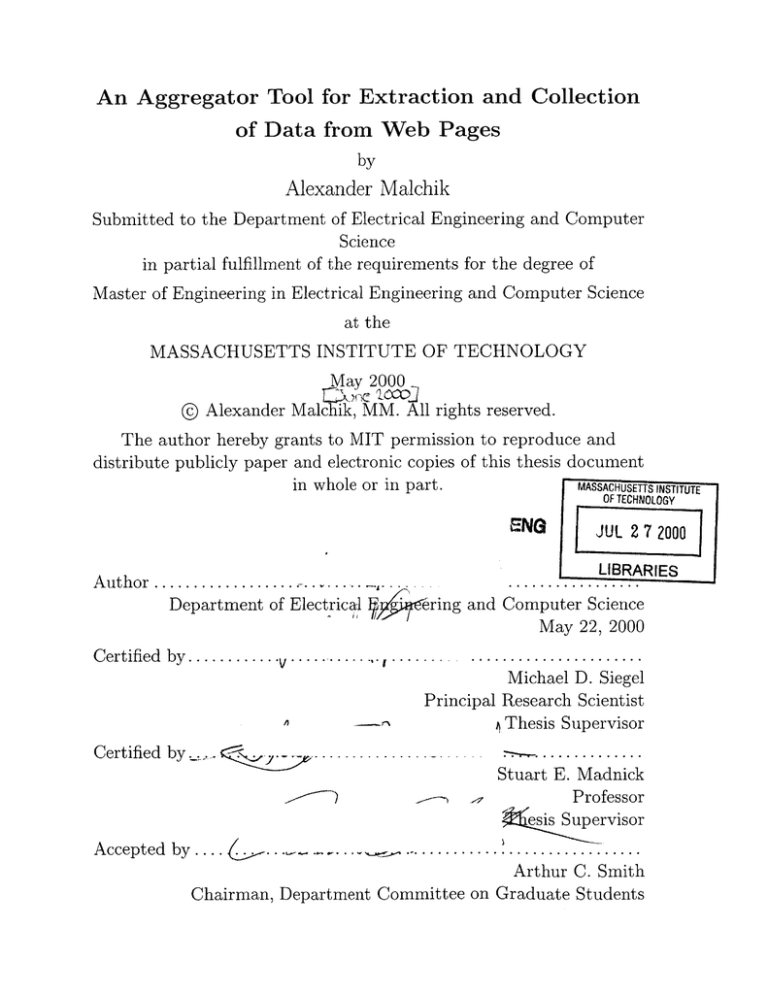
An Aggregator Tool for Extraction and Collection
of Data from Web Pages
by
Alexander Malchik
Submitted to the Department of Electrical Engineering and Computer
Science
in partial fulfillment of the requirements for the degree of
Master of Engineering in Electrical Engineering and Computer Science
at the
MASSACHUSETTS INSTITUTE OF TECHNOLOGY
May 2000
© Alexander Malchik, MM. All rights reserved.
The author hereby grants to MIT permission to reproduce and
distribute publicly paper and electronic copies of this thesis document
in whole or in part.
MASSACHUSETTS
INSTITUTE
OF TECHNOLOGY
JUL 2 7 2000
Author ....................
Department of Electrical
LIBRARIES
.. ... ... ... ... .
F ering and Computer Science
May 22, 2000
Certified by...
V............
..............................
Michael D. Siegel
Principal Research Scientist
Thesis Supervisor
Certified by
Stuart E. Madnick
Professor
tlesis Supervisor
Accepted by.....
...
.
A............................
Arthur C. Smith
Chairman, Department Committee on Graduate Students
2
An Aggregator Tool for Extraction and Collection of Data
from Web Pages
by
Alexander Malchik
Submitted to the Department of Electrical Engineering and Computer Science
on May 22, 2000, in partial fulfillment of the
requirements for the degree of
Master of Engineering in Electrical Engineering and Computer Science
Abstract
In this thesis we describe the Aggregator Tool, an application that combines data
extraction from the web sources with aggregation services to allow users to create flexible
personalized information aggregations. This tool can be used for a variety of applications
such as building customized "portals" for tracking market information and news, monitoring
an aggregation of prices for a particular item of interest from various on-line retailers, or
managing personal finance portfolio, such as bank and investment statements that are
available online, conveniently from one set of web pages. The Aggregator Tool provides an
easy-to-use graphical interface that requires no programming skills from the users. Once an
aggregation application is built, it can be accessed from any browser. Users only need to
remember their Aggregator Tool login information to view the aggregated data that is
extracted instantaneously from multiple web sources.
The Aggregator Tool uses a client-server model. The client is implemented as a Java
Applet. The modular design of the tool means individual components such as web wrapping
heuristics or different post-aggregation templates can be easily extended or added in the
future.
Thesis Supervisor: Michael D. Siegel
Title: Principal Research Scientist
Thesis Supervisor: Stuart E. Madnick
Title: Professor
3
Acknowledgments
First and foremost, I would like to thank Michael Siegel and Stuart Madnick for
making this thesis possible in the first place. I am grateful for their support and guidance,
and especially for their enthusiasm about the project and the Context Interchange group. I
wish this group the best of luck in the coming years!
I would also like to thank Aykut for all his help, his abundance of ideas, and for the
countless discussions of everything from this project to life that kept this office so much
more fun to work in - Saurabh and Felicia, your contributions are also much appreciated.
Of course none of this would have been possible without my family and my friends,
so thank you Mom, Dad, and grandma. Sasha, thank you for keeping me such a good
company on AIM.
Finally, I would like to thank my girlfriend Sveta for her love, companionship, and
help in so many things in our years here at MIT.
4
Contents
1
2
Introduction
7
1.1 Motivation for the Aggregator Tool Project
8
1.2 Mile-High View of the Aggregator Tool
9
1.3 Organization of this Thesis
11
Overview of the Related Work
12
2.1 A Look at the Existing Aggregators
12
2.1.1 evenbetter.com
12
2.1.2 Yodlee
13
2.1.3 My.Yahoo
13
2.2 Web Wrappers: Overview of the Related Work
2.2.1 Wrapper generator example: W4F
3
4
14
16
Aggregator Tool Background
19
3.1 Signed Java Applets
19
3.2 Servlets
21
3.3 Relational Database and JDBC
22
3.4 JavaServer Pages
22
Implementation
24
4.1 Graphical User Interface
24
4.2 Project Browser Design
27
4.3 Registry
29
4.3.1 Overview
29
4.3.2 Schema
30
4.3.3 Functionality
31
4.3.4 Example Scenario
31
4.3.5 Why are these relations needed?
33
4.3.6 Browsing
34
4.4 Web Wrapping
35
4.4.1 User Interface
36
4.4.2 HTML Parser
39
5
41
4.4.3 Pattern Generation
5
Conclusions
48
6
Future Work
49
6
List of Figures
1. The Architecture Diagram of the Aggregator Tool
10
2. Project Browser Interface
24
3. Interaction of Project Browser Elements
25
4. Registry Database Schema
30
5. Sample Registry Content
32
6. Web Wrapper Interface
36
7. Sample Spec File Listing
39
8. Parsed HTML Document Tree Display
44
9. Example JSP code
46
10. Aggregation Example
47
11. Web Sources for the Aggregation
47
7
1. Introduction
The World Wide Web is becoming the standard environment for information
publishing. The number of information sources on the web is growing at a rapid pace.
Likewise, more and more products are offered for sale online. What combines these two
seemingly different Internet offerings is that they both can be aggregated. Aggregators
provide a range of services, from being a mere user convenience when used to collect news
or financial information from various sources, to making a large impact on manufacturers'
and resellers' business models as shopping and price-comparison agents. Using the Internet
and recent technologies, aggregators are emerging as an important new internet business
sector. As noted by Pan et al [1], aggregators will soon emerge in the industries where they
were not formerly present. In this thesis, we describe the Aggregator Tool, an application
that combines web wrapping with aggregation services to allow users to create flexible
personalized aggregations.
We call a collection of data extracted in real time from various web sources,
personalized and displayed for a particular user an aggregation. Examples of such
aggregations include a collection of pricing information on a particular product the user is
interested in over several online retailers, or an aggregation of the user's financial
information from various online account access sites. An aggregatoris an entity that
transparently collects information from multiple sources, integrates it, and presents it to the
user. Aggregators for many different markets are rapidly emerging on the Internet. The
explosion of the aggregation market parallels the expansion of the Internet, because the
wealth of information made available on the World Wide Web nourishes aggregators, and the
apparent ease of obtaining that information encourages constant new aggregator
development. Practically every bit of information made available on the web can be
collected without the information provider's knowledge. This clandestine power makes
aggregators a force to be reckoned with in the future marketplace, and enables them to
influence many online business strategies.
8
1.1 Motivation for the Aggregator Tool Project
Currently, new aggregators have to be made specifically for each kind of site being
aggregated. This is a hard task that does not scale well with the rapidly growing and changing
nature of the Internet. The Aggregator Tool makes the task of building custom-tailored
aggregators easy and automatic.
The Aggregator Tool research is inspired by the observation of the growing
importance of Internet aggregators, and the desire to do away with the limitations of the
currently available ones. The Aggregator Tool attempts to solve the inflexibility problems of
existing aggregators by providing users with the power to build any kind of aggregator they
need. Users can create aggregator projects by defining through a simple point-and-click
interface precisely which sites and what information from each site they would like to be
included into their project. Once created, an aggregator project should be shareable with
other users, and accessible from any web browser. The latest available data should be
extracted without prompting the user for individual site user IDs and passwords.
The Aggregator Tool project emerged as part of the COntext INterchange (COIN)
project at the Sloan School of Management. COIN [2] seeks to solve the problem of
accessing multiple heterogeneous data sources by providing a unified view to them. All data
sources in COIN are viewed as relational databases. The COIN model defines a mediation
approach for integrating disparate data sources. For example, in the financial domain, data
sources may use different currencies, scales, monetary or date formats, or exchange rates. By
assigning contexts to each data source and receiver, COIN can automatically mediate
between them to achieve a uniform, correct view of the data.
In the last decade, the number of data sources available to both corporations and endusers has increased dramatically. While in the past data sources included traditional
databases and dedicated data feeds, currently the World Wide Web has taken a commanding
lead as the data source both end-users and corporations increasingly rely on. However, the
multitude of sources on the web and the variety of formats they employ to present data pose
9
significant challenges to the attempts of aggregators and mediators to collect the data and
present it in a homogeneous way.
In order to represent semi-structured data from the web sources in a structured, SQLaccessible way, Web Wrappers are needed. The COIN group has developed a generic
wrapper technology for web data sources that captures the hypertext structure of web
documents and extracts data, yet remains flexible. Each web source is modeled by a
Specification File (specfile), which describes the data of interest available at the web site,
and how that data can be obtained. Camildon [3], a web extraction engine, uses spec files to
present the extracted data as a relational database table.
The Aggregator Tool, in turn, provides an intuitive way to create specification files
and combine them into user-defined aggregation projects. Merged with context mediation
technologies and used with multiple distributed data sources such as databases and web sites,
the aggregators present a powerful solution to effectively managing and presenting a wide
variety of data.
1.2 Mile-High View of the Aggregator Tool
The Aggregator Tool follows the client-server model. On the client side, it consists
of the user interface implemented as a Java applet. The applet communicates with the server,
implemented as a Java servlet, and a registry database which stores information about all the
users of the aggregator tool and their custom aggregation projects. The servlet is responsible
for reading and storing two kinds of user files: specfiles and projectfiles. Each spec file is a
combination of the schema information and the extraction rules for a class of web pages.
Each project file is a JavaServer Page file that contains queries to Cam6ldon web extraction
engine, and calls to Java Bean components that perform post-aggregation data manipulations.
The architecture diagram of the Aggregator Tool is presented in Figure 1.
10
Server Side
Aggregator Tool
Applet
DB
Conn.
User Authenticatic
User
Login
...
=--
/Registry
Database
=-+DB
API
ser-
Projects Browser
Servlet
- ------ \
Remote\
Spec Files /Project Files
Read/Write
ISec
N\
Spec
Wep
Project
JSP Files,
Java Beans
Web Wrapper
IN
Spec Files
File System
Results
Call
e 1 JSP
Server>
N HTML
Web
Sources
Query
Cameleon
Web
Sources
Browser
on any
remote
machine
http:I/..
url.jsp
(2
Figure 1. The Architecture Diagram of the Aggregator Tool.
11
D
Sources
The applet allows users to browse the websites to be wrapped. With simple pointand-click operations, users can select the particular information to be wrapped, and the
aggregator tool creates spec files that define extraction rules for the data. Users can then
combine spec files into projects to display and manipulate extracted data as an aggregation.
Once created, projects can be accessed directly from any browser. Users can also
immediately view the aggregation results in the Aggregator Tool applet.
1.3 Organization of this Thesis
In the next chapter, we present an overview of the related research and technologies,
followed by the design decisions and technology choices for the Aggregator Tool (Chapter
3), and the description of the implementation (Chapter 4). Finally, we discuss conclusions
and future work.
12
2. Overview of the Related Work
2.1 A Look at the Existing Aggregators
The aggregators that emerged on the Internet so far are highly specialized. These
include shopping bots that collect pricing information for specific products from different
retailers on the web, and information management services that aggregate users' financial
transactions at various sites. Additionally, many informational portal sites offer personal
customizations to attract the users, usually named by pre-pending "my" to the site name.
While these portals do not strictly qualify as aggregators, they deserve some discussion here.
Let's take a closer look at the three representative examples.
2.1.1
evenbetter.com
evenbetter.com, former dealpilot, earlier known as acses.com
(http://www.evenbetter.com), is a price aggregation service for online book, music, and video
sellers. Currently, evenbetter database includes about forty online bookstores, ten music, and
ten video stores. According to the site, evenbetter "developed a unique Agent Technology,
which gains useful information from rough data, called Internet Data Compiling (IDC)."
Upon indicating his or her shipping location and entering a keyword search query, the user is
presented with a comprehensive table listing the item price, shipping costs, sales tax if
applicable, shipping time and service, and the total resulting price. The site converts all
prices into the user's local currency using current rates, updated daily.
evenbetter.com, a member of ComparisonShopping.Net, a network of Internet based
comparison shopping services, is a well-known and established bookstore price comparison
site. While its selection of bookstores is relatively large and includes many international
retailers, the stores have agreed to participate in price aggregation through evenbetter.com's
partnership program. Users have no way of including additional, not featured stores in their
search. Major specialized retailers, such as textbook oriented varsitybooks.com and
13
textbooks.com, are not presented on evenbetter.com. Selection of music stores is even
scarcer, with such major sellers as buymusic.com not present.
2.1.2
Yodlee
Yodlee, an account customization and consolidation service, http://yodlee.com, offers
users centralized access to hundreds of web sites in the finance, news, travel, shopping, and
web-based email categories. Yodlee is specializing in providing customers a single point of
access to many kinds of online statements, as well as some news and sports headlines.
Yodlee stores user's login information for each account, periodically extracts relevant
information from the sites, and organizes it on a single page for the user. The order of
categories displayed is customizable. Yodlee provides an additional convenient benefit of
allowing users to immediately log on to any participating sites without resubmitting user ID
and password.
Yodlee is a great tool for pooling together many logins and passwords, viewing all
transactional information in one place, and getting quick one-glance updates. However, the
online sources Yodlee can handle are once again limited to the predefined ones, and many
account holders, for instance, at smaller banks-or even some new online banks-will find
themselves out of luck. Moreover, the service extracts the entire, sometimes multiple pages
long, transaction records for some accounts, and only balances for some others. There is no
way for the user to specify exactly what kind of information he or she is interested in
retrieving from the data sources.
2.1.3
My.Yahoo
my.yahoo is a typical personalizeable information portal. Once signed in, the user
can add predefined informational "modules" to the left (narrow) or right (wide) side of the
page, in any order he or she prefers. The contents of some modules - such as stock prices
portfolio, weather conditions, sports scores and TV listings - can be modified to include only
14
the stickers or geographical places the user is interested in. Other modules cannot be
modified, and the contents within any modules cannot be rearranged.
While my.yahoo is a very useful tool for collecting content from various parts of vast
yahoo site in one convenient place for easy access, it does not allow information from any
other sources to be incorporated into the same page. A tool that allows particular information
from yahoo - or already customized my.yahoo pages - to be integrated into an aggregation of
other information from various sources, such as user's personal financial data, would be very
handy and complimentary to my.yahoo service.
2.2 Web Wrappers: Overview of the Related Work
Let's turn our attention to web wrapping, an integral part of the Aggregator Tool, and
review the related work done in this area.
Currently, web sources present information in an unstructured or semi-structured
way, since HTML is meant only to present the data, but not convey its semantic meaning.
The data cannot be easily extracted, exchanged, or tracked unless web wrappers are built
around the web sources. Web wrapping allows the user to define parts of the web site to be
extracted and converted into structured forms, such as XML or relational database tables.
A prudent reader may point to structure-defining Extensible Markup Language
(XML) as the future standard of the World Wide Web publishing. However, we observe that
while W3C has been working on XML since 1996, and proposed a standard in 1998 [4],
XML has not even began to replace HTML as the method of publishing information on the
web, and the browser support is so far limited. In fact, Electronic Data Interchange (EDI) according to some opinions, a format of the past and the primary candidate to be replaced by
XML - continues to see soaring usage, while businesses take a wait-and-see approach to
XML [5]. Thus, we may conclude it will take significant time until XML makes any
significant inroads at the current HTML stronghold.
15
Technology developed in the COIN group includes spec files - as an input to the
Cam~l6on web extraction engine - that use regularexpressions [6] to define the rules for
data extraction from the web page into the attributes following a relational table model. The
analysis of publications on building web wrappers shows that several different approaches
were taken by various commercial and research institutions. In one approach, wrappers
utilize the HTML tag-based hierarchy of the web pages to build a path over the parsed
HTML tree to each extracted element. Some wrapper generators that belong to this category,
such as OnDisplay eContent [7] or W4F (described in more detail below) allow for regular
expressions application to fine-tune the granularity of the text to be extracted. Another
method, Record-Boundary Discovery proposed by Embley et al [8] employs a multi-heuristic
approach to discovering record boundaries in web documents, leveraging on the HTML tags
of the page. In another approach, inductive wrapper generation techniques used by WIEN
[9], STALKER [10, 11], and SoftMealy [12] rely on supervised learning techniques to
generate the extraction rules that are not dependent on HTML.
Cam6ldon, based on Grenouille [13], ignores the HTML tag-based hierarchy and
applies regular expressions to the web page for data extraction. This allows for any level of
extraction granularity, and significant expressive power of the extraction rules. However,
regular expressions are non-trivial to write, and that prevents average user from creating
personal web extraction specifications.
Automatic creation of the Camdldon-compliant spec files based on user data selection
from a particular web site is a major functional component of the Aggregator Tool. In the
next section we will take a look at another developed web wrapper, W4F, and discuss its
potential merits and shortcomings as compared to the Aggregator Tool. Like practically
every other existing web wrapper, W4F is not fully automated and requires users to have
some programming skills. The Aggregator Tool, in conjunction with Cameldon web
extraction engine, provides powerful capabilities to the users without requiring any special
skills.
16
2.2.1
Wrapper generator example: W4F
W4F, the World Wide Web Wrapping Factory project at the University of
Pennsylvania [14], takes the following approach to wrapping the web sites and extracting the
data. The retrieval rules specify the web sources of interest (thus closely correspond to the
header contents of the spec files used in Caml6kon.) The retrieved HTML document is then
parsed into a Domain Object Model (DOM) tree structure. The extraction rules are applied
on the parse tree and the extracted information is stored in an internal format called Nested
Strings List (NSL). Finally, NSL structures are exported to the upper-level application,
according to mapping rules. Rules are compiled using the W4F compiler into Java classes
that can be run as a stand-alone application using the W4F runtime. Thus, the wrapper for
each page is a collection of Java objects. Compilation time and the required user
involvement are some of W4F drawbacks.
The extraction rules are written in an HTML Extraction Language specified by W4F.
(This is a very similar approach to that of WebMethods' Web Interface Definition Language
[15].) Use of an extraction language combined with HTML parsing allows for some
powerful and easy to construct extraction rules; however, this approach also carries some
disadvantages. The W4F's Extraction Language uses the parsed HTML structure to pinpoint
any element on the page between the two HTML tags. To capture finer details of the
document, such as splitting text between HTML elements to extract only parts of it, the
language uses regular expressions. Unfortunately, almost none of this process is automatic.
There is an extraction wizard that displays the path to any information between any two
HTML tags on the page; for example, html.head.title will lead to the tree node corresponding
to the title tag of the document. However, the paths of interest and all the regular expressions
have to be composed by the user manually, and it is not an easy task. Although not suited for
a user inexperienced in programming, the Extraction Language has one important advantage:
a condition on extracted text can be specified. For example, it is possible to extract
information in a column of a table the first row of which contains or does not contain a
specific word. This extra bit of flexibility is important in reducing reliance on the web page
structure. If a table is later changed to contain an additional column, the wrapper will
17
automatically "know" that and will extract the data from the correct column. This as of yet is
difficult if not impossible in Camdl6on.
Cam6l6on uses purely regular expressions-based extraction rules, and can extract any
information on the web page. Camdl6on extraction is also quicker, since parsing the page
requires considerably more time than applying regular expression pattern matching, and W4F
approach involves parsing the page each time the data is extracted. While the Aggregator
Tool also parses HTML page into a tree structure, as we will see later, this is only done to aid
in automatic building of the regular expression extraction rules when creating spec files - in
other words, it is only done once. W4F reliance on the parsed HTML structure of the entire
web page may create an unrecoverable problem for the generated wrapper even due to some
"unimportant" face-lift changes. For example, adding a top-level <FONT> HTML tag to
change the font of the entire web page will cause the wrapper to fail. Camdldon avoids this
problem by applying regular expression pattern only to a region of the web page specified by
the "begin" and "end" tags in the spec file.
Because the ultimate result of the Aggregator Tool is a user-definable aggregator
project, the tool combines the extracted data to create a presentation based on user's pointand-click input. W4F allows more flexibility in presenting extracted data, as mappings can
be defined from the extracted information stored in a tree-like nested lists structure to any
other desirable structure; however, these mappings have to be user-coded in Java. W4F
provides no aid in agglomerating multiple-source extractions into a single 'project". W4F
defined yet another language to map the results into XML, and while this mapping is more
powerful than Camdldon's XML output, the important distinction to remember is that
Cam6l6on extraction follows a flat relational model and is intended for Structured Query
Language (SQL) querying, while W4F uses hierarchical structures throughout. Caml66on's
relational approach allows extracted data to be accessed by any complex SQL queries and
thus presented in many ways or exported into any database.
Overall, W4F's lack of automatic tools to create the definition file for extracting
information makes it hard to use for an inexperienced user. In addition, W4F cannot access
18
secure web sites (HTTPS protocol) or user authentication/login, both of which are handled by
the Aggregator Tool.
19
3. Aggregator Tool Background
Choosing among various technologies for the Aggregator Tool implementation
involved many design decisions about the nature of the tool itself. We present these
decisions in the next section.
3.1 Signed Java Applets
The "thin client" software model is becoming increasingly widespread. More and
more software applications are being implemented such that users are required to have
nothing more than a web browser, which is most likely pre-installed on all the popular
platforms by now. There are many ways to bring the necessary application functionality
within the thin client paradigm: via dynamically generated web pages, application servers, or
Java applets. Generally speaking, Java applets provide a better way to achieve any desired
User Interface, faster performance, and greater cross-platform compatibility than a web-based
application that is limited to browser-supported User Interface elements, and may have to
rely on browser-specific technologies. Therefore, Java applets provide a unique platform for
creating full-featured applications that are accessible via a web browser. Because vast
majority of personal computers and workstations have a browser capable of executing applets
deployed, applets also provide the easiest method of software distribution. Apart from some
security restrictions imposed on them by the browser, applet creators can use all of the rich
features of the Java programming language, including the platform-independent graphical
user interface elements.
Unfortunately, the Java Virtual Machine (JVM) implementations in various browsers
are inconsistent. There is also a noticeable delay between the time a new Java version is
made available and its integration in the popular browsers. To get around the problem, care
should be taken to use only such features of Java that are present in the older versions of
JVM distributed with the browsers, or to create multiple versions of the applet so that its
interface and functionality appears the same in different browsers. Sun Microsystems has
attempted to address these issues by creating the Java Plug-in. The plug-in is free to
download and is usually made available shortly after a new version of the JDK is released for
20
all the platforms. The Plug-in replaces the internal JVM used by the browser. Even though
this approach works better in somewhat controlled environments than for Internet-wide
deployment, we chose it for the current version of the Aggregator Tool. When a browser
without the plug-in installed runs an applet intended to be used with the plug-in for the first
time, the user will be prompted to download the plug-in. The download procedure is
straightforward.
The decision to implement the Aggregator Tool as an applet, not an application, is
largely dictated by the simplicity of use and desire to avoid placing significant computational
requirements on the user. Rather than having to download the application to the local hard
drive, the user should be able to use the tool from any web browser, as dictated by the thin
client model. However, because malicious applets can cause damage to the unwitting user's
machine, the default browser security mechanisms ("sandboxing") impose restrictions on the
applets. Applets are prevented from communicating with any outside sources apart from the
server an applet was downloaded from. In our case, this means the Aggregator Tool applet
would be prevented from accessing remote websites or the registry of spec files and user
information on the server, or from reading and writing any files. However, like most useful
applets, the Aggregator Tool requires connectivity to data sources and other applications to
accomplish its tasks. One mechanism that allows applets to achieve that is through a backend server running on the same host an applet was downloaded from. Java servlets,
described below, are one kind of such servers. The applet then sends all its requests for data
or intensive computations to the servlet, or sends the servlet the data it stores on the server
file system.
Another mechanism invented to allow non-malicious applets to escape from the
browser-induced security sandbox is code signing. Recent browsers have provisions to give
"trusted" applets the ability to work outside the sandbox. To gain greater access to the
system, applet code must be digitally signed by a known Certificate Authority with an
unforgeable digital ID, or by the applet creator who obtained a certificate from the Certificate
Authority. Digital IDs are in effect statements signed by a Certificate Authority stating,
"This company (or a person) is who they say they are, and this CA vouches for them." A
simple dialog box is then presented to the user when the browser first runs such an applet,
21
and the user must state that he trusts applets signed with that ID. Therefore, users have a
choice of declining the applets from untrusted sources, or permitting applets of known
origins, since the origins are clearly specified by the certificate.
Obtaining digital certificates from Certificate Authorities automatically known to the
browsers, such as VeriSign or Thwarte, is expensive. We used the equivalent free "test"
signing procedure that allows me to generate my own key to encrypt the applet code and sign
it by my own "certificate". Because no browser recognizes this certificate by default, users
must perform several steps to grant such applet permissions in excess of the usual restricted
ones: a) download my certificate file from a web page and store it locally on a user machine;
b) import the certificate file by running keytool command that comes with Sun's Java Plugin; c) download my policy file from a web page and store it locally. This relatively
complicated procedure would not be necessary if the recognized certificate for the
Aggregator Tool applet were purchased from the Certificate Authority.
3.2 ServIets
Servlets are the server side components written in Java. Servlets provide a
framework for services built using the request-response paradigm. Servlets are widely used
in making HTML web pages interactive, by building them dynamically based on user input.
However, servlets' capabilities extend beyond that, as they can be used to communicate with
the client-side application and applets, and serve as a back-end for persistent data storage on
the server's file system or a database.
The Aggregator Tool uses a servlet to store and retrieve user spec files and project
files on the server file system. To communicate to the servlet, a Java applet opens a URL
connection to the servlet, and either passes it name-value parameter pairs (thus simulating
HTTP GET request), or any serialized Java object (thus automatically invoking HTTP POST
request). The servlet is designed to handle these two kinds of requests. In response, the
applet can receive either an HTML page or a Java object from the servlet.
22
3.3 Relational Database and JDBC
The Aggregator Tool uses a relational database (henceforth referred to as registry) to
store its user information. When a relational database is used for storing application data, the
design of the application using it should be modular enough so that it could work with any
relational database that supports the set of features needed. The Java Database Connection
(JDBC) API is the ideal solution for this problem. The JDBC API allows an application to
access virtually any database on any platform with a Java VM, as long as the driver for that
database implements the JDBC API. JDBC drivers for practically any database have been
written and are freely available.
Working with JDBC API usually involves 3 basic steps: connecting to the database,
creating and executing a statement, and processing the result set. Aside from the connection,
there is virtually no dependence on the database itself, and majority of the code involves
working with JDBC Statement and ResultSet classes.
3.4 JavaServer Pages
JavaServer Pages (JSP) technology allows easy development of information-rich,
dynamic web pages. JSP technology separates the user interface from content generation
enabling designers to change the overall page layout without altering the underlying dynamic
content. JavaServer Pages use XML-like tags and scriptlets written in Java to encapsulate the
logic that generates the content for the page. Additionally, the application logic can reside in
server-based resources (such as JavaBeans component architecture) that the JavaServer page
accesses with these tags and scriptlets. The layout of the page itself is controlled by HTML
or XML tags, and the product of the JSP is pure HTML (or XML) that can be displayed in a
browser.
Using JavaServer Pages as a vehicle carrying users' aggregations means the ultimate
portability: whenever the user wants to re-run his or her "aggregation", the user can simply
type in a URL of the JSP file (for example, http://server.mit.edu/userid-paperclips.jsp) to
instantly view the information extracted in real time. This makes the extracted data always
23
accessible from any browser, which in a near future will also mean accessible from most
mobile communication devices.
However, one important issue to keep in mind is user security and privacy. Consider
the following question: if a user finds out about the JSP filename (i.e., a URL) that Citibank
distributed only to a selected group of its customers, what prevents this unauthorized user
from accessing it? This question actually ties in with another question: assume Citibank
created an aggregator (a JSP) for its customers'bank statements. Each customer should then
use his or her own Citibank user ID and passwords with the provided JSP. How can this be
accomplished? The JSP aggregation files should be served by a secure server (for example,
using Secure Socket Layer), and when accessed, pop up a login box for the users to enter
theirAggregator Tool username and password; the JSP Bean classes should then access the
Aggregator Tool registry to find all the appropriate (possibly multiple) passwords for web
pages to retrieve data from. This implies that either Citibank needs to have the knowledge
about all the users' IDs/passwords for the web pages involved in the distributed JSP
aggregation as well as an "update" access to the registry database to populate it with these
IDs/passwords, or after getting the JSP from Citibank users need to open it in the Aggregator
Tool at least once to set up their web pages ID/passwords. Note that we assume users are
likely to use the Aggregator Tool for multiple aggregations, but they only need to remember
their single Aggregator Tool username/password for accessing the wealth of aggregated data
after a one-time setup - a significant user convenience.
24
4. Implementation
4.1 Graphical User Interface
The Aggregator Tool Graphical User Interface consists of three main tabs: Project
management and creation, Web Wrapping (spec file creation), and Results display.
Figure 2. Project Browser Interface.
25
Upon login, the user is presented with the Projects display (Figure 2). The project
display area is split into three vertical parts, such that the interactions user would normally
perform would flow from left to right (Figure 3).
Web Wrap
Projects
Browser
Selected
= Project's==
Spec files
Attributes
Browser
Remove
Spec files
Browser
Delete
Create New
Delete
Project
Figure 3. Interaction of Project Browser Elements.
The rightmost part of the display contains the lists of projects, project-related buttons,
and overall project settings underneath. The middle portion of this screen contains the lists of
spec files, spec file-related buttons, and project settings that control the spec files. Finally,
the rightmost column contains the spec file's attributes. Throughout the session, buttons are
enabled or disabled depending on the user's selections, thus providing a "guide" to possible
actions. The logical flow of user's actions could be as follows: Upon login, public and user's
private spec files and projects list boxes are automatically filled in with the information
pulled from the database. The user can select any project to see its description and the spec
files it contains in the "Selected Project's Specfiles" list box. The user can delete the project,
or shift attention to the right and select one of the spec files. If one of the selected project's
spec files is selected, "Remove File From Project" button is enabled; otherwise, "Add File To
Project" button is enabled. (An alternative implementation could change the caption and the
26
action of a single button depending on the spec file selection.) Moving on to the right of the
screen, once the user selects a spec file, the attributes it defines and the User ID and
Password needed to log in to the page it wraps are automatically filled in on the rightmost
display portion. The user has a chance to update his or her user ID/password, change the
selection of attributes for this project, or set any attribute-specific project settings, such as the
attribute to sort the results by. The "Sort By Attribute" checkbox is only enabled when
meaningful, that is, when user clicks on one of the Selected Attributes. Any change the user
makes to the project enables the Save button. In addition to any changes to the existing
projects, the user can create a new public or private project, and the applet will automatically
place it as a selected project at the top of the appropriate projects list. None of the user's
changes or updates actually takes effect until the Save button is pressed; thus exiting the
application without saving would simply discard the changes.
The class responsible for the User Interface is built such that it contains practically no
functionality beyond controlling GUI. It queries the User, Project, and Specfile objects to
obtain the lists of names for the list boxes, and provides the User object with user's selection
so that the latter could load and "cache" the appropriate project or spec file. If the Project or
Specfile classes grow in the future to accommodate additional functionality, the existing User
Interface code will continue working without modifications, and vice versa. The User
Interface also implements a mechanism that allows only a single project or spec file selection
among two or three list boxes, correspondingly. For example, selecting a private spec file
will automatically unselect any previously selected project or public spec file.
The User Interface class makes a connection to the servlet to load the body of a spec
file, and to write out user-modified projects and newly created spec files (An alternative
implementation could easily place these functions in a separate class). To load a spec file,
the UI issues a GET request to the servlet, which specifies the unique location of the spec file
to be loaded. The UI then reads a serialized object that represents the spec file from the
servlet's input stream. Similarly, to permanently store modified projects or newly created
spec files, the servlet needs to write them as files at the appropriate location on the server. To
accomplish this, a vector containing the location and the body of the file to be written is
created and passed to the servlet's output stream. This operation automatically serializes the
27
vector object, and triggers the "doPost" servlet method call. The servlet reads the object
from its input stream and writes the appropriate file. Currently, since the Camdl6on engine
can only access spec files in a particular directory, the location information passed to the
servlet is stripped, and the spec file is written in that directory. The project files are written
into a directory accessible by the JSP server.
4.2 Project Browser Design
The objects used in the Aggregator Tool are designed to be as GUI-independent as
possible. The data model corresponds to the real objects the applet works with and needs to
maintain the state of: a currently logged on user, projects, and spec files. The User class
maintains the state particular to the current Aggregator Tool user: a list of user's private
projects and spec files, a list of new spec files user may have created that will have to be
written out as files, as well as the lists of public spec files and projects. For better efficiency,
the User object also maintains a cache of opened project and spec files. Since thousands of
users could use the Aggregator Tool in the future, and the database could store the
information about a great number of created projects and spec files, upon user login the User
class queries the database only for the necessary minimum information: names of existing
public projects and spec files, and the user's private projects and spec files. The User
Interface will query User object for this information to fill up its list boxes. Later, when the
user selects a particular project name in the list box, the corresponding Project class object is
created and filled with the project-related data (spec files it contains, project settings) by
querying the registry database. Any subsequent selection of this project will not result in a
database query, since the Project object is now stored in the User class's list of opened public
or private projects, as appropriate. A modification on the selected project, such as addition or
deletion of spec files it contains, affects the Project object and not the registry database or
project file itself. Thus the number of costly database, servlet, and file system operations is
minimized. The User Interface calls the User class methods for adding, removing, updating
project and spec file information.
The Project class contains the information to describe a user project: its name,
location by which it can be uniquely identified, the list of spec files it contains, and the list of
28
attributes selected from each file for display in this project. In addition, as more projectspecific user functionality is added to the Aggregator Tool, the Project class would maintain
the necessary information. For example, currently it stores the spec files that constitute each
project in a hashtable that defines a mapping from each Specfile class to a vector containing
the selected attribute index to sort the results by as its first element, and the spec file's
selected attributes as its remaining elements. If the project functionality is significantly
enriched in the future, a separate "project settings" object could be stored in the database in a
serialized form as a Binary Large Object.
An important function of the Project class is its ability to write itself out. A project
object contains all the information it needs to create the resulting JSP file: the spec files it
contains, and the attributes selected for extraction from those defined by each spec file.
Depending on the user settings, it would also know to generate the call to the appropriate JSP
bean that implements the specific functionality a user requested, such as sorting the results by
a particular attribute. Additionally, the Project object maintains a "dirty bit". This boolean
flag aids the User object in selecting which project files to write out when the user clicks on a
Save button. Even though Project objects for all the project entries the user clicks on are
created and loaded into User object's "cache", only the modified projects will be updated on
the disk, and only when the user indicates he or she wants to save the changes made.
Similarly, the Specfile class stores all things spec file-related: the body of the spec
file, its name and location, the list of attributes it defines, and finally the User ID and
Password, if needed for the site this spec file is defined for. Whenever the user selects a spec
file in the GUI, the User object will prompt the corresponding Specfile object to "load" itself.
This involves obtaining the User ID and Password, if any, from the database, and, since
currently the spec file attributes are not stored in the database, loading the spec file body and
parsing it for attributes (this may change in the future.)
The database access functions, grouped by the dbAPI class, are called by the User
class. Each function serves a specific role, for example, obtains the list of user's private
projects, spec files, or a user ID; deletes or updates database entries, etc. Each function does
this by creating the appropriate JDBC SQL statement and returning the result in a vector or a
29
hashtable. For simplicity, this class is part of the applet in the current implementation.
However, for a thinner client, better security and better database performance in multi-user
environment, it could easily be called by a servlet instead without many modifications. The
servlet would hold a pool of open database connections to choose from. The servlet would
also be more effective in dealing with data validation, such as ensuring uniqueness of
database primary keys when updated by multiple client applets. Using a simple GET request,
the applet would then "call" the necessary method and pass it the arguments, which are
exclusively strings, such as username or project location. In response, the servlet would pass
back a serialized vector or hashtable object of results.
4.3 Registry
In the future, the Aggregator Tool will be one of many applications using the registry
database. The registry design has to address the needs of all these applications. While this
document does not address the full registry design and contents, the following sections
review the requirements placed on the registry by the Aggregator Tool, and describe the
registry fields it uses.
4.3.1
Overview
The Aggregator Tool applet is intended for use by multiple clients. Thus, the applet
starts by displaying a user login box, requesting a user ID and password. The login process
should cause the applet to look up user information in the registry database via a secure link
for the purpose of use authentication. As mentioned earlier, all the communications between
the Aggregator Tool and the registry are done through a registry access API (implemented in
dbAPI class.) For each user, the registry should contain pointers to the user's "private" spec
files he or she created. In general, the spec files created by the Aggregator Tool reside on the
same server, and if marked public, are visible to and usable by all the users of the Aggregator
Tool. The spec file location entry in the registry for these files is the subdirectory where they
are stored. Spec files could also reside on remote servers. In this case, the registry would
contain a URL of the spec file as its location. In the future, the registry may also store a user
ID associated with certain public spec files to enforce the notion of a spec file "owner". For
30
example, if a user ID is present, it would indicate that this public spec file can only be
modified or deleted by the user who owns it; otherwise, anyone can overwrite (modify) the
spec file. The registry should also contain saved user and public aggregations, or projects.
Each aggregation defined by the user is saved under a user-assigned project name. Each user
may opt to create multiple "aggregations", for example, one to track retail prices, and another
to manage user's finance portfolio. (In essence, a project is a collection of spec files,
"bundled" with user's personal information (passwords), and some basic settings for
displaying the extracted results.) In addition, similarly to spec files, publicly provided
projects may exist, possibly distributed by an organization - such as a bank - that will allow
any user to customize them and provide his or her personal passwords where appropriate.
4.3.2
Schema
To achieve these objectives, the registry database uses the following relations:
Settings*
User
ProjectName
ProjectLocation
ProjectLocation
SpecFiles
SpecFileLocation
SpecFileLocation
User
ID*
Password*
PublicProjectName
ProjectLocation
Settings*
Description*
PublicSpecFile
SpecFileLocation
Description*
*allowed NULL entries.
Figure 4. Registry Database Schema
31
4.3.3
Functionality
Users should be able to name their spec files and projects arbitrarily. For example,
user B should be able to name his private spec file etrade even if user A has already
created his own file named etrade; similarly for project names. Spec files can be located
on multiple servers. However, if both user A's and B's spec files are located on one server,
name clash should be avoided. (For the purpose of this discussion, the server refers to the
central server that runs the Aggregator Tool servlets, which is the default server for storing
users' JSP pages and spec files. In fact, in the current implementation the database is located
on a different physical machine from the server.) In addition, a collection of public spec files
and projects should be maintained. Identically named multiple public spec files should not
be permitted. Finally, assume a company such as Fleet or Citibank used the tool to create a
project for its customers. The project information should be readily available in the registry
for the Aggregator Tool users.
4.3.4
Example Scenario
A user, useri, creates a project and calls it myportf olio; creates a spec file
f irs tUsa to be used in the project, as well as a publicly available spec file named
etrade. A different user user2 uses a publicly available project, citibank, and his
own project, myportf olio, which uses only etrade spec file. user3 also uses the
project c i t ibank, but user4's c it ibank is an unrelated private project that happens to
have the same name. It uses a different, private file that the user named etrade and stored
on a remote server. The registry then looks as shown on Figure 5.
32
useri
myportfolio
\userlnyportfolio\myportfolio.jsp
useri myportfolio settings
user2
citibank
\citibank\citibank.jsp
user2 citibank settings
user2
myportfolio
\user2_jnyportfolio\myportfolio.jsp
user2 myportfolio settings
user3
citibank
\citibank\citibank.jsp
default citibank settings
user4
citibank
http://remote.edu/citibank.jsp
user4 citibank settings
\userl myportfolio\myportfolio.jsp
firstUsa
\userlmyportfolio\firstUSA.spec
\userlmyportfolio\myportfolio.jsp
etrade
\etrade.spec
\citibank\citibank.jsp
citi
\citibank\citi.spec
\user2myportfolio\myportfolio.jsp
etrade
\etrade.spec
http://remote.edu/Citibank.jsp
etrade
http://remote.edu/etrade.spec
\fleettool\fleet.jsp
fleet
\fleet-tool\fleet.spec
\userlmyportfolio\firstUSA.spec
useri
useriID1
Userlpwdl
\etrade.spec
useri
user1ID2
Userlpwd2
\Citibank\citi.spec
user2
user2_ID1
User2_pwdl
\etrade.spec
user2
user2_ID2
User2_pwd2
\Citibank\citi.spec
user3
user3_ID
User3_pwd
http://remote.edu/etrade.spec
user4
user4_ID
User4_pwd
fleettool
\fleet-tool\fleet.jsp
project settings
project description or NULL
Citibank
\citibank\citibank.jsp
project settings
project description or NULL
etrade
\etrade.spec
file description or NULL
unused_public file
\unused-publicjfile.spec
file description or NULL
remotefile
http://moc.com/remote-file.spec
file description or NULL
Figure 5. Sample Registry Contents.
33
Notice that when two users name their own private projects the same, the Aggregator
Tool automatically places them in separate directories, as in the example above (first
relation). Also, the first relation above assumes user3 decided not to change any project
settings when using the public project citibank. Whenever a user starts using a public
project, the system creates an entry for that user in the first relation, and will use default
project settings automatically unless the user opts to change them, as user2 did for the same
citibank project.
4.3.5
Why are these relations needed?
The first relation groups all users' projects and their settings. If a million users use
the project c i t ibank, each may want to adjust project's settings. Additionally, a user may
have named his or her private project citibank, as user4 did. The system distinguishes
between the two by automatically placing the project into username_cit ibank directory.
The key of the first relation is (User + Proj ectName).
The second relation states which spec files are used by all of the existing projects.
Using Proj ectLocat ion as a unique identifier for each project in existence, this table
stores the physical location of each spec file these projects used. Note how this abstracts the
user-assigned spec file name from the physical spec file. Just because useri named his
spec file f irs tUsa does not mean user5 should not be able to assign the same name to
his own, unrelated spec file. The key of the relation 2 is (Proj ectLocat ion +
SpecFiles).
The third relation associates user ID/password with each spec file that requires them.
Using SpecFileLocat ion as a unique identifier for each spec file in use, this table stores
the user information Cameldon will "insert" into the spec files at the time of data extraction.
The key of the relation 3 is (SpecFileLocation + User).
The fourth relation lists all the public project names, their physical location, and
project settings. These default settings will be used if a user chooses not to modify them
when using a public project. When a company uses the Aggregator Tool to create a project
34
and marks it as "public", this is the only relation that will store its information initially. The
presence of Project Description, which may be quite useful for a public project, in the
registry can be viewed as "cache", since it could easily be stored in and read from the
beginning of the project (.jsp) file, delimited as a comment by some marks, although this is
not implemented in the current version. However, that would require a read access to all the
project files, some of which may be located on remote servers, every time a user logs onto
the Aggregator Tool and lists all the public projects. Storing this optional description in the
registry makes its access faster.
Finally, the fifth relation lists all the public spec files. It is similar to the previous
relation.
4.3.6
Browsing
When a user logs in, the Aggregator Tool displays a list of all the user's own private
spec files, public spec files, user's private projects, and public projects.
To display:
'
Private spec files: Select User's records from the first relation; using
Proj ectLocations retrieve all the SpecFiles from the second relation. Filter out the
duplicates using SpecFileLocation; filter out the public spec files using the fifth
relation, to display them separately.
Corresponding SQL statement:
SELECT DISTINCT specfiles, plocation.specfilelocation FROM
users, plocation WHERE user = ? AND users.projectlocation =
plocation.projectlocation AND plocation.specfilelocation
NOT IN (select pubspec.specfilelocation from pubspec)
* Public specfiles: These files are grouped by the fifth relation. We envision public spec
files as a library of spec files provided for anyone's use in any project.
35
CorrespondingSQL statement:
SELECT publicspecfile, specfilelocation FROM pubspec
0
Privateprojects: Look up all the User's projects in the second relation; using
Proj ectLocatoins filter out the public ones using the fourth relation.
0
Public projects: The fourth relation contains all the public projects. These projects may
have been defined by a company and distributed to the users. Should the Aggregator Tool
also list the Public Projects which the user looked at or modified settings of, this could be
done by using the first and the fourth relations.
4.4 Web Wrapping
The Web Wrapping engine is at the heart of the Aggregator Tool. The goal of the
automatic web wrapping is to create robust spec files while requiring the minimum input
from the user. Spec files define the data to be retrieved from the web sites and the rules for
its retrieval. In essence, spec files structure certain web site data in such a way as to be
accessible by a database query language. Spec files assign attribute name to each data item
to be extracted. Generally, there is one spec file per web page or set of web pages of interest.
A spec file contains a source section consisting of a URL, http method (Post or Get), and
optional parameters for Post method, followed by the attributes section that defines regular
expression patterns for extracting each attribute from the web site data. However, there are
some cases in which user needs to go through multiple web pages while entering some data
into the forms to get to the final page where the data of interest resides, and in the process a
unique URLs are built by the web server, based on the user-entered parameters, a unique
session ID, etc. A spec file for such web site would contain multiple source sections, and
will define a rule to capture a URL for the next source section as an attribute in the previous
section. Camdldon has recently been modified to work properly with such spec files.
36
4.4.1
User Interface
The Web Wrapper pane (Figure 6) of the Aggregator Tool allows users to easily wrap
web sites of interest.
Connecting .Please wait..
Figure 6. Web Wrapper Interface
37
After switching to the pane, the user can enter the URL of the site he or she wants to
wrap. The URL is automatically inserted into the input table. In addition, the URL is parsed
so that the parameters and their values, such as "s" and "IBM" in
"http://finance.yahoo.com/q?s=IBM" are placed in the input table as well. If the user
replaces a value with some arbitrary name, the Web Wrapper will use it as an attribute name
to parameterize the source (URL) section of the spec file*. The input table also contains the
relation name whose value is expected from the user. The web page is rendered in the upper
portion of the pane. (The applet is allowed to access remote web sites since it has been
digitally signed.) The user's main task is to provide values for the output table. This can be
easily done by selecting a particular row of the output table; selecting (highlighting) an item
of interest on the page; and clicking on the appropriate Add button. The corresponding cell
of the output table's selected row will be filled by the user selection. Each row of the output
table corresponds to the definition of a single attribute. Once the row is filled, the user can
automatically add a new row by adding a new attribute while no output table row is selected.
The user can also remove the unwanted rows very easily. In addition to automatically
placing the highlighted information into a selected cell, users can edit the cells manually. For
example, the user may assign an attribute name to each attribute by typing it in a Name cell
of each row. In the future, Web Wrapper may present the user with a drop box of possible
types for each attribute he or she defines, such as "number", "date", "string", etc., or attempt
to guess the correct type by looking at the kind of data the user has selected for extraction.
Currently Camdldon does not distinguish between types, and all the datatypes are strings by
default. Also, since the Aggregator Tool has no way of knowing whether the user intends to
extract the hypertext link if the selected extraction item is linked, a checkbox option "Extract
Link" could be added.
The Aggregator Tool applet must feature two main characteristics: the ability to
render and browse arbitrary HTML pages, and to acquire user selections on the rendered
HTML page. Java conveniently features these abilities via JEditorPane. Java has built-in
support for both HTTP and URL-based connections. As part of the Swing library,
JEditorPane automatically renders HTML 3.2 when it is passed a URL of a web page. It is
* In this example, the resultant spec file
will contain
#Source=http://finance.yahoo.com/q?s=#arbitrary_name#
38
then trivial to obtain any user text selection by a simple Java call. An implementation of
mouse listener also allows for navigating the hypertext links within JEditorPane the same
way it is done in the browser. Finally, Java HTTPClient [16] replaces Java URL handling
seamlessly and is able to deal with authentication, redirection, and cookie issues when
connecting to web pages. This is the current implementation. Unfortunately, JEditorPane is
buggy and its capabilities are limited. It does not properly render HTML 4.0. Neither does it
interpret any JavaScript included in the page. While JavaScript is mostly used for
unimportant interactive or cosmetic enhancements on most web pages, such as changing
icons on mouse pointer movements, it is increasingly being used for creating important
cookies, or sometimes even for generating contents of a page.
A full-featured alternative, Microsoft Internet Explorer browser can be used as an
object control accessed from other Windows or Java applications. The browser control
provides full web browsing and rendering capabilities, including JavaScript interpretation
and the latest HTML compliance, embeddable into applications without Explorer's
customary menus and buttons. While this would make an ideal choice for the purposes of
web wrapping, unfortunately it greatly limits the platforms on which the Aggregator Tool
would be available to those with Microsoft Explorer. Additionally, the Aggregator Tool
applet would have to be written using Microsoft's own Java SDK, non-standard extensions of
which are necessary to access and manipulate Internet Explorer and an object. Thus, the
Aggregator Tool would effectively become a Windows-only application.
There are several alternative third-party methods of displaying HTML within a Java
application, such as HTMLWindow (http://home.earthlink.net/-hheister/), or ICE browser
(http://www.icesoft.no/ICEBrowser/), and others, but since they face very small demand and
formidable task of competing with fast-moving commercial browsers, none are very robust,
nor do they provide any Java calls to obtain user selection in their APIs.
The ideal candidate for the job is Mozilla browser. The latest generation of Netscape
standalone rendering engine, Gecko, is fully embeddable in any other application. As part of
the Mozilla effort, Project Blackwood [17] works on the integration of the Java Platform with
Mozilla. Embedding the Gecko layout engine in an application hosted on a Java virtual
39
machine requires a Java Wrapper API for Gecko. Unfortunately, at the time work on the
Aggregator Tool was being done, this wrapper, which consists of Java interfaces that present
the functionality of Gecko's layout engine to the developer as a JavaBeans component, was in
its infancy. The project has matured since, so the future implementations of the Aggregator
Tool's Web Wrapper should leverage Mozilla-based browser for HTML rendering.
4.4.2
HTML Parser
Cameldon, like its predecessor Grenouille, applies Perl5-compatible regular
expressions to the HTML pages to extract information. While this approach allows for
matching with any level of granularity, regular expressions are hard to form and understand
by regular users. It is possible for experienced programmers to create regular expressions
that will effectively extract practically any data from a set of web pages. However, it is quite
challenging to create these expressions programmatically based on the limited input of a
novice user.
The ultimate product of web wrapping, spec files consist of a source portion followed
by an attributes portion. For instance, the spec file reproduced in Figure 7 creates a relation
moneyrates by extracting some information from
http://www.money-rates.comlmmarket.htm into an attribute named bankname:
#Relation=moneyrates
#Source=http: //www . money-rates . com/mmarket . htm
#Attribute=bankname#String
#Begin=INFO
#ObjectBegin=<TR\s*bgco1or=
#Pattern=(?:<TD[\O-\377]*?</TD>\s*){2}<TD[\O-\377]*?<FONT[\O\377]*?>\s*((?:.I\s)*?)\s*</FONT>[\0-\377]*?(?:<TD[\0\377]*?</TD>\s*)(2}
#ObjectEnd=</TR>
#End=highlights
Figure 7. Sample Spec File Listing.
40
Begin and End elements, when matched on the web page, delimit the region of the
HTML that contains the attribute data we want to extract. Starting from the beginning of the
page, the first Begin match will be used. Thus, care should be taken to provide a unique value
for Begin. The first End match on the page following the Begin terminates the region. Each
attribute may have its own Begin and End pair. In addition, attributes will be matched only
between ObjectBegin and ObjectEnd, if present, which delimit attribute groupings into tuples
(see [3]).
To aid in creation of regular expressions, Web Wrapper resorts to the HTML tagbased hierarchy. To do so, HTML must be parsed into a tree structure. There are several
ways to obtain the tree hierarchy of a page. The Document Object Model (DOM) is a
platform- and language-neutral interface that allows programs and scripts to dynamically
access and update the content, structure and style of documents, including HTML documents.
DOM tree representation of a web page allows every object (element, link, etc.) on the page
to be manipulated; it also could be used to construct a path by traversing a tree to the
particular element user selected on the page to be extracted. This is the approach employed
by XWRAP [18], W4F, and OnDisplay. However, the goal of Web Wrapper is to be able to
wrap a page based on simple user text selections, instead of presenting a page disassembled
into its elements and asking user to pinpoint his or her selections.
In an ideal world, all HTML pages would be DOM-compliant. However, the world is
not ideal, and a great majority of HTML pages do not conform to the HTML standards,
taking advantage of forgiving nature of browser HTML rendering. HTML Tidy [19] is a tool
that recognizes mistakes in HTML code and makes pages compliant. However, in the process
of doing so the original page is modified; thus building regular expressions based on a parsed
tree of a page that has been "tidied up" is meaningless, as they would most likely not
properly work on the original web page.
A working solution we found was JavaCC HTML Parser [20]. Java Compiler
Compiler (JavaCC) [21] is a popular parser generator for use with Java applications. A parser
generator is a tool that reads a grammar specification and converts it to a Java program that
can recognize matches to the grammar. This parser uses JavaCC grammar to parse HTML
41
documents into a simple, flat parse tree. It does not enforce or require a proper HTML
structure, but instead attempts to accept any document accepted by most web browsers.
According to the Parser's web page, "The goal was to produce a parse tree which threw away
very little information contained in the source file, so that by dumping the parse tree, an
almost identical copy of the input document would result." This fit perfectly with my goals.
(In fact, the "almost" in the statement above can be safely ignored since the discarded by the
parser information - a white space in tag attributes - will always be replaced by the "matchwhitespace" regular expression.)
4.4.3
Pattern Generation
Once the HTML page is parsed, classes employing commonly used Visitor design
pattern [22] can be made to walk in any direction over the resulting parse tree while
performing a specific task, such as creating regular expression pattern to match the element
user selected. Because we do not require users to point to a particular HTML element, but
instead accept text highlighted on the web page, it is now the Web Wrapper's challenge to
find the selected elements in the parsed tree. To do so, we wrote visitor class TextCounter
that collects all the text elements of the page into one large string, and keeps track each
element's index in that string. Given user selected text, we can then find it in the large string
and use indices mapping to obtain the HTML parse tree element. Since any HTML tag is
interpreted by the browser and not displayed to the user, it is a fact that any text the user
selected is in fact a text element as parsed by the HTML parser. There are several caveats in
this tactic: extra whitespaces (spaces, tabs, or new lines) in the HTML code are not actually
displayed by the browser, while special escape characters, such as &1 t; or &nbsp; would
be rendered as "<" and " " by the browser - and therefore in the user's selection the program
works with. We deal with the first problem by creating whitespace-tokenized versions of the
large text string as well as the user's selection string, and attempting to locate the selection
words as adjacent words in the large text string; we deal with the second situation by
substituting appropriate HTML escape sequences for the special characters in the user's
selection string.
42
Once Begin and End elements are found, care must be taken when generating the
actual regular expressions for them. Because we determine the exact indices of the beginning
and ending of the selected text, we can retrace the elements in the parsed tree and substitute
appropriate regular expressions if needed. For example, if the user's Begin selection is
"Important Notes", but in reality it corresponds to
"<I> Important< /I>
would be "Impor t ant<
Notes" HTML code, the generated matching expression
[>]
*>\ s *Not e s", i.e., match the word Important, followed by
any tag, followed by any number of spaces, followed by the word Notes (for a detailed
treatment of regular expressions, refer to [6]). Element indices of both the start and end of
the selection are stored for Begin and End values. (These indices are equal if the selection
spans a single text element.)
To create a regular expression pattern for the element extraction, we invoke
PatternBuilder visitor class, passing it the indices calculated earlier. PatternBuilder creates a
regular expression pattern by "visiting" the web page elements starting with the extraction
element going backwards to the Begin element, then from the extraction element forward to
the End element. If the parsed text element that contains Extract selection holds any
additional text, that text is be added to the pattern. In addition, elements immediately
surrounding the extraction element are added to the pattern. The matching pattern itself,
( [ \ 0 - \ 377 ] * ? ) ' is added to the pattern string. As HTML elements are visited, each of
them adds appropriate information to the pattern. Text elements contribute a "skip all"
pattern, [ \ 0 - \ 377 ] * ? (care is taken not to use this pattern more than once in a row);
newline elements contribute "match space characters" pattern, \ s * ; finally, "significant" tag
and end-tag elements contribute themselves without the attributes, i.e.
< [ Tt] [Aa] [Gg]
[^>]
*> pattern'. We observe that the following tags:
td tr a table p br li ul hr
are "significant", that is, they are more likely to contribute to the long-lasting layout of the
web page, instead of serving as a more volatile "cosmetic" text property modifiers.
t This pattern states, "Match any value non-greedily, and store the result."
* This pattern states, "Match <TAG regardless of case, followed by any number of any character until the
first > is matched."
43
A wonderful application of the visitor design pattern is the ability to implement
multiple visitors without affecting the rest of the code in the system. For example, if the
extraction element is in the HTML table, PatternBuilder invokes a specialized TableVisitor.
This class ignores all but <TD> and </TD> tags, and terminates pattern creation when it
reaches <TR> tag, therefore creating a pattern that extracts a particular column of an HTML
table. Other specialized visitor pattern creators that use more sophisticated heuristics can be
implemented in the future.
Finally, in case a particular wrapping requires ObjectBegin and ObjectEnd, which are
almost always some HTML tags, we present the user with the generated tree of parsed
HTML elements. Selecting a tree element and clicking on "Add Begin" or "Add End" button
while in the Tree pane will insert the selected tree item into the ObjectBegin or ObjectEnd
cell of the output table, respectively. To simplify the task as much as possible, the tree is
built such that only the elements between Begin and End values of the selected output table
row are present, and the extraction element is selected and scrolled into view for user
convenience, while the rest of the tree is collapsed (Figure 8). This is accomplished by
parsing the document when the Tree tab is selected, and inserting Begin, End, and Extract
annotation elements into the parsed document structure. The tree builder visitor class uses
them to build the minimum necessary tree. In the future, the Web Wrapper will "suggest" the
correct elements by selecting them automatically, which the user will simply be able to
accept. This is possible because ObjectBegin/ObjectEnd elements are most often the table
row (<tr>, </ tr>) tags, etc.
44
j <TD colspan="Y height="H7U">
9 <TABLE width="100%" border="O" celipadding="3" align="center" cellsp
<TR bgcoor="#CCCCCC" valign="top">
</TR>
9 <TR bgcolor="#ffIf" valign="top">
<TD width="6%">
<ITD>
9 <TD width="6%">
<P ALIGN=Center>
9 <FONT face="Arial, Hehietica, sans-serif, Trebuchet MS" size='
<JFONT>
<ITD>
S<TD width="20%">
Figure 8. Parsed HTML Document Tree Display.
For example, consider extracting rates and bank names from the following HTML
code fragment of Savings and Checking Accounts page on Money-rates.com
(http://www.money-rates.com/savings.htm):
45
<TABLE width="100%" border="O" cellpadding="3" align="center"
cellspacing="2">
<TR bgcolor="#CCCCCC" valign="top">
<TD width="6%"><P ALIGN=Center>
<FONT face="Arial, Helvetica, sans-serif,
Trebuchet MS" size="
2" ><B>Rate</B></FONT></TD>
<TD width="6%"><P ALIGN=Center>
<FONT face="Arial, Helvetica, sans-serif,
Trebuchet MS"
size="-2"><B>Yield*</B></FONT></TD>
<TD width="28%"><P ALIGN=Center>
<FONT face="Arial, Helvetica, sans-serif,
Trebuchet MS"
size="-2"><B>Bank</B></FONT></TD>
<TD width="60%"><FONT face="Arial, Helvetica, sans-serif,
Trebuchet MS" size="-2"><B>Notes</B></FONT></TD>
</TR>
<TR bgcolor="#ffffff" valign="top">
<TD width="6%"><P ALIGN=Center>
<FONT face="Arial, Helvetica, sans-serif,
Trebuchet MS"
size="-1">6.06%</FONT></TD>
<TD width="6%"><P ALIGN=Center>
<FONT face="Arial, Helvetica, sans-serif,
Trebuchet MS"
size="-1">6.25%</FONT></TD>
<TD width="28%"><P ALIGN=Center>
<FONT face="Arial, Helvetica, sans-serif,
Trebuchet MS"
size="-l">American
Bank</FONT></TD>
<TD width="60%"><DIV align="left">
<FONT face="Arial, Helvetica, sans-serif,
Trebuchet MS"
size="-l">6.25% APY
</FONT>
</DIV>
</TD>
</TR>
<TR bgcolor="#d5e4dd" valign="top">
<TD width="6%"><P ALIGN=Center>
<FONT face="Arial, Helvetica, sans-serif,
Trebuchet MS"
size="-1">5.84%</FONT></TD>
<TD width="6%"><P ALIGN=Center>
<FONT face="Arial, Helvetica, sans-serif,
Trebuchet MS"
size="-1">6.01%</FONT></TD>
<TD width="28%"><P ALIGN=Center>
<FONT face="Arial, Helvetica, sans-serif,
Trebuchet MS"
size="-1">everbank</FONT></TD>
<TD width="60%"><DIV align="left">
<FONT face="Arial, Helvetica, sans-serif,
Trebuchet MS"
size="-1">Offers
</FONT>
</DIV>
</TD>
</TR>
</TABLE>
<TABLE width="100%" border="O" cellpadding="2" align="center"
cellspacing="O">
<TR bgcolor="#FECB65">
<TD height="2"><FONT face="Arial, Helvetica, sans-serif,
Trebuchet MS" size="-1"><B>Savings
Accounts </B></FONT></TD>
</TR>
The user chooses "Notes" as the Begin element. It is a unique text element
positioned right before the table that carries our information. The user then selects "Savings
46
Accounts" as the End element, <TR and < / TR> as ObjectBegin and ObjectEnd elements,
and designates "6.06" as the attribute named "Rate" to be extracted. TableVisitor will create
the following pattern by browsing through the parsed elements backwards from 6.06 to the
beginning of the table row, followed by browsing forward from the percent sign (%)
following 6.06, to the end of the table row:
<TD [^>]*>[\O-\377]*?<FONT
\377]*?</TD>\s*[\O-\377]*?<TD[A>]
[^>]
*>([\O-\377]*?)%[\O-
*>[\0-\377]*?</TD>\s*[\O-
\377]*?<TD[A>]*>[\0-\3771*?</TD>\s*[\0-\377]*?<TD[A>]*>[\0-\377]*?</TD>
This is equivalent to the manually generated spec file pattern like the one shown in
Figure 7.
Figure 10 shows an example of aggregation produced by the Aggregator Tool by
wrapping two web sites shown on Figure 11. Figure 9, below, shows the generated JSP file
that produces this aggregation.
<html>
<body bgcolor="#FFFFCC">
<%! String[] urls =
{ "http: //rombutan.mit.edu:8081/servlet/camserv?query=Select+BankNa
me%2C+Rate+f rom+stumoneyrates&f ormat=tsv",
"http: //rombutan.mit.edu:8081/servlet/camserv?query=Select+BankNam
e%2C+Rate+from+banxQuote&format=tsv" }; %>
<jsp:useBean id="foo" scope="page" class="aggregator.Aggregator"
<% foo.setUrl(urls);
%>
<hr>
<H2>The results are:<H2><br>
<table>
<%!
String[]
lines;
%>
lines = foo.getContents();
i=0; i<lines.length; i++) {
for (int
out.println(lines[i]);
}
</ table></body>
</html>
Figure 9. Example JSP code.
47
The results are:
BANKNAME
RATE
American Bank
6.06
everbank
5.84
Security First Network Bank
5.83
Bank CaroLine
5.83
Presidential Savings Bank
5.13
Wingspan Bank
4.50
BankDirect
4.64
E*Trade Bank (formerly Telebank) 4.35
3.95
USAccess Bank
Net.B@nk
3.93
Legacy Bank
6.31
Bank of Wausau
6.13
Resource Bank
6.13
Nexity Bank
6.08
Corus Bank
6.02
Chase Manhattan USA
5.83
Abbotsford Bank
5.73
550
American Express
F~K~TIoocsanm* floAt
~i
4
~ij
Figure 10. Aggregation Example.
money-rates .com
THAr WORK P'OP YOU
RA TES
UptoBJ,192~
y M
.cickPoisl-
-
i
Money Market
-
High Yield Bank Money Markets Nationwide
EAWk
savings & checking
fieneai
Cekbig
Bet
YnW&
Set
6.06%
6.25%
American Bank
5.84% 6.01%
5.83%,6.00%
5,83% 6.0%
0.13%
4.50%
5.25%
4.9%
Bank Caroline
Presidential
Savings
Wingopan Bank
Hintot
C~on
SletBab
Mrwno.Oao
Offers free Web Banking & Bill Payment.l No-fee
Check Writing. Apply online at www
Rate good for accounts from 510 up to 510 (0). Yield
drops to 2.5% on accounts of greater than $10,00.
Free checkwriting. 35 online bill payments per month
free. Apply online at www.sfi.so.
Minimum deposit 6225.W to receive 6 0% APY. Five
ee ATM withdrawals and twenty free online bill
payments per month. No monthly maintenance
charges Apply online at wow bankrarolime.com
chae
fee, up to
$0/year
Manhattn
h
Akotood.
AmorlanExoaes
trrirtwktv
$259M.
Service
01001u.000
1,1x ty eark
Bank Requires 52 monthly deposit from outside source.
Apply
Rate steps down with balances over
online at wlwwo.ooresidenlcom
No monthy
saafeeir~pIt.
OK
1:01 Pin
pwaa
12:
everbankscom
First Network
Bank
InestUMntS -- SmIAllBln
MArt
Cit
CrAs
6.25% APY only good up to 510.11. No monthly
service fees. Up to 15 free checks per month. Apply
online at www.cbankercom
everbank
Security
Money
Institutlon
8
M1NA-Amn&Ou
in ATM rebates
-..ITr
USA
B 5 alrae
pirminsh.m
1lmirgtee
VA
Al
AL
DE
m
Pr.s,
sa
aJAere
$10,oos
03in
it
$216
8.13.31%
.2300
$0'1
4110,000
0.1316
Ws
61000a
631%
0.31%
0.09%
W=
025%
$1,000
840%
V-
son
Am
$25,00
583%
D-
8.00%
10,000
5.73%
D_
5.90%
101
$100
580%
D.
5.6%
.49%
14.
863%1
1103
NY
1053A
lkeae
AWi
wAmt
11
S2D
DE
p.
4.53
5/200
$10,000
,
CA
IZA Pees
emfNd.l.
aeon%
$1,000
80Y13k
w0mington
3 Stm 8
^4
isAm
o19 am
I51180000
OS .
Abbotord
Figure 11. Web Sources for the Aggregation.
48
.n
ees 0.orn
ao
5A4%
Acm
~0DMe
5.03%
.3
5. Conclusions
In this project we created the Aggregator Tool that can be used for a wide variety of
applications, from building customized "portals" for tracking market information, news, and
stock prices, to monitoring an aggregation of prices for a particular item of interest from
various on-line retailers, to managing personal finance portfolio, such as credit cards, bank,
and investment statements that are available online, conveniently from one set of web pages.
Once an aggregation application is built, it can be accessed from any browser. Users only
need to use their Aggregator Tool login information to view the data extracted
instantaneously from multiple web sources.
The Aggregator Tool follows the client-server paradigm and combines user project
management and web wrapping facilities. The modular design of the tool means individual
components such as web wrapping heuristics or different post-aggregation templates can be
easily improved, extended, or added in the future.
The Aggregator Tool uses Camelion web extraction engine that is designed to work
as relational front-end to web sources and accepts regular expressions-based spec files
defining the schema information and the data extraction rules. While it may seem that web
wrapping for the purpose of data extraction would require prohibitive amount of spec file
maintenance to keep them functioning properly due to fast-changing nature of the web, our
experience has shown the opposite. In fact, over the course of more than a year we spent
working on Caml66on, we observed that a great majority of spec files we created have
continued working to this day without any modifications. This applied to a relatively wide
variety of personal and business financial-related web sites, such as credit card, bank, and
brokerage accounts information, stock quotes, etc. We believe this is due to the fact that
while the faGade of the web sites - their front page, graphics and GUI elements - changes
fairly frequently, the information-carrying pages themselves remain mostly unchanged
throughout the years.
49
6. Future Work
In the course of this project we implemented the initial version of the Aggregator
Tool. In this chapter we discuss the ways in which future development can enhance this
application.
As mentioned earlier, the registry database access layer should be moved to the
servlet, and enhanced in the following ways. Currently, the user logon does not perform any
authentication. Although the provided at logon username is used in the registry database in
conjunction with projects and spec files information, user logon data is not validated. In the
future, this task should be performed in combination with the database over a secure JDBC
link from the servlet. In addition, the "business logic" of the registry data validation,
responsible for avoiding name conflicts (i.e. user attempts to assign a duplicate name to a
project or a spec file) should be added. This can be easily done by checking for JDBC SQL
exception of a database constraint (primary key) violation. The appropriate error - for
example, "duplicate project name entered" - should then be reported to the user.
In order to fully utilize the architecture of the system, Camdl6on must be modified to
take advantage of the registry database. In the long run, a single registry database will unite
the registry implemented for the Aggregator Tool with many other types of information in the
COIN system, such as versions, context definitions, etc [23]. In the very least, Camd6lon
should be able to fetch spec files at their locations as specified in the registry. More
importantly, Cameldon should integrate user ID/password information for each spec file that
uses them. There are currently two methods of providing user ID/password: storing them
clear text in the spec file, or, if the spec file has been appropriately written, passing them as
parameters in a query, such as:
SELECT rate FROM fleet
WHERE userID = sasha AND password = pwd
which, for the Aggregator Tool projects, is equivalent to storing them clear text in the project
JSP file. Clearly, neither method is terribly secure. Instead, Cam6k6on could securely obtain
user ID/password from the registry and use them at the time of web extraction. To let
Cam6ldon know which Aggregator Tool user is running a project, private project files could
store username and pass it to Camdldon in a query; public project files, on the other hand,
50
should be constructed to query user for the information when invoked via URL. An
alternative implementation could make a JavaBean the JSP project file calls query the
database and dynamically append the queries with user ID/password by parameter-passing
method illustrated above, if needed.
Another registry related enhancement should introduce the notion of public spec file /
project owner. Only owners of the public files would be able to delete them. By default,
creator of the public spec file or project would be its owner.
Current functionality of the projects is limited to the most basic aggregation. In the
future, the component nature of the tool allows for many exciting and inventive types of
projects to be added. In fact, there could be a library of pre-defined project templates offered
to the user. Depending on project type selection, different elements would be loaded into the
Project Display Settings area of the Aggregator Tool GUI. Programmatically, project's JSP
file would call a JavaBean class that implements the needed functionality. For example, a
"template" for Universal Financial Application [24]-like project would allow users to select a
particular attribute as the base for recommendations automatically selected among other
attributes; for instance, "show me bank names with rates higher than the rate I am currently
receiving."
In fact, much of this functionality could come with the forthcoming OLE DB
provider for the Camdldon Web Wrapper Engine [25]. The provider will expose the data
extracted by Camdldon in the way that could be manipulated by the powerful commercial
database engine such as SQL Server. User projects would then make use of the rich SQL
capabilities to present extracted data in variety of customizable ways. XML offers additional
- and similar - exciting possibilities. Since Camdl6on is capable of XML output, the
JavaServer pages could perform post-aggregation data transformations and display
formatting on XML using XSLT [26] or other currently emerging technologies, and present it
in a format appropriate for a variety of browsers, including those on wireless devices. An
example of an application using these technologies is Jetspeed [27], which takes existing
XML streams of data and formats them into a portal.
51
As mentioned earlier, the other component of the Aggregator Tool, the Web
Wrapper, would see a significant improvement with Mozilla browser as both HTML
rendering component and DOM parser. However, it would come at the expense of
significant new development, so we will concentrate on several potential improvements to
the existing implementation.
A disadvantage of the current pattern generating algorithms is their significant
reliance on the underlying HTML of the web page. In order to alleviate this rigidness, which
would cause the generated spec file to break easily when HTML changes, a somewhat
arbitrary, perhaps empirical set of HTML tags that are skipped in particular kinds of pattern
creations has been chosen. More experimentation in wrapping various web sites would be
desired to come up with better choices, and possibly different heuristics - implemented as
different visitors patterns - for particular kinds of web pages.
When the user fills out HTML form(s) or clicks on some buttons to get to the page
which contains the extraction attributes, the form's name-value pairs as well as the HTTP
method (GET or POST) must be stored in the "source" portion of the spec file. This should
be accomplished by obtaining the data from the JDK classes
javax.swing.text.html.FormView and HTMLDocument.
Camildon also supports multiple page traversal. For example, in some cases getting
to the web page of interest requires following a dynamically generated link on the previous
page. The URL of that link would be different every time if it contains, for example, a
SessionlD. To implement this, the user will have to supply the same extraction information
(begin, end, and the link), and follow the link to the next page. If the user proceeds to define
additional items to be extracted, the Web Wrapper should automatically know to create a
slightly different, multiple-page traversal spec file.
An advanced Came'lon feature is ability to match multiple extraction patterns for the
same attribute. This is very handy in cases when a single pattern would not successfully
match the data of interest in every variation of some web page. Consider this example that
extracts LastTrade stock price such as "106" or "106 %4":
52
#Source=http: //www.quicken.com/investments/quotes/?symbol=#Ticker#
#Attribute=LastTrade#String
#Begin=Last\s*Trade
#Pattern=<B>\s*(.*?) \s*<FONT\s*SIZE=1>(.*?)</FONT>
#Pattern=<B>\s*(\d+)\s*</B>
#End=</TR>
The Web Wrapper could automatically create such patterns when the user presents it with
multiple extraction cases for a single (based on its name) attribute. Unfortunately, this
requires user knowledge or observation that a spec file does not properly extract an attribute
for some variations of the data on the web page. The Aggregator Tool has no automatic
learning abilities. Finally, the last Camdl6on feature to mention is its ability to substitute a
parameter or extracted value into a regular expression in any part of the spec file. This would
be very difficult to achieve automatically and as needed in the Web Wrapper; however, it is
possible in special cases such as the one this spec file fragment illustrates:
#Source=http: //www.odci.gov/cia/publications/factbook/country.html
#Pattern=<LI><FONT SIZE=-1><a href=" ( [^A] *) ">#Country#</a></font>
Here, a hypertext link is extracted based on the country name parameter the user specifies in
a query. Web Wrapper would be able to create a pattern like this if the user provides a
"parameterize by link text" directive via a checkbox for each attribute.
53
Bibliography
[1]
H. Pan, S. Madnick, M. Siegel, M. A. Frontini, S. Khemka, S. Chan. The Emergence
and Evolution of Web-based Aggregators. Submitted to the International Conference
on Information Systems, 2000.
[2]
S. A. Z. Shah. Design and Architecture of the Context Interchange System. Master's
Thesis, Department of Electrical Engineering and Computer Science, Massachusetts
Institute of Technology, 1998.
[3]
A. Firat, S. Madnick, M. Siegel. Cameldon Web Wrapper Engine. Work in progress.
MIT Sloan School of Management.
[4]
World Wide Web Consortium (W3C). Extensible Markup Language (XML).
http://www.w3.org/XMLU
[5]
C. Sliwa. Firms Wait on XML, Increase Use of EDI. Computerworld, May 1, 2000.
http://www.computerworld.com/home/print.nsf/CWFlash/000501DA9E
[6]
J. Friedl. Mastering Regular Expressions, Powerful Techniques for Perl and Other
Tools. O'Reilly, 1997.
[7]
OnDisplay CenterStage eContent. CenterStage 4 - The Foundation for e-Business
Solutions. A OnDisplay White Paper, November 1999.
[8]
D.W. Embley, Y. S. Jiang, Y.-K. Ng. Record-Boundary Discovery in Web Documents.
Department of Computer Science, Bringham Young University, Provo, Utah, 1998.
[9]
N. Kushmerick. Wrapper Induction: Efficiency and Expressiveness. University of
Washington, 1998.
54
[10]
I. Muslea, S. Minton, C. Knoblock. STALKER: Learning Extraction Rules for
Semistructured, Web-based Information Sources. Information Science Institute,
University of Southern California, 1998.
[11]
N. Ashish, C. Knoblock. Wrapper Generation for Semi-structured Internet Sources.
Information Science Institute and Department of Computer Science, University of
Southern California, 1997.
[12]
C.-N. Hsu. Initial Results on Wrapping Semistructured Web Pages with Finite-State
Transducers and Contextual Rules. Department of Computer Science and Engineering,
Arizona State University, 1997.
[13] S. Bressan, Ph. Bonnet. Extraction and Integration of Data from Semi-structured
Documents into Business Applications, Conference on the Industrial Applications of
Prolog, 1997.
[14] A. Sahuguent, F. Azavant. W4F: the WysiWyg Web Wrapper Factory. Technical
report, University of Pennsylvania, Department of Computer and Information Science,
1998.
[15]
P. Merrick, C. Allen, webMethods, Inc. Web Interface Definition Language (WIDL).
Technical note submitted to W3 Consortium, September 1997.
[16]
R. Tschalar. HTTPClient, Version 0.32. http://www.innovation.ch/java/HTTPClient/
[17]
G. Drapeau, Project Mozilla. Project Blackwood: Integration of the Java Platform with
Mozilla http://mozilla.org/projects/blackwood/
[18] L. Liu, C. Pu, W. Han, D. Buttler, W. Tang. XWrap: An Extensible Wrapper
Construction System for Internet Information Sources.
http://www.cc.gatech.edu/projects/disl/XWRAPElite/
55
[19] HTML Tidy Utility, W3C. http://www.w3.org/People/Raggett/tidy/
[20] JavaCC HTML Parser, version 1.0. Quiotix Corporation, November 1999.
http://www.quiotix.com/downloads/html-parser/
[21] JavaCC - The Java Parser Generator. http://www.metamata.com/JavaCC/
[22] E. Gamma, R. Helm, R. Johnson, J. Vlissides. Design Patterns: Elements of Reusable
Object-Oriented Software. Addison-Wesley, Reading, Massachusetts, 1995.
[23] S. Madnick. Design Principles for the COIN Registry. Design Document, 1999.
[24] Context Interchange Group. Universal Financial Application research.
http://context.mit.edu/-coin/
[25]
C. Chan. OLE DB for the Context Interchange System. Master of Engineering Thesis
Proposal, MIT Department of Electrical Engineering and Computer Science, 2000.
[26] World Wide Web Consortium. Extensible Stylesheet Language (XSL)
http://www.w3.org/Style/XSI/. XSL Transformations (XSLT).
http://www.w3.org/TR/xslt
[27] Edd Dumbill. XML at Jetspeed. XML.com feature article, May 2000.
http://www.xml.com/pub/2000/05/15/jetspeed/index.html
56